diff options
| author | Jos Boersema <56587694+josjoha@users.noreply.github.com> | 2021-03-04 20:07:55 +0100 |
|---|---|---|
| committer | GitHub <noreply@github.com> | 2021-03-04 11:07:55 -0800 |
| commit | 7639b5aa3e1a70d35d03fb25bb7804458ec36f3b (patch) | |
| tree | 53d93705fd8feeb56f9ec0afa8db94bb2c3c7776 /keyboards/thevankeyboards/minivan | |
| parent | 4d416455980dc7bccdebb4f2bf571d5182ec6796 (diff) | |
| download | qmk_firmware-7639b5aa3e1a70d35d03fb25bb7804458ec36f3b.tar.gz qmk_firmware-7639b5aa3e1a70d35d03fb25bb7804458ec36f3b.zip | |
[Keymap] josjoha keymap for TheVan Keyboards' Minivan (#8066)
Keymap Minivan: configurable dual layout, many symbols, speed/text-size measuring
* Made center led color follow last activated layer color. Some led code clean up
* Reordered the _RAR layer, also putting GUI on the _ACC layer.
* Some issue with _FUN (see keymap.c FIXME), removed _FUN nested 'go to layer' key on _FUN.
* markdown formatting
* Update readme about _FUN top row issue (see keymap.c at XXX)
* Sentence order final bit was wrong by topic. White space fiddles.
* Minor comment editing
* minor comment adjustments
* leds are not modifiers, moved
* _FUN persistance on base layer only (XXX)
* The up/left to go to _LTR layer, now always goes to BASE (_LTR or _DDL).
Led indicators refldect this. No _DRA hold on base layer but _ACC. No
one shot to _FUN layer (seemed to make things confusing), but a TO().
* Some chatter about how to configure this map to your needs.
* language fixing
* Tried to make sense explaining how to access the descramble.
* language fix
* Seems there was a stale CSET_LTR/.*DDL, should be BASE_LTR/.*DDL, fixed.
* language, blabla
* Corrected stale _LTR into BASE
* Some documentation finetuning and trying to make it simple to understand
* language fixing
* language fixing
* Doing the utmost to explain it in a way I understand it too.
* language fixing, going ultra-verbose
* language fixing and formatting
* language fixing
* language fixing, formatting
* attempt to simplify explanations as much as possible
* added License to keymap.c (GPL), noted that _ACC and _DRA need work to
function in 'descramble' mode
* fixes regarding layer order, adding two layers, started on descramble
layers for _ACC and _DRA Unicode
* Noted some coming changes about F-layer and more descramble.
* changed globals to type 'bool'
* Changed F-layer by removing pre-modifier F keys, moved BASE direction
switches, added new incomplete descramble layers
* _FUN layer changes (comment fix)
* Led color fixes. Changed order of layers in the source (no user consequence).
* Added copyright authors (hope that is correct in GPL style/requirements).
* Switched on BASE layers the keys to activate _MOV with leftside _NSY:
more harmoneous, and _MOV can also be held by right hand.
* Follow Quantum indentation style more (mostly).
* On _NSY & _DDN, Tab follows _LTR. '-' moved to LShift, '.' moved, ','
created, shift(tab) removed.
* Added Linux Unicode input mode Accented characters on layers _DDA, _DDD
* added to Todo
* Added ijIJ to _ACC and _DDA layers (2nd last letter of Dutch alphabet).
* add todo point about navigation, fix -> "8th key"
* added 「」《》 to _DRA and _DDA
* Added 〇, ƒƑ. Altered Nav clusters with paging on outside, added thumb Page up/down to _MOV, brought _REV in line with recent _NSY changes (tab,-,enter,dot,comma). Harmonized tab on _Mov with other layer tabs (also a move command, moving cells).
* Added super- and sub-script for numbers on _DRA, _DDD.
* Added quotation marks „ “ ” to layers _DRA and _DDD.
* Added °〇•· to _DRA, _DDA
* § as an enumeration grouped with • (bullet), · as possibly math (middot or multiply) grouped with ±.
* Changed numbers to be on home-rows both hands, because thumb layer key does
not interfere alternating between hands for longer numbers (previous
reason for one-handed numbers). The unshifted symbols went left 2nd row,
because then the shifted versions can be accessed with shift if the
layout is replicated on a Pok3r (which is non-programmable right hand 2nd row.)
The logic has been harmonized with layers _DDN, _DRA & _DDD, _FUN, which
have number(-like) keys. It seems better this way. The symbols are layed
out more spaciously, each finger now does two symbols (2nd row, 4th
row). The numbers are more like they normally are, which feels more
natural, and should even the load between both hands and help with
alternating between hands when typing numbers.
Reason to change was looking into pressing ;, q, j, with ring-, middle-,
index-finger (moved one to the right from default Dvorak), because the
stagger makes it easier to reach that way, less loss of home row contact,
bending fingers more straight up and down. Downside became that left
index type 5 numbers, and that the normal finger matching (0 is pinky,
etc) was lost. With the new layout these potential problems are also resolved.
* Made descramble _DDN, _DDL representation show both raw and resulting layouts.
layouts.
* Added arrows, fleur and heart on _DRA and _DDD.
* Changed _FUN layer switching to incorporate the 'descramble' system
seemlessly. The 4 layer with a descramble twin will switch to either
depending on the descramble mode.
* Descramble mode with normal Unicode layers mostly done, except costum LT() to share the key with Delete/Alt on _DDL.
* Changed descramble mode keys to be just one on a cycle. Added full set
of Alt/Control/Shift multimodifiers to `_FUN` layer.
* Changed descramble mode keys to be just one on a cycle. Added full set
of Alt/Control/Shift multimodifiers to `_FUN` layer.
* format fix
* Descramble cycle key moved from row 1 to row 4 far right, to avoid
accidental press,
* The 'descramble' mode with normal Unicode encoding finished. Fixed
mistaken non-transparent key on _DRA and _DDD, removed tab from _RAR.
* stale layer comment fix _LTR/_DDL
* New layer-tap timed keys proved unreliable, longer tap term fixed it.
* The _FUN layer is a one-shot layer for the F-keys, but that can be toggled by the FUN< key on the _FUN layer (top row, 3rd).
Some additions to the readme.
* Comment improvements (layout tables)
* minor
* Made #defines to allow a user to easily switch to a WASD arrow layout.
* Added keys to switch leds on/off, to _RAR layer. Fixed wrong comment on 'APP' key in _RAR.
* comments fix regarding MLed, SLeds
* Added BASE to same key as _FUN on base layer, except layers with numbers/symbols.
Removed capital ƒ, and moved ± to that key. Added … on old spot of ±.
Some readme language editing, adding something about other keyboards, etc.
* small language fix
* Config.h: Removed unused #defines.
Readme: minor edits.
* minor language edits.
* Minor comment edit.
* Minor language fix.
* Minor language style edit.
* Removed unnecessary section 'personal remarks'
* Changed the top row in _DRA and _DDD. Super-/sub-script parenthesis to that location on _NSY, added currency symbols, reduced emoticons.
* minor formatting
* Added LGUI and RGUI on the _DRA/_DDD layer(s).
* Put RGUI on the base layer, on the _FUN layer switch key. This probably causes side-effects on
systems without where RGUI is not merely a modifier.
* Changed _FUN toggle on BASE to Rshift, because RGUI on some systems has a consequence when tapped by itself.
* Changed LGUI and RGUI around because LGUI is mostly used and on BASE layer. Some edits to last part of readme.md.
* Minor language fixed (L/R-GUI, use-case).
* some more blabla on use case of the map generally
* Changed name KC__[LR]GUI to KC__[XY]GUI for clarity wrt switching them.
* Removed left-arrow on Alt on _ACC and _DRA, for faster use with pointer device.
* Added the same system as is on RShift, to LShift, pointed it to _MOV layer.
* Changed left shift layer toggle to _DRA, because it has uncluttered shift, alt, control, for using those with a pointer device (mouse, stylus).
* Changed base layer left-shift tap from _DRA to _MOV, because _MOV toggled can be convenient generally, and it is a less dangerous layer to accidentally press, and it makes more sense to activate the navigation layer when editing in 3D software.
* The Power keys on _RAR now require Shift to be activated (accident prevention).
* fiddled with title
* more title fiddles
* Added RGUI on _FUN for future proofing the layout, harmonizing layers.
* Added ',' on _REV (number fraction division). Minor fix to documentation format.
* title fiddle
* Added LGUI, RGUI to _RAR, to harmonize with other layers and for potential future uses.
* Changed unnecessary transparent keycode on _AcC and _DDA to be 'nop', minor comment fixes.
* Added on _DRA and _DDD: ─━┄┅.
Fixed a bug in led layer colors (forgotten 'else', causing wrong color for _DDD).
* Some changes to conform to QMK readme.md standards (more necessary).
* Changed _REV into a numbers pad layer called _PAD, put on Lshift in BASE.
_REV layer (not used anyway) replaced with a layer that is basically
a layer where symbols that exist on _NSY (mostly) and on _LTR (few)
are existing in the same locations, but in the number pad variant of
that symbol. The goal is to make it easy to find, it is not meant for
single hand access quickly. The use is to deal with special shortcuts
like Blender has, which differentiate normal and numpad numbers/symbols.
For quick access it was put on the left shift in BASE layer.
* Added navigation arrangements to _PAD. Changed location of shift on _RAR.
The numbers on numpad are easy to find, but when these keys are in their
navigation variant with numlock on it becomes almost impossible. There
was room on the map to add an arrow row, and a row for the remaining
navigation keys, hence they where added. They are in a left handed
order, because there already is a right handed order on _MOV.
It still proved possible to accidentally trigger Power, due to erroneous
hitting 'shift' in BASE and then messing around by accident. With shift
on (BASE) space in _RAR, accidents should be reduced further, since it
is a combination never used.
* Added Tab on _ACC and _PAD
To facilitate Control-Tab (a blender shortcut). On _ACC the Tab is in its
correct place. On _PAD it messy because not on its correct place. Leaving
it there for now: easier to access Tab+Control with left hand only on the
modifiers in _PAD, and other hand on a pointer device. Tab has a potential
use to jump input cells, which may be used in combination with a numpad.
* _MOV layer: switched default layout to trangle navigation layout.
This only required to set the already existing #defines. I found
the flat layout not intuitive, the triangle layout has no left/rigth hand problem.
The higher buttons for the mouse where not correctly ordered, so they where re-ordered.
* Triangle navigation by default. Added pictures of layout to readme.md
* Layer names on images.
* Changed image for layer _DRAW slightly.
The shifted symbol to the lower right.
* Image for _PAD corrected for no-action and Tab.
* Added a paragraph about why this layout is good to use.
* removed 'modifiers' paragraph
* Some text improvements in paragraph on what is good about this layout.
Fiddle on the title as well.
* Added Del on _DRAW layer.
Some minor text fiddles here and there.
* Removed word "descramble" in image layer _RAR.
* Improved key 'sticky' and altered image size (test).
* Rescaled image for layer FUN
* Unicode in its own file. Bug fix: _DDA 'ï' printed a capital.
Upon a suggestion from QMK Discord #programming, the macros and
unicode is put in a separate file, because keymap.c got large.
An erroneous numerical value for ï was fixed.
Author e-mail is updated to a new e-mail adres.
* Added an image to illustrate 'descramble' mode.
* Changed explicit e-mail to link, to reduce spam bot trolling.
* Added a Qwerty+Dvorak compile time version.
It seemed the overall design (accented, Unicode, stuff) could be useful
for Qwerty typers (of which there are so many). This was done by #if(n)def
out/in a fair amount of code here and there, and creating 4 replacement
layers in a new file qwerty_dvorak.c, also with its own readme in
qwerty_dvorak.md. The 'descramble' switch system is re-used here to
switch from Qwerty to Dvorak.
The new code is put in qwerty_dvorak.c, which starts with an extensive
comment about why and how it works.
Fix: Docs, a stale "_MOV" was replaced with "_PAD" in the readme.md for _DDL.
* Changed image hosting.
Downtime, problems registering: resorting to my own domain.
* minor text order changes
* Some text improvements.
* Added a compile option to easily change what layer is active on startup.
This layer can be plain Dvorak or 'descrambled' Dvorak, if
QWERTY_DVORAK is not set. It can be Qwerty or Dvorak if it is set.
Just some simple #define statements.
* Added graphics for Qwerty+Dvorak, and improved documentation.
Added the whole set of layers also to qwerty_dvorak.md, because
it seemed it would get even more confusing to have a user cross
reference it between the two files.
* Some simple text improvements
* Numbers/symbols layer keys on BASE to DRAW when both pressed.
The two keys besides the space bars go to DRAW layer when pressed
simultaneously. (This is inspired on the Planck's 'adjust' layer,
pressing both 'lower' and 'raise' together.) All layers can now
(relatively) comfortably be reached. This change was necessary
because it was cumbersome to reach the DRAW layer with the right
pinky and then type with the right hand. _RAR is now not super
easy, but it is a 'rare' layer anyway.
* Added compile + flash section in readme.
* Corrected documentation: 'mouse on ... hand'
* Removed up/down arrow ⮙⮛ on _DRA and _DDD, because the hex file was too large.
Due to pulling the master repository, changing nothing in this keymap, the
code compiled as 2 bytes too large, where before it had been 2 bytes left free.
Some compile options have been created, to make it easy to cut out up/down
arrow on the 'descramble' _DDD layer, and/or the normal _DRA layer, and/or
dashes ┄┅ on the 'descramble' _DDD layer. The 'normal' layer cut out of arrows
yields little benefit, but it keeps all layers exactly the same between 'descramble'
and normal mode. For Qwerty compilation, you will want to not cut out anything,
requiring to edit the user compile options in keymap.c (top).
* Resolved size issue with QMK #defines, re-instated ⮙⮛, removed RGUI on _FUN.
Various #defines tested to reduce space, NO_ACTION_MACRO NO_ACTION_FUNCTION
worked. Therefore the cutting out of the up/down arrows was no longer
needed. The #defines to easily remove them have been left in place.
RGUI made _FUN confusing with the multi-modifiers, thus taken out. Multi-
modifiers now logically cascade without skipping a key.
* Improved image files with led colors and some tweaks.
* Updated graphics file for Dvorak in QWERTY_DVORAK compile option.
The led colors where not correct because the graphics for standard
Dvorak was being re-used.
* Fixed for re-instating arrow up/down for space.
* Activation marker on _FUN layer in documentation altered.
It looked like it was a symbol.
* Made startup layer explicit in code.
Startup layer follows 'descramble' on/off user #define setting.
* Marker for BASE activation for _PAD, _MOV: fixed.
There was a stale marker in the documentation layouts for _MOV: removed.
The same marker for _PAD was improved.
* Code optimizations suggested on pull request #8066
https://github.com/qmk/qmk_firmware/pull/8066
Some things moved to config.h, rules.mk
Changed layer_on/_off to layer_move(..)
Removed a global variable, changed literal type on a function.
Code is now a lot smaller, hence removed readme.md entry on that.
Removed "not shown" on 'descramble' leds in qwerty readme (mistake).
* Compile option to change ƒ into €.
Since it's a west european keymap, maybe someone likes the euro currency on it.
(It was not on it because I don't like ...)
* default to ƒ on keymap
* Removed print sheet for layout *.odt file.
Changing this to text/markdown seems to reduce the use of this file
to a point that it may be better to delete it. There is also the
graphics now, which might be better to print.
* Updated the seller/maintainer of the board to: The Key Dot Company LLC.
https://thekey.company/blogs/blog-updates/thekey-company-acquires-minivan
* Changed external links to website to plain text.
The markdown link is caught by the github cammo system.
* Last free spot on the map made easy to configure.
One spot was still free (Unicode _DRA/_DDD layer). This puts a #define
on top of unicode_macros.c, to make it easy for a user to put in their
own symbol.
Put placeholder 🛠 in there. That symbol is not represented in the
documentation (maybe it should, it is a nice symbol).
* Removed space saving #defines.
These became obsolete clutter, now that there is enough space thanks to
LINK_TIME_OPTIMIZATION_ENABLE.
* Added tokens to simplify compiling for 45/46 keys.
An attempt to make it easy to switch on a #define between
various hardware configurations (44, 45, 46 keys) failed.
This: #define J1 , KC_A // seems to have failed to be
recognized as a key definition.
error: error: macro "LAYOUT_command" requires 45 arguments, but only 44 given
Left in are some code tokens (J1-J4) and #defines that need
at least bulk replacement in keymap.c and optionally qwerty_dvorak.c,
to compile for such hardware configurations. It would be nice
if this could be done better.
* User can easily compile for 45, 46 hardware keys.
Added some #ifdefs around optional keys in the keymap, to allow
compiling for 45 and 46 keys. Left the earlier made code with the
J1_J2 etc. tokens, which could still be used to port the map to
a board with even more keys. This fixes earlier mentioned problem.
* Arrow cluster for 'arrow' hardware configuration.
This is a user configurations option in the keymap.c, to have
an arrow cluster around the additional key for 'arrow' hardware.
The arrow cluster is however not on the base layer (no room). The
additional key is used to switch to the _MOV layer. There it becomes
a down arrow in the arrow cluster.
To make this work with the default _MOV layer, the right hand
keys on the 2nd row where moved one spot to the left, for the 'triangle'
arrow configuration (mouse right). This is a trivial change.
There was a bunch of language improvements to the documentation,
including graphics.
The symbol 🛠 is now listed.
The program seems to be reliable, as far as used and tested.
* Correction of mark-down formatting.
_MOV layer 'arrow' cluster documentation rendered incorrectly
(attempt to add newline).
* Markdown formatting mistake correction.
Adding a newline at 'Layers (text)' chapter.
* Moving the graphics about 'arrow' to topic.
The graphic explaining what 'arrow' with arrow cluster means,
should be where that is mentioned under compile options.
* Editor token J3_J4 moved to avoid arrow cluster.
If one wants to insert a key by bulk replacing J3_J4, and has
activated the 'arrow' layout arrow cluster, this new key would
be inside the arrow cluster, hence it was moved to the left.
* Æstethics of image 'arrow' layout, arrow cluster.
Shading corrected/nicer.
* Corrected image link in readme.md
Illustration 'arrow' layout, arrow cluster.
* Fix: Toggle to BASE layer leaked. South-paw key.
When toggling to a non-BASE layer, either on the _FUN layer or
using the 'arrow' cluster for 'arrow' layout, on the BASE layer to
toggle to _MOV, the layer changed on the down-stroke, causing a
character to leak. These layer switch macros now alter layer on the
up stroke.
There seems to have been an accidental code deletion: #define MORE_key1.
This defines what the additional hardware key for 'South Paw' ('Command')
should be.
* User compile option comments easier to read.
The phrases "uncomment" and "comment out" are confusing.
Replaced by _activate_ and _remove_.
* Put user compile options back to default Minivan.
Accidentally left the compile options for number of Minivan keys
in the wrong state while git pushing.
* Rewording a comment in the user compile options.
Clearer language.
* Leds indicate Caps/Num-lock.
Leds green/blue switch depending on numlock for numbers-pad layer _PAD.
BASE layer led brightens when capslock is on.
* _PAD had the wrong period, fixed.
_PAD layer had the KC_DOT instead of KC_KP_DOT.
* Options for navigation keys arrow hardware key.
Compile options added to have a complete navigation cluster around
the additional hardware key for 'arrow' layout, both for triangle
left handed arrows and flat right handed arrows.
* Added _FUN layer in text Qwerty.
_FUN text layer was by mistake missing/deleted in the qwerty-dvorak readme.
* Added graphical visualization of all layers.
* Graphics: _RAR 'Capslock', _NSY '~' corrected.
Text representation of layers was correct, graphics corrected.
* Compile Option arrows in a vi(1) editor layout.
Vi(1) is a much loved editor, with its own peculiar arrow layout
on HJKL (as it appears in Qwerty). It seems possible some Qwerty
vi users might find it fun this way for regular arrows as well.
The 'arrow' hardware layout, compiled with arrow cluster, follows
the vi(1) arrow arrangement.
* More layer overview graphics files for the readmes.
Added a '40% x 400%' to the 3D layer overview image (top).
Added overview of all layers in a readable way (Dvorak² only).
Added a guide to show where what is similar on layers. This should help with learning.
Added a graphic showing what key activates what layer.
Added graphics that show what layer subsets are active in certain modes (Dvorak² and Qwerty/Dvorak).
Fixed mistake: _Tab_ missing in layer `_PAD` graphics file.
* 'Tab' inserted in overview graphics for _PAD layer.
* Corrected mistake in similar layer keys.
LGUI on _ACC
* Added overview graphics for Qwerty/Dvorak.
Overview of layers, similar keys on similar layers, activation.
* Compile option to change ⮘ ⮙ ⮚ ⮛ into ☐ ☒ ☑ 🗹
Layer _DRA, _DDD. Checkboxes seem handy for lists. Set default on in
keymap.c. Pointers seem rarely useful. Right arrow sometimes as a bullet
point marker. All affected graphics updated.
* First overview image correction.
Last layer is not 'symbols' due to its numbers.
Some art improvement.
* Minor tekst correction (author Minivan config).
* Short features overview and git lib fix.
* note⁴ as example
* Improvements all over the place.
The keymap is now modular dual layout. There is a common system,
and there can then be two letter/numbers layer pairs be compiled
with it, which are separately defined and documented in ./bases…
files.
Speed measuring and text size counting added.
There is an additional Unicode layer, for a total of three.
The “descramble Dvorak” layer is now just a function, as was
originally intended.
* Wrong link to Dvorak manual, stray ‛r’ character.
* Splitting the layouts so they are not pairs of 4.
The layers had been configurable only as a set of a BASE and letter
layer with another BASE and letter layer: Dvorak + Dvorak² and
Qwerty+Dvorak.
Now Dvorak, Dvorak² and Qwerty can be individually configured, to
be on either the Default or Alternate spots in the dual layout
(Dvorak² only supports Alternate, due to its “_HALF_ descramble” mode).
* Added Colemak layout.
Some tidying up of documentation wrt DEF/ALT base layer identifiers.
Fixed missing ‛:’ on the graphics for Qwerty.
* stale letter
* fix modified submodules
* removed redundant code
testing twice for non-zero
* Speed measuring precision fix.
The calculation of “int speed;” caused great loss of precision.
* Added overview of layers by key.
Makes it easier to see the associations of meanings per key.
* Dvorak descramble by key overview
Forgot to add.
* Minor readme format fiddle.
* Graphics: blank keys are grey, fix one mistake.
* Compilation as a single layout.
Layer definitions _ALT_BASE and _ALT_NSY (enum) are simply #redefined
as preprocessor numbers equal to _DEF_BASE and _DEF_NSY (see user_config.h,
lowest reference to MINIFAN_SINGLE_LAYOUT).
* Single layout compile option
See user_config.h lowest reference to MINIFAN_SINGLE_LAYOUT for the why of the how.
* RShift toggles to _RAR when held ≥ 500 ms.
“Qwerty with arrows on BASE”, will need a key to _RAR layer.
It mirrors the behavior of LShift. It is generally useful.
Removed useless user options regarding LShift layer toggle.
It will have to be _PAD.
* Layer switch graphic update per last push.
Forgot to update the default base layer switching graphic.
* Preconfigured optional ‛Command’ hold key to _RAR layer.
This is a third way to reach the _RAR layer, useful if the furthest
right key on row 1 is changed to an uncluttered BASE layer arrow.
This further prepares the way for a Qwerty layout with arrows on BASE.
* Changed ‛Command’ hardware key to TG(_RAR)
MO(_RAR) doesn't work, because it doesn't follow a change in base
layers, which happens on _RAR.
* Corrected wrong all-layers-by-key upload readme.md
* More graphics = more fun: keycap view in readme.
Preparing to integrate a number pad base layer.
Shortened hold time for right/left Shift layer toggles to 200 ms.
* Too light grey for “1470” on three layout graphics.
* Added a numbers pad Base layout option.
This numbers pad layer is in the format of a numbers pad keyboard/cluster.
It has a second layer, which is normal for all Base layers. In this case,
the second layer provides sub-/super-script versions of the numbers, in the
same layout.
* Keycap view numpad improvements.
* Graphics: forgot to cut off southpaw/arrow on two keycap views.
* Preprocessor identifier for “MIT” Planck spacebar.
Trans-minivan preprocessor statements augmented with an identifier
which might work for a Planck keyboard with two unit spacebar.
At this point, the “trans minivan” code only could make porting
to other keyboards less of a chore. It remains untested. Only
visual inspection of the preprocessing regarding the amount of
keys in the layout has been done.
* Tweak of common layout graphic impression.
This would also allow indication of a number pad.
* Improved dual numpad layer & graphics.
All numbers/symbols seem to get affected by NumLock, hence they
all needed to show that in the graphic documentation. Tab was
removed in favor of Numpad ‛=’, and comma replaced by numpad-comma.
* Committing partial job on numpad Base layers.
Hardware problem here, don't want to loose the data.
* Three issues: header file, numpad Base, Tab key.
This should complete previous unexpected commit.
① Documentation and precedent for a base layer with its own header file,
base_NAME.h. This allows someone writing a new Base layer pair, to
(un)set user configuration options in user_config.h.
② Numbers pad Base layer added, different variants.
The common numbers pad also has a new optional layout (square), and can be
removed by user configuration option (because one might already compile with
the Base layer numbers pad)..
③ It turns out there was an easy solution to the Tab key anomaly.
Uncluttered Tab is now located both on BON and ACC layers, on intuitive
locations opposing Control, which is also in the right spot. Basic
modifiers for Tab works well now.
* Graphics for Base numpad single square: correction.
Showed wrong insertion key for 'command' / 'south paw' hardware key.
…
* ‛South paw’ default GUI. Graphics. TOC user config.
Made ‛south paw’ be GUI by default.
Improved graphics appearance.
Ordered options in user_config.h, added table of contents.
* User config cleanup & added a compact alternate.
The normal user configuration, which is heavily documented and
therefore a bit unwieldy, can now optionally be done in another
file, without any documentation.
* Base graphics fix, _ACC/_NSY hold switch option
* Added a Qwerty with arrows on base.
Added a graphic in readme for Dvorak descramble (for documentation predictability).
* Put `~ on the _BON layer.
① There was no uncluttered `~ available. On Qwerty Base Arrow
the `~ key got even more sidelined.
② Improved Qwerty Base Arrow manual.
* Option to harmonize Qwerty with Qwerty Base Arrow
Key ‛/?’ is different on Qwerty Base Arrow, which will lead
to typing arrows for people who have both kinds of Qwerty
running. This option adds this key in the same spot as where
it is on Qwerty Base Arrow, but only if Qwerty Base Arrow is
being compiled.
* See previous commit (Qwerty harmonization)
* Efficiency fix. +Workman layout.
Workman layout added.
Serious efficiency mistakes discovered and fixed:
① There was no check on Delete on Base layer, to see if another
key had been pressed. Fixed.
② The Shifts on Base did not provide a Shift for the _BON layer
accented characters. Fixed.
Fixing was painless, proving the code is stable and maintainable.
* Changed Tab/CTL on _ACC/_DRA, μ, T.O.C. readme.md
μ was forgotten (French), added on _ACC.
This caused Tab to get displaced and stacked with Control, which
ends up being better anyway. This also meant _ACC needed Left-Control,
and therefore _DRA needed to switch Tab and Control, because it needs
to complement _ACC with Right-Control (to be able to type all modifiers
with Tab).
➡ Overview graphics are not yet updated. _DRA and _ACC are now out of sync
in the graphics documentation. To be fixed soon.
Chapter on language support added in readme.
Table of Contents added to readme.
* Updated all graphics (_BON/_DRA Tab/Control/μ).
Some fiddles with readme.
* Led on/off at startup, RAlt on Base option.
It is hard to believe, but the todo que seems empty!
* Minor changes in readme.
* Minor documentation improvement (RAlt/_RAR).
* Minor changes readme.
Removed “not tested yet …”, because that becomes wrong once it is tested.
* Added a blank keycaps graphic.
* Lower saturation letters Dvorak-descramble keycap.
;-]
* One key change in personal keycap graphic.
;-]
* Forgot _NSY layer in keycap qwerty basearrow
* Moved speed/count startup setting in user_config.h
Moved to chapter startup settings.
(These last commits are more like some loose ends with the last
ongoing topics. It isn't active development, nothing new gets
started. If QMK requests more changes, even if it is a typo,
just let me know.)
* Travis Cl: “The LINK_TIME_OPTIMIZATION_ENABLE flag…
… has been renamed to LTO_ENABLE.. Stop.”
Changed it.
* Adds a link to external resources in readme.
A place to put gimp .xcf files if someone wants to
modify/port the keymap. Perhaps links to varieties
of Minifan on github. Maybe a video about the keymap,
and such. Stuff that doesn't belong/fit on github,
and is easy to update without pull requests.
* RGBLIGHT_ENABLE rules.mk fixed, leds off for nop
rules.mk RGBLIGHT_ENABLE can now be set to “no” without issue.
Compile option to have leds off in Default Base layer.
* Transparency bug fixed.
Default layer was not set. This remained a hidden mistake, until Qwerty
Base Arrow had a different layer hold key in one place.
* Graphics doc correction, L/Rshift toggle config
Qwerty Base Arrow fix: Keycap view showed unneeded and empty ‛South Paw’ key.
All layers by key shows 45 Minivan version, title said “44”.
Added user configuration options to alter what is on the short and long
toggle on Left and Right Shift.
* Improved “why this layout” in readme.
Wanted to add that numbers & symbols layer can be reached by both
thumbs. It seems quite a drawback if that is not possible, to
constantly need to hold down the same thumb, especially for programming ?
It seemed worthwhile to mention.
* Reduced size of readme, dvorak-descramble, todo.
Stuff got a bit out of hand.
* one letter typo
* renumbered readme, _fun_stay initialization
Renumbered readme chapters to start from 1 not 0. Other minor edits.
Sticky on/off for _FUN layer seemed to be unpredictable on startup.
* Letter Ñ (capital) fix.
I seem to remember messing with this recently,
must have damaged this letter :-(. Capital was missing.
* Bare bones base numpad all layer by key.
I seemed to have forgotten to hide the common layers for this version.
Which doesn't matter a whole lot but this is a bit better and as it was meant.
Diffstat (limited to 'keyboards/thevankeyboards/minivan')
26 files changed, 9357 insertions, 0 deletions
diff --git a/keyboards/thevankeyboards/minivan/keymaps/josjoha/base_colemak.c b/keyboards/thevankeyboards/minivan/keymaps/josjoha/base_colemak.c new file mode 100644 index 000000000..d4fe34826 --- /dev/null +++ b/keyboards/thevankeyboards/minivan/keymaps/josjoha/base_colemak.c | |||
| @@ -0,0 +1,201 @@ | |||
| 1 | /* | ||
| 2 | * License (GPL): | ||
| 3 | |||
| 4 | This program is free software: you can redistribute it and/or modify | ||
| 5 | it under the terms of the GNU General Public License as published by | ||
| 6 | the Free Software Foundation, either version 2 of the License, or | ||
| 7 | (at your option) any later version. | ||
| 8 | |||
| 9 | This program is distributed in the hope that it will be useful, | ||
| 10 | but WITHOUT ANY WARRANTY; without even the implied warranty of | ||
| 11 | MERCHANTABILITY or FITNESS FOR A PARTICULAR PURPOSE. See the | ||
| 12 | GNU General Public License for more details. | ||
| 13 | |||
| 14 | You should have received a copy of the GNU General Public License | ||
| 15 | along with this program. If not, see <http://www.gnu.org/licenses/>. | ||
| 16 | |||
| 17 | * Author: © 2020 by Jos Boersema | ||
| 18 | * | ||
| 19 | */ | ||
| 20 | |||
| 21 | // --------------------------------------v--------------------------------------- | ||
| 22 | // Configuration: | ||
| 23 | // --------------------------------------v--------------------------------------- | ||
| 24 | |||
| 25 | // --------------------------------------^--------------------------------------- | ||
| 26 | // Below here no more comfortable configuration options..... | ||
| 27 | // --------------------------------------^--------------------------------------- | ||
| 28 | |||
| 29 | |||
| 30 | /* Redefine a layer in this file | ||
| 31 | * | ||
| 32 | * _Activate_ one or more of the below BASESFILE_LAYER_..., to redefine the layer | ||
| 33 | * in this file. The version in ./keymap.c will be ignored. Keep in mind to use | ||
| 34 | * transparent keys (_______) for “hold” layer switch keys on the BASE map, for | ||
| 35 | * your new layer. | ||
| 36 | */ | ||
| 37 | // #define BASESFILE_LAYER_ACC | ||
| 38 | // #define BASESFILE_LAYER_DRA | ||
| 39 | // #define BASESFILE_LAYER_BON | ||
| 40 | // #define BASESFILE_LAYER_PAD | ||
| 41 | // #define BASESFILE_LAYER_MOV | ||
| 42 | // #define BASESFILE_LAYER_RAR | ||
| 43 | // #define BASESFILE_LAYER_FUN | ||
| 44 | |||
| 45 | /* ⬇ */ | ||
| 46 | |||
| 47 | /* Layer _..._BASE: Qwerty, normal BASE layer and 'default' layer | ||
| 48 | * | ||
| 49 | * - Dual use keys create a delay in the key (tap/hold keys), therefore | ||
| 50 | * space is not dual use (most ued key), neither is hyphen. | ||
| 51 | */ | ||
| 52 | |||
| 53 | // Process user configuration wrt ‛Default’ or ‛Alternative’ spot for this layout. | ||
| 54 | # if defined(BASE_COLEMAK__DEF_BASE) | ||
| 55 | [ _DEF_BASE ] = LAYOUT_redefined ( | ||
| 56 | # elif defined(BASE_COLEMAK__ALT_BASE) | ||
| 57 | [ _ALT_BASE ] = LAYOUT_redefined ( | ||
| 58 | # endif | ||
| 59 | |||
| 60 | /* | ||
| 61 | Layer _..._BASE (Letters). This is Colemak, except backspace/tab | ||
| 62 | | Right hand | ||
| 63 | <pink2 <pinky<ring <middl<index<indx2| indx2>index>middl>ring> pinky>pinky2> // Keys by finger | ||
| 64 | -o- <|> ... //-o- BASE access | ||
| 65 | Esc qQ wW fF pP gG | jJ lL uU yY ;: Bksp | ||
| 66 | Tab+LCtl aA rR sS tT dD | hH nN eE iI oO '" | ||
| 67 | LSht+_PAD zZ xX cC vV bB | kK mM ,< .> /? RSht+_FUN | ||
| 68 | +_MOV⁵ | +_RAR⁶ | ||
| 69 | --------------------------------------------------------------------------------------- | ||
| 70 | Left+LAlt Del;_ACC _..._NSY(_DRA) Enter+_MOV| Space _..._NSY(_DRA) LGUI Right;_RAR | ||
| 71 | hold hold₍₁,₂٭₎ hold | hold₍₁,₂٭₎ hold // switch type | ||
| 72 | hold₍₂₎ ^-┃-----------------------+--------^ ┃ // ₁₎ both = _DRA | ||
| 73 | ┗━━━_BON━━━╋┅───────────┄┄┄«or»┄┄┄─+─────────┅┛ // ₂₎ both = _BON | ||
| 74 | <1 ± <2 <3 <4 | 4> 3> 2> ± 1> // Keys by number | ||
| 75 | ^³ ^⁴ // Optional more keys | ||
| 76 | (RGUI) (_MOV) | ||
| 77 | |||
| 78 | ₁) Dual hold for _DRA, single hold for _..._NSY. Marked by: ^--…--^ | ||
| 79 | ₂) Hold key “<2” with either٭ key “<3” or “3>” for _BON, single hold “<2” for _ACC. Marked: ┗━━…━━┛ | ||
| 80 | ₃) 'South paw' hardware configuration. Configurable, default shown. | ||
| 81 | ₄) 'Arrow' hardware configuration Configurable, default shown. | ||
| 82 | ₃ ₄) There are two more optional hardware keys, to make it easier to compile for | ||
| 83 | a 12x12x12x11 or 12x12x12x12 layouts. | ||
| 84 | ₅) Left Shift when pressed with another key. Medium long: to toggle _PAD. Long: toggle _MOV. | ||
| 85 | ₆) Right shift when pressed with another key. medium long: to toggle _FUN. Long: toggle _RAR. | ||
| 86 | */ | ||
| 87 | // | ||
| 88 | // <pink2 , <pink, <ring, <midd, <indx, <ind|, indx>, inde>, midd> , ring> , pink> , pink2> , | ||
| 89 | // -*!- , , , , , <|,> , , , , , , | ||
| 90 | KC_ESC , KC_Q , KC_W , KC_F , KC_P , KC_G , KC_J , KC_L , KC_U , KC_Y , KC_SCLN , KC_BSPC , | ||
| 91 | LCTL_T ( KC_TAB ) , KC_A , KC_R , KC_S , KC_T , KC_D , KC_H , KC_N , KC_E , KC_I , KC_O , KC_QUOT , | ||
| 92 | CHOLTAP_LSHFT , KC_Z , KC_X , KC_C , KC_V , KC_B , KC_K , KC_M , KC_COMM , KC_DOT , KC_SLSH , CHOLTAP_RSHFT , | ||
| 93 | // ----------------------------------------------------------------------------------------------------------------- | ||
| 94 | LALT_T ( KC_LEFT ) | ||
| 95 | |||
| 96 | # ifdef TRANSMINIVAN_LEFTSIDE | ||
| 97 | , MO ( _PAD ) | ||
| 98 | # endif | ||
| 99 | |||
| 100 | # ifdef MORE_KEY__COMMAND | ||
| 101 | , MORE_key1_BASE | ||
| 102 | # endif | ||
| 103 | |||
| 104 | # ifdef SWITCH_HOLD_ACC_NSY | ||
| 105 | , DUO_HOLD , CHOLTAP_ACCE | ||
| 106 | # else | ||
| 107 | , CHOLTAP_ACCE , DUO_HOLD | ||
| 108 | # endif | ||
| 109 | , LT__MOV__KC_ENT | ||
| 110 | |||
| 111 | # ifdef TRANSMINIVAN_MIDLEFT | ||
| 112 | , TRANS_MIDLEFT | ||
| 113 | # endif | ||
| 114 | |||
| 115 | , KC_SPC , DUO_HOLD , KC__YGUI | ||
| 116 | |||
| 117 | # ifdef TRANSMINIVAN_RIGHTSIDE | ||
| 118 | , MO ( _FUN ) | ||
| 119 | # endif | ||
| 120 | |||
| 121 | # ifdef MORE_KEY__ARROW | ||
| 122 | , MORE_key2 | ||
| 123 | # endif | ||
| 124 | |||
| 125 | , CHOLTAP_LAYR | ||
| 126 | // , , , <|,> , , , | ||
| 127 | // <1 ± ± , <2 , <3 , <4 |, 4> , 3> , 2> , ± ± 1> | ||
| 128 | |||
| 129 | ), | ||
| 130 | |||
| 131 | /* ⬆⬇ */ | ||
| 132 | |||
| 133 | /* Layer _..._NSY: Numbers and symbols, to work with the Colemak base layer above (unchanged from Qwerty). | ||
| 134 | * Off hand Number input (-.Bksp ent (shft)tab). | ||
| 135 | */ | ||
| 136 | // KC_TILD does not work there, because of a limitation with shifted keys (nov 2019). | ||
| 137 | |||
| 138 | // Process user configuration wrt ‛Default’ or ‛Alternative’ spot for this layout. | ||
| 139 | # if defined(BASE_COLEMAK__DEF_BASE) | ||
| 140 | [ _DEF_NSY ] = LAYOUT_redefined ( | ||
| 141 | # elif defined(BASE_COLEMAK__ALT_BASE) | ||
| 142 | [ _ALT_NSY ] = LAYOUT_redefined ( | ||
| 143 | # endif | ||
| 144 | |||
| 145 | /* | ||
| 146 | Layer _..._NSY (Numbers and SYmbols). This fits the above Colemak layer _..._BASE | ||
| 147 | |||
| 148 | <pink2 <pinky<ring <middl<index<indx2| indx2>index>middl>ring>pin>pink2> | ||
| 149 | -*- <|> //(toggle) Access on _FUN | ||
| 150 | BASE ! @ # $ % | ^ & * ( ) Del | ||
| 151 | Tab+LCtl 1! 2@ 3# 4$ 5% | 6^ 7& 8* 9( 0) `~+RCtl | ||
| 152 | -+LSht [{ ]} -_ \| =+ | + | _ { } `~+RSht // limitation prevents ~ | ||
| 153 | ^^ ^ // Only differences with normal version _..._NSY | ||
| 154 | --------------------------------------------------------------------------- | ||
| 155 | Left+LAlt ___ ___ Ent | . ___ LGUI Right+RAlt | ||
| 156 | -*- <|> -*- //(hold) Access on _..._BASE | ||
| 157 | <1 ± <2 <3 <4 | 4> 3> 2> ± 1> | ||
| 158 | ^ ^ | ||
| 159 | (RGUI) (_MOV) | ||
| 160 | */ | ||
| 161 | // | ||
| 162 | // | ||
| 163 | // <pink2 , <pinky , <ring , <middl , <index , <indx2 |, indx2> , index> , middl> , ring> , pinky> , pink2> , | ||
| 164 | // , -*- , , , , <|,> , , , , , , | ||
| 165 | CTO_BASE , KC_EXLM , KC_AT , KC_HASH , KC_DLR , KC_PERC , KC_CIRC , KC_AMPR , KC_ASTR , KC_LPRN , KC_RPRN , KC_DEL , | ||
| 166 | LCTL_T ( KC_TAB ) , KC_1 , KC_2 , KC_3 , KC_4 , KC_5 , KC_6 , KC_7 , KC_8 , KC_9 , KC_0 , RCTL_T ( KC_GRV ) , | ||
| 167 | LSFT_T ( KC_MINS ) , KC_LBRC , KC_RBRC , KC_MINS , KC_BSLS , KC_EQL , KC_PLUS , KC_PIPE , KC_UNDS , KC_LCBR , KC_RCBR , RSFT_T ( KC_TILD ) , | ||
| 168 | // --------------------------------------------------------------------------------------------------------------------------------------------- | ||
| 169 | LALT_T ( KC_LEFT ) | ||
| 170 | |||
| 171 | # ifdef TRANSMINIVAN_LEFTSIDE | ||
| 172 | , XXXXXXX | ||
| 173 | # endif | ||
| 174 | |||
| 175 | # ifdef MORE_KEY__COMMAND | ||
| 176 | , MORE_key1 | ||
| 177 | # endif | ||
| 178 | |||
| 179 | , _______ , _______ , KC_ENT | ||
| 180 | |||
| 181 | # ifdef TRANSMINIVAN_MIDLEFT | ||
| 182 | , TRANS_MIDLEFT | ||
| 183 | # endif | ||
| 184 | |||
| 185 | , KC_DOT , DUO_HOLD , KC__YGUI | ||
| 186 | |||
| 187 | # ifdef TRANSMINIVAN_RIGHTSIDE | ||
| 188 | , XXXXXXX | ||
| 189 | # endif | ||
| 190 | |||
| 191 | # ifdef MORE_KEY__ARROW | ||
| 192 | , MORE_key2 | ||
| 193 | # endif | ||
| 194 | |||
| 195 | , RALT_T ( KC_RGHT ) | ||
| 196 | // , , -*- , <|,> , -*- , , | ||
| 197 | // <1 ± ± , <2 , <3 , <4 |, 4> , 3> , 2> , ± ± 1> | ||
| 198 | |||
| 199 | ), | ||
| 200 | |||
| 201 | /* ⬆⬇ */ | ||
diff --git a/keyboards/thevankeyboards/minivan/keymaps/josjoha/base_colemak.md b/keyboards/thevankeyboards/minivan/keymaps/josjoha/base_colemak.md new file mode 100644 index 000000000..1cafd7ddf --- /dev/null +++ b/keyboards/thevankeyboards/minivan/keymaps/josjoha/base_colemak.md | |||
| @@ -0,0 +1,95 @@ | |||
| 1 | # Minifan layout | ||
| 2 | |||
| 3 | Compiled for: Colemak | ||
| 4 | ===================== | ||
| 5 | |||
| 6 | This file details the compile version `#define BASE_COLEMAK__DEF_BASE, BASE_COLEMAK__ALT_BASE`. | ||
| 7 | This is a Colemak layout. | ||
| 8 | |||
| 9 | Control follows Unix logic here (left/center), not Colemak Backspace. | ||
| 10 | |||
| 11 | Colemak keymaps | ||
| 12 | --------------- | ||
| 13 | |||
| 14 | ──────────Colemak────────────── | ||
| 15 | |||
| 16 | 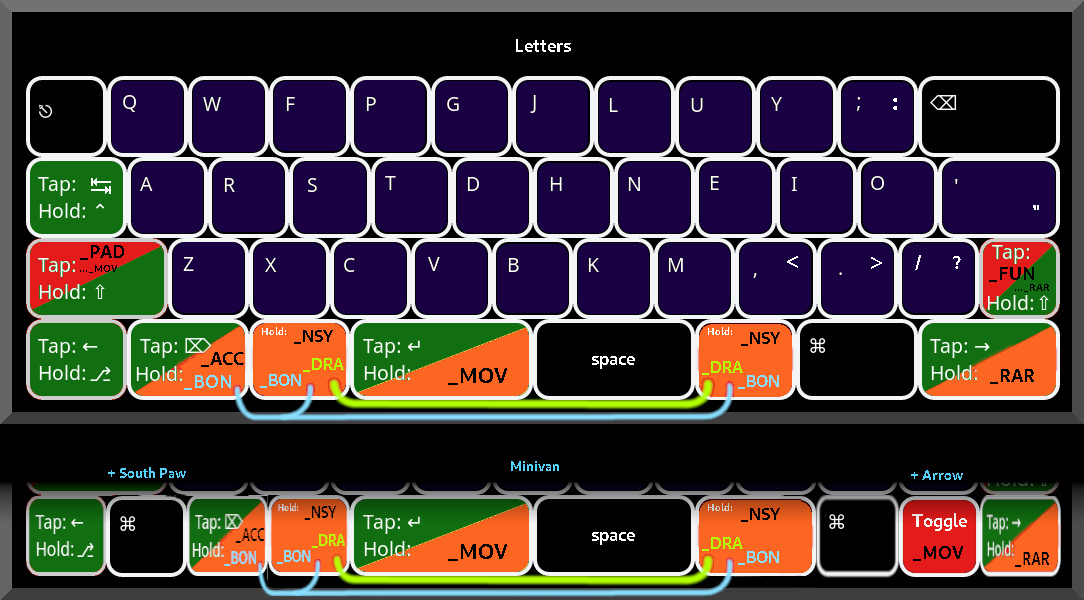 | ||
| 17 | Layer: `..._BASE` | ||
| 18 | |||
| 19 | 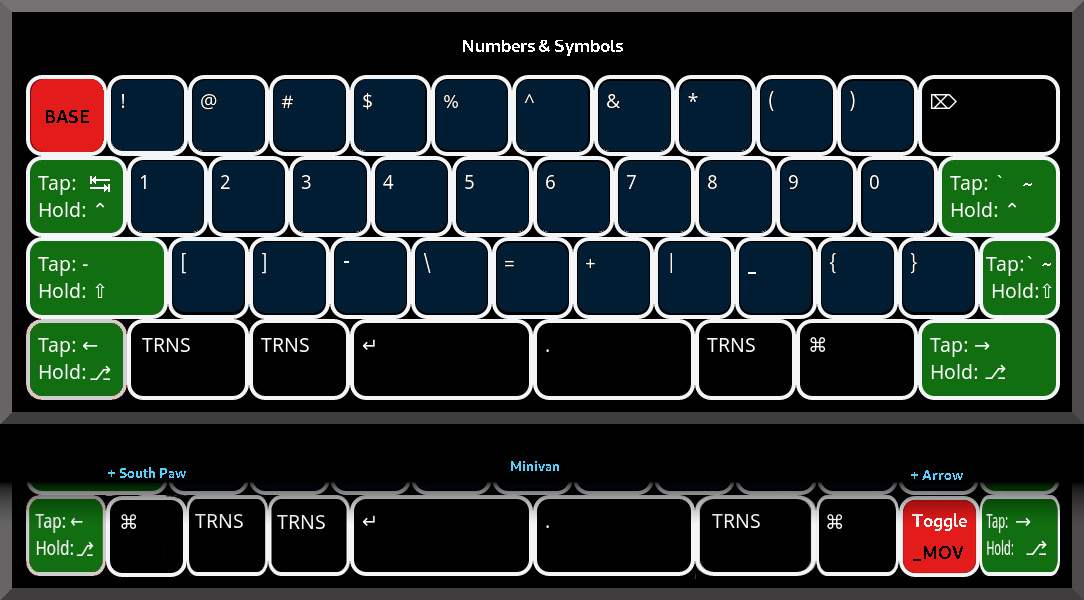 | ||
| 20 | Layer: `..._NSY` | ||
| 21 | |||
| 22 | ──────────in common──────────── | ||
| 23 | |||
| 24 | (…) | ||
| 25 | |||
| 26 | For more about the other layers, see ➡  ⬅ | ||
| 27 | |||
| 28 |  | ||
| 29 | |||
| 30 | Layers (text) | ||
| 31 | ============= | ||
| 32 | |||
| 33 | ───────────────Colemak──────────────── | ||
| 34 | Layer _..._BASE (Letters). This is Colemak, except backspace/tab | ||
| 35 | | Right hand | ||
| 36 | <pink2 <pinky<ring <middl<index<indx2| indx2>index>middl>ring> pinky>pinky2> // Keys by finger | ||
| 37 | -o- <|> ... //-o- BASE access | ||
| 38 | Esc qQ wW fF pP gG | jJ lL uU yY ;: Bksp | ||
| 39 | Tab+LCtl aA rR sS tT dD | hH nN eE iI oO '" | ||
| 40 | LSht+_PAD zZ xX cC vV bB | kK mM ,< .> /? RSht+_FUN | ||
| 41 | +_MOV⁵ | +_RAR⁶ | ||
| 42 | --------------------------------------------------------------------------------------- | ||
| 43 | Left+LAlt Del;_ACC _..._NSY(_DRA) Enter+_MOV| Space _..._NSY(_DRA) RGUI Right;_RAR | ||
| 44 | hold hold₍₁,₂٭₎ hold | hold₍₁,₂٭₎ hold // switch type | ||
| 45 | hold₍₂₎ ^-┃-----------------------+--------^ ┃ // ₁₎ both = _DRA | ||
| 46 | ┗━━━_BON━━━╋┅───────────┄┄┄«or»┄┄┄─+─────────┅┛ // ₂₎ both = _BON | ||
| 47 | <1 ± <2 <3 <4 | 4> 3> 2> ± 1> // Keys by number | ||
| 48 | ^³ ^⁴ // Optional more keys | ||
| 49 | (LGUI) (_MOV) | ||
| 50 | |||
| 51 | ₁) Dual hold for _DRA, single hold for _..._NSY. Marked by: ^--…--^ | ||
| 52 | ₂) Hold key “<2” with either٭ key “<3” or “3>” for _BON, single hold “<2” for _ACC. Marked: ┗━━…━━┛ | ||
| 53 | ₃) 'South paw' hardware configuration. Configurable, default shown. | ||
| 54 | ₄) 'Arrow' hardware configuration Configurable, default shown. | ||
| 55 | ₃ ₄) There are two more optional hardware keys, to make it easier to compile for | ||
| 56 | a 12x12x12x11 or 12x12x12x12 layouts. | ||
| 57 | ₅) Left Shift when pressed with another key. Medium long: to toggle _PAD. Long: toggle _MOV. | ||
| 58 | ₆) Right shift when pressed with another key. medium long: to toggle _FUN. Long: toggle _RAR. | ||
| 59 | |||
| 60 | Remarks: The left modifiers have a slight delay in combination with an outside pointer device (mouse, stylus). | ||
| 61 | It seems this will be difficult to fix, because it is spread over two devices. To avoid the | ||
| 62 | ±0.2 second delay, activate a layer where the modifiers are direct (`_PAD`), using the layer toggle on left shift. | ||
| 63 | |||
| 64 | The two keys with ';' (Del;`_ACC`, Right;`_RAR`) do not auto-repeat on double tap, like QMK normal layer-tap keys. | ||
| 65 | There is an uncluttered _Delete_ on `_PAD`, an uncluttered _Right_ arrow on the `_MOV` layer. | ||
| 66 | |||
| 67 | Holding both `_DEF_NSY` keys left and right of the "split space bar" (enter, space) results in layer `_DRA`. | ||
| 68 | |||
| 69 | Holding either one of the just above mentioned `_DEF_NSY` layer keys (<3 and 3>), with the `_ACC` layer key | ||
| 70 | (on <2) results in layer `_BON`. | ||
| 71 | |||
| 72 | |||
| 73 | - - - | ||
| 74 | |||
| 75 | |||
| 76 | Layer _..._NSY (Numbers and SYmbols). (Same as Qwerty numbers layer.) | ||
| 77 | |||
| 78 | <pink2 <pinky<ring <middl<index<indx2| indx2>index>middl>ring>pin>pink2> | ||
| 79 | -*- <|> //(toggle) Access on _FUN | ||
| 80 | BASE ! @ # $ % | ^ & * ( ) Del | ||
| 81 | Tab+LCtl 1! 2@ 3# 4$ 5% | 6^ 7& 8* 9( 0) `~+RCtl | ||
| 82 | -+LSht [{ ]} -_ \| =+ | + | _ { } `~+RSht // limitation prevents ~ | ||
| 83 | ^^ ^ // Only differences with Dvorak version _DEF_NSY | ||
| 84 | --------------------------------------------------------------------------- | ||
| 85 | Left+LAlt ___ ___ Ent | . ___ RGUI Right+RAlt | ||
| 86 | -*- <|> -*- u //(hold) Access on _DEF_BASE | ||
| 87 | <1 ± <2 <3 <4 | 4> 3> 2> ± 1> | ||
| 88 | ^ ^ | ||
| 89 | (LGUI) (_MOV) | ||
| 90 | |||
| 91 | |||
| 92 | |||
| 93 | - - - | ||
| 94 | |||
| 95 | |||
diff --git a/keyboards/thevankeyboards/minivan/keymaps/josjoha/base_dvorak.c b/keyboards/thevankeyboards/minivan/keymaps/josjoha/base_dvorak.c new file mode 100644 index 000000000..be9685632 --- /dev/null +++ b/keyboards/thevankeyboards/minivan/keymaps/josjoha/base_dvorak.c | |||
| @@ -0,0 +1,200 @@ | |||
| 1 | /* | ||
| 2 | * License (GPL): | ||
| 3 | |||
| 4 | This program is free software: you can redistribute it and/or modify | ||
| 5 | it under the terms of the GNU General Public License as published by | ||
| 6 | the Free Software Foundation, either version 2 of the License, or | ||
| 7 | (at your option) any later version. | ||
| 8 | |||
| 9 | This program is distributed in the hope that it will be useful, | ||
| 10 | but WITHOUT ANY WARRANTY; without even the implied warranty of | ||
| 11 | MERCHANTABILITY or FITNESS FOR A PARTICULAR PURPOSE. See the | ||
| 12 | GNU General Public License for more details. | ||
| 13 | |||
| 14 | You should have received a copy of the GNU General Public License | ||
| 15 | along with this program. If not, see <http://www.gnu.org/licenses/>. | ||
| 16 | |||
| 17 | * Author: © 2020 by Jos Boersema | ||
| 18 | * | ||
| 19 | */ | ||
| 20 | |||
| 21 | // --------------------------------------v--------------------------------------- | ||
| 22 | // Configuration: | ||
| 23 | // --------------------------------------v--------------------------------------- | ||
| 24 | |||
| 25 | |||
| 26 | // --------------------------------------^--------------------------------------- | ||
| 27 | // Below here no more comfortable configuration options..... | ||
| 28 | // --------------------------------------^--------------------------------------- | ||
| 29 | |||
| 30 | /* Redefine a layer in this file | ||
| 31 | * | ||
| 32 | * _Activate_ one or more of the below BASESFILE_LAYER_..., to redefine the layer | ||
| 33 | * in this file. The version in ./keymap.c will be ignored. Keep in mind to use | ||
| 34 | * transparent keys (_______) for “hold” layer switch keys on the BASE map, for | ||
| 35 | * your new layer. | ||
| 36 | */ | ||
| 37 | // #define BASESFILE_LAYER_ACC | ||
| 38 | // #define BASESFILE_LAYER_DRA | ||
| 39 | // #define BASESFILE_LAYER_BON | ||
| 40 | // #define BASESFILE_LAYER_PAD | ||
| 41 | // #define BASESFILE_LAYER_MOV | ||
| 42 | // #define BASESFILE_LAYER_RAR | ||
| 43 | // #define BASESFILE_LAYER_FUN | ||
| 44 | |||
| 45 | /* ⬇ */ | ||
| 46 | |||
| 47 | /* Layer _..._BASE: default BASE layer (Dvorak) | ||
| 48 | * | ||
| 49 | * - Dual use keys create a delay in the key (tap/hold keys), therefore | ||
| 50 | * space is not dual use (most used key), neither is hyphen. | ||
| 51 | */ | ||
| 52 | |||
| 53 | // Process user configuration wrt ‛Default’ or ‛Alternative’ spot for this layout. | ||
| 54 | # if defined(BASE_DVORAK__DEF_BASE) | ||
| 55 | [ _DEF_BASE ] = LAYOUT_redefined ( | ||
| 56 | # elif defined(BASE_DVORAK__ALT_BASE) | ||
| 57 | [ _ALT_BASE ] = LAYOUT_redefined ( | ||
| 58 | # endif | ||
| 59 | |||
| 60 | /* | ||
| 61 | Layer _..._BASE (LeTteRs, standard Dvorak) | ||
| 62 | | Right hand | ||
| 63 | <pink2 <pinky<ring <middl<index<indx2| indx2>index>middl>ring> pinky>pinky2> // Keys by finger | ||
| 64 | -o- <|> ... //-o- BASE access | ||
| 65 | Esc '" ,< .> pP yY | fF gG cC rR lL Bksp | ||
| 66 | Tab+LCtl aA oO eE uU iI | dD hH tT nN sS -_ | ||
| 67 | LSht+_PAD ;: qQ jJ kK xX | bB mM wW vV zZ RSht+_FUN | ||
| 68 | +_MOV⁵ | +_RAR⁶ | ||
| 69 | --------------------------------------------------------------------------------------- | ||
| 70 | Left+LAlt Del;_ACC _..._NSY(_DRA) Enter+_MOV| Space _..._NSY(_DRA) LGUI Right;_RAR | ||
| 71 | hold hold₍₁,₂٭₎ hold | hold₍₁,₂٭₎ hold // switch type | ||
| 72 | hold₍₂₎ ^-┃-----------------------+--------^ ┃ // ₁₎ both = _DRA | ||
| 73 | ┗━━━_BON━━━╋┅───────────┄┄┄«or»┄┄┄─+─────────┅┛ // ₂₎ both = _BON | ||
| 74 | <1 ± <2 <3 <4 | 4> 3> 2> ± 1> // Keys by number | ||
| 75 | ^³ ^⁴ // Optional more keys | ||
| 76 | … … | ||
| 77 | |||
| 78 | ₁) Dual hold for _DRA, single hold for _..._NSY. Marked by: ^--…--^ | ||
| 79 | ₂) Hold key “<2” with either٭ key “<3” or “3>” for _BON, single hold “<2” for _ACC. Marked: ┗━━…━━┛ | ||
| 80 | ³) 'South paw' hardware configuration | ||
| 81 | ⁴) 'Arrow' hardware configuration | ||
| 82 | ³ ⁴) There are two more optional hardware keys, to make it easier to compile for | ||
| 83 | a 12x12x12x11 or 12x12x12x12 layouts. | ||
| 84 | ⁵) Left Shift when pressed with another key. Medium long: to toggle _PAD. Long: toggle _MOV. | ||
| 85 | ⁶) Right shift when pressed with another key. medium long: to toggle _FUN. Long: toggle _RAR. | ||
| 86 | */ | ||
| 87 | // | ||
| 88 | // <pink2 , <pinky , <ring , <middl , <indx, <ind|, indx>, inde>, midd>, ring>, pink>, pink2> , | ||
| 89 | // -*!- , , , , , <|,> , , , , , , | ||
| 90 | KC_ESC , KC_QUOT , KC_COMM , KC_DOT , KC_P , KC_Y , KC_F , KC_G , KC_C , KC_R , KC_L , KC_BSPC , | ||
| 91 | LCTL_T ( KC_TAB ) , KC_A , KC_O , KC_E , KC_U , KC_I , KC_D , KC_H , KC_T , KC_N , KC_S , KC_MINS , | ||
| 92 | CHOLTAP_LSHFT , KC_SCLN , KC_Q , KC_J , KC_K , KC_X , KC_B , KC_M , KC_W , KC_V , KC_Z , CHOLTAP_RSHFT , | ||
| 93 | // ----------------------------------------------------------------------------------------------------------------- | ||
| 94 | LALT_T ( KC_LEFT ) | ||
| 95 | |||
| 96 | # ifdef TRANSMINIVAN_LEFTSIDE | ||
| 97 | , MO ( _PAD ) | ||
| 98 | # endif | ||
| 99 | |||
| 100 | # ifdef MORE_KEY__COMMAND | ||
| 101 | , MORE_key1_BASE | ||
| 102 | # endif | ||
| 103 | |||
| 104 | # ifdef SWITCH_HOLD_ACC_NSY | ||
| 105 | , DUO_HOLD , CHOLTAP_ACCE | ||
| 106 | # else | ||
| 107 | , CHOLTAP_ACCE , DUO_HOLD | ||
| 108 | # endif | ||
| 109 | |||
| 110 | , LT__MOV__KC_ENT | ||
| 111 | |||
| 112 | # ifdef TRANSMINIVAN_MIDLEFT | ||
| 113 | , TRANS_MIDLEFT | ||
| 114 | # endif | ||
| 115 | |||
| 116 | , KC_SPC , DUO_HOLD , KC__YGUI | ||
| 117 | |||
| 118 | # ifdef TRANSMINIVAN_RIGHTSIDE | ||
| 119 | , MO ( _FUN ) | ||
| 120 | # endif | ||
| 121 | |||
| 122 | # ifdef MORE_KEY__ARROW | ||
| 123 | , MORE_key2 | ||
| 124 | # endif | ||
| 125 | |||
| 126 | , CHOLTAP_LAYR | ||
| 127 | // , , , <|,> , , , | ||
| 128 | // <1 ± ± , <2 , <3 , <4 |, 4> , 3> , 2> , ± ± 1> | ||
| 129 | |||
| 130 | ), | ||
| 131 | |||
| 132 | /* ⬆⬇ */ | ||
| 133 | |||
| 134 | /* Layer _..._NSY: Numbers and symbols. | ||
| 135 | * Off hand Number input (-.Bksp ent (shft)tab). | ||
| 136 | */ | ||
| 137 | // KC_TILD does not work there, because of a limitation with shifted keys (nov 2019). | ||
| 138 | |||
| 139 | // Process user configuration wrt ‛Default’ or ‛Alternative’ spot for this layout. | ||
| 140 | # if defined(BASE_DVORAK__DEF_BASE) | ||
| 141 | [ _DEF_NSY ] = LAYOUT_redefined ( | ||
| 142 | # elif defined(BASE_DVORAK__ALT_BASE) | ||
| 143 | [ _ALT_NSY ] = LAYOUT_redefined ( | ||
| 144 | # endif | ||
| 145 | |||
| 146 | /* | ||
| 147 | Layer _..._NSY (Numbers and SYmbols) | ||
| 148 | |||
| 149 | <pink2 <pinky<ring <middl<index<indx2| indx2>index>middl>ring>pin>pink2> | ||
| 150 | -*- <|> //(toggle) Access on _FUN | ||
| 151 | BASE ! @ # $ % | ^ & * ( ) Del | ||
| 152 | Tab+LCtl 1! 2@ 3# 4$ 5% | 6^ 7& 8* 9( 0) `~+RCtl | ||
| 153 | -+LSht [{ ]} /? \| =+ | + | ? { } `~+RSht // limitation prevents ~ | ||
| 154 | --------------------------------------------------------------------------- | ||
| 155 | Left+LAlt ___ ___ Ent | . ___ LGUI Right+RAlt | ||
| 156 | -*- <|> -*- //(hold) Access on _..._BASE | ||
| 157 | <1 ± <2 <3 <4 | 4> 3> 2> ± 1> | ||
| 158 | … … | ||
| 159 | */ | ||
| 160 | // | ||
| 161 | // | ||
| 162 | // <pink2 , <pinky , <ring , <middl , <index , <indx2 |, indx2> , index> , middl> , ring> , pinky> , pink2> , | ||
| 163 | // , -*- , , , , <|,> , , , , , , | ||
| 164 | CTO_BASE , KC_EXLM , KC_AT , KC_HASH , KC_DLR , KC_PERC , KC_CIRC , KC_AMPR , KC_ASTR , KC_LPRN , KC_RPRN , KC_DEL , | ||
| 165 | LCTL_T ( KC_TAB ) , KC_1 , KC_2 , KC_3 , KC_4 , KC_5 , KC_6 , KC_7 , KC_8 , KC_9 , KC_0 , RCTL_T ( KC_GRV ) , | ||
| 166 | LSFT_T ( KC_MINS ) , KC_LBRC , KC_RBRC , KC_SLSH , KC_BSLS , KC_EQL , KC_PLUS , KC_PIPE , KC_QUES , KC_LCBR , KC_RCBR , RSFT_T ( KC_TILD ) , | ||
| 167 | // --------------------------------------------------------------------------------------------------------------------------------------------- | ||
| 168 | LALT_T ( KC_LEFT ) | ||
| 169 | |||
| 170 | # ifdef TRANSMINIVAN_LEFTSIDE | ||
| 171 | , TRANS_LEFT | ||
| 172 | # endif | ||
| 173 | |||
| 174 | # ifdef MORE_KEY__COMMAND | ||
| 175 | , MORE_key1 | ||
| 176 | # endif | ||
| 177 | |||
| 178 | , _______ , _______ , KC_ENT | ||
| 179 | |||
| 180 | # ifdef TRANSMINIVAN_MIDLEFT | ||
| 181 | , TRANS_MIDLEFT | ||
| 182 | # endif | ||
| 183 | , KC_DOT , DUO_HOLD , KC__YGUI | ||
| 184 | |||
| 185 | # ifdef TRANSMINIVAN_RIGHTSIDE | ||
| 186 | , TRANS_RIGHT | ||
| 187 | # endif | ||
| 188 | |||
| 189 | # ifdef MORE_KEY__ARROW | ||
| 190 | , MORE_key2 | ||
| 191 | # endif | ||
| 192 | |||
| 193 | , RALT_T ( KC_RIGHT ) | ||
| 194 | // , , -*- , <|,> , -*- , , | ||
| 195 | // <1 ± ± , <2 , <3 , <4 |, 4> , 3> , 2> , ± ± 1> | ||
| 196 | |||
| 197 | ), | ||
| 198 | |||
| 199 | |||
| 200 | /* ⬆⬇ */ | ||
diff --git a/keyboards/thevankeyboards/minivan/keymaps/josjoha/base_dvorak.md b/keyboards/thevankeyboards/minivan/keymaps/josjoha/base_dvorak.md new file mode 100644 index 000000000..0dabcc7ad --- /dev/null +++ b/keyboards/thevankeyboards/minivan/keymaps/josjoha/base_dvorak.md | |||
| @@ -0,0 +1,92 @@ | |||
| 1 | # Minifan layout | ||
| 2 | |||
| 3 | Compiled for: Dvorak | ||
| 4 | ==================== | ||
| 5 | |||
| 6 | This file details the compile version `#define BASE_DVORAK__DEF_BASE, | ||
| 7 | BASE_DVORAK__ALT_BASE`. This is a Dvorak layout. | ||
| 8 | |||
| 9 | Dvorak keymaps | ||
| 10 | -------------- | ||
| 11 | |||
| 12 | ──────────Dvorak─────────────── | ||
| 13 | |||
| 14 |  | ||
| 15 | Layer: `..._BASE` | ||
| 16 | |||
| 17 |  | ||
| 18 | Layer: `..._NSY` | ||
| 19 | |||
| 20 | ──────────in common──────────── | ||
| 21 | |||
| 22 | (…) | ||
| 23 | |||
| 24 | For more about the other layers, see ➡  ⬅ | ||
| 25 | |||
| 26 |  | ||
| 27 | |||
| 28 | Layers (text) | ||
| 29 | ============= | ||
| 30 | |||
| 31 | Layer _..._BASE (LeTteRs, standard Dvorak) | ||
| 32 | | Right hand | ||
| 33 | <pink2 <pinky<ring <middl<index<indx2| indx2>index>middl>ring> pinky>pinky2> // Keys by finger | ||
| 34 | -o- <|> ... //-o- BASE access | ||
| 35 | Esc '" ,< .> pP yY | fF gG cC rR lL Bksp | ||
| 36 | Tab+LCtl aA oO eE uU iI | dD hH tT nN sS -_ | ||
| 37 | LSht+_PAD ;: qQ jJ kK xX | bB mM wW vV zZ RSht+_FUN | ||
| 38 | +_MOV⁵ | +_RAR⁶ | ||
| 39 | --------------------------------------------------------------------------------------- | ||
| 40 | Left+LAlt Del;_ACC _DEF_NSY(_DRA) Enter+_MOV| Space _DEF_NSY(_DRA) RGUI Right;_RAR | ||
| 41 | hold hold₍₁,₂٭₎ hold | hold₍₁,₂٭₎ hold // switch type | ||
| 42 | hold₍₂₎ ^-┃-----------------------+--------^ ┃ // ₁₎ both = _DRA | ||
| 43 | ┗━━━_BON━━━╋┅───────────┄┄┄«or»┄┄┄─+─────────┅┛ // ₂₎ both = _BON | ||
| 44 | <1 ± <2 <3 <4 | 4> 3> 2> ± 1> // Keys by number | ||
| 45 | ^³ ^⁴ // Optional more keys | ||
| 46 | (LGUI) (_MOV) | ||
| 47 | |||
| 48 | ₁) Dual hold for _DRA, single hold for _DEF_NSY. Marked by: ^--…--^ | ||
| 49 | ₂) Hold key “<2” with either٭ key “<3” or “3>” for _BON, single hold “<2” for _ACC. Marked: ┗━━…━━┛ | ||
| 50 | ₃) 'South paw' hardware configuration. Configurable, default shown. | ||
| 51 | ₄) 'Arrow' hardware configuration Configurable, default shown. | ||
| 52 | ₃ ₄) There are two more optional hardware keys, to make it easier to compile for | ||
| 53 | a 12x12x12x11 or 12x12x12x12 layouts. | ||
| 54 | ₅) Left Shift when pressed with another key. Medium long: to toggle _PAD. Long: toggle _MOV. | ||
| 55 | ₆) Right shift when pressed with another key. medium long: to toggle _FUN. Long: toggle _RAR. | ||
| 56 | |||
| 57 | Remarks: The left modifiers have a slight delay in combination with an outside pointer device (mouse, stylus). | ||
| 58 | It seems this will be difficult to fix, because it is spread over two devices. To avoid the | ||
| 59 | ±0.2 second delay, activate a layer where the modifiers are direct (`_PAD`), using the layer toggle on left shift. | ||
| 60 | |||
| 61 | The two keys with ';' (Del;`_ACC`, Right;`_RAR`) do not auto-repeat on double tap, like QMK normal layer-tap keys. | ||
| 62 | There is an uncluttered _Delete_ on `_PAD`, an uncluttered _Right_ arrow on the `_MOV` layer. | ||
| 63 | |||
| 64 | Holding both `_DEF_NSY` keys left and right of the "split space bar" (enter, space) results in layer `_DRA`. | ||
| 65 | |||
| 66 | Holding either one of the just above mentioned `_DEF_NSY` layer keys (<3 and 3>), with the `_ACC` layer key | ||
| 67 | (on <2) results in layer `_BON`. | ||
| 68 | |||
| 69 | - - - | ||
| 70 | |||
| 71 | Layer _..._NSY (Numbers and SYmbols) | ||
| 72 | |||
| 73 | <pink2 <pinky<ring <middl<index<indx2| indx2>index>middl>ring>pin>pink2> | ||
| 74 | -*- <|> //(toggle) Access on _FUN | ||
| 75 | BASE ! @ # $ % | ^ & * ( ) Del | ||
| 76 | Tab+LCtl 1! 2@ 3# 4$ 5% | 6^ 7& 8* 9( 0) `~+RCtl | ||
| 77 | -+LSht [{ ]} /? \| =+ | + | ? { } `~+RSht // limitation prevents ~ | ||
| 78 | --------------------------------------------------------------------------- | ||
| 79 | Left+LAlt ___ ___ Ent | . ___ RGUI Right+RAlt | ||
| 80 | -*- <|> -*- //(hold) Access on _DEF_BASE | ||
| 81 | <1 ± <2 <3 <4 | 4> 3> 2> ± 1> | ||
| 82 | ^ ^ | ||
| 83 | (LGUI) (_MOV) | ||
| 84 | |||
| 85 | - - - | ||
| 86 | |||
| 87 | Key associations | ||
| 88 | ---------------- | ||
| 89 | Key placement associations between layers for Dvorak. | ||
| 90 | |||
| 91 |  | ||
| 92 | |||
diff --git a/keyboards/thevankeyboards/minivan/keymaps/josjoha/base_dvorak_descramble.c b/keyboards/thevankeyboards/minivan/keymaps/josjoha/base_dvorak_descramble.c new file mode 100644 index 000000000..78ad63ca6 --- /dev/null +++ b/keyboards/thevankeyboards/minivan/keymaps/josjoha/base_dvorak_descramble.c | |||
| @@ -0,0 +1,242 @@ | |||
| 1 | /* | ||
| 2 | * License (GPL): | ||
| 3 | |||
| 4 | This program is free software: you can redistribute it and/or modify | ||
| 5 | it under the terms of the GNU General Public License as published by | ||
| 6 | the Free Software Foundation, either version 2 of the License, or | ||
| 7 | (at your option) any later version. | ||
| 8 | |||
| 9 | This program is distributed in the hope that it will be useful, | ||
| 10 | but WITHOUT ANY WARRANTY; without even the implied warranty of | ||
| 11 | MERCHANTABILITY or FITNESS FOR A PARTICULAR PURPOSE. See the | ||
| 12 | GNU General Public License for more details. | ||
| 13 | |||
| 14 | You should have received a copy of the GNU General Public License | ||
| 15 | along with this program. If not, see <http://www.gnu.org/licenses/>. | ||
| 16 | |||
| 17 | * Author: © 2020 by Jos Boersema | ||
| 18 | * | ||
| 19 | */ | ||
| 20 | |||
| 21 | // --------------------------------------v--------------------------------------- | ||
| 22 | // Configuration: | ||
| 23 | // --------------------------------------v--------------------------------------- | ||
| 24 | |||
| 25 | |||
| 26 | // --------------------------------------^--------------------------------------- | ||
| 27 | // Below here no more comfortable configuration options..... | ||
| 28 | // --------------------------------------^--------------------------------------- | ||
| 29 | |||
| 30 | /* Redefine a layer in this file | ||
| 31 | * | ||
| 32 | * _Activate_ one or more of the below BASESFILE_LAYER_..., to redefine the layer | ||
| 33 | * in this file. The version in ./keymap.c will be ignored. Keep in mind to use | ||
| 34 | * transparent keys (_______) for “hold” layer switch keys on the BASE map, for | ||
| 35 | * your new layer. | ||
| 36 | * | ||
| 37 | */ | ||
| 38 | // #define BASESFILE_LAYER_ACC | ||
| 39 | // #define BASESFILE_LAYER_DRA | ||
| 40 | // #define BASESFILE_LAYER_BON | ||
| 41 | // #define BASESFILE_LAYER_PAD | ||
| 42 | // #define BASESFILE_LAYER_MOV | ||
| 43 | // #define BASESFILE_LAYER_RAR | ||
| 44 | // #define BASESFILE_LAYER_FUN | ||
| 45 | |||
| 46 | /* ⬆⬇ */ | ||
| 47 | |||
| 48 | /* Layers _ALT_BASE, _ALT_NSY: Descramble basic layers if the computer itself is | ||
| 49 | * applying Dvorak remapping. | ||
| 50 | * | ||
| 51 | * When a computer is already set to Dvorak, connecting a | ||
| 52 | * keyboard which is natively Dvorak results in garbage. | ||
| 53 | * The computer side normal keycodes to Dvorak remapping goes | ||
| 54 | * on top of the wrong input, resulting in the following being | ||
| 55 | * effective: | ||
| 56 | * | ||
| 57 | * _DEF_BASE layer: | | ||
| 58 | * Esc - w v l f u i j p n Bspc | ||
| 59 | * Tab a r . g c e d y b o [ | ||
| 60 | * Sht s ' h t q x m , k ; Sht | ||
| 61 | * Enter Space | ||
| 62 | * _DEF_NSY layer: | | ||
| 63 | * _DEF_BASE ! @ # $ % ^ & * ( ) Bspc | ||
| 64 | * [ 1 2 3 4 5 \ ] z / = ` | ||
| 65 | * Sht 0 9 8 7 6 | } Z ? + ` | ||
| 66 | * Enter Space | ||
| 67 | * | ||
| 68 | * _ACC layer: | | ||
| 69 | * <just semi-random character strings> | ||
| 70 | * | ||
| 71 | * _DRA, _BON: same as _ACC: garbage. | ||
| 72 | * | ||
| 73 | * To solve this results in the strange layout given below. | ||
| 74 | * The result is close to a Qwerty layout. It will not be ideal | ||
| 75 | * for Qwerty typers because the symbols are not arranged that | ||
| 76 | * well. | ||
| 77 | */ | ||
| 78 | |||
| 79 | |||
| 80 | /* Layer _ALT_BASE: Descrambled _DEF_BASE layer for a computer already set to Dvorak (see above). | ||
| 81 | * It is a copy of _DEF_BASE, with moved around stuff, and points to _ALT_NSY instead | ||
| 82 | * of _DEF_NSY, because that too has some descrambled symbols. The rest is the same. | ||
| 83 | * | ||
| 84 | */ | ||
| 85 | |||
| 86 | // This layout is only foreseen on ‛Alternate’. | ||
| 87 | [ _ALT_BASE ] = LAYOUT_redefined ( | ||
| 88 | |||
| 89 | /* | ||
| 90 | Layer _ALT_BASE (Dvorak descramble mode for letters, end result shown) | ||
| 91 | | Right hand | ||
| 92 | <pink2 <pinky<ring <middl<index<indx2| indx2>index>middl>ring> pinky>pinky2> // Keys by finger | ||
| 93 | -o- <|> ... //-o- BASE access | ||
| 94 | Esc '" ,< .> pP yY | fF gG cC rR lL Bksp | ||
| 95 | Tab+LCtl aA oO eE uU iI | dD hH tT nN sS -_ | ||
| 96 | LSht+_PAD ;: qQ jJ kK xX | bB mM wW vV zZ RSht+_FUN | ||
| 97 | +_MOV⁵ | +_RAR⁶ | ||
| 98 | --------------------------------------------------------------------------------------- | ||
| 99 | Left+LAlt Del;_ACC _ALT_NSY(_DRA) Enter+_MOV| Space _ALT_NSY(_DRA) LGUI Right;_RAR | ||
| 100 | hold hold₍₁,₂٭₎ hold | hold₍₁,₂٭₎ hold // switch type | ||
| 101 | hold₍₂₎ ^-┃-----------------------+--------^ ┃ // ₁₎ both = _DRA | ||
| 102 | ┗━━━━━━━━━━╋┅───────────┄┄┄«or»┄┄┄─+─────────┅┛ // ₂₎ both = _BON | ||
| 103 | <1 ± <2 <3 <4 | 4> 3> 2> ± 1> // Keys by number | ||
| 104 | ^³ ^⁴ // Optional more keys | ||
| 105 | (RGUI) (_MOV) | ||
| 106 | |||
| 107 | ₁) Dual hold for _DRA, single hold for _DEF_NSY. Marked by: ^--…--^ | ||
| 108 | ₂) Hold key “<2” with either٭ key “<3” or “3>” for _BON, single hold “<2” for _ACC. Marked: ┗━━…━━┛ | ||
| 109 | ₃) 'South paw' hardware configuration. Configurable, default shown. | ||
| 110 | ₄) 'Arrow' hardware configuration Configurable, default shown. | ||
| 111 | ₃ ₄) There are two more optional hardware keys, to make it easier to compile for | ||
| 112 | a 12x12x12x11 or 12x12x12x12 layouts. | ||
| 113 | ₅) Left Shift when pressed with another key. Medium long: to toggle _PAD. Long: toggle _MOV. | ||
| 114 | ₆) Right shift when pressed with another key. medium long: to toggle _FUN. Long: toggle _RAR. | ||
| 115 | |||
| 116 | |||
| 117 | _ALT_BASE input results in the same as _DEF_BASE with computer side Dvorak remapping. Only shown what changes: | ||
| 118 | |||
| 119 | '" ,< .> pP yY | fF gG cC rR lL // row 4, result | ||
| 120 | oO eE uU iI | dD hH tT nN sS -_ // row 3, result | ||
| 121 | ;: qQ jJ kK xX | bB wW vV zZ // row 2, result | ||
| 122 | --------------------------------------------------------------------------------------- | ||
| 123 | _ALT_NSY _ALT_NSY // row 1, result | ||
| 124 | |||
| 125 | (Keys for 'aA', '\|' and 'mM' are the same in Dvorak and Qwerty.) | ||
| 126 | |||
| 127 | */ | ||
| 128 | // | ||
| 129 | // | ||
| 130 | // <pink2 , <pink, <ring, <midd, <indx, <ind|, indx>, inde>, middle> , ring> , pink> , pink2> , | ||
| 131 | // -*- , , , , , <|,> , , , , , -!- , | ||
| 132 | KC_ESC , KC_Q , KC_W , KC_E , KC_R , KC_T , KC_Y , KC_U , KC_I , KC_O , KC_P , KC_BSPC , | ||
| 133 | LCTL_T ( KC_TAB ) , KC_A , KC_S , KC_D , KC_F , KC_G , KC_H , KC_J , KC_K , KC_L , KC_SCLN , KC_QUOT , | ||
| 134 | CHOLTAP_LSHFT , KC_Z , KC_X , KC_C , KC_V , KC_B , KC_N , KC_M , KC_COMM , KC_DOT , KC_SLSH , CHOLTAP_RSHFT , | ||
| 135 | // ----------------------------------------------------------------------------------------------------------------- | ||
| 136 | LALT_T ( KC_LEFT ) | ||
| 137 | |||
| 138 | # ifdef TRANSMINIVAN_LEFTSIDE | ||
| 139 | , MO ( _PAD ) | ||
| 140 | # endif | ||
| 141 | |||
| 142 | # ifdef MORE_KEY__COMMAND | ||
| 143 | , MORE_key1_BASE | ||
| 144 | # endif | ||
| 145 | |||
| 146 | # ifdef SWITCH_HOLD_ACC_NSY | ||
| 147 | , DUO_HOLD , CHOLTAP_ACCE | ||
| 148 | # else | ||
| 149 | , CHOLTAP_ACCE , DUO_HOLD | ||
| 150 | # endif | ||
| 151 | |||
| 152 | , LT__MOV__KC_ENT | ||
| 153 | |||
| 154 | # ifdef TRANSMINIVAN_MIDLEFT | ||
| 155 | , TRANS_MIDLEFT | ||
| 156 | # endif | ||
| 157 | |||
| 158 | , KC_SPC , DUO_HOLD , KC__YGUI | ||
| 159 | |||
| 160 | # ifdef TRANSMINIVAN_RIGHTSIDE | ||
| 161 | , MO ( _FUN ) | ||
| 162 | # endif | ||
| 163 | |||
| 164 | # ifdef MORE_KEY__ARROW | ||
| 165 | , MORE_key2 | ||
| 166 | # endif | ||
| 167 | |||
| 168 | , CHOLTAP_LAYR | ||
| 169 | // , , , <|,> , , , | ||
| 170 | // <1 ± ± , <2 , <3 , <4 |, 4> , 3> , 2> , ± ± 1> | ||
| 171 | |||
| 172 | ), | ||
| 173 | |||
| 174 | /* ⬆⬇ */ | ||
| 175 | |||
| 176 | |||
| 177 | /* Layer _ALT_NSY: Descrambled _DEF_NSY layer for a computer already set to Dvorak (see just above). | ||
| 178 | * | ||
| 179 | */ | ||
| 180 | // KC_TILD does not work there, because of a limitation with shifted keys (nov 2019). | ||
| 181 | |||
| 182 | [ _ALT_NSY ] = LAYOUT_redefined ( | ||
| 183 | |||
| 184 | /* | ||
| 185 | Layer _ALT_NSY (Dvorak descramble mode for numbers/symbols) | ||
| 186 | |||
| 187 | <pink2 <pinky<ring <middl<index<indx2| indx2>index>middl>ring>pin>pink2> | ||
| 188 | -*- <|> //(toggle) Access on _FUN | ||
| 189 | BASE ! @ # $ % | ^ & * ( ) Del | ||
| 190 | Tab+LCtl 1! 2@ 3# 4$ 5% | 6^ 7& 8* 9( 0) `~+RCtl | ||
| 191 | -+LSht -_ =+ [{ \| ]} | } | { _ + `~+RSht // row 2, raw | ||
| 192 | --------------------------------------------------------------------------- | ||
| 193 | Left+LAlt ___ ___ Ent | . ___ LGUI Right+RAlt | ||
| 194 | -*- <|> -*- //(hold) Access on _DEF_BASE | ||
| 195 | <1 ± <2 <3 <4 | 4> 3> 2> ± 1> | ||
| 196 | ^ ^ | ||
| 197 | (RGUI) (_MOV) | ||
| 198 | |||
| 199 | _ALT_NSY input results in the same as _DEF_NSY with computer side Dvorak remapping. Only shown what changes: | ||
| 200 | |||
| 201 | [{ ]} /? =+ | + ? { } // row 2, result | ||
| 202 | */ | ||
| 203 | // | ||
| 204 | // <pink2 , <pinky , <ring , <middl , <index , <indx2 |, indx2> , index> , middl> , ring> , pinky> , pink2> , | ||
| 205 | // , -*- , , , , <|,> , , , , -*- , , | ||
| 206 | CTO_BASE , KC_EXLM , KC_AT , KC_HASH , KC_DLR , KC_PERC , KC_CIRC , KC_AMPR , KC_ASTR , KC_LPRN , KC_RPRN , KC_DEL , | ||
| 207 | LCTL_T ( KC_TAB ) , KC_1 , KC_2 , KC_3 , KC_4 , KC_5 , KC_6 , KC_7 , KC_8 , KC_9 , KC_0 , RCTL_T ( KC_GRV ) , | ||
| 208 | LSFT_T ( KC_MINS ) , KC_MINS , KC_EQL , KC_LBRC , KC_BSLS , KC_RBRC , KC_RCBR , KC_PIPE , KC_LCBR , KC_UNDS , KC_PLUS , RSFT_T ( KC_TILD ) , | ||
| 209 | // -------------------------------------------------------------------------------------------------------------------------------------------- | ||
| 210 | LALT_T ( KC_LEFT ) | ||
| 211 | |||
| 212 | # ifdef TRANSMINIVAN_LEFTSIDE | ||
| 213 | , XXXXXXX | ||
| 214 | # endif | ||
| 215 | |||
| 216 | # ifdef MORE_KEY__COMMAND | ||
| 217 | , MORE_key1 | ||
| 218 | # endif | ||
| 219 | |||
| 220 | , _______ , _______ , KC_ENT | ||
| 221 | |||
| 222 | # ifdef TRANSMINIVAN_MIDLEFT | ||
| 223 | , TRANS_MIDLEFT | ||
| 224 | # endif | ||
| 225 | |||
| 226 | , KC_DOT , DUO_HOLD , KC__YGUI | ||
| 227 | |||
| 228 | # ifdef TRANSMINIVAN_RIGHTSIDE | ||
| 229 | , XXXXXXX | ||
| 230 | # endif | ||
| 231 | |||
| 232 | # ifdef MORE_KEY__ARROW | ||
| 233 | , MORE_key2 | ||
| 234 | # endif | ||
| 235 | |||
| 236 | , RALT_T ( KC_RIGHT ) | ||
| 237 | // , , -*- , <|,> , -*- , , | ||
| 238 | // <1 ± ± , <2 , <3 , <4 |, 4> , 3> , 2> , ± ± 1> | ||
| 239 | |||
| 240 | ), | ||
| 241 | |||
| 242 | /* ⬆⬇ */ | ||
diff --git a/keyboards/thevankeyboards/minivan/keymaps/josjoha/base_dvorak_descramble.md b/keyboards/thevankeyboards/minivan/keymaps/josjoha/base_dvorak_descramble.md new file mode 100644 index 000000000..74b69f7ed --- /dev/null +++ b/keyboards/thevankeyboards/minivan/keymaps/josjoha/base_dvorak_descramble.md | |||
| @@ -0,0 +1,135 @@ | |||
| 1 | # Minifan layout | ||
| 2 | |||
| 3 | Compiled for: Dvorak² | ||
| 4 | ===================== | ||
| 5 | |||
| 6 | This file details the compile version `#define BASE_DVORAK_DESCRAMBLE__ALT_BASE` | ||
| 7 | which has a special version of Dvorak so that you can type Dvorak on a computer | ||
| 8 | *already* set to do Dvorak layout re-mapping. | ||
| 9 | |||
| 10 | This can be useful on for example a laptop, for which the build-in | ||
| 11 | keyboard should to be in Dvorak. | ||
| 12 | |||
| 13 | Dvorak² keymaps | ||
| 14 | --------------- | ||
| 15 | |||
| 16 | ──────────Dvorak─────────────── | ||
| 17 | |||
| 18 |  | ||
| 19 | Layer: `..._BASE` | ||
| 20 | |||
| 21 |  | ||
| 22 | Layer: `..._NSY` | ||
| 23 | |||
| 24 | ──────────in common──────────── | ||
| 25 | |||
| 26 | (…) | ||
| 27 | |||
| 28 | For more about the other layers, see ➡  ⬅ | ||
| 29 | |||
| 30 |  | ||
| 31 | |||
| 32 | Layers (text) | ||
| 33 | ============= | ||
| 34 | |||
| 35 | Layer _ALT_BASE (Dvorak descramble mode for letters) | ||
| 36 | | Right hand | ||
| 37 | <pink2 <pinky<ring <middl<index<indx2| indx2>index>middl>ring> pinky>pinky2> // Keys by finger | ||
| 38 | -o- <|> ... // -o- BASE access | ||
| 39 | Esc '" ,< .> pP yY | fF gG cC rR lL Bksp | ||
| 40 | Tab+LCtl aA oO eE uU iI | dD hH tT nN sS -_ | ||
| 41 | LSht+_PAD ;: qQ jJ kK xX | bB mM wW vV zZ RSht+_FUN | ||
| 42 | +_MOV⁵ | +_RAR⁶ | ||
| 43 | --------------------------------------------------------------------------------------- | ||
| 44 | Left+LAlt Del;_ACC _ALT_NSY(_DRA) Enter+_MOV| Space _ALT_NSY(_DRA) RGUI Right;_RAR | ||
| 45 | hold hold₍₁,₂٭₎ hold | hold₍₁,₂٭₎ hold // switch type | ||
| 46 | hold₍₂₎ ^-┃-----------------------+--------^ ┃ // ₁₎ both = _DRA | ||
| 47 | ┗━━━━━━━━━━╋┅───────────┄┄┄«or»┄┄┄─+─────────┅┛ // ₂₎ both = _BON | ||
| 48 | <1 ± <2 <3 <4 | 4> 3> 2> ± 1> // Keys by number | ||
| 49 | ^³ ^⁴ // Optional more keys | ||
| 50 | (LGUI) (_MOV) | ||
| 51 | |||
| 52 | ₁) Dual hold for _DRA, single hold for _DEF_NSY. Marked by: ^--…--^ | ||
| 53 | ₂) Hold key “<2” with either٭ key “<3” or “3>” for _BON, single hold “<2” for _ACC. Marked: ┗━━…━━┛ | ||
| 54 | ₃) 'South paw' hardware configuration. Configurable, default shown. | ||
| 55 | ₄) 'Arrow' hardware configuration Configurable, default shown. | ||
| 56 | ₃ ₄) There are two more optional hardware keys, to make it easier to compile for | ||
| 57 | a 12x12x12x11 or 12x12x12x12 layouts. | ||
| 58 | ₅) Left Shift when pressed with another key. Medium long: to toggle _PAD. Long: toggle _MOV. | ||
| 59 | ₆) Right shift when pressed with another key. medium long: to toggle _FUN. Long: toggle _RAR. | ||
| 60 | |||
| 61 | |||
| 62 | This layer input results in the same as normal Dvorak if computer side Dvorak remapping is occuring. | ||
| 63 | Only shown what changes: | ||
| 64 | |||
| 65 | '" ,< .> pP yY | fF gG cC rR lL // row 4, result | ||
| 66 | oO eE uU iI | dD hH tT nN sS -_ // row 3, result | ||
| 67 | ;: qQ jJ kK xX | bB wW vV zZ // row 2, result | ||
| 68 | ------------------------------------------------------------------------------- | ||
| 69 | _ALT_NSY _ALT_NSY // row 1, result | ||
| 70 | |||
| 71 | (Keys for 'aA', '\|' and 'mM' are the same in Dvorak and Qwerty.) | ||
| 72 | |||
| 73 | - - - | ||
| 74 | |||
| 75 | Layer _ALT_NSY (Dvorak descramble mode for numbers-symbols) | ||
| 76 | |||
| 77 | <pink2 <pinky<ring <middl<index<indx2| indx2>index>middl>ring>pin>pink2> | ||
| 78 | -*- <|> //(toggle) Access on _FUN | ||
| 79 | BASE ! @ # $ % | ^ & * ( ) Del | ||
| 80 | Tab+LCtl 1! 2@ 3# 4$ 5% | 6^ 7& 8* 9( 0) `~+RCtl | ||
| 81 | -+LSht -_ =+ [{ \| ]} | } | { _ + `~+RSht // row 2, raw | ||
| 82 | --------------------------------------------------------------------------- | ||
| 83 | Left+LAlt ___ ___ Ent | . ___ RGUI Right+RAlt | ||
| 84 | -*- <|> -*- //(hold) Access on _DEF_BASE | ||
| 85 | <1 ± <2 <3 <4 | 4> 3> 2> ± 1> | ||
| 86 | ^ ^ | ||
| 87 | (LGUI) (_MOV) | ||
| 88 | |||
| 89 | This layer input results in the same as regular Dvorak _..._NSY layer, if computer side Dvorak remapping | ||
| 90 | is occuring. Only shown what changes: | ||
| 91 | |||
| 92 | [{ ]} /? =+ | + ? { } // row 2, result | ||
| 93 | |||
| 94 | - - - | ||
| 95 | |||
| 96 | Special feature: 'Descramble' mode | ||
| 97 | ================================== | ||
| 98 | |||
| 99 |  | ||
| 100 | |||
| 101 | This is an option to take care of typing normally on a computer already | ||
| 102 | set to Dvorak ('descramble' mode.) | ||
| 103 | |||
| 104 | Activation: go to `_RAR` layer, than touch what is space bar on the BASE layer | ||
| 105 | (the key just right from the middle on the first row). This cycles through the modes. | ||
| 106 | |||
| 107 | ⮚ When the left led is white: normal mode. | ||
| 108 | ⮚ Right led white: full descramble mode (Linux descrambled Unicode input). | ||
| 109 | ⮚ Middle led white: half descramble mode, with normal Unicode input system. | ||
| 110 | |||
| 111 | With the middle led set to white, you can take advantage of a Unicode | ||
| 112 | input mode that works on your system, if it is the same when the | ||
| 113 | computer is set to Dvorak or not (see `_RAR` layer for Unicode input | ||
| 114 | encoding selection). This more or less means there is one more Unicode | ||
| 115 | encoding option than already standard in QMK: 'descrambled' version for | ||
| 116 | Linux (Shift-Control-U HEX) encoding, for use on a computer *already* set to | ||
| 117 | Dvorak. | ||
| 118 | |||
| 119 | To test it, (in Debian/Linux) go to a terminal in X and type (normal user) | ||
| 120 | |||
| 121 | > setxkbmap -layout us -variant dvorak | ||
| 122 | |||
| 123 | Undo: | ||
| 124 | |||
| 125 | > setxkbmap -layout us | ||
| 126 | |||
| 127 | Unicode on Windos operating system may require to install something special. | ||
| 128 | |||
| 129 | |||
| 130 | Key associations | ||
| 131 | ---------------- | ||
| 132 | Key placement associations between layers for Dvorak. | ||
| 133 | |||
| 134 |  | ||
| 135 | |||
diff --git a/keyboards/thevankeyboards/minivan/keymaps/josjoha/base_numpad.c b/keyboards/thevankeyboards/minivan/keymaps/josjoha/base_numpad.c new file mode 100644 index 000000000..b4dd5f3ee --- /dev/null +++ b/keyboards/thevankeyboards/minivan/keymaps/josjoha/base_numpad.c | |||
| @@ -0,0 +1,409 @@ | |||
| 1 | /* | ||
| 2 | * License (GPL): | ||
| 3 | |||
| 4 | This program is free software: you can redistribute it and/or modify | ||
| 5 | it under the terms of the GNU General Public License as published by | ||
| 6 | the Free Software Foundation, either version 2 of the License, or | ||
| 7 | (at your option) any later version. | ||
| 8 | |||
| 9 | This program is distributed in the hope that it will be useful, | ||
| 10 | but WITHOUT ANY WARRANTY; without even the implied warranty of | ||
| 11 | MERCHANTABILITY or FITNESS FOR A PARTICULAR PURPOSE. See the | ||
| 12 | GNU General Public License for more details. | ||
| 13 | |||
| 14 | You should have received a copy of the GNU General Public License | ||
| 15 | along with this program. If not, see <http://www.gnu.org/licenses/>. | ||
| 16 | |||
| 17 | * Author: © 2020 by Jos Boersema | ||
| 18 | * | ||
| 19 | */ | ||
| 20 | |||
| 21 | // --------------------------------------v--------------------------------------- | ||
| 22 | // Configuration: | ||
| 23 | // --------------------------------------v--------------------------------------- | ||
| 24 | |||
| 25 | // See the user configuration file: ./base_numpad.h | ||
| 26 | |||
| 27 | // --------------------------------------^--------------------------------------- | ||
| 28 | // Below here no more comfortable configuration options..... | ||
| 29 | // --------------------------------------^--------------------------------------- | ||
| 30 | |||
| 31 | // This is moved into ./user_config.h, because global #defines are affected. | ||
| 32 | //((#include "./base_numpad.h" // Pull in the user configuration)) | ||
| 33 | |||
| 34 | /* ⬇ */ | ||
| 35 | |||
| 36 | /* Layer _..._BASE: default BASE layer (Dvorak) | ||
| 37 | * | ||
| 38 | * This thing is different from the usual different letters arrangement. | ||
| 39 | * It is a numbers pad, one for the left hand, and one for the right | ||
| 40 | * hand. Both are as identical as possible. The use case is the same as | ||
| 41 | * a number pad keyboard: single handed numbers input. | ||
| 42 | * | ||
| 43 | * The number 5 is under the middle finger home row, as expected for blind | ||
| 44 | * number pad typing. | ||
| 45 | * | ||
| 46 | * The left/upper key, where normally BASE is located, is now OTHER_BASE. | ||
| 47 | * That switches the board to the ‛Default’ layout, which is effectively the | ||
| 48 | * same way as a return to BASE in the sense of BASE being the letters/layer | ||
| 49 | * switch layer. “Other Base” reached from the normal letters/layer-switching | ||
| 50 | * BASE layout will then turn the keyboard into these number pads layers. | ||
| 51 | * | ||
| 52 | * A modified Numbers&Symbols layer _NSY is still supplied with this Numbers | ||
| 53 | * Pad layout (as with other Base layers). | ||
| 54 | * | ||
| 55 | * The standard numbers pad layer _PAD also still exists. That one has the | ||
| 56 | * numbers arranged differently. | ||
| 57 | * | ||
| 58 | */ | ||
| 59 | |||
| 60 | // When putting this layer on ‛Default’, it produced undesired side effects: | ||
| 61 | // • _RAR and _MOV hold keys on the ‛Alternate’ letters layer, failed to switch back. | ||
| 62 | // • Parts of the Numbers Pad keys got activated through transparent layer switch keys on letters layer. | ||
| 63 | // Since there is no use for Numpad on ‛Default’ Base anyway, this is simply not supported, which seems to solve the problem. | ||
| 64 | |||
| 65 | |||
| 66 | # ifndef NUMPAD_BASE_SINGLE | ||
| 67 | |||
| 68 | [ _ALT_BASE ] = LAYOUT_redefined ( | ||
| 69 | |||
| 70 | /* | ||
| 71 | Layer _..._BASE (Number pad, square layout) | ||
| 72 | |||
| 73 | <pink2 <pinky<ring <middl<index<indx2| indx2>index>middl>ring>pin>pink2> | ||
| 74 | <|> | ||
| 75 | !AlterGo Bspc 7 8 9 - | Bspc 7 8 9 - Bspc //!AlterGo: to _DEF_BASE | ||
| 76 | = * 4 5 6 + | * 4 5 6 + = | ||
| 77 | _NSY¹ / 1 2 3 , | / 1 2 3 , _NSY¹ | ||
| 78 | ------------------------------------------------------------------------ | ||
| 79 | xxx 0 . Ent | NumL 0 . Ent | ||
| 80 | <|> | ||
| 81 | <1 ± <2 <3 <4 | 4> 3> ± 2> 1> | ||
| 82 | … | …² | ||
| 83 | |||
| 84 | Layer _..._BASE (Number pad, with NumLock off) | ||
| 85 | |||
| 86 | <pink2 <pinky<ring <middl<index<indx2| indx2>index>middl>ring >pin>pink2> | ||
| 87 | <|> | ||
| 88 | !AlterGo Bspc Home Up PgUp - | Bspc Home Up PgUp - Bspc //!AlterGo: to _DEF_BASE | ||
| 89 | = * Left 5 Right + | * Left 5 Right + = // modified 5 | ||
| 90 | _NSY¹ / End Down PgDn , | / End Down PgDn , _NSY¹ | ||
| 91 | ------------------------------------------------------------------------- | ||
| 92 | xxx Ins Del Ent | NumL Ins Del Ent | ||
| 93 | <|> | ||
| 94 | <1 ± <2 <3 <4 | 4> 3> ± 2> 1> | ||
| 95 | … | …² | ||
| 96 | |||
| 97 | ₁) Toggle to the accompanying Super-Sub-Script (_NSY) layer. | ||
| 98 | ₂) Note anomaly: additional hardware key ‛arrow’ shifted one to the left. | ||
| 99 | |||
| 100 | */ | ||
| 101 | // | ||
| 102 | // <pink2 , <pinky , <ring , <middl , <indx , <ind|, indx> , inde> , midd> , ring> , pink> , pink2> , | ||
| 103 | // -*!- , , , , , <|,> , , , , , , | ||
| 104 | OTHER_BASE_GO , KC_BSPC , KC_KP_7 , KC_KP_8 , KC_KP_9 , KC_KP_MINUS , KC_BSPC , KC_KP_7 , KC_KP_8 , KC_KP_9 , KC_KP_MINUS , KC_BSPC , | ||
| 105 | KC_KP_EQUAL , KC_KP_ASTERISK , KC_KP_4 , KC_KP_5 , KC_KP_6 , KC_KP_PLUS , KC_KP_ASTERISK , KC_KP_4 , KC_KP_5 , KC_KP_6 , KC_KP_PLUS , KC_KP_EQUAL , | ||
| 106 | CTO_NUMS , KC_KP_SLASH , KC_KP_1 , KC_KP_2 , KC_KP_3 , KC_KP_COMMA , KC_KP_SLASH , KC_KP_1 , KC_KP_2 , KC_KP_3 , KC_KP_COMMA , CTO_NUMS , | ||
| 107 | // ------------------------------------------------------------------------------------------------------------------------------------------------------- | ||
| 108 | XXXXXXX | ||
| 109 | |||
| 110 | # ifdef TRANSMINIVAN_LEFTSIDE | ||
| 111 | , TRANS_LEFT | ||
| 112 | # endif | ||
| 113 | |||
| 114 | # ifdef MORE_KEY__COMMAND | ||
| 115 | , MORE_key1 // Note anomaly, not MORE_key1_BASE: numpad is treated as a common layer here, because that is ± how it functions. | ||
| 116 | # endif | ||
| 117 | |||
| 118 | , KC_KP_0 , KC_KP_DOT , KC_KP_ENTER | ||
| 119 | |||
| 120 | # ifdef TRANSMINIVAN_MIDLEFT | ||
| 121 | , TRANS_MIDLEFT | ||
| 122 | # endif | ||
| 123 | |||
| 124 | , KC_NUMLOCK , KC_KP_0 | ||
| 125 | // ---⬇ | ||
| 126 | // Note anomaly: the additional 'arrow' hardware key is shifted one to the | ||
| 127 | // left, compared to other Base layouts, and so is TRANS_RIGHT This is to | ||
| 128 | // maintain 'window/command' key on the same key between layers. | ||
| 129 | |||
| 130 | # ifdef TRANSMINIVAN_RIGHTSIDE | ||
| 131 | , TRANS_RIGHT | ||
| 132 | # endif | ||
| 133 | |||
| 134 | # ifdef MORE_KEY__ARROW | ||
| 135 | |||
| 136 | //, MORE_key2 | ||
| 137 | , KC__YGUI | ||
| 138 | |||
| 139 | // Note anomaly: not the usual configurable key (MORE_key2), but GUI. This | ||
| 140 | // is because position has shifted already, and this GUI allows all the usual | ||
| 141 | // keys on a 100% keyboard to be reached with all modifiers, including GUIs, | ||
| 142 | // if 'command' hardware key is included. Unfortunately this causes a gap | ||
| 143 | // in the numpad layout, but pressing GUI by itself in error will unlikely | ||
| 144 | // produce serious mistakes. Maintaining similar keys between layers seems | ||
| 145 | // more important. Since Numpad already is a navigation cluster, it seems | ||
| 146 | // more important to allow all keys to be reachable with all modifiers, | ||
| 147 | // including GUIs, than to have a quick switch over to the _MOV layer here. | ||
| 148 | // Obviously it is fair enough to do this differently, but if someone needs a | ||
| 149 | // Numpad + either GUI key combination, that could be a real problem without | ||
| 150 | // GUIs here, whereas adding a _MOV switch is a matter of convenience. It | ||
| 151 | // seems important to be able to type anything a regular 100% keyboard can, | ||
| 152 | // or as near to it as possible. | ||
| 153 | // | ||
| 154 | // These anomalies are the same for all the Numpad layers here. | ||
| 155 | |||
| 156 | # endif | ||
| 157 | // ---⬆ | ||
| 158 | , KC_KP_DOT | ||
| 159 | |||
| 160 | , KC_KP_ENTER | ||
| 161 | // , , , <|,> , , , | ||
| 162 | // <1 ± ± , <2 , <3 , <4 |, 4> , 3> ± ± , 2> , 1> | ||
| 163 | |||
| 164 | ), | ||
| 165 | |||
| 166 | /* ⬆⬇ */ | ||
| 167 | |||
| 168 | /* Layer _ALT_NSY: super-/sub-script numbers numpad, square layout | ||
| 169 | */ | ||
| 170 | |||
| 171 | [ _ALT_NSY ] = LAYOUT_redefined ( | ||
| 172 | |||
| 173 | /* | ||
| 174 | Layer _..._BASE (super-/sub-script numbers, Numlock on/off) | ||
| 175 | |||
| 176 | <pink2 <pinky<ring <middl<index<indx2| indx2>index>middl>ring>pin>pink2> | ||
| 177 | <|> | ||
| 178 | BASE Bspc ⁷₇ ⁸₈ ⁹₉ - | Bspc ⁷₇ ⁸₈ ⁹₉ - Bspc | ||
| 179 | = * ⁴₄ ⁵₅ ⁶₆ + | * ⁴₄ ⁵₅ ⁶₆ + = | ||
| 180 | LSht / ¹₁ ²₂ ³₃ , | / ¹₁ ²₂ ³₃ , RSht | ||
| 181 | -*- <|> -*- //(toggle) Access on Base | ||
| 182 | ------------------------------------------------------------------------ | ||
| 183 | xxx ⁰₀ .DEL Ent | xxx ⁰₀ .DEL Ent | ||
| 184 | <|> | ||
| 185 | <1 ± <2 <3 <4 | 4> 3> ± 2> 1> | ||
| 186 | … | …¹ | ||
| 187 | |||
| 188 | ₁) Note anomaly: additional hardware key ‛arrow’ shifted one to the left. | ||
| 189 | |||
| 190 | */ | ||
| 191 | //High/low numbers guide: | ||
| 192 | //¹₁ ²₂ ³₃ ⁴₄ ⁵₅ | ⁶₆ ⁷₇ ⁸₈ ⁹₉ ⁰₀ | ||
| 193 | //XP_DRA_BA XP_DRA_BB XP_DRA_BC XP_DRA_BD XP_DRA_BE XP_DRA_BF XP_DRA_BG XP_DRA_BH XP_DRA_BI XP_DRA_BJ | ||
| 194 | // | ||
| 195 | // <pink2 , <pinky , <ring , <middl , <indx , <ind|, indx> , inde> , midd> , ring> , pink> , pink2> , | ||
| 196 | // -*!- , , , , , <|,> , , , , , , | ||
| 197 | CTO_BASE , KC_BSPC , XP_DRA_BG , XP_DRA_BH , XP_DRA_BI , KC_KP_MINUS , KC_BSPC , XP_DRA_BG , XP_DRA_BH , XP_DRA_BI , KC_KP_MINUS , KC_BSPC , | ||
| 198 | KC_KP_EQUAL , KC_KP_ASTERISK , XP_DRA_BD , XP_DRA_BE , XP_DRA_BF , KC_KP_PLUS , KC_KP_ASTERISK , XP_DRA_BD , XP_DRA_BE , XP_DRA_BF , KC_KP_PLUS , KC_KP_EQUAL , | ||
| 199 | KC_LSFT , KC_KP_SLASH , XP_DRA_BA , XP_DRA_BB , XP_DRA_BC , KC_KP_COMMA , KC_KP_SLASH , XP_DRA_BA , XP_DRA_BB , XP_DRA_BC , KC_KP_COMMA , KC_RSFT , | ||
| 200 | // ----------------------------------------------------------------------------------------------------------------------------------------------------------------- | ||
| 201 | XXXXXXX | ||
| 202 | |||
| 203 | # ifdef TRANSMINIVAN_LEFTSIDE | ||
| 204 | , TRANS_LEFT | ||
| 205 | # endif | ||
| 206 | |||
| 207 | # ifdef MORE_KEY__COMMAND | ||
| 208 | , MORE_key1 | ||
| 209 | # endif | ||
| 210 | |||
| 211 | , XP_DRA_BJ , KC_KP_DOT , KC_KP_ENTER | ||
| 212 | |||
| 213 | # ifdef TRANSMINIVAN_MIDLEFT | ||
| 214 | , TRANS_MIDLEFT | ||
| 215 | # endif | ||
| 216 | |||
| 217 | , XXXXXXX , XP_DRA_BJ | ||
| 218 | |||
| 219 | // See comment on the first layout in this file (double handed Base layer), about the next few keys: | ||
| 220 | // ---⬇ | ||
| 221 | |||
| 222 | # ifdef TRANSMINIVAN_RIGHTSIDE | ||
| 223 | , TRANS_RIGHT | ||
| 224 | # endif | ||
| 225 | |||
| 226 | # ifdef MORE_KEY__ARROW | ||
| 227 | //, MORE_key2 | ||
| 228 | , KC__YGUI | ||
| 229 | # endif | ||
| 230 | // ---⬆ | ||
| 231 | , KC_KP_DOT | ||
| 232 | |||
| 233 | , KC_KP_ENTER | ||
| 234 | // , , , <|,> , , , | ||
| 235 | // <1 ± ± , <2 , <3 , <4 |, 4> , 3> ± ± , 2> , 1> | ||
| 236 | |||
| 237 | ), | ||
| 238 | |||
| 239 | /* ⬆⬇ */ | ||
| 240 | |||
| 241 | # else // NUMPAD_BASE_SINGLE is defined ==================================================================== | ||
| 242 | |||
| 243 | [ _ALT_BASE ] = LAYOUT_redefined ( | ||
| 244 | |||
| 245 | /* | ||
| 246 | |||
| 247 | * Layer Numbers Pad on Base: | ||
| 248 | * « See also documentation in keymap.c at _PAD layer, of which this is almost entirely a copy » | ||
| 249 | * One difference is the key to go to the _ALT_NSY layer (denoted “NUMS:” just below). | ||
| 250 | * The other difference is the key to switch to default Base and also immediately goes there | ||
| 251 | * (denoted “!AlterGo” here). | ||
| 252 | |||
| 253 | Layer _ALT_BASE (Number pad, with NumLock on) | ||
| 254 | |||
| 255 | <pink2 <pinky<ring <middl<index<indx2| indx2>index>middl>ring>pin>pink2> | ||
| 256 | <|> | ||
| 257 | !AlterGo NUMS: xxx xxx xxx xxx | = 7 8 9 - Bspc // NUMS: to ¹/₁ | ||
| 258 | LCtl xxx xxx xxx xxx xxx | * 4 5 6 + RCtl | ||
| 259 | LSht xxx xxx xxx xxx xxx | / 1 2 3 , RSht | ||
| 260 | ------------------------------------------------------------------------ | ||
| 261 | LAlt Del Tab Ent | NumL 0 . RAlt | ||
| 262 | <|> | ||
| 263 | <1 ± <2 <3 <4 | 4> 3> ± 2> 1> | ||
| 264 | … | …¹ | ||
| 265 | |||
| 266 | Layer _ALT_BASE (Number pad, with NumLock off) | ||
| 267 | |||
| 268 | <pink2 <pinky<ring <middl<index<indx2| indx2>index>middl>ring >pin>pink2> | ||
| 269 | <|> | ||
| 270 | !AlterGo NUMS: xxx xxx xxx xxx | = Home Up PgUp - Bspc // NUMS: to ¹/₁ | ||
| 271 | LCtl xxx xxx xxx xxx xxx | * Left 5 Right + RCtl // modified 5 | ||
| 272 | LSht xxx xxx xxx xxx xxx | / End Down PgDn , RSht | ||
| 273 | ------------------------------------------------------------------------- | ||
| 274 | LAlt Del Tab Ent | NumL Ins Del RAlt | ||
| 275 | <|> | ||
| 276 | <1 ± <2 <3 <4 | 4> 3> ± 2> 1> | ||
| 277 | … | …¹ | ||
| 278 | |||
| 279 | ₁) Note anomaly: additional hardware key ‛arrow’ shifted one to the left. | ||
| 280 | |||
| 281 | */ | ||
| 282 | |||
| 283 | //High/low numbers guide: | ||
| 284 | //¹₁ ²₂ ³₃ ⁴₄ ⁵₅ | ⁶₆ ⁷₇ ⁸₈ ⁹₉ ⁰₀ | ||
| 285 | //XP_DRA_BA XP_DRA_BB XP_DRA_BC XP_DRA_BD XP_DRA_BE XP_DRA_BF XP_DRA_BG XP_DRA_BH XP_DRA_BI XP_DRA_BJ | ||
| 286 | // | ||
| 287 | // <pink2 , <pinky , <ring , <middl , <index , <indx2 |, indx2> , index> , middl> , ring> , pinky> , pink2> , | ||
| 288 | // , , , , , -*- <|,> , , , , , , | ||
| 289 | OTHER_BASE_GO , CTO_NUMS , XXXXXXX , XXXXXXX , XXXXXXX , XXXXXXX , KC_KP_EQUAL , KC_KP_7 , KC_KP_8 , KC_KP_9 , KC_KP_MINUS , KC_BSPC , | ||
| 290 | KC_LCTL , XXXXXXX , XXXXXXX , XXXXXXX , XXXXXXX , XXXXXXX , KC_KP_ASTERISK , KC_KP_4 , KC_KP_5 , KC_KP_6 , KC_KP_PLUS , KC_RCTL , | ||
| 291 | KC_LSFT , XXXXXXX , XXXXXXX , XXXXXXX , XXXXXXX , XXXXXXX , KC_KP_SLASH , KC_KP_1 , KC_KP_2 , KC_KP_3 , KC_KP_COMMA , KC_RSFT , | ||
| 292 | // ------------------------------------------------------------------------------------------------------------------------------------ | ||
| 293 | KC_LALT | ||
| 294 | |||
| 295 | # ifdef TRANSMINIVAN_LEFTSIDE | ||
| 296 | , TRANS_LEFT | ||
| 297 | # endif | ||
| 298 | |||
| 299 | # ifdef MORE_KEY__COMMAND | ||
| 300 | , MORE_key1 | ||
| 301 | # endif | ||
| 302 | |||
| 303 | , KC_DEL , KC_TAB , KC_KP_ENTER | ||
| 304 | |||
| 305 | # ifdef TRANSMINIVAN_MIDLEFT | ||
| 306 | , TRANS_MIDLEFT | ||
| 307 | # endif | ||
| 308 | |||
| 309 | , KC_NUMLOCK , KC_KP_0 | ||
| 310 | |||
| 311 | // See comment on the first layout in this file (double handed Base layer), about the next few keys: | ||
| 312 | // ---⬇ | ||
| 313 | |||
| 314 | # ifdef TRANSMINIVAN_RIGHTSIDE | ||
| 315 | , TRANS_RIGHT | ||
| 316 | # endif | ||
| 317 | |||
| 318 | # ifdef MORE_KEY__ARROW | ||
| 319 | //, MORE_key2 | ||
| 320 | , KC__YGUI | ||
| 321 | # endif | ||
| 322 | // ---⬆ | ||
| 323 | , KC_KP_DOT | ||
| 324 | |||
| 325 | , KC_RALT | ||
| 326 | // , , , <|,> , , , | ||
| 327 | // <1 ± ± , <2 , <3 , <4 |, 4> , 3> ± ± , 2> , 1> | ||
| 328 | |||
| 329 | ), | ||
| 330 | |||
| 331 | /* ⬆⬇ */ | ||
| 332 | |||
| 333 | [ _ALT_NSY ] = LAYOUT_redefined ( | ||
| 334 | |||
| 335 | /* | ||
| 336 | |||
| 337 | * Layer Numbers Pad on Base: | ||
| 338 | * This layer is the same as the above, except the numbers are in super-/sub-script. | ||
| 339 | * | ||
| 340 | |||
| 341 | Layer _ALT_NSY (Number pad, with NumLock on/off) | ||
| 342 | |||
| 343 | <pink2 <pinky<ring <middl<index<indx2| indx2>index>middl>ring>pin>pink2> | ||
| 344 | <|> | ||
| 345 | BASE xxx xxx xxx xxx xxx | = ⁷₇ ⁸₈ ⁹₉ - Bspc | ||
| 346 | LCtl xxx xxx xxx xxx xxx | * ⁴₄ ⁵₅ ⁶₆ + RCtl | ||
| 347 | LSht xxx xxx xxx xxx xxx | / ¹₁ ²₂ ³₃ , RSht | ||
| 348 | ------------------------------------------------------------------------ | ||
| 349 | LAlt Del Tab Ent | xxx ⁰₀ .DEL RAlt | ||
| 350 | <|> | ||
| 351 | <1 ± <2 <3 <4 | 4> 3> ± 2> 1> | ||
| 352 | … | …¹ | ||
| 353 | |||
| 354 | ₁) Note anomaly: additional hardware key ‛arrow’ shifted one to the left. | ||
| 355 | |||
| 356 | */ | ||
| 357 | |||
| 358 | //High/low numbers guide: | ||
| 359 | //¹₁ ²₂ ³₃ ⁴₄ ⁵₅ | ⁶₆ ⁷₇ ⁸₈ ⁹₉ ⁰₀ | ||
| 360 | //XP_DRA_BA XP_DRA_BB XP_DRA_BC XP_DRA_BD XP_DRA_BE XP_DRA_BF XP_DRA_BG XP_DRA_BH XP_DRA_BI XP_DRA_BJ | ||
| 361 | // | ||
| 362 | // <pink2 , <pinky , <ring , <middl , <index , <indx2 |, indx2> , index> , middl> , ring> , pinky> , pink2> , | ||
| 363 | // , , , , , -*- <|,> , , , , , , | ||
| 364 | CTO_BASE , XXXXXXX , XXXXXXX , XXXXXXX , XXXXXXX , XXXXXXX , KC_KP_EQUAL , XP_DRA_BG , XP_DRA_BH , XP_DRA_BI , KC_KP_MINUS , KC_BSPC , | ||
| 365 | KC_LCTL , XXXXXXX , XXXXXXX , XXXXXXX , XXXXXXX , XXXXXXX , KC_KP_ASTERISK , XP_DRA_BD , XP_DRA_BE , XP_DRA_BF , KC_KP_PLUS , KC_RCTL , | ||
| 366 | KC_LSFT , XXXXXXX , XXXXXXX , XXXXXXX , XXXXXXX , XXXXXXX , KC_KP_SLASH , XP_DRA_BA , XP_DRA_BB , XP_DRA_BC , KC_KP_COMMA , KC_RSFT , | ||
| 367 | // ----------------------------------------------------------------------------------------------------------------------------------- | ||
| 368 | KC_LALT | ||
| 369 | |||
| 370 | # ifdef TRANSMINIVAN_LEFTSIDE | ||
| 371 | , TRANS_LEFT | ||
| 372 | # endif | ||
| 373 | |||
| 374 | # ifdef MORE_KEY__COMMAND | ||
| 375 | , MORE_key1 | ||
| 376 | # endif | ||
| 377 | |||
| 378 | , KC_DEL , KC_TAB , KC_KP_ENTER | ||
| 379 | |||
| 380 | # ifdef TRANSMINIVAN_MIDLEFT | ||
| 381 | , TRANS_MIDLEFT | ||
| 382 | # endif | ||
| 383 | |||
| 384 | , XXXXXXX , XP_DRA_BJ | ||
| 385 | |||
| 386 | // See comment on the first layout in this file (double handed Base layer), about the next few keys: | ||
| 387 | // ---⬇ | ||
| 388 | |||
| 389 | # ifdef TRANSMINIVAN_RIGHTSIDE | ||
| 390 | , TRANS_RIGHT | ||
| 391 | # endif | ||
| 392 | |||
| 393 | # ifdef MORE_KEY__ARROW | ||
| 394 | //, MORE_key2 | ||
| 395 | , KC__YGUI | ||
| 396 | # endif | ||
| 397 | // ---⬆ | ||
| 398 | , KC_KP_DOT | ||
| 399 | |||
| 400 | , KC_RALT | ||
| 401 | // , , , <|,> , , , | ||
| 402 | // <1 ± ± , <2 , <3 , <4 |, 4> , 3> ± ± , 2> , 1> | ||
| 403 | |||
| 404 | ), | ||
| 405 | |||
| 406 | # endif // NUMPAD_BASE_SINGLE | ||
| 407 | |||
| 408 | /* ⬆⬇ */ | ||
| 409 | |||
diff --git a/keyboards/thevankeyboards/minivan/keymaps/josjoha/base_numpad.h b/keyboards/thevankeyboards/minivan/keymaps/josjoha/base_numpad.h new file mode 100644 index 000000000..86baf95a5 --- /dev/null +++ b/keyboards/thevankeyboards/minivan/keymaps/josjoha/base_numpad.h | |||
| @@ -0,0 +1,94 @@ | |||
| 1 | /* | ||
| 2 | * License (GPL): | ||
| 3 | |||
| 4 | This program is free software: you can redistribute it and/or modify | ||
| 5 | it under the terms of the GNU General Public License as published by | ||
| 6 | the Free Software Foundation, either version 2 of the License, or | ||
| 7 | (at your option) any later version. | ||
| 8 | |||
| 9 | This program is distributed in the hope that it will be useful, | ||
| 10 | but WITHOUT ANY WARRANTY; without even the implied warranty of | ||
| 11 | MERCHANTABILITY or FITNESS FOR A PARTICULAR PURPOSE. See the | ||
| 12 | GNU General Public License for more details. | ||
| 13 | |||
| 14 | You should have received a copy of the GNU General Public License | ||
| 15 | along with this program. If not, see <http://www.gnu.org/licenses/>. | ||
| 16 | |||
| 17 | * Author: © 2020 by Jos Boersema | ||
| 18 | * | ||
| 19 | */ | ||
| 20 | |||
| 21 | // --------------------------------------v--------------------------------------- | ||
| 22 | // Configuration: | ||
| 23 | // --------------------------------------v--------------------------------------- | ||
| 24 | |||
| 25 | /* ➡ Number pad Configuration ⬅ | ||
| 26 | * | ||
| 27 | * This concerns this Base layer in the shape of a numerical key pad, not the numerical | ||
| 28 | * key pad layer which is part of the common layer system, which is defined and configured | ||
| 29 | * elsewhere (see ./user_config.h). | ||
| 30 | * | ||
| 31 | * _Activate_ the below to have a single keypad definition on this layer, for the right | ||
| 32 | * hand. Modifiers are also defined. | ||
| 33 | * _Remove_ the below to have two keypad definitions on this Base layer, one for each hand. | ||
| 34 | * | ||
| 35 | * In both cases, you can reach the accompanying number pad layer with the super-/sub-script | ||
| 36 | * numbers. For either option, there is a matching * super-/sub-script layer, which is | ||
| 37 | * automatically compiled with it. | ||
| 38 | */ | ||
| 39 | #define NUMPAD_BASE_SINGLE // _Activate_ to resemble a one handed numerical keyboard, for right hand. | ||
| 40 | // _Remove_ to have two numerical key pads, side by side, one for each hand. | ||
| 41 | // | ||
| 42 | /* Tip: When in doubt it might be best to choose the single handed layer, because it | ||
| 43 | * resembles a regular keyboard more, and has modifier combinations. | ||
| 44 | */ | ||
| 45 | |||
| 46 | |||
| 47 | /* ➡ Removing the numbers pad _PAD layer ⬅ | ||
| 48 | * | ||
| 49 | * You may have no use for this common layer, if you have a numerical | ||
| 50 | * keypad on the Alternate Base already. | ||
| 51 | * | ||
| 52 | * While _PAD layer gives quick uncluttered access to Control, Shift and Alt | ||
| 53 | * to modify your pointer device input, the _MOV layer does the same. You | ||
| 54 | * end up with the same functionality, with or without _PAD, in this matter. | ||
| 55 | * | ||
| 56 | * This does precisely the same as REMOVE_PAD in ./user_config.h, but this | ||
| 57 | * setting here overrides any setting in ./user_config.h | ||
| 58 | */ | ||
| 59 | //#define REMOVES_PAD // _Activate_ to strip out the _PAD layer, _remove_ to have the _PAD layer. | ||
| 60 | |||
| 61 | // --------------------------------------^--------------------------------------- | ||
| 62 | // Below here no more comfortable configuration options..... | ||
| 63 | // --------------------------------------^--------------------------------------- | ||
| 64 | |||
| 65 | /* Redefine a layer in this file | ||
| 66 | * | ||
| 67 | * _Activate_ one or more of the below BASESFILE_LAYER_..., to redefine the layer | ||
| 68 | * in this file. The version in ./keymap.c will be ignored. Keep in mind to use | ||
| 69 | * transparent keys (_______) for “hold” layer switch keys on the BASE map, for | ||
| 70 | * your new layer. | ||
| 71 | */ | ||
| 72 | // #define BASESFILE_LAYER_ACC | ||
| 73 | // #define BASESFILE_LAYER_DRA | ||
| 74 | // #define BASESFILE_LAYER_BON | ||
| 75 | // #define BASESFILE_LAYER_PAD | ||
| 76 | // #define BASESFILE_LAYER_MOV | ||
| 77 | // #define BASESFILE_LAYER_RAR | ||
| 78 | // #define BASESFILE_LAYER_FUN | ||
| 79 | |||
| 80 | |||
| 81 | // The below sets some things up based on the above #defines. | ||
| 82 | |||
| 83 | // Stripping out _PAD layer, sets the #define used global configuration file ./user_config.h | ||
| 84 | # ifdef REMOVES_PAD // this file | ||
| 85 | # ifndef REMOVE_PAD // user_config.h | ||
| 86 | # define REMOVE_PAD // removes _PAD layer | ||
| 87 | # endif | ||
| 88 | # endif | ||
| 89 | // Inserting the _PAD layer, even if stripped in ./user_config.h | ||
| 90 | # ifndef REMOVES_PAD // this file | ||
| 91 | # ifdef REMOVE_PAD // user_config.h | ||
| 92 | # undef REMOVE_PAD // activtaes _PAD layer | ||
| 93 | # endif | ||
| 94 | # endif | ||
diff --git a/keyboards/thevankeyboards/minivan/keymaps/josjoha/base_numpad.md b/keyboards/thevankeyboards/minivan/keymaps/josjoha/base_numpad.md new file mode 100644 index 000000000..0ebe9a29d --- /dev/null +++ b/keyboards/thevankeyboards/minivan/keymaps/josjoha/base_numpad.md | |||
| @@ -0,0 +1,364 @@ | |||
| 1 | # Minifan layout | ||
| 2 | |||
| 3 | Compile options | ||
| 4 | --------------- | ||
| 5 | |||
| 6 | In  this base layout is configured. | ||
| 7 | |||
| 8 | • Single numpad. | ||
| 9 | |||
| 10 | This number pad choice only has a number pad for the right hand. The | ||
| 11 | usual modifiers are in their expected places. | ||
| 12 | |||
| 13 | The single numbers pad variation is also a compile option for the _common | ||
| 14 | layer_ `_PAD`, albeit without a super/subscript auxilery layer. | ||
| 15 | |||
| 16 | • Dual numpad. | ||
| 17 | |||
| 18 | This numbers pad choice has a number pad for each hand. There are two | ||
| 19 | number pads together on the keyboard at once. | ||
| 20 | |||
| 21 | Numpad keymaps | ||
| 22 | ============== | ||
| 23 | |||
| 24 | Single numpad | ||
| 25 | ------------- | ||
| 26 | |||
| 27 | ──────────Numpad─────────────── | ||
| 28 | |||
| 29 |  | ||
| 30 | Layer: `..._BASE` | ||
| 31 | |||
| 32 |  | ||
| 33 | Layer: `..._NSY` | ||
| 34 | |||
| 35 | ──────────in common──────────── | ||
| 36 | |||
| 37 | The otherwise ‛common’ layers are not directly available in this special layout. | ||
| 38 | You can still reach them as normal through your other Base layer. | ||
| 39 | |||
| 40 | For more about the other layers, see ➡  ⬅ | ||
| 41 | |||
| 42 |  | ||
| 43 | |||
| 44 | |||
| 45 | Layers (text) | ||
| 46 | |||
| 47 | Layer _ALT_BASE (Number pad, with NumLock on) | ||
| 48 | |||
| 49 | <pink2 <pinky<ring <middl<index<indx2| indx2>index>middl>ring>pin>pink2> | ||
| 50 | <|> | ||
| 51 | !AlterGo NUMS: xxx xxx xxx xxx | = 7 8 9 - Bspc // NUMS: to ¹/₁ | ||
| 52 | LCtl xxx xxx xxx xxx xxx | * 4 5 6 + RCtl | ||
| 53 | LSht xxx xxx xxx xxx xxx | / 1 2 3 , RSht | ||
| 54 | ------------------------------------------------------------------------ | ||
| 55 | LAlt Del Tab Ent | NumL 0 . RAlt | ||
| 56 | <|> | ||
| 57 | <1 ± <2 <3 <4 | 4> 3> ± 2> 1> | ||
| 58 | LGUI | RGUI¹ | ||
| 59 | |||
| 60 | Layer _ALT_BASE (Number pad, with NumLock off) | ||
| 61 | |||
| 62 | <pink2 <pinky<ring <middl<index<indx2| indx2>index>middl>ring >pin>pink2> | ||
| 63 | <|> | ||
| 64 | !AlterGo NUMS: xxx xxx xxx xxx | = Home Up PgUp - Bspc // NUMS: to ¹/₁ | ||
| 65 | LCtl xxx xxx xxx xxx xxx | * Left 5 Right + RCtl // modified 5 | ||
| 66 | LSht xxx xxx xxx xxx xxx | / End Down PgDn , RSht | ||
| 67 | ------------------------------------------------------------------------- | ||
| 68 | LAlt Del Tab Ent | NumL Ins Del RAlt | ||
| 69 | <|> | ||
| 70 | <1 ± <2 <3 <4 | 4> 3> ± 2> 1> | ||
| 71 | ^ | ^ | ||
| 72 | LGUI | RGUI¹ | ||
| 73 | |||
| 74 | |||
| 75 | ₁) Note anomaly: additional hardware key ‛arrow’ shifted one to the left. | ||
| 76 | |||
| 77 | - - - | ||
| 78 | |||
| 79 | Layer _ALT_NSY (Number pad, with NumLock on/off) | ||
| 80 | |||
| 81 | <pink2 <pinky<ring <middl<index<indx2| indx2>index>middl>ring>pin>pink2> | ||
| 82 | <|> | ||
| 83 | BASE xxx xxx xxx xxx xxx | = ⁷₇ ⁸₈ ⁹₉ - Bspc | ||
| 84 | LCtl xxx xxx xxx xxx xxx | * ⁴₄ ⁵₅ ⁶₆ + RCtl | ||
| 85 | LSht xxx xxx xxx xxx xxx | / ¹₁ ²₂ ³₃ , RSht | ||
| 86 | ------------------------------------------------------------------------ | ||
| 87 | LAlt Del Tab Ent | xxx ⁰₀ .DEL RAlt | ||
| 88 | <|> | ||
| 89 | <1 ± <2 <3 <4 | 4> 3> ± 2> 1> | ||
| 90 | ^ | ^ | ||
| 91 | LGUI | RGUI¹ | ||
| 92 | |||
| 93 | ₁) Note anomaly: additional hardware key ‛arrow’ shifted one to the left. | ||
| 94 | |||
| 95 | Dual numpad | ||
| 96 | ----------- | ||
| 97 | |||
| 98 |  | ||
| 99 | |||
| 100 | ──────────Numpad─────────────── | ||
| 101 | |||
| 102 |  | ||
| 103 | Layer: `..._BASE` | ||
| 104 | |||
| 105 |  | ||
| 106 | Layer: `..._NSY` | ||
| 107 | |||
| 108 | ──────────in common──────────── | ||
| 109 | |||
| 110 | The otherwise ‛common’ layers are not directly available in this special layout. | ||
| 111 | You can still reach them as normal through your other Base layer. | ||
| 112 | |||
| 113 | For more about the other layers, see ➡  ⬅ | ||
| 114 | |||
| 115 |  | ||
| 116 | |||
| 117 | |||
| 118 | Layers (text) | ||
| 119 | |||
| 120 | ───────────────Numpad──────────────── | ||
| 121 | |||
| 122 | Layer _..._BASE (Number pad, square layout) | ||
| 123 | |||
| 124 | <pink2 <pinky<ring <middl<index<indx2| indx2>index>middl>ring>pin>pink2> | ||
| 125 | <|> | ||
| 126 | !AlterGo Bspc 7 8 9 - | Bspc 7 8 9 - Bspc //!AlterGo: to _DEF_BASE | ||
| 127 | = * 4 5 6 + | * 4 5 6 + = | ||
| 128 | _NSY¹ / 1 2 3 , | / 1 2 3 , _NSY¹ | ||
| 129 | ------------------------------------------------------------------------ | ||
| 130 | xxx 0 . Ent | NumL 0 . Ent | ||
| 131 | <|> | ||
| 132 | <1 ± <2 <3 <4 | 4> 3> ± 2> 1> | ||
| 133 | ^ | ^ | ||
| 134 | LGUI | RGUI² | ||
| 135 | |||
| 136 | Layer _..._BASE (Number pad, with NumLock off) | ||
| 137 | |||
| 138 | <pink2 <pinky<ring <middl<index<indx2| indx2>index>middl>ring >pin>pink2> | ||
| 139 | <|> | ||
| 140 | !AlterGo Bspc Home Up PgUp - | Bspc Home Up PgUp - Bspc //!AlterGo: to _DEF_BASE | ||
| 141 | = * Left 5 Right + | * Left 5 Right + = // modified 5 | ||
| 142 | _NSY¹ / End Down PgDn , | / End Down PgDn , _NSY¹ | ||
| 143 | ------------------------------------------------------------------------- | ||
| 144 | xxx Ins Del Ent | NumL Ins Del Ent | ||
| 145 | <|> | ||
| 146 | <1 ± <2 <3 <4 | 4> 3> ± 2> 1> | ||
| 147 | ^ | ^ | ||
| 148 | LGUI | RGUI² | ||
| 149 | |||
| 150 | ₁) Toggle to the accompanying Super-Sub-Script (_NSY) layer. | ||
| 151 | ₂) Note anomaly: additional hardware key ‛arrow’ shifted one to the left. | ||
| 152 | |||
| 153 | - - - | ||
| 154 | |||
| 155 | Layer _..._BASE (super-/sub-script numbers, Numlock on/off) | ||
| 156 | |||
| 157 | <pink2 <pinky<ring <middl<index<indx2| indx2>index>middl>ring>pin>pink2> | ||
| 158 | <|> | ||
| 159 | BASE Bspc ⁷₇ ⁸₈ ⁹₉ - | Bspc ⁷₇ ⁸₈ ⁹₉ - Bspc | ||
| 160 | = * ⁴₄ ⁵₅ ⁶₆ + | * ⁴₄ ⁵₅ ⁶₆ + = | ||
| 161 | LSht / ¹₁ ²₂ ³₃ , | / ¹₁ ²₂ ³₃ , RSht | ||
| 162 | -*- <|> -*- //(toggle) Access on Base | ||
| 163 | ------------------------------------------------------------------------ | ||
| 164 | xxx ⁰₀ .DEL Ent | xxx ⁰₀ .DEL Ent | ||
| 165 | <|> | ||
| 166 | <1 ± <2 <3 <4 | 4> 3> ± 2> 1> | ||
| 167 | ^ | ^ | ||
| 168 | LGUI | RGUI¹ | ||
| 169 | |||
| 170 | ₁) Note anomaly: additional hardware key ‛arrow’ shifted one to the left. | ||
| 171 | |||
| 172 | |||
| 173 | Special Base layer Numpad | ||
| 174 | ========================= | ||
| 175 | |||
| 176 | This is a layout resembling a “numbers pad”. A “numbers pad” | ||
| 177 | is a separate square on a 100% sized keyboard, or separate keypad. | ||
| 178 | |||
| 179 | Unlike more usual base layers choices, which typically contain a letters | ||
| 180 | layout and access to all the common layers, this ‛Base’ layer is | ||
| 181 | quite different. Once you have switched to it, you lack keys to access | ||
| 182 | all ‛common’ layers. | ||
| 183 | |||
| 184 | You can only switch back to your ‛regular’ base layer, or switch to a | ||
| 185 | second form of the numbers pad. This second layer is called “auxilery” | ||
| 186 | layer here, but technically it is the same thing as the numbers/symbols | ||
| 187 | `_NSY` layer, which accompanies a letters layer like Qwerty or Dvorak. | ||
| 188 | |||
| 189 | Use the top left key from the numbers pad layer, to switch back to the | ||
| 190 | other ‛Base’ layer. This is also unique to this special ‛Base’ layer, | ||
| 191 | but similar to the way the “common layers” switch back to Base. | ||
| 192 | |||
| 193 | The other Base layer (once you are in this Number Pad layer) for most | ||
| 194 | people will be a letters layer with Qwerty, Dvorak or some other layout | ||
| 195 | on it, in which the keyboard will start up. To reach the numbers pad | ||
| 196 | Base layer, use the key ‛Other Base’ on the `_RAR` layer. | ||
| 197 | |||
| 198 | |||
| 199 | Led colors | ||
| 200 | ---------- | ||
| 201 | |||
| 202 | The led colors for this ‛Base’ layer are different from the usual. They show | ||
| 203 | the state of the Numbers Lock, on or off. Colors are green/light-blue/blue to | ||
| 204 | indicate Numbers Lock is off, which means the navigation cluster is active. | ||
| 205 | Colors are blue/light-blue/green to indicate the Numbers Lock is on, | ||
| 206 | meaning you can type numbers. | ||
| 207 | |||
| 208 | This follows the same scheme as the `_PAD` layer, which in turn follows | ||
| 209 | the logic of the `_NSY` (numbers/symbols) layer being blue, and the `_MOV` | ||
| 210 | (movement/navigation) layer being green, in such a way that the left most | ||
| 211 | led is the indicator thereof, following reading direction left to right. The | ||
| 212 | brightness of the leds is diminished, to indicate the difference with `_PAD` | ||
| 213 | layer (whether or not that layer is compiled). | ||
| 214 | |||
| 215 | |||
| 216 | Auxilery numpad layer | ||
| 217 | --------------------- | ||
| 218 | |||
| 219 | With the numbers pad layer comes a second layer, as is normal for | ||
| 220 | all Base layer choices. This second layer is the same as the normal | ||
| 221 | numbers pad, except the numbers are in super- ⁽¹²³⁾ or sub-script | ||
| 222 | ₍₁₂₃₎. | ||
| 223 | |||
| 224 | The numbers on the second layer become subscript when Shift is pressed, | ||
| 225 | otherwise they are in super-script. These super-/sub-script forms of the | ||
| 226 | numbers Unicode (see the `_RAR` layer). | ||
| 227 | |||
| 228 | This second form of numbers pad is reached from keys on the numbers pad | ||
| 229 | Base layer. You can switch back to the regular numbers pad, with the | ||
| 230 | upper/left key. Another key stroke from there on the upper/left key, | ||
| 231 | will bring you back to what is likely your regular typing layer. | ||
| 232 | |||
| 233 | |||
| 234 | Auxilery numpad layer led colors | ||
| 235 | -------------------------------- | ||
| 236 | |||
| 237 | For the second layer that comes with it, with super-/sub-script numbers, | ||
| 238 | the led colors are what they “normally” are (for other compile | ||
| 239 | choices) for this layer (the ‛Alternate‛ Base accompanying layer, | ||
| 240 | usually numbers/symbols): blue/blue/light-blue. There is no indication | ||
| 241 | of Numbers Lock on this layer, although a few keys are altered by Numbers | ||
| 242 | Lock (Dot/Delete ‛.’, and Enter). | ||
| 243 | |||
| 244 | |||
| 245 | ‛Arrow’ additional hardware key | ||
| 246 | =============================== | ||
| 247 | |||
| 248 | Unlike with other layers: the optional ‛arrow’ hardware key on the | ||
| 249 | right hand is not inserted between the last and second last keys on the | ||
| 250 | right, and neither is it set to the configurable default value (toggle | ||
| 251 | `_MOV` layer). Instead, this key is inserted one key over to the left, | ||
| 252 | and it is set to GUI. | ||
| 253 | |||
| 254 | The reason is that this GUI will line up with the GUI on the ‛Base’ | ||
| 255 | layer. If combined with the ‛command’ hardware key on the right, set | ||
| 256 | to the other GUI, you can reach all Numbers Pad keys with all modifiers, | ||
| 257 | including both GUIs. | ||
| 258 | |||
| 259 | Another reason is that a typical use of the additional hardware | ||
| 260 | key on the right (called ‛Arrow’) will by default lead to a navigation | ||
| 261 | layer, however the Numbers Pad already has its own navigation. To add | ||
| 262 | a toggle to `_MOV` would be a matter of convenience, whereas not being | ||
| 263 | able to reach all Numbers Pad keys with either GUI could represent a | ||
| 264 | serious problem. | ||
| 265 | |||
| 266 | Downsides to this design are the loss of default ‛Arrow’ hardware key | ||
| 267 | use on this layer, and a sort of gap of one key in the Numbers Pad layout. | ||
| 268 | The downsides seem to be matters of style and convenience, whereas not | ||
| 269 | being able to type whatever you can on a 100% keyboard could be a serious | ||
| 270 | problem for someone (keyboard shortcuts mainly). | ||
| 271 | |||
| 272 | There is no default solution to type everything with all modifiers | ||
| 273 | including the GUIs, without adding the additional hardware key(s). | ||
| 274 | Obviously it is possible to just stick a GUI on a free spot, but that | ||
| 275 | makes things chaotic. Single pad Numbers Pad could be re-arranged to | ||
| 276 | make room for GUI, which would loose more of its similarity to other | ||
| 277 | keyboards. | ||
| 278 | |||
| 279 | |||
| 280 | Numbers pads everywhere ? | ||
| 281 | ========================= | ||
| 282 | |||
| 283 | Perhaps the amount of options for a numberical keypad are a bit overkill. | ||
| 284 | It had to do with how it developed. | ||
| 285 | |||
| 286 | For some overview of your options: | ||
| 287 | |||
| 288 | ① Common layer numerical keypad. Just another layer, like `_RAR`, `_BON`, etc. | ||
| 289 | |||
| 290 | 1. You can have a numerical keypad in the _common layers._ | ||
| 291 | 2. You can also remove this layer entirely. | ||
| 292 | |||
| 293 | 3. This “common layers” numbers pad is activated through the Base layer, on Left Shift tap. | ||
| 294 | 4. Returns to ‛Default Base’ with upper/left key. | ||
| 295 | |||
| 296 | 5. Variation of form: right hand square form, resembling a key pad on | ||
| 297 | other keyboards. | ||
| 298 | 6. Variation of form: the numbers in a straight line, resembling the | ||
| 299 | `_NSY` layer and other layers. | ||
| 300 | |||
| 301 | ② A numerical keypad on the other ‛Base’ layer, in the dual layout system. | ||
| 302 | |||
| 303 | 1. You can have a numerical keypad on the ‛Alternate Base’ position. | ||
| 304 | 2. You can also put something different on ‛Alternate Base’, such as a | ||
| 305 | Colemak layout. | ||
| 306 | |||
| 307 | 3. This layer is activated through the `_RAR` layer, by choosing ‛Other | ||
| 308 | Base’. | ||
| 309 | 4. Returns to ‛Default Base’ with upper/left key, effectively the same as with | ||
| 310 | the common numerical keypad layer, and all other common layers. | ||
| 311 | |||
| 312 | 5. Variation of form: right hand square form, resembling a key pad on | ||
| 313 | other keyboards. | ||
| 314 | 6. Variation of form: dual handed square form, so you have a key pad for | ||
| 315 | each hand. | ||
| 316 | |||
| 317 | 7. For all variation of form, there is an accompanying layer which is | ||
| 318 | the same, except the numbers are in Unicode super (unshifted) and | ||
| 319 | sub-script (shifted). | ||
| 320 | |||
| 321 | Some examples: | ||
| 322 | |||
| 323 | ① As close to a 100% ‛regular’ keyboard as possible. | ||
| 324 | |||
| 325 | If you have no use for ‛Alternate Base’ with anything else, you could put | ||
| 326 | the single handed numerical keypad there, and remove the common `_PAD` layer | ||
| 327 | to have less mental clutter. | ||
| 328 | |||
| 329 | This makes accessing `_MOV` on Left Shift easier, you have modifiers with | ||
| 330 | the numerical keypad, and you have super/sub-script as well (although its use | ||
| 331 | is probably rather rare). | ||
| 332 | |||
| 333 | ② The predictable numbers typing option. | ||
| 334 | |||
| 335 | If you want ‛Alternate Base’ to have something else (or nothing | ||
| 336 | at all), keep the `_PAD` layer, and choose straight line numbers, | ||
| 337 | so that you don't have to learn a second way to type numbers, if you | ||
| 338 | ever have a need to type keypad numbers (which could be quite rare). | ||
| 339 | |||
| 340 | In this version, you are not envisioning the use of keypad navigation, | ||
| 341 | but rather use regular `_MOV` layer navigation. (This was the original | ||
| 342 | programming on the keyboard, before more options developed; it follows | ||
| 343 | the overall logic that the same or similar keys are in the same or | ||
| 344 | similar positions.) | ||
| 345 | |||
| 346 | ③ The everything option. | ||
| 347 | |||
| 348 | You could keep both `_PAD` with straight lined up numbers if you like typing | ||
| 349 | all numbers the same way, and also compile numpad single square on ‛Alternate | ||
| 350 | Base’ to have good access to a regular numerical keypad, should you ever need | ||
| 351 | it, and/or to have an easier to access navigation cluster there (easier than | ||
| 352 | navigation on the straight line numpad variation that is, where navigation | ||
| 353 | is difficult). | ||
| 354 | |||
| 355 | ④ The numerical keyboard specialist. | ||
| 356 | |||
| 357 | You could compile it for both hands, if you type so much on a numerical | ||
| 358 | keypad, that it is useful to be fast on it with either hand. | ||
| 359 | |||
| 360 | It will be harder to type on the double numerical keyboard with modifiers | ||
| 361 | (Shift, Control, Alt), but if you compile with the common numbers pad layer, | ||
| 362 | you can reach such combinations there. To keep things similar, you can compile | ||
| 363 | this common numbers pad layer with numbers in square form, rather than a straight | ||
| 364 | line. | ||
diff --git a/keyboards/thevankeyboards/minivan/keymaps/josjoha/base_qwerty.c b/keyboards/thevankeyboards/minivan/keymaps/josjoha/base_qwerty.c new file mode 100644 index 000000000..472233073 --- /dev/null +++ b/keyboards/thevankeyboards/minivan/keymaps/josjoha/base_qwerty.c | |||
| @@ -0,0 +1,209 @@ | |||
| 1 | /* | ||
| 2 | * License (GPL): | ||
| 3 | |||
| 4 | This program is free software: you can redistribute it and/or modify | ||
| 5 | it under the terms of the GNU General Public License as published by | ||
| 6 | the Free Software Foundation, either version 2 of the License, or | ||
| 7 | (at your option) any later version. | ||
| 8 | |||
| 9 | This program is distributed in the hope that it will be useful, | ||
| 10 | but WITHOUT ANY WARRANTY; without even the implied warranty of | ||
| 11 | MERCHANTABILITY or FITNESS FOR A PARTICULAR PURPOSE. See the | ||
| 12 | GNU General Public License for more details. | ||
| 13 | |||
| 14 | You should have received a copy of the GNU General Public License | ||
| 15 | along with this program. If not, see <http://www.gnu.org/licenses/>. | ||
| 16 | |||
| 17 | * Author: © 2020 by Jos Boersema | ||
| 18 | * | ||
| 19 | */ | ||
| 20 | |||
| 21 | // --------------------------------------v--------------------------------------- | ||
| 22 | // Configuration: | ||
| 23 | // --------------------------------------v--------------------------------------- | ||
| 24 | |||
| 25 | // --------------------------------------^--------------------------------------- | ||
| 26 | // Below here no more comfortable configuration options..... | ||
| 27 | // --------------------------------------^--------------------------------------- | ||
| 28 | |||
| 29 | |||
| 30 | /* Redefine a layer in this file | ||
| 31 | * | ||
| 32 | * _Activate_ one or more of the below BASESFILE_LAYER_..., to redefine the layer | ||
| 33 | * in this file. The version in ./keymap.c will be ignored. Keep in mind to use | ||
| 34 | * transparent keys (_______) for “hold” layer switch keys on the BASE map, for | ||
| 35 | * your new layer. | ||
| 36 | */ | ||
| 37 | // #define BASESFILE_LAYER_ACC | ||
| 38 | // #define BASESFILE_LAYER_DRA | ||
| 39 | // #define BASESFILE_LAYER_BON | ||
| 40 | // #define BASESFILE_LAYER_PAD | ||
| 41 | // #define BASESFILE_LAYER_MOV | ||
| 42 | // #define BASESFILE_LAYER_RAR | ||
| 43 | // #define BASESFILE_LAYER_FUN | ||
| 44 | |||
| 45 | /* ⬇ */ | ||
| 46 | |||
| 47 | /* Layer _..._BASE: Qwerty, normal BASE layer and 'default' layer | ||
| 48 | * | ||
| 49 | * - Dual use keys create a delay in the key (tap/hold keys), therefore | ||
| 50 | * space is not dual use (most ued key), neither is hyphen. | ||
| 51 | */ | ||
| 52 | |||
| 53 | // Process user configuration wrt ‛Default’ or ‛Alternative’ spot for this layout. | ||
| 54 | # if defined(BASE_QWERTY__DEF_BASE) | ||
| 55 | [ _DEF_BASE ] = LAYOUT_redefined ( | ||
| 56 | # elif defined(BASE_QWERTY__ALT_BASE) | ||
| 57 | [ _ALT_BASE ] = LAYOUT_redefined ( | ||
| 58 | # endif | ||
| 59 | |||
| 60 | /* | ||
| 61 | Layer _..._BASE (Letters). This is Qwerty | ||
| 62 | | Right hand | ||
| 63 | <pink2 <pinky<ring <middl<index<indx2| indx2>index>middl>ring> pinky>pinky2> // Keys by finger | ||
| 64 | -o- <|> ... //-o- BASE access | ||
| 65 | Esc qQ wW eE rR tT | yY uU iI oO pP Bksp | ||
| 66 | Tab+LCtl aA sS dD fF gG | hH jJ kK lL ;: '" | ||
| 67 | LSht+_PAD zZ xX cC vV bB | nN mM ,< .> /? RSht+_FUN | ||
| 68 | +_MOV⁵ | +_RAR⁶ | ||
| 69 | --------------------------------------------------------------------------------------- | ||
| 70 | Left+LAlt Del;_ACC _..._NSY(_DRA) Enter+_MOV| Space _..._NSY(_DRA) LGUI Right;_RAR | ||
| 71 | hold hold₍₁,₂٭₎ hold | hold₍₁,₂٭₎ hold // switch type | ||
| 72 | hold₍₂₎ ^-┃-----------------------+--------^ ┃ // ₁₎ both = _DRA | ||
| 73 | ┗━━━_BON━━━╋┅───────────┄┄┄«or»┄┄┄─+─────────┅┛ // ₂₎ both = _BON | ||
| 74 | <1 ± <2 <3 <4 | 4> 3> 2> ± 1> // Keys by number | ||
| 75 | ^³ ^⁴ // Optional more keys | ||
| 76 | (RGUI) (_MOV) | ||
| 77 | |||
| 78 | ₁) Dual hold for _DRA, single hold for _..._NSY. Marked by: ^--…--^ | ||
| 79 | ₂) Hold key “<2” with either٭ key “<3” or “3>” for _BON, single hold “<2” for _ACC. Marked: ┗━━…━━┛ | ||
| 80 | ₃) 'South paw' hardware configuration. Configurable, default shown. | ||
| 81 | ₄) 'Arrow' hardware configuration Configurable, default shown. | ||
| 82 | ₃ ₄) There are two more optional hardware keys, to make it easier to compile for | ||
| 83 | a 12x12x12x11 or 12x12x12x12 layouts. | ||
| 84 | ₅) Left Shift when pressed with another key. Medium long: to toggle _PAD. Long: toggle _MOV. | ||
| 85 | ₆) Right shift when pressed with another key. medium long: to toggle _FUN. Long: toggle _RAR. | ||
| 86 | */ | ||
| 87 | // | ||
| 88 | // <pink2 , <pink, <ring, <midd, <indx, <ind|, indx>, inde>, midd> , ring> , pink> , pink2> , | ||
| 89 | // -*!- , , , , , <|,> , , , , , , | ||
| 90 | KC_ESC , KC_Q , KC_W , KC_E , KC_R , KC_T , KC_Y , KC_U , KC_I , KC_O , KC_P , KC_BSPC , | ||
| 91 | LCTL_T ( KC_TAB ) , KC_A , KC_S , KC_D , KC_F , KC_G , KC_H , KC_J , KC_K , KC_L , KC_SCLN , KC_QUOT , | ||
| 92 | CHOLTAP_LSHFT , KC_Z , KC_X , KC_C , KC_V , KC_B , KC_N , KC_M , KC_COMM , KC_DOT , KC_SLSH , CHOLTAP_RSHFT , | ||
| 93 | // ----------------------------------------------------------------------------------------------------------------- | ||
| 94 | LALT_T ( KC_LEFT ) | ||
| 95 | |||
| 96 | # ifdef TRANSMINIVAN_LEFTSIDE | ||
| 97 | , MO ( _PAD ) | ||
| 98 | # endif | ||
| 99 | |||
| 100 | # ifdef MORE_KEY__COMMAND | ||
| 101 | , MORE_key1_BASE | ||
| 102 | # endif | ||
| 103 | |||
| 104 | # ifdef SWITCH_HOLD_ACC_NSY | ||
| 105 | , DUO_HOLD , CHOLTAP_ACCE | ||
| 106 | # else | ||
| 107 | , CHOLTAP_ACCE , DUO_HOLD | ||
| 108 | # endif | ||
| 109 | |||
| 110 | , LT__MOV__KC_ENT | ||
| 111 | |||
| 112 | # ifdef TRANSMINIVAN_MIDLEFT | ||
| 113 | , TRANS_MIDLEFT | ||
| 114 | # endif | ||
| 115 | |||
| 116 | , KC_SPC , DUO_HOLD , KC__YGUI | ||
| 117 | |||
| 118 | # ifdef TRANSMINIVAN_RIGHTSIDE | ||
| 119 | , MO ( _FUN ) | ||
| 120 | # endif | ||
| 121 | |||
| 122 | # ifdef MORE_KEY__ARROW | ||
| 123 | , MORE_key2 | ||
| 124 | # endif | ||
| 125 | |||
| 126 | , CHOLTAP_LAYR | ||
| 127 | // , , , <|,> , , , | ||
| 128 | // <1 ± ± , <2 , <3 , <4 |, 4> , 3> , 2> , ± ± 1> | ||
| 129 | |||
| 130 | ), | ||
| 131 | |||
| 132 | /* ⬆⬇ */ | ||
| 133 | |||
| 134 | /* Layer _..._NSY: Numbers and symbols, to work with the Qwerty base layer above. | ||
| 135 | * Off hand Number input (-.Bksp ent (shft)tab). | ||
| 136 | */ | ||
| 137 | // KC_TILD does not work there, because of a limitation with shifted keys (nov 2019). | ||
| 138 | |||
| 139 | // Process user configuration wrt ‛Default’ or ‛Alternative’ spot for this layout. | ||
| 140 | # if defined(BASE_QWERTY__DEF_BASE) | ||
| 141 | [ _DEF_NSY ] = LAYOUT_redefined ( | ||
| 142 | # elif defined(BASE_QWERTY__ALT_BASE) | ||
| 143 | [ _ALT_NSY ] = LAYOUT_redefined ( | ||
| 144 | # endif | ||
| 145 | |||
| 146 | /* | ||
| 147 | Layer _..._NSY (Numbers and SYmbols). This fits the above Qwerty layer _..._BASE | ||
| 148 | |||
| 149 | <pink2 <pinky<ring <middl<index<indx2| indx2>index>middl>ring>pin>pink2> | ||
| 150 | -*- <|> //(toggle) Access on _FUN | ||
| 151 | BASE ! @ # $ % | ^ & * ( ) Del | ||
| 152 | Tab+LCtl 1! 2@ 3# 4$ 5% | 6^ 7& 8* 9( 0) `~+RCtl | ||
| 153 | -+LSht [{ ]} -_ \| =+ | + | _ { } `~+RSht // limitation prevents ~ | ||
| 154 | ^^ ^ // Only differences with normal version _..._NSY | ||
| 155 | --------------------------------------------------------------------------- | ||
| 156 | Left+LAlt ___ ___ Ent | . ___ LGUI Right+RAlt | ||
| 157 | -*- <|> -*- //(hold) Access on _..._BASE | ||
| 158 | <1 ± <2 <3 <4 | 4> 3> 2> ± 1> | ||
| 159 | ^ ^ | ||
| 160 | (RGUI) (_MOV) | ||
| 161 | */ | ||
| 162 | // | ||
| 163 | // | ||
| 164 | // <pink2 , <pinky , <ring , <middl , <index , <indx2 |, indx2> , index> , middl> , ring> , pinky> , pink2> , | ||
| 165 | // , -*- , , , , <|,> , , , , , , | ||
| 166 | CTO_BASE , KC_EXLM , KC_AT , KC_HASH , KC_DLR , KC_PERC , KC_CIRC , KC_AMPR , KC_ASTR , KC_LPRN , KC_RPRN , KC_DEL , | ||
| 167 | LCTL_T ( KC_TAB ) , KC_1 , KC_2 , KC_3 , KC_4 , KC_5 , KC_6 , KC_7 , KC_8 , KC_9 , KC_0 | ||
| 168 | // Harmonizes with ‛Qwerty Base Arrow’, so that if both are compiled, the user isn't | ||
| 169 | // messing up this key on this Qwerty layout, which has to be different in the other Qwerty. | ||
| 170 | # ifdef QWERTY_BASEARROW_HARMONIZE | ||
| 171 | , KC_SLSH , // Same as in ‛Qwerty Base Arrow’ | ||
| 172 | # else | ||
| 173 | , RCTL_T ( KC_GRV ) , // Default | ||
| 174 | # endif | ||
| 175 | LSFT_T ( KC_MINS ) , KC_LBRC , KC_RBRC , KC_MINS , KC_BSLS , KC_EQL , KC_PLUS , KC_PIPE , KC_UNDS , KC_LCBR , KC_RCBR , RSFT_T ( KC_TILD ) , | ||
| 176 | // --------------------------------------------------------------------------------------------------------------------------------------------- | ||
| 177 | LALT_T ( KC_LEFT ) | ||
| 178 | |||
| 179 | # ifdef TRANSMINIVAN_LEFTSIDE | ||
| 180 | , XXXXXXX | ||
| 181 | # endif | ||
| 182 | |||
| 183 | # ifdef MORE_KEY__COMMAND | ||
| 184 | , MORE_key1 | ||
| 185 | # endif | ||
| 186 | |||
| 187 | , _______ , _______ , KC_ENT | ||
| 188 | |||
| 189 | # ifdef TRANSMINIVAN_MIDLEFT | ||
| 190 | , TRANS_MIDLEFT | ||
| 191 | # endif | ||
| 192 | |||
| 193 | , KC_DOT , DUO_HOLD , KC__YGUI | ||
| 194 | |||
| 195 | # ifdef TRANSMINIVAN_RIGHTSIDE | ||
| 196 | , XXXXXXX | ||
| 197 | # endif | ||
| 198 | |||
| 199 | # ifdef MORE_KEY__ARROW | ||
| 200 | , MORE_key2 | ||
| 201 | # endif | ||
| 202 | |||
| 203 | , RALT_T ( KC_RGHT ) | ||
| 204 | // , , -*- , <|,> , -*- , , | ||
| 205 | // <1 ± ± , <2 , <3 , <4 |, 4> , 3> , 2> , ± ± 1> | ||
| 206 | |||
| 207 | ), | ||
| 208 | |||
| 209 | /* ⬆⬇ */ | ||
diff --git a/keyboards/thevankeyboards/minivan/keymaps/josjoha/base_qwerty.md b/keyboards/thevankeyboards/minivan/keymaps/josjoha/base_qwerty.md new file mode 100644 index 000000000..b140981ec --- /dev/null +++ b/keyboards/thevankeyboards/minivan/keymaps/josjoha/base_qwerty.md | |||
| @@ -0,0 +1,100 @@ | |||
| 1 | # Minifan layout | ||
| 2 | |||
| 3 | Compiled for: Qwerty | ||
| 4 | ==================== | ||
| 5 | |||
| 6 | This file details the compile version `#define BASE_QWERTY__DEF_BASE, BASE_QWERTY__ALT_BASE`. | ||
| 7 | This is a Qwerty layout. | ||
| 8 | |||
| 9 | Qwerty keymaps | ||
| 10 | -------------- | ||
| 11 | |||
| 12 | ──────────Qwerty─────────────── | ||
| 13 | |||
| 14 |  | ||
| 15 | Layer: `..._BASE` | ||
| 16 | |||
| 17 | 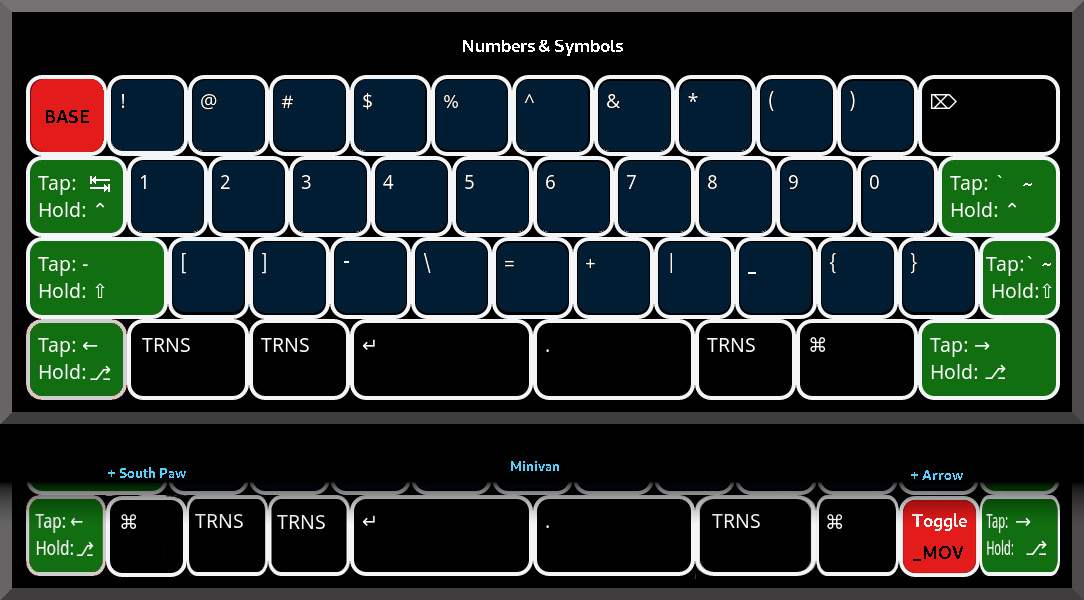 | ||
| 18 | Layer: `..._NSY` | ||
| 19 | |||
| 20 | ──────────in common──────────── | ||
| 21 | |||
| 22 | (…) | ||
| 23 | |||
| 24 | For more about the other layers, see ➡  ⬅ | ||
| 25 | |||
| 26 |  | ||
| 27 | |||
| 28 | Layers (text) | ||
| 29 | ============= | ||
| 30 | |||
| 31 | ───────────────Qwerty───────────────── | ||
| 32 | |||
| 33 | Layer _..._BASE (Letters). This is standard Qwerty | ||
| 34 | | Right hand | ||
| 35 | <pink2 <pinky<ring <middl<index<indx2| indx2>index>middl>ring> pinky>pinky2> // Keys by finger | ||
| 36 | -o- <|> ... //-o- BASE access | ||
| 37 | Esc qQ wW eE rR tT | yY uU iI oO pP Bksp | ||
| 38 | Tab+LCtl aA sS dD fF gG | hH jJ kK lL ;: '" | ||
| 39 | LSht+_PAD zZ xX cC vV bB | nN mM ,< .> /? RSht+_FUN | ||
| 40 | +_MOV⁵ | +_RAR⁶ | ||
| 41 | --------------------------------------------------------------------------------------- | ||
| 42 | Left+LAlt Del;_ACC _DEF_NSY(_DRA) Enter+_MOV| Space _DEF_NSY(_DRA) RGUI Right;_RAR | ||
| 43 | hold hold₍₁,₂٭₎ hold | hold₍₁,₂٭₎ hold // switch type | ||
| 44 | hold₍₂₎ ^-┃-----------------------+--------^ ┃ // ₁₎ both = _DRA | ||
| 45 | ┗━━━_BON━━━╋┅───────────┄┄┄«or»┄┄┄─+─────────┅┛ // ₂₎ both = _BON | ||
| 46 | <1 ± <2 <3 <4 | 4> 3> 2> ± 1> // Keys by number | ||
| 47 | ^³ ^⁴ // Optional more keys | ||
| 48 | (LGUI) (_MOV) | ||
| 49 | |||
| 50 | ₁) Dual hold for _DRA, single hold for _DEF_NSY. Marked by: ^--…--^ | ||
| 51 | ₂) Hold key “<2” with either٭ key “<3” or “3>” for _BON, single hold “<2” for _ACC. Marked: ┗━━…━━┛ | ||
| 52 | ₃) 'South paw' hardware configuration. Configurable, default shown. | ||
| 53 | ₄) 'Arrow' hardware configuration Configurable, default shown. | ||
| 54 | ₃ ₄) There are two more optional hardware keys, to make it easier to compile for | ||
| 55 | a 12x12x12x11 or 12x12x12x12 layouts. | ||
| 56 | ₅) Left Shift when pressed with another key. Medium long: to toggle _PAD. Long: toggle _MOV. | ||
| 57 | ₆) Right shift when pressed with another key. medium long: to toggle _FUN. Long: toggle _RAR. | ||
| 58 | |||
| 59 | Remarks: The left modifiers have a slight delay in combination with an outside pointer device (mouse, stylus). | ||
| 60 | It seems this will be difficult to fix, because it is spread over two devices. To avoid the | ||
| 61 | ±0.2 second delay, activate a layer where the modifiers are direct (`_PAD`), using the layer toggle on left shift. | ||
| 62 | |||
| 63 | The two keys with ';' (Del;`_ACC`, Right;`_RAR`) do not auto-repeat on double tap, like QMK normal layer-tap keys. | ||
| 64 | There is an uncluttered _Delete_ on `_PAD`, an uncluttered _Right_ arrow on the `_MOV` layer. | ||
| 65 | |||
| 66 | Holding both `_DEF_NSY` keys left and right of the "split space bar" (enter, space) results in layer `_DRA`. | ||
| 67 | |||
| 68 | Holding either one of the just above mentioned `_DEF_NSY` layer keys (<3 and 3>), with the `_ACC` layer key | ||
| 69 | (on <2) results in layer `_BON`. | ||
| 70 | |||
| 71 | |||
| 72 | - - - | ||
| 73 | |||
| 74 | |||
| 75 | Layer _..._NSY (Numbers and SYmbols). This fits the above Qwerty layer _DEF_BASE | ||
| 76 | |||
| 77 | <pink2 <pinky<ring <middl<index<indx2| indx2>index>middl>ring>pin>pink2> | ||
| 78 | -*- <|> //(toggle) Access on _FUN | ||
| 79 | BASE ! @ # $ % | ^ & * ( ) Del | ||
| 80 | Tab+LCtl 1! 2@ 3# 4$ 5% | 6^ 7& 8* 9( 0) `~+RCtl | ||
| 81 | -+LSht [{ ]} -_ \| =+ | + | _ { } `~+RSht // limitation prevents ~ | ||
| 82 | ^^ ^ // Only differences with Dvorak version _DEF_NSY | ||
| 83 | --------------------------------------------------------------------------- | ||
| 84 | Left+LAlt ___ ___ Ent | . ___ RGUI Right+RAlt | ||
| 85 | -*- <|> -*- u //(hold) Access on _DEF_BASE | ||
| 86 | <1 ± <2 <3 <4 | 4> 3> 2> ± 1> | ||
| 87 | ^ ^ | ||
| 88 | (LGUI) (_MOV) | ||
| 89 | |||
| 90 | |||
| 91 | |||
| 92 | - - - | ||
| 93 | |||
| 94 | Key associations | ||
| 95 | ---------------- | ||
| 96 | Key placement associations between layers for Qwerty. | ||
| 97 | |||
| 98 |  | ||
| 99 | |||
| 100 | |||
diff --git a/keyboards/thevankeyboards/minivan/keymaps/josjoha/base_qwerty_basearrow.c b/keyboards/thevankeyboards/minivan/keymaps/josjoha/base_qwerty_basearrow.c new file mode 100644 index 000000000..10ef88b4d --- /dev/null +++ b/keyboards/thevankeyboards/minivan/keymaps/josjoha/base_qwerty_basearrow.c | |||
| @@ -0,0 +1,243 @@ | |||
| 1 | /* | ||
| 2 | * License (GPL): | ||
| 3 | |||
| 4 | This program is free software: you can redistribute it and/or modify | ||
| 5 | it under the terms of the GNU General Public License as published by | ||
| 6 | the Free Software Foundation, either version 2 of the License, or | ||
| 7 | (at your option) any later version. | ||
| 8 | |||
| 9 | This program is distributed in the hope that it will be useful, | ||
| 10 | but WITHOUT ANY WARRANTY; without even the implied warranty of | ||
| 11 | MERCHANTABILITY or FITNESS FOR A PARTICULAR PURPOSE. See the | ||
| 12 | GNU General Public License for more details. | ||
| 13 | |||
| 14 | You should have received a copy of the GNU General Public License | ||
| 15 | along with this program. If not, see <http://www.gnu.org/licenses/>. | ||
| 16 | |||
| 17 | * Author: © 2020 by Jos Boersema | ||
| 18 | * | ||
| 19 | */ | ||
| 20 | |||
| 21 | // --------------------------------------v--------------------------------------- | ||
| 22 | // Configuration: | ||
| 23 | // --------------------------------------v--------------------------------------- | ||
| 24 | |||
| 25 | // --------------------------------------^--------------------------------------- | ||
| 26 | // Below here no more comfortable configuration options..... | ||
| 27 | // --------------------------------------^--------------------------------------- | ||
| 28 | |||
| 29 | |||
| 30 | /* Redefine a layer in this file | ||
| 31 | * | ||
| 32 | * _Activate_ one or more of the below BASESFILE_LAYER_..., to redefine the layer | ||
| 33 | * in this file. The version in ./keymap.c will be ignored. Keep in mind to use | ||
| 34 | * transparent keys (_______) for “hold” layer switch keys on the BASE map, for | ||
| 35 | * your new layer. | ||
| 36 | */ | ||
| 37 | // #define BASESFILE_LAYER_ACC | ||
| 38 | // #define BASESFILE_LAYER_DRA | ||
| 39 | // #define BASESFILE_LAYER_BON | ||
| 40 | // #define BASESFILE_LAYER_PAD | ||
| 41 | // #define BASESFILE_LAYER_MOV | ||
| 42 | // #define BASESFILE_LAYER_RAR | ||
| 43 | // #define BASESFILE_LAYER_FUN | ||
| 44 | |||
| 45 | /* ⬇ */ | ||
| 46 | |||
| 47 | /* Layer _..._BASE: Qwerty with arrows on Base, normal BASE layer and 'default' layer | ||
| 48 | * | ||
| 49 | * - This version of Qwerty puts arrows on Base, and assumes the 'arrow' hardware key. | ||
| 50 | * When not compiled with 'arrow' hardware key, Base will not contain ‛down arrow’. | ||
| 51 | * | ||
| 52 | * This does not mean that this is the recommended version of Qwerty in general for | ||
| 53 | * the 'arrow' hardware key with Qwerty. Regular Qwerty works with the additional | ||
| 54 | * hardware key 'arrow'. The regular Qwerty compile option just works differently | ||
| 55 | * than this version with arrows on Base. Regular qwerty has the additional hardware | ||
| 56 | * key on the right be a toggle to _MOV layer, where you then have arrows in the same | ||
| 57 | * area. Notice further that in all cases, you have a hold key to the _MOV layer under | ||
| 58 | * what is colloqually known as the ‛left space bar’, which leads to convenient arrow | ||
| 59 | * keys in the home row. | ||
| 60 | * | ||
| 61 | * Putting directional arrow keys on the Base layer will cost you several keys on | ||
| 62 | * the Base layer: hold _RAR, GUI, and ‛/?’. | ||
| 63 | * • The ‛/?’ key is displaced to the _NSY layer. | ||
| 64 | * • The GUI key is lost. You could decide to also use the ‛south paw’/‛command’ | ||
| 65 | * hardware key, which is a GUI by default. | ||
| 66 | * • Hold key to _RAR layer is lost. You can only reach _RAR layer, using the right | ||
| 67 | * shift toggle, which is on a short timer. | ||
| 68 | * | ||
| 69 | * My recommendation would be: see if you can make things work with regular Qwerty | ||
| 70 | * if you are a 10 fingers typist, first. Moving your hand to this arrow cluster | ||
| 71 | * seems to be a high cost to pay. You will also loose the default location for ‛/?’. | ||
| 72 | * | ||
| 73 | * For special need situations regarding this right hand row1/2 arrow cluster, a | ||
| 74 | * tap to _MOV layer on the ‛arrow’ hardware key, should be a reasonable cost to | ||
| 75 | * pay, if a situation is already important enough to decide to move your hand there. | ||
| 76 | * For short uses of arrow keys, holding to the _MOV layer is the most efficient. | ||
| 77 | * | ||
| 78 | * If you are not a 10 finger typist though, holding a key to _MOV layer seems to be | ||
| 79 | * inconvenient, and thus arrows on Base could be better for you. | ||
| 80 | * | ||
| 81 | * Hence my conclusion: only compile ‛Qwerty with arrows on Base’ if the regular | ||
| 82 | * Qwerty isn't working for you. | ||
| 83 | * | ||
| 84 | */ | ||
| 85 | |||
| 86 | // Process user configuration wrt ‛Default’ or ‛Alternative’ spot for this layout. | ||
| 87 | # if defined(BASE_QWERTY_BASEARROW__DEF_BASE) | ||
| 88 | [ _DEF_BASE ] = LAYOUT_redefined ( | ||
| 89 | # elif defined(BASE_QWERTY_BASEARROW__ALT_BASE) | ||
| 90 | [ _ALT_BASE ] = LAYOUT_redefined ( | ||
| 91 | # endif | ||
| 92 | |||
| 93 | /* | ||
| 94 | Layer _..._BASE (Letters). This is Qwerty with arrows on Base | ||
| 95 | | Right hand | ||
| 96 | <pink2 <pinky<ring <middl<index<indx2| indx2>index>middl>ring> pinky>pinky2> // Keys by finger | ||
| 97 | -o- <|> ... //-o- BASE access | ||
| 98 | Esc qQ wW eE rR tT | yY uU iI oO pP Bksp | ||
| 99 | Tab+LCtl aA sS dD fF gG | hH jJ kK lL ;: '" | ||
| 100 | LSht+_PAD zZ xX cC vV bB | nN mM ,< .> Up RSht+_FUN | ||
| 101 | +_MOV⁵ | +_RAR⁶ | ||
| 102 | --------------------------------------------------------------------------------------- | ||
| 103 | Left+LAlt Del;_ACC _..._NSY(_DRA) Enter+_MOV| Space _..._NSY(_DRA) Left Right | ||
| 104 | hold hold₍₁,₂٭₎ hold | hold₍₁,₂٭₎ // switch type | ||
| 105 | hold₍₂₎ ^-┃-----------------------+--------^ ┃ // ₁₎ both = _DRA | ||
| 106 | ┗━━━_BON━━━╋┅───────────┄┄┄«or»┄┄┄─+─────────┅┛ // ₂₎ both = _BON | ||
| 107 | <1 ± <2 <3 <4 | 4> 3> 2> ± 1> // Keys by number | ||
| 108 | ^³ ^⁴ // Optional more keys | ||
| 109 | (RGUI) (Down) | ||
| 110 | |||
| 111 | ₁) Dual hold for _DRA, single hold for _..._NSY. Marked by: ^--…--^ | ||
| 112 | ₂) Hold key “<2” with either٭ key “<3” or “3>” for _BON, single hold “<2” for _ACC. Marked: ┗━━…━━┛ | ||
| 113 | ₃) 'South paw' hardware configuration. Configurable, default shown. | ||
| 114 | ₄) 'Arrow' hardware configuration. Set to Down Arrow. | ||
| 115 | ₃ ₄) There are two more optional hardware keys, to make it easier to compile for | ||
| 116 | a 12x12x12x11 or 12x12x12x12 layouts. | ||
| 117 | ₅) Left Shift when pressed with another key. Medium long: to toggle _PAD. Long: toggle _MOV. | ||
| 118 | ₆) Right shift when pressed with another key. medium long: to toggle _FUN. Long: toggle _RAR. | ||
| 119 | */ | ||
| 120 | // | ||
| 121 | // <pink2 , <pink, <ring, <midd, <indx, <ind|, indx>, inde>, midd> , ring> , pink> , pink2> , | ||
| 122 | // -*!- , , , , , <|,> , , , , , , | ||
| 123 | KC_ESC , KC_Q , KC_W , KC_E , KC_R , KC_T , KC_Y , KC_U , KC_I , KC_O , KC_P , KC_BSPC , | ||
| 124 | LCTL_T ( KC_TAB ) , KC_A , KC_S , KC_D , KC_F , KC_G , KC_H , KC_J , KC_K , KC_L , KC_SCLN , KC_QUOT , | ||
| 125 | CHOLTAP_LSHFT , KC_Z , KC_X , KC_C , KC_V , KC_B , KC_N , KC_M , KC_COMM , KC_DOT , KC_UP , CHOLTAP_RSHFT , | ||
| 126 | // KC_SLSH | ||
| 127 | // ----------------------------------------------------------------------------------------------------------------- | ||
| 128 | LALT_T ( KC_LEFT ) | ||
| 129 | |||
| 130 | # ifdef TRANSMINIVAN_LEFTSIDE | ||
| 131 | , MO ( _PAD ) | ||
| 132 | # endif | ||
| 133 | |||
| 134 | # ifdef MORE_KEY__COMMAND | ||
| 135 | , MORE_key1_BASE | ||
| 136 | # endif | ||
| 137 | |||
| 138 | # ifdef SWITCH_HOLD_ACC_NSY | ||
| 139 | , DUO_HOLD , CHOLTAP_ACCE | ||
| 140 | # else | ||
| 141 | , CHOLTAP_ACCE , DUO_HOLD | ||
| 142 | # endif | ||
| 143 | |||
| 144 | , LT__MOV__KC_ENT | ||
| 145 | |||
| 146 | # ifdef TRANSMINIVAN_MIDLEFT | ||
| 147 | , TRANS_MIDLEFT | ||
| 148 | # endif | ||
| 149 | |||
| 150 | , KC_SPC , DUO_HOLD | ||
| 151 | |||
| 152 | # ifdef TRANSMINIVAN_RIGHTSIDE | ||
| 153 | , MO ( _FUN ) | ||
| 154 | # endif | ||
| 155 | |||
| 156 | , KC_LEFT | ||
| 157 | // , KC__YGUI | ||
| 158 | |||
| 159 | # ifdef MORE_KEY__ARROW | ||
| 160 | , KC_DOWN | ||
| 161 | // , MORE_key2 | ||
| 162 | # endif | ||
| 163 | |||
| 164 | , KC_RIGHT | ||
| 165 | // , CHOLTAP_LAYR | ||
| 166 | // , , , <|,> , , , | ||
| 167 | // <1 ± ± , <2 , <3 , <4 |, 4> , 3> , 2> , ± ± 1> | ||
| 168 | |||
| 169 | ), | ||
| 170 | |||
| 171 | /* ⬆⬇ */ | ||
| 172 | |||
| 173 | /* Layer _..._NSY: Numbers and symbols, to work with the Qwerty base layer above. | ||
| 174 | * Off hand Number input (-.Bksp ent (shft)tab). | ||
| 175 | */ | ||
| 176 | // KC_TILD does not work there, because of a limitation with shifted keys (nov 2019). | ||
| 177 | |||
| 178 | // Process user configuration wrt ‛Default’ or ‛Alternative’ spot for this layout. | ||
| 179 | # if defined(BASE_QWERTY_BASEARROW__DEF_BASE) | ||
| 180 | [ _DEF_NSY ] = LAYOUT_redefined ( | ||
| 181 | # elif defined(BASE_QWERTY_BASEARROW__ALT_BASE) | ||
| 182 | [ _ALT_NSY ] = LAYOUT_redefined ( | ||
| 183 | # endif | ||
| 184 | |||
| 185 | /* | ||
| 186 | Layer _..._NSY (Numbers and SYmbols). This fits the above Qwerty layer _..._BASE | ||
| 187 | |||
| 188 | <pink2 <pinky<ring <middl<index<indx2| indx2>index>middl>ring>pin>pink2> | ||
| 189 | -*- <|> //(toggle) Access on _FUN | ||
| 190 | BASE ! @ # $ % | ^ & * ( ) Del | ||
| 191 | Tab+LCtl 1! 2@ 3# 4$ 5% | 6^ 7& 8* 9( 0) /? | ||
| 192 | -+LSht [{ ]} -_ \| =+ | + | _ { } `~+RSht | ||
| 193 | ^^ ^ // Only differences with normal version _..._NSY | ||
| 194 | --------------------------------------------------------------------------- | ||
| 195 | Left+LAlt ___ ___ Ent | . ___ LGUI Right+RAlt | ||
| 196 | -*- <|> -*- //(hold) Access on _..._BASE | ||
| 197 | <1 ± <2 <3 <4 | 4> 3> 2> ± 1> | ||
| 198 | ^ ^ | ||
| 199 | (RGUI) (_MOV) | ||
| 200 | */ | ||
| 201 | // | ||
| 202 | // | ||
| 203 | // <pink2 , <pinky , <ring , <middl , <index , <indx2 |, indx2> , index> , middl> , ring> , pinky> , pink2> , | ||
| 204 | // , -*- , , , , <|,> , , , , , , | ||
| 205 | CTO_BASE , KC_EXLM , KC_AT , KC_HASH , KC_DLR , KC_PERC , KC_CIRC , KC_AMPR , KC_ASTR , KC_LPRN , KC_RPRN , KC_DEL , | ||
| 206 | LCTL_T ( KC_TAB ) , KC_1 , KC_2 , KC_3 , KC_4 , KC_5 , KC_6 , KC_7 , KC_8 , KC_9 , KC_0 , KC_SLSH , // Sacrificing RCTL, because these are major symbols, which seem to warrant being uncluttered. | ||
| 207 | // RCTL_T ( KC_GRV ) , | ||
| 208 | LSFT_T ( KC_MINS ) , KC_LBRC , KC_RBRC , KC_MINS , KC_BSLS , KC_EQL , KC_PLUS , KC_PIPE , KC_UNDS , KC_LCBR , KC_RCBR , RSFT_T ( KC_GRV ) , // ` and ~ are often on a diminutive key on mini keyboards, therefore not sacrificing this Shift key. | ||
| 209 | // RSFT_T ( KC_TILD ) , | ||
| 210 | // --------------------------------------------------------------------------------------------------------------------------------------------- | ||
| 211 | LALT_T ( KC_LEFT ) | ||
| 212 | |||
| 213 | # ifdef TRANSMINIVAN_LEFTSIDE | ||
| 214 | , XXXXXXX | ||
| 215 | # endif | ||
| 216 | |||
| 217 | # ifdef MORE_KEY__COMMAND | ||
| 218 | , MORE_key1 | ||
| 219 | # endif | ||
| 220 | |||
| 221 | , _______ , _______ , KC_ENT | ||
| 222 | |||
| 223 | # ifdef TRANSMINIVAN_MIDLEFT | ||
| 224 | , TRANS_MIDLEFT | ||
| 225 | # endif | ||
| 226 | |||
| 227 | , KC_DOT , DUO_HOLD , KC__YGUI | ||
| 228 | |||
| 229 | # ifdef TRANSMINIVAN_RIGHTSIDE | ||
| 230 | , XXXXXXX | ||
| 231 | # endif | ||
| 232 | |||
| 233 | # ifdef MORE_KEY__ARROW | ||
| 234 | , MORE_key2 | ||
| 235 | # endif | ||
| 236 | |||
| 237 | , RALT_T ( KC_RGHT ) | ||
| 238 | // , , -*- , <|,> , -*- , , | ||
| 239 | // <1 ± ± , <2 , <3 , <4 |, 4> , 3> , 2> , ± ± 1> | ||
| 240 | |||
| 241 | ), | ||
| 242 | |||
| 243 | /* ⬆⬇ */ | ||
diff --git a/keyboards/thevankeyboards/minivan/keymaps/josjoha/base_qwerty_basearrow.h b/keyboards/thevankeyboards/minivan/keymaps/josjoha/base_qwerty_basearrow.h new file mode 100644 index 000000000..bb5ab5ae2 --- /dev/null +++ b/keyboards/thevankeyboards/minivan/keymaps/josjoha/base_qwerty_basearrow.h | |||
| @@ -0,0 +1,63 @@ | |||
| 1 | /* | ||
| 2 | * License (GPL): | ||
| 3 | |||
| 4 | This program is free software: you can redistribute it and/or modify | ||
| 5 | it under the terms of the GNU General Public License as published by | ||
| 6 | the Free Software Foundation, either version 2 of the License, or | ||
| 7 | (at your option) any later version. | ||
| 8 | |||
| 9 | This program is distributed in the hope that it will be useful, | ||
| 10 | but WITHOUT ANY WARRANTY; without even the implied warranty of | ||
| 11 | MERCHANTABILITY or FITNESS FOR A PARTICULAR PURPOSE. See the | ||
| 12 | GNU General Public License for more details. | ||
| 13 | |||
| 14 | You should have received a copy of the GNU General Public License | ||
| 15 | along with this program. If not, see <http://www.gnu.org/licenses/>. | ||
| 16 | |||
| 17 | * Author: © 2021 by Jos Boersema | ||
| 18 | * | ||
| 19 | */ | ||
| 20 | |||
| 21 | // --------------------------------------v--------------------------------------- | ||
| 22 | // Configuration: | ||
| 23 | // --------------------------------------v--------------------------------------- | ||
| 24 | |||
| 25 | /* • Harmonize regular Qwerty | ||
| 26 | * | ||
| 27 | * If compiling this ‛Qwerty Base Arrow’ base pair with regular Qwerty on | ||
| 28 | * the other base pair (dual layout), the key ‛/?’ is on a different key | ||
| 29 | * in these two layouts. This is bound to cause typing errors. With this | ||
| 30 | * option you can cause the regular Qwerty to also have a ‛/?’ in the same | ||
| 31 | * spot as ‛Qwerty Base Arrow’ has it, sacrificing Right Control/‛`~’ there. | ||
| 32 | * | ||
| 33 | * Regular Qwerty will still also have a ‛/?’ key in the normal Qwerty location. | ||
| 34 | * | ||
| 35 | * The key ‛`~’ can be reached through other means: just below on numbers & | ||
| 36 | * symbols _NSY layer, or on the bonus Unicode layer _BON (on the far left, home row). | ||
| 37 | * This is so by default, it remains unchanged. | ||
| 38 | */ | ||
| 39 | #define QWERTY_BASEARROW_HARMONIZE // _Activate_ to harmonize the ‛/?’ key in the regular Qwerty layout. | ||
| 40 | // _Remove_ leave regular Qwerty layout unchanged from default. | ||
| 41 | |||
| 42 | // --------------------------------------^--------------------------------------- | ||
| 43 | // Below here no more comfortable configuration options..... | ||
| 44 | // --------------------------------------^--------------------------------------- | ||
| 45 | |||
| 46 | |||
| 47 | /* Redefine a layer in this file | ||
| 48 | * | ||
| 49 | * _Activate_ one or more of the below BASESFILE_LAYER_..., to redefine the layer | ||
| 50 | * in this file. The version in ./keymap.c will be ignored. Keep in mind to use | ||
| 51 | * transparent keys (_______) for “hold” layer switch keys on the BASE map, for | ||
| 52 | * your new layer. | ||
| 53 | */ | ||
| 54 | // #define BASESFILE_LAYER_ACC | ||
| 55 | // #define BASESFILE_LAYER_DRA | ||
| 56 | // #define BASESFILE_LAYER_BON | ||
| 57 | // #define BASESFILE_LAYER_PAD | ||
| 58 | // #define BASESFILE_LAYER_MOV | ||
| 59 | // #define BASESFILE_LAYER_RAR | ||
| 60 | // #define BASESFILE_LAYER_FUN | ||
| 61 | |||
| 62 | /* ⬇ */ | ||
| 63 | |||
diff --git a/keyboards/thevankeyboards/minivan/keymaps/josjoha/base_qwerty_basearrow.md b/keyboards/thevankeyboards/minivan/keymaps/josjoha/base_qwerty_basearrow.md new file mode 100644 index 000000000..f90ba309c --- /dev/null +++ b/keyboards/thevankeyboards/minivan/keymaps/josjoha/base_qwerty_basearrow.md | |||
| @@ -0,0 +1,132 @@ | |||
| 1 | # Minifan layout | ||
| 2 | |||
| 3 | Compiled for: Qwerty with arrows on Base | ||
| 4 | ======================================== | ||
| 5 | |||
| 6 | This version of Qwerty puts arrows on Base, and assumes the 'arrow' hardware key. | ||
| 7 | |||
| 8 | You have to manually set *#define `MORE_KEY__ARROW`* in `./user_config.h`, | ||
| 9 | If not compiled with ‛Arrow’ hardware key, Base will not contain ‛Down arrow’. | ||
| 10 | You do not have to worry about what to set the additional hardware key to, on | ||
| 11 | the Base layer. This will be set to Down Arrow, to complete that arrow cluster. | ||
| 12 | |||
| 13 | The option `QWERTY_BASEARROW_HARMONIZE` in `./base_qwerty_basearrow.h` is set | ||
| 14 | by default, causing the key ‛/?’ in the _regular_ Qwerty layout to _also_ be | ||
| 15 | located in the same spot as in this ‛Qwerty with Arrows on Base’ layout. See | ||
| 16 | the header file `./base_qwerty_basearrow.h` for more details. | ||
| 17 | |||
| 18 | |||
| 19 | Is arrows on Base efficient ? | ||
| 20 | ============================= | ||
| 21 | |||
| 22 | This variation of Qwerty is not necessarily the recommended version of | ||
| 23 | Qwerty for a board with the additional ‛Arrow’ hardware key. | ||
| 24 | The regular Qwerty compile option can provide good arrow access. | ||
| 25 | |||
| 26 | Putting directional arrow keys on the Base layer will cost you several | ||
| 27 | keys on the Base layer: hold to layer `_RAR` (power, media, etc. layer), | ||
| 28 | GUI, and ‛/?’. | ||
| 29 | |||
| 30 | • The ‛/?’ key is displaced to the `_NSY` (numbers & symbols) layer, and is not | ||
| 31 | in the default spot for a Qwerty layout. | ||
| 32 | |||
| 33 | • The GUI key is lost. You could decide to also use the ‛south paw’/‛command’ | ||
| 34 | hardware key, which is a GUI by default. | ||
| 35 | |||
| 36 | • Hold key to `_RAR` layer is lost. You can only reach `_RAR` layer using the | ||
| 37 | right shift toggle, which is on a short timer. | ||
| 38 | |||
| 39 | |||
| 40 | Have it both ways | ||
| 41 | ================= | ||
| 42 | |||
| 43 | You could compile regular Qwerty on one of the Base pairs (‛Default’ or | ||
| 44 | ‛Alternate’), and Qwerty _with Arrows on Base_ on the other. That way | ||
| 45 | you can switch to see what works for you. You could leave it like | ||
| 46 | that, and choose what you want depending on what you are doing. | ||
| 47 | |||
| 48 | |||
| 49 | Qwerty keymaps | ||
| 50 | -------------- | ||
| 51 | |||
| 52 | ──────────Qwerty─────────────── | ||
| 53 | |||
| 54 |  | ||
| 55 | Layer: `..._BASE` | ||
| 56 | |||
| 57 |  | ||
| 58 | Layer: `..._NSY` | ||
| 59 | |||
| 60 | ──────────in common──────────── | ||
| 61 | |||
| 62 | (…) | ||
| 63 | |||
| 64 | For more about the other layers, see ➡  ⬅ | ||
| 65 | |||
| 66 |  | ||
| 67 | |||
| 68 | Layers (text) | ||
| 69 | ============= | ||
| 70 | |||
| 71 | ───────────────Qwerty───────────────── | ||
| 72 | |||
| 73 | Layer _..._BASE (Letters). This is Qwerty with arrows on Base | ||
| 74 | | Right hand | ||
| 75 | <pink2 <pinky<ring <middl<index<indx2| indx2>index>middl>ring> pinky>pinky2> // Keys by finger | ||
| 76 | -o- <|> ... //-o- BASE access | ||
| 77 | Esc qQ wW eE rR tT | yY uU iI oO pP Bksp | ||
| 78 | Tab+LCtl aA sS dD fF gG | hH jJ kK lL ;: '" | ||
| 79 | LSht+_PAD zZ xX cC vV bB | nN mM ,< .> Up RSht+_FUN | ||
| 80 | +_MOV⁵ | +_RAR⁶ | ||
| 81 | --------------------------------------------------------------------------------------- | ||
| 82 | Left+LAlt Del;_ACC _..._NSY(_DRA) Enter+_MOV| Space _..._NSY(_DRA) Left Right | ||
| 83 | hold hold₍₁,₂٭₎ hold | hold₍₁,₂٭₎ // switch type | ||
| 84 | hold₍₂₎ ^-┃-----------------------+--------^ ┃ // ₁₎ both = _DRA | ||
| 85 | ┗━━━_BON━━━╋┅───────────┄┄┄«or»┄┄┄─+─────────┅┛ // ₂₎ both = _BON | ||
| 86 | <1 ± <2 <3 <4 | 4> 3> 2> ± 1> // Keys by number | ||
| 87 | ^³ ^⁴ // Optional more keys | ||
| 88 | (RGUI) (Down) | ||
| 89 | |||
| 90 | ₁) Dual hold for _DRA, single hold for _..._NSY. Marked by: ^--…--^ | ||
| 91 | ₂) Hold key “<2” with either٭ key “<3” or “3>” for _BON, single hold “<2” for _ACC. Marked: ┗━━…━━┛ | ||
| 92 | ₃) 'South paw' hardware configuration. Configurable, default shown. | ||
| 93 | ₄) 'Arrow' hardware configuration. Set to Down Arrow. | ||
| 94 | ₃ ₄) There are two more optional hardware keys, to make it easier to compile for | ||
| 95 | a 12x12x12x11 or 12x12x12x12 layouts. | ||
| 96 | ₅) Left Shift when pressed with another key. Medium long: to toggle _PAD. Long: toggle _MOV. | ||
| 97 | ₆) Right shift when pressed with another key. medium long: to toggle _FUN. Long: toggle _RAR. | ||
| 98 | |||
| 99 | Remarks: The left modifiers have a slight delay in combination with an outside pointer device (mouse, stylus). | ||
| 100 | It seems this will be difficult to fix, because it is spread over two devices. To avoid the | ||
| 101 | ±0.2 second delay, activate a layer where the modifiers are direct (`_PAD`), using the layer toggle on left shift. | ||
| 102 | |||
| 103 | The key with ';' (Del;`_ACC`) does not auto-repeat on double tap, like QMK normal layer-tap keys. | ||
| 104 | There is an uncluttered _Delete_ on `_PAD`. | ||
| 105 | |||
| 106 | Holding both `_DEF_NSY` keys left and right of the "split space bar" (enter, space) results in layer `_DRA`. | ||
| 107 | |||
| 108 | Holding either one of the just above mentioned `_DEF_NSY` layer keys (<3 and 3>), with the `_ACC` layer key | ||
| 109 | (on <2) results in layer `_BON`. | ||
| 110 | |||
| 111 | |||
| 112 | - - - | ||
| 113 | |||
| 114 | |||
| 115 | Layer _..._NSY (Numbers and SYmbols). This fits the above Qwerty layer _..._BASE | ||
| 116 | |||
| 117 | <pink2 <pinky<ring <middl<index<indx2| indx2>index>middl>ring>pin>pink2> | ||
| 118 | -*- <|> //(toggle) Access on _FUN | ||
| 119 | BASE ! @ # $ % | ^ & * ( ) Del | ||
| 120 | Tab+LCtl 1! 2@ 3# 4$ 5% | 6^ 7& 8* 9( 0) /? | ||
| 121 | -+LSht [{ ]} -_ \| =+ | + | _ { } `~+RSht | ||
| 122 | ^^ ^ // Only differences with normal version _..._NSY | ||
| 123 | --------------------------------------------------------------------------- | ||
| 124 | Left+LAlt ___ ___ Ent | . ___ LGUI Right+RAlt | ||
| 125 | -*- <|> -*- //(hold) Access on _..._BASE | ||
| 126 | <1 ± <2 <3 <4 | 4> 3> 2> ± 1> | ||
| 127 | ^ ^ | ||
| 128 | (RGUI) (_MOV) | ||
| 129 | |||
| 130 | |||
| 131 | |||
| 132 | - - - | ||
diff --git a/keyboards/thevankeyboards/minivan/keymaps/josjoha/base_workman.c b/keyboards/thevankeyboards/minivan/keymaps/josjoha/base_workman.c new file mode 100644 index 000000000..bc157d69e --- /dev/null +++ b/keyboards/thevankeyboards/minivan/keymaps/josjoha/base_workman.c | |||
| @@ -0,0 +1,203 @@ | |||
| 1 | /* | ||
| 2 | * License (GPL): | ||
| 3 | |||
| 4 | This program is free software: you can redistribute it and/or modify | ||
| 5 | it under the terms of the GNU General Public License as published by | ||
| 6 | the Free Software Foundation, either version 2 of the License, or | ||
| 7 | (at your option) any later version. | ||
| 8 | |||
| 9 | This program is distributed in the hope that it will be useful, | ||
| 10 | but WITHOUT ANY WARRANTY; without even the implied warranty of | ||
| 11 | MERCHANTABILITY or FITNESS FOR A PARTICULAR PURPOSE. See the | ||
| 12 | GNU General Public License for more details. | ||
| 13 | |||
| 14 | You should have received a copy of the GNU General Public License | ||
| 15 | along with this program. If not, see <http://www.gnu.org/licenses/>. | ||
| 16 | |||
| 17 | * Author: © 2021 by Jos Boersema | ||
| 18 | * | ||
| 19 | */ | ||
| 20 | |||
| 21 | // --------------------------------------v--------------------------------------- | ||
| 22 | // Configuration: | ||
| 23 | // --------------------------------------v--------------------------------------- | ||
| 24 | |||
| 25 | // --------------------------------------^--------------------------------------- | ||
| 26 | // Below here no more comfortable configuration options..... | ||
| 27 | // --------------------------------------^--------------------------------------- | ||
| 28 | |||
| 29 | |||
| 30 | /* Redefine a layer in this file | ||
| 31 | * | ||
| 32 | * _Activate_ one or more of the below BASESFILE_LAYER_..., to redefine the layer | ||
| 33 | * in this file. The version in ./keymap.c will be ignored. Keep in mind to use | ||
| 34 | * transparent keys (_______) for “hold” layer switch keys on the BASE map, for | ||
| 35 | * your new layer. | ||
| 36 | */ | ||
| 37 | // #define BASESFILE_LAYER_ACC | ||
| 38 | // #define BASESFILE_LAYER_DRA | ||
| 39 | // #define BASESFILE_LAYER_BON | ||
| 40 | // #define BASESFILE_LAYER_PAD | ||
| 41 | // #define BASESFILE_LAYER_MOV | ||
| 42 | // #define BASESFILE_LAYER_RAR | ||
| 43 | // #define BASESFILE_LAYER_FUN | ||
| 44 | |||
| 45 | /* ⬇ */ | ||
| 46 | |||
| 47 | /* Layer _..._BASE: Workman, normal BASE layer and 'default' layer | ||
| 48 | * | ||
| 49 | * - Dual use keys create a delay in the key (tap/hold keys), therefore | ||
| 50 | * space is not dual use (most ued key), neither is hyphen. | ||
| 51 | */ | ||
| 52 | |||
| 53 | // Process user configuration wrt ‛Default’ or ‛Alternative’ spot for this layout. | ||
| 54 | # if defined(BASE_WORKMAN__DEF_BASE) | ||
| 55 | [ _DEF_BASE ] = LAYOUT_redefined ( | ||
| 56 | # elif defined(BASE_WORKMAN__ALT_BASE) | ||
| 57 | [ _ALT_BASE ] = LAYOUT_redefined ( | ||
| 58 | # endif | ||
| 59 | |||
| 60 | /* | ||
| 61 | Layer _..._BASE (Letters). This is Workman | ||
| 62 | | Right hand | ||
| 63 | <pink2 <pinky<ring <middl<index<indx2| indx2>index>middl>ring> pinky>pinky2> // Keys by finger | ||
| 64 | -o- <|> ... //-o- BASE access | ||
| 65 | Esc qQ dD· rR· wW· bB· | jJ· fF· uU· pP· :;· Bksp | ||
| 66 | Tab+LCtl aA sS hH· tT· gG | yY· nN· eE· oO· iI· '" | ||
| 67 | LSht+_PAD zZ xX mM· cC· vV· | kK· lL· ,< .> /? RSht+_FUN | ||
| 68 | +_MOV⁵ | +_RAR⁶ | ||
| 69 | --------------------------------------------------------------------------------------- | ||
| 70 | Left+LAlt Del;_ACC _..._NSY(_DRA) Enter+_MOV| Space _..._NSY(_DRA) LGUI Right;_RAR | ||
| 71 | hold hold₍₁,₂٭₎ hold | hold₍₁,₂٭₎ hold // switch type | ||
| 72 | hold₍₂₎ ^-┃-----------------------+--------^ ┃ // ₁₎ both = _DRA | ||
| 73 | ┗━━━_BON━━━╋┅───────────┄┄┄«or»┄┄┄─+─────────┅┛ // ₂₎ both = _BON | ||
| 74 | <1 ± <2 <3 <4 | 4> 3> 2> ± 1> // Keys by number | ||
| 75 | ^³ ^⁴ // Optional more keys | ||
| 76 | (RGUI) (_MOV) | ||
| 77 | |||
| 78 | ₁) Dual hold for _DRA, single hold for _..._NSY. Marked by: ^--…--^ | ||
| 79 | ₂) Hold key “<2” with either٭ key “<3” or “3>” for _BON, single hold “<2” for _ACC. Marked: ┗━━…━━┛ | ||
| 80 | ₃) 'South paw' hardware configuration. Configurable, default shown. | ||
| 81 | ₄) 'Arrow' hardware configuration Configurable, default shown. | ||
| 82 | ₃ ₄) There are two more optional hardware keys, to make it easier to compile for | ||
| 83 | a 12x12x12x11 or 12x12x12x12 layouts. | ||
| 84 | ₅) Left Shift when pressed with another key. Medium long: to toggle _PAD. Long: toggle _MOV. | ||
| 85 | ₆) Right shift when pressed with another key. medium long: to toggle _FUN. Long: toggle _RAR. | ||
| 86 | ₇) Letters marked by ‛·’ are different from Qwerty. | ||
| 87 | */ | ||
| 88 | // | ||
| 89 | // <pink2 , <pink, <ring, <midd, <indx, <ind|, indx>, inde>, midd> , ring> , pink> , pink2> , | ||
| 90 | // -*!- , , , , , <|,> , , , , , , | ||
| 91 | KC_ESC , KC_Q , KC_D , KC_R , KC_W , KC_B , KC_J , KC_F , KC_U , KC_P , KC_SCLN , KC_BSPC , | ||
| 92 | LCTL_T ( KC_TAB ) , KC_A , KC_S , KC_H , KC_T , KC_G , KC_Y , KC_N , KC_E , KC_O , KC_I , KC_QUOT , | ||
| 93 | CHOLTAP_LSHFT , KC_Z , KC_X , KC_M , KC_C , KC_V , KC_K , KC_L , KC_COMM , KC_DOT , KC_SLSH , CHOLTAP_RSHFT , | ||
| 94 | // ----------------------------------------------------------------------------------------------------------------- | ||
| 95 | LALT_T ( KC_LEFT ) | ||
| 96 | |||
| 97 | # ifdef TRANSMINIVAN_LEFTSIDE | ||
| 98 | , MO ( _PAD ) | ||
| 99 | # endif | ||
| 100 | |||
| 101 | # ifdef MORE_KEY__COMMAND | ||
| 102 | , MORE_key1_BASE | ||
| 103 | # endif | ||
| 104 | |||
| 105 | # ifdef SWITCH_HOLD_ACC_NSY | ||
| 106 | , DUO_HOLD , CHOLTAP_ACCE | ||
| 107 | # else | ||
| 108 | , CHOLTAP_ACCE , DUO_HOLD | ||
| 109 | # endif | ||
| 110 | |||
| 111 | , LT__MOV__KC_ENT | ||
| 112 | |||
| 113 | # ifdef TRANSMINIVAN_MIDLEFT | ||
| 114 | , TRANS_MIDLEFT | ||
| 115 | # endif | ||
| 116 | |||
| 117 | , KC_SPC , DUO_HOLD , KC__YGUI | ||
| 118 | |||
| 119 | # ifdef TRANSMINIVAN_RIGHTSIDE | ||
| 120 | , MO ( _FUN ) | ||
| 121 | # endif | ||
| 122 | |||
| 123 | # ifdef MORE_KEY__ARROW | ||
| 124 | , MORE_key2 | ||
| 125 | # endif | ||
| 126 | |||
| 127 | , CHOLTAP_LAYR | ||
| 128 | // , , , <|,> , , , | ||
| 129 | // <1 ± ± , <2 , <3 , <4 |, 4> , 3> , 2> , ± ± 1> | ||
| 130 | |||
| 131 | ), | ||
| 132 | |||
| 133 | /* ⬆⬇ */ | ||
| 134 | |||
| 135 | /* Layer _..._NSY: Numbers and symbols, to work with the Workman base layer above. (Same as Qwerty.) | ||
| 136 | * Off hand Number input (-.Bksp ent (shft)tab). | ||
| 137 | */ | ||
| 138 | // KC_TILD does not work there, because of a limitation with shifted keys (nov 2019). | ||
| 139 | |||
| 140 | // Process user configuration wrt ‛Default’ or ‛Alternative’ spot for this layout. | ||
| 141 | # if defined(BASE_WORKMAN__DEF_BASE) | ||
| 142 | [ _DEF_NSY ] = LAYOUT_redefined ( | ||
| 143 | # elif defined(BASE_WORKMAN__ALT_BASE) | ||
| 144 | [ _ALT_NSY ] = LAYOUT_redefined ( | ||
| 145 | # endif | ||
| 146 | |||
| 147 | /* | ||
| 148 | Layer _..._NSY (Numbers and SYmbols). This fits the above Workman layer _..._BASE | ||
| 149 | |||
| 150 | <pink2 <pinky<ring <middl<index<indx2| indx2>index>middl>ring>pin>pink2> | ||
| 151 | -*- <|> //(toggle) Access on _FUN | ||
| 152 | BASE ! @ # $ % | ^ & * ( ) Del | ||
| 153 | Tab+LCtl 1! 2@ 3# 4$ 5% | 6^ 7& 8* 9( 0) `~+RCtl | ||
| 154 | -+LSht [{ ]} -_ \| =+ | + | _ { } `~+RSht // limitation prevents ~ | ||
| 155 | ^^ ^ // Only differences with normal version _..._NSY | ||
| 156 | --------------------------------------------------------------------------- | ||
| 157 | Left+LAlt ___ ___ Ent | . ___ LGUI Right+RAlt | ||
| 158 | -*- <|> -*- //(hold) Access on _..._BASE | ||
| 159 | <1 ± <2 <3 <4 | 4> 3> 2> ± 1> | ||
| 160 | ^ ^ | ||
| 161 | (RGUI) (_MOV) | ||
| 162 | */ | ||
| 163 | // | ||
| 164 | // | ||
| 165 | // <pink2 , <pinky , <ring , <middl , <index , <indx2 |, indx2> , index> , middl> , ring> , pinky> , pink2> , | ||
| 166 | // , -*- , , , , <|,> , , , , , , | ||
| 167 | CTO_BASE , KC_EXLM , KC_AT , KC_HASH , KC_DLR , KC_PERC , KC_CIRC , KC_AMPR , KC_ASTR , KC_LPRN , KC_RPRN , KC_DEL , | ||
| 168 | LCTL_T ( KC_TAB ) , KC_1 , KC_2 , KC_3 , KC_4 , KC_5 , KC_6 , KC_7 , KC_8 , KC_9 , KC_0 , RCTL_T ( KC_GRV ) , | ||
| 169 | LSFT_T ( KC_MINS ) , KC_LBRC , KC_RBRC , KC_MINS , KC_BSLS , KC_EQL , KC_PLUS , KC_PIPE , KC_UNDS , KC_LCBR , KC_RCBR , RSFT_T ( KC_TILD ) , | ||
| 170 | // --------------------------------------------------------------------------------------------------------------------------------------------- | ||
| 171 | LALT_T ( KC_LEFT ) | ||
| 172 | |||
| 173 | # ifdef TRANSMINIVAN_LEFTSIDE | ||
| 174 | , XXXXXXX | ||
| 175 | # endif | ||
| 176 | |||
| 177 | # ifdef MORE_KEY__COMMAND | ||
| 178 | , MORE_key1 | ||
| 179 | # endif | ||
| 180 | |||
| 181 | , _______ , _______ , KC_ENT | ||
| 182 | |||
| 183 | # ifdef TRANSMINIVAN_MIDLEFT | ||
| 184 | , TRANS_MIDLEFT | ||
| 185 | # endif | ||
| 186 | |||
| 187 | , KC_DOT , DUO_HOLD , KC__YGUI | ||
| 188 | |||
| 189 | # ifdef TRANSMINIVAN_RIGHTSIDE | ||
| 190 | , XXXXXXX | ||
| 191 | # endif | ||
| 192 | |||
| 193 | # ifdef MORE_KEY__ARROW | ||
| 194 | , MORE_key2 | ||
| 195 | # endif | ||
| 196 | |||
| 197 | , RALT_T ( KC_RGHT ) | ||
| 198 | // , , -*- , <|,> , -*- , , | ||
| 199 | // <1 ± ± , <2 , <3 , <4 |, 4> , 3> , 2> , ± ± 1> | ||
| 200 | |||
| 201 | ), | ||
| 202 | |||
| 203 | /* ⬆⬇ */ | ||
diff --git a/keyboards/thevankeyboards/minivan/keymaps/josjoha/base_workman.md b/keyboards/thevankeyboards/minivan/keymaps/josjoha/base_workman.md new file mode 100644 index 000000000..66e7a21bb --- /dev/null +++ b/keyboards/thevankeyboards/minivan/keymaps/josjoha/base_workman.md | |||
| @@ -0,0 +1,95 @@ | |||
| 1 | # Minifan layout | ||
| 2 | |||
| 3 | Compiled for: Workman | ||
| 4 | ===================== | ||
| 5 | |||
| 6 | This file details the compile version `#define BASE_WORKMAN__DEF_BASE, BASE_WORKMAN__ALT_BASE`. | ||
| 7 | This is a Workman layout. | ||
| 8 | |||
| 9 | The number & symbols layer (`_NSY`) is the same as for Qwerty. | ||
| 10 | |||
| 11 | Workman keymaps | ||
| 12 | --------------- | ||
| 13 | |||
| 14 | ─────────Workman─────────────── | ||
| 15 | |||
| 16 | 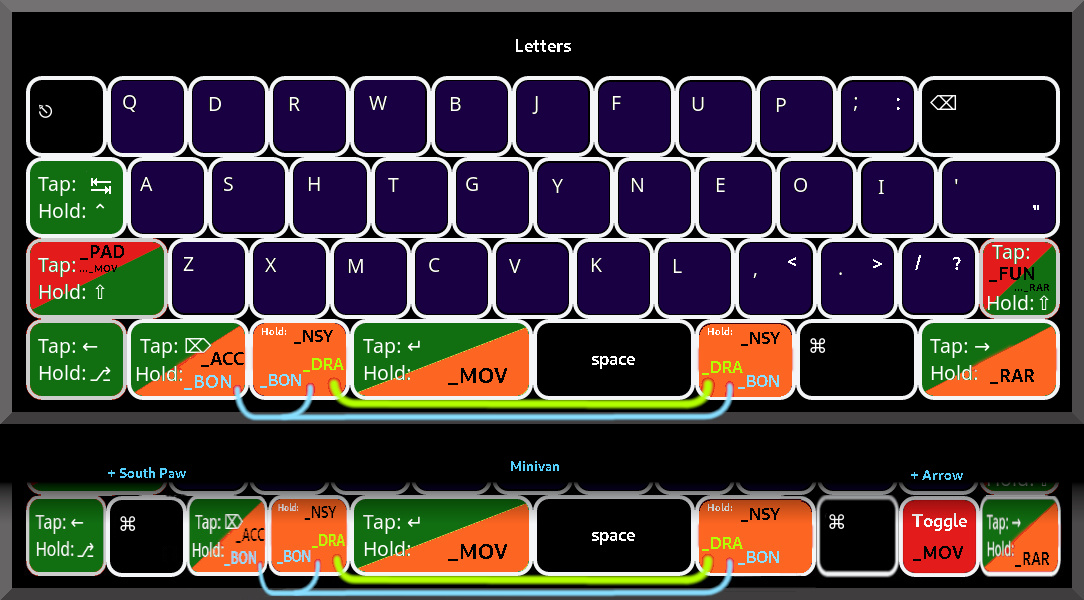 | ||
| 17 | Layer: `..._BASE` | ||
| 18 | |||
| 19 | 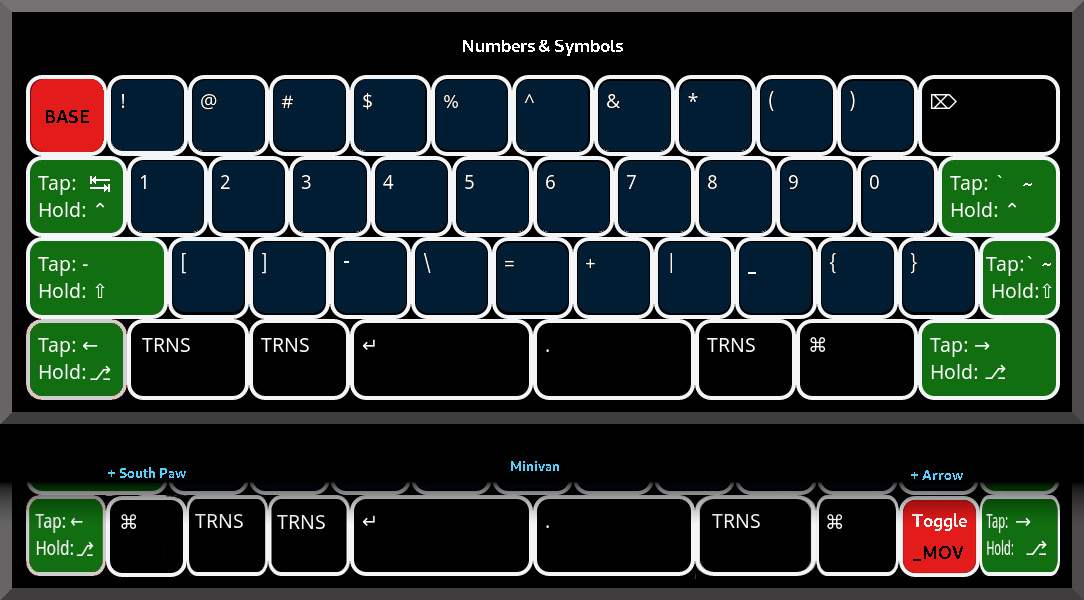 | ||
| 20 | Layer: `..._NSY` | ||
| 21 | |||
| 22 | ──────────in common──────────── | ||
| 23 | |||
| 24 | (…) | ||
| 25 | |||
| 26 | For more about the other layers, see ➡  ⬅ | ||
| 27 | |||
| 28 |  | ||
| 29 | |||
| 30 | Layers (text) | ||
| 31 | ============= | ||
| 32 | |||
| 33 | ───────────────Workman───────────────── | ||
| 34 | |||
| 35 | Layer _..._BASE (Letters). This is Workman | ||
| 36 | | Right hand | ||
| 37 | <pink2 <pinky<ring <middl<index<indx2| indx2>index>middl>ring> pinky>pinky2> // Keys by finger | ||
| 38 | -o- <|> ... //-o- BASE access | ||
| 39 | Esc qQ dD rR wW bB | jJ fF uU pP :; Bksp | ||
| 40 | Tab+LCtl aA sS hH tT gG | yY nN eE oO iI '" | ||
| 41 | LSht+_PAD zZ xX mM cC vV | kK lL ,< .> /? RSht+_FUN | ||
| 42 | +_MOV⁵ | +_RAR⁶ | ||
| 43 | --------------------------------------------------------------------------------------- | ||
| 44 | Left+LAlt Del;_ACC _..._NSY(_DRA) Enter+_MOV| Space _..._NSY(_DRA) LGUI Right;_RAR | ||
| 45 | hold hold₍₁,₂٭₎ hold | hold₍₁,₂٭₎ hold // switch type | ||
| 46 | hold₍₂₎ ^-┃-----------------------+--------^ ┃ // ₁₎ both = _DRA | ||
| 47 | ┗━━━_BON━━━╋┅───────────┄┄┄«or»┄┄┄─+─────────┅┛ // ₂₎ both = _BON | ||
| 48 | <1 ± <2 <3 <4 | 4> 3> 2> ± 1> // Keys by number | ||
| 49 | ^³ ^⁴ // Optional more keys | ||
| 50 | (RGUI) (_MOV) | ||
| 51 | |||
| 52 | ₁) Dual hold for _DRA, single hold for _..._NSY. Marked by: ^--…--^ | ||
| 53 | ₂) Hold key “<2” with either٭ key “<3” or “3>” for _BON, single hold “<2” for _ACC. Marked: ┗━━…━━┛ | ||
| 54 | ₃) 'South paw' hardware configuration. Configurable, default shown. | ||
| 55 | ₄) 'Arrow' hardware configuration Configurable, default shown. | ||
| 56 | ₃ ₄) There are two more optional hardware keys, to make it easier to compile for | ||
| 57 | a 12x12x12x11 or 12x12x12x12 layouts. | ||
| 58 | ₅) Left Shift when pressed with another key. Medium long: to toggle _PAD. Long: toggle _MOV. | ||
| 59 | ₆) Right shift when pressed with another key. medium long: to toggle _FUN. Long: toggle _RAR. | ||
| 60 | |||
| 61 | Remarks: The left modifiers have a slight delay in combination with an outside pointer device (mouse, stylus). | ||
| 62 | It seems this will be difficult to fix, because it is spread over two devices. To avoid the | ||
| 63 | ±0.2 second delay, activate a layer where the modifiers are direct (`_PAD`), using the layer toggle on left shift. | ||
| 64 | |||
| 65 | The two keys with ';' (Del;`_ACC`, Right;`_RAR`) do not auto-repeat on double tap, like QMK normal layer-tap keys. | ||
| 66 | There is an uncluttered _Delete_ on `_PAD`, an uncluttered _Right_ arrow on the `_MOV` layer. | ||
| 67 | |||
| 68 | Holding both `_DEF_NSY` keys left and right of the "split space bar" (enter, space) results in layer `_DRA`. | ||
| 69 | |||
| 70 | Holding either one of the just above mentioned `_DEF_NSY` layer keys (<3 and 3>), with the `_ACC` layer key | ||
| 71 | (on <2) results in layer `_BON`. | ||
| 72 | |||
| 73 | |||
| 74 | - - - | ||
| 75 | |||
| 76 | |||
| 77 | Layer _..._NSY (Numbers and SYmbols). This fits the above Workman layer _DEF_BASE | ||
| 78 | |||
| 79 | <pink2 <pinky<ring <middl<index<indx2| indx2>index>middl>ring>pin>pink2> | ||
| 80 | -*- <|> //(toggle) Access on _FUN | ||
| 81 | BASE ! @ # $ % | ^ & * ( ) Del | ||
| 82 | Tab+LCtl 1! 2@ 3# 4$ 5% | 6^ 7& 8* 9( 0) `~+RCtl | ||
| 83 | -+LSht [{ ]} -_ \| =+ | + | _ { } `~+RSht // limitation prevents ~ | ||
| 84 | ^^ ^ // Only differences with Dvorak version _DEF_NSY | ||
| 85 | --------------------------------------------------------------------------- | ||
| 86 | Left+LAlt ___ ___ Ent | . ___ RGUI Right+RAlt | ||
| 87 | -*- <|> -*- u //(hold) Access on _DEF_BASE | ||
| 88 | <1 ± <2 <3 <4 | 4> 3> 2> ± 1> | ||
| 89 | ^ ^ | ||
| 90 | (LGUI) (_MOV) | ||
| 91 | |||
| 92 | |||
| 93 | |||
| 94 | - - - | ||
| 95 | |||
diff --git a/keyboards/thevankeyboards/minivan/keymaps/josjoha/config.h b/keyboards/thevankeyboards/minivan/keymaps/josjoha/config.h new file mode 100644 index 000000000..eff0c2fa6 --- /dev/null +++ b/keyboards/thevankeyboards/minivan/keymaps/josjoha/config.h | |||
| @@ -0,0 +1,48 @@ | |||
| 1 | /* | ||
| 2 | * License (GPL): | ||
| 3 | |||
| 4 | This program is free software: you can redistribute it and/or modify | ||
| 5 | it under the terms of the GNU General Public License as published by | ||
| 6 | the Free Software Foundation, either version 2 of the License, or | ||
| 7 | (at your option) any later version. | ||
| 8 | |||
| 9 | This program is distributed in the hope that it will be useful, | ||
| 10 | but WITHOUT ANY WARRANTY; without even the implied warranty of | ||
| 11 | MERCHANTABILITY or FITNESS FOR A PARTICULAR PURPOSE. See the | ||
| 12 | GNU General Public License for more details. | ||
| 13 | |||
| 14 | You should have received a copy of the GNU General Public License | ||
| 15 | along with this program. If not, see <http://www.gnu.org/licenses/>. | ||
| 16 | |||
| 17 | * © 2019,2020 by Jos Boersema | ||
| 18 | */ | ||
| 19 | |||
| 20 | |||
| 21 | #pragma once | ||
| 22 | |||
| 23 | // place overrides here | ||
| 24 | |||
| 25 | // Some defines meant to decrease the firmware size. The firmware is otherwise over the maximum (atmega32u4) | ||
| 26 | # ifndef LINK_TIME_OPTIMIZATION_ENABLE | ||
| 27 | //Disable old style macro handling: MACRO() & action_get_macro | ||
| 28 | # define NO_ACTION_MACRO // This saves 320 bytes | ||
| 29 | //disable calling of action_function() from the fn_actions array (deprecated) | ||
| 30 | # define NO_ACTION_FUNCTION // This saves 96 bytes | ||
| 31 | # endif | ||
| 32 | |||
| 33 | #define PERMISSIVE_HOLD | ||
| 34 | #define RGBLIGHT_EFFECT_BREATHING | ||
| 35 | #define RGBLIGHT_SLEEP // QMK docs: "If defined, the RGB lighting will be switched off when the host goes to sleep" | ||
| 36 | |||
| 37 | // Layer switch TT(layer) tapping amount to make it toggle | ||
| 38 | #define TAPPING_TERM_HOLTAP 225 // 175 ms proved unreliable, 225 ms seems ok (personal preference) | ||
| 39 | |||
| 40 | |||
| 41 | // Attempts to reduce firmware size: | ||
| 42 | //#define LINK_TIME_OPTIMIZATION_ENABLE // Did not decrease firmware size when tested on 26 Jan 2020 | ||
| 43 | //#define NO_DEBUG //disable debugging (already defined) | ||
| 44 | //#define NO_PRINT JJdisable printing/debugging using hid_listen (already defined) | ||
| 45 | //#define NO_ACTION_LAYER //disable layers (obviously need layers) | ||
| 46 | //#define NO_ACTION_TAPPING // This saves 2516 bytes (9%) (keymap uses tapping) | ||
| 47 | //#define NO_ACTION_ONESHOT // This did not reduse firmware size on 26 Jan 2020 | ||
| 48 | |||
diff --git a/keyboards/thevankeyboards/minivan/keymaps/josjoha/keymap.c b/keyboards/thevankeyboards/minivan/keymaps/josjoha/keymap.c new file mode 100644 index 000000000..035cdfdb3 --- /dev/null +++ b/keyboards/thevankeyboards/minivan/keymaps/josjoha/keymap.c | |||
| @@ -0,0 +1,1754 @@ | |||
| 1 | /* | ||
| 2 | * License (GPL): | ||
| 3 | |||
| 4 | This program is free software: you can redistribute it and/or modify | ||
| 5 | it under the terms of the GNU General Public License as published by | ||
| 6 | the Free Software Foundation, either version 2 of the License, or | ||
| 7 | (at your option) any later version. | ||
| 8 | |||
| 9 | This program is distributed in the hope that it will be useful, | ||
| 10 | but WITHOUT ANY WARRANTY; without even the implied warranty of | ||
| 11 | MERCHANTABILITY or FITNESS FOR A PARTICULAR PURPOSE. See the | ||
| 12 | GNU General Public License for more details. | ||
| 13 | |||
| 14 | You should have received a copy of the GNU General Public License | ||
| 15 | along with this program. If not, see <http://www.gnu.org/licenses/>. | ||
| 16 | |||
| 17 | * Authors: This QMK keymap file is a combination of the default | ||
| 18 | * keymap, led code original copied/edited from ../jetpacktuxedo, some | ||
| 19 | * copy/paste from QMK documentation code examples (etc). | ||
| 20 | * Remainder: © 2019, 2020, 2021 by Jos Boersema | ||
| 21 | */ | ||
| 22 | |||
| 23 | // --------------------------------------v--------------------------------------- | ||
| 24 | // Configuration: | ||
| 25 | // --------------------------------------v--------------------------------------- | ||
| 26 | #include "./user_config.h" // Edit this file to set user preference compile options. | ||
| 27 | // --------------------------------------^--------------------------------------- | ||
| 28 | |||
| 29 | |||
| 30 | |||
| 31 | /* Configurable keymap for Minivan layouts 44, 45, 46 keys. | ||
| 32 | * May work for 12×12×12×[11-12] keys as well. | ||
| 33 | * Configuration in ./user_config.h | ||
| 34 | */ | ||
| 35 | |||
| 36 | /* Overview of the code | ||
| 37 | * | ||
| 38 | * The base layers are in separate files; | ||
| 39 | * process_record_user(), unicode macros are defined in unicode_macros.c; | ||
| 40 | * accented characters are defined in unicode_weurope.h | ||
| 41 | * | ||
| 42 | * Unicode macros facilitate recomputing for re-computing the Dvorak with changed letters | ||
| 43 | * ('descramble'), and exist because space ran out for * XP(…). | ||
| 44 | * | ||
| 45 | * The led color code might be a bit hairy, due to speed/count middle led overlapping layer color. | ||
| 46 | * | ||
| 47 | * Preprocessor indentation: # always in column one, #includes and #defines | ||
| 48 | * are most to the left unless nested, except in the user configuration | ||
| 49 | * block where room is left for a ‛//’. Logical stuff (#if etc) is | ||
| 50 | * indented from column two, and then in each nesting goes 4 more spaces | ||
| 51 | * to the right, so in between the normal code indentations. There should | ||
| 52 | * be a newline above and below logical statements. This makes preprocessor | ||
| 53 | * statements stand out, while giving more information in each statement. | ||
| 54 | * C indentation: trying to follow QMK standard. | ||
| 55 | * | ||
| 56 | */ | ||
| 57 | |||
| 58 | |||
| 59 | #include QMK_KEYBOARD_H | ||
| 60 | |||
| 61 | // Bit masks for the Base layers, to set them as Default, in order to make transparency look back to the right one. | ||
| 62 | #define _DEF_BASE_MASK 0x1 // Some functions take a bit-mask, where layer 0 (zero) is called 0x1 instead. | ||
| 63 | #define _ALT_BASE_MASK 0x2 // Some functions take a bit-mask, where layer 0 (zero) is called 0x1 instead. | ||
| 64 | |||
| 65 | // Below #defines the internal order of the layers. | ||
| 66 | // Notice this order in layer_state_set_user as well, regarding the led indicators. | ||
| 67 | enum { | ||
| 68 | _DEF_BASE, // Default BASE layer (layer at startup). Typically the letters. | ||
| 69 | |||
| 70 | # ifndef MINIFAN_SINGLE_LAYOUT | ||
| 71 | |||
| 72 | _ALT_BASE, // Alternative BASE layer. | ||
| 73 | |||
| 74 | # endif | ||
| 75 | |||
| 76 | _DEF_NSY, // numbers and symbols | ||
| 77 | |||
| 78 | # ifndef MINIFAN_SINGLE_LAYOUT | ||
| 79 | |||
| 80 | _ALT_NSY, // Alternate version of _DEF_NSY | ||
| 81 | |||
| 82 | # endif | ||
| 83 | |||
| 84 | _MOV, // movement arrows and mouse | ||
| 85 | _RAR, // keys RARely used, Unicode config, Power keys, Media keys, alternate mode switch, speed/size count, … | ||
| 86 | |||
| 87 | # ifndef REMOVE_PAD | ||
| 88 | |||
| 89 | _PAD, // Numbers pad. These are different versions of the same numbers, that is ‛1’ (_NSY) ≠ ‛1’ (_PAD). | ||
| 90 | |||
| 91 | # endif | ||
| 92 | |||
| 93 | # ifndef REMOVE_ACC // Removes this layer entirely, if set. | ||
| 94 | |||
| 95 | _ACC, // Accented letters | ||
| 96 | |||
| 97 | # endif | ||
| 98 | |||
| 99 | # ifndef REMOVE_DRA // Removes this layer entirely, if set. | ||
| 100 | |||
| 101 | _DRA, // Unusual symbols and whatever else | ||
| 102 | |||
| 103 | # endif | ||
| 104 | |||
| 105 | # ifndef REMOVE_BON // Removes this layer entirely, if set. | ||
| 106 | |||
| 107 | _BON, // Bonus layer with more Unicode symbols | ||
| 108 | |||
| 109 | # endif | ||
| 110 | |||
| 111 | _FUN, // function keys, layer switcher, given highest order precedence just in case | ||
| 112 | } ; | ||
| 113 | // The default and alternate base layers needs to have a low order | ||
| 114 | // number, so that the other layers can be accessed on top of it. | ||
| 115 | // Default Layer is set, according to active Base pair. | ||
| 116 | |||
| 117 | // What BASE layer is active. | ||
| 118 | enum { | ||
| 119 | _NORMAL_, // BASE layer is _DEF_BASE | ||
| 120 | _FULL_, // BASE layer is _ALT_BASE | ||
| 121 | # ifdef DVORAK_DESCRAMBLE_HALF // not used with other keymaps | ||
| 122 | _HALF_, // BASE layer is _ALT_BASE For DVORAK_DESCRAMBLE_HALF keymap: does *not* re-compute letters in Unicode | ||
| 123 | // This is for different Unicode encodings than “Control+U+HEX” (Linux). It will go through what is set on _RAR | ||
| 124 | # endif | ||
| 125 | }; | ||
| 126 | // The mechanism is about what layer to return to, once needing to go back to the letters layer (BASE). | ||
| 127 | |||
| 128 | # ifndef STARTUP_ALTERNATE // Startup with in default BASE, normal mode. | ||
| 129 | short alternate = _NORMAL_; | ||
| 130 | # else // Startup with alternate BASE active | ||
| 131 | short alternate = _FULL_; // | ||
| 132 | # endif | ||
| 133 | |||
| 134 | //* Shift detection | ||
| 135 | bool shift_ison = 0; // keep track of the state of shift (Capslock is ignored). There may be more elegant code for this in | ||
| 136 | // QMK (a function seems to do it?), but this is simple and keeps the issue isolated to this file. | ||
| 137 | # define TRUE 1 | ||
| 138 | # define FALSE 0 | ||
| 139 | bool _fun_stay = FALSE; // for making _FUN layer not return to BASE after pressing an F-key | ||
| 140 | bool leds_on; // toggle leds on/off | ||
| 141 | |||
| 142 | # ifdef LEDS_OFF_BASE_DEF | ||
| 143 | bool led_middle_on = TRUE; // Set to off later, if startup setting is off. | ||
| 144 | # endif | ||
| 145 | |||
| 146 | bool isolate_trigger = FALSE; // detects if _FUN layer move was pressed, and no other key (no normal use of Shift). | ||
| 147 | bool capslock; // keeps track of capslock state | ||
| 148 | bool numlock; // keeps track of numlock state | ||
| 149 | layer_state_t state_recall; // We are calling the function set_led_colors_ from this file as well. | ||
| 150 | // speed measuring | ||
| 151 | bool speed_measure = SPEED_INIT_VALUE; // feature activated or not on startup | ||
| 152 | uint32_t speed_counttime; // counts the time | ||
| 153 | short speed_countdown = SPEED_COUNTDOWN; // countdown to next computation/effects | ||
| 154 | int speed; // we store typing result (keys/second) to make reporting less stressful on user, as it doesn't run away after typing | ||
| 155 | // the value is recorded 10 times higher, to allow another digit of precision, needed to calculate Words-Per-Minute | ||
| 156 | long int speed_batches = 0; // This counts how many batches of SPEED_COUNTDOWN have been added to wordcount_speed_add | ||
| 157 | long int speed_add = 0; // This just adds the speed computed for every batch of SPEED_COUNTDOWN, also times 10 for precision | ||
| 158 | // character and word counting, attempting to count the final text being written | ||
| 159 | bool sizecount_measure = COUNT_INIT_VALUE; // feature activated or not on startup | ||
| 160 | long int sizecount_blanks = 0; // This counts spaces/enters as a means of counting words, with manual substraction key | ||
| 161 | long int sizecount_chars = 0; // This counts characters, substraction for delete/backspace | ||
| 162 | bool sizecount_word; // remember if the last character was whitespace, so a second does not count a word | ||
| 163 | bool sizecount_menu = FALSE; // menu mode for configuring sizecount led color & alert system for maximum size. | ||
| 164 | long int sizecount_max = 0; // the maximum system for count, alert user about relative size/limit | ||
| 165 | bool sizecount_max_type; // is size counting by word or by character | ||
| 166 | #define SIZECOUNT_WORD 0 // The type of text size counting: words | ||
| 167 | #define SIZECOUNT_CHAR 1 // " : characters | ||
| 168 | |||
| 169 | /* This file contains mostly the Unicode and special macros. | ||
| 170 | It contains the function: process_record_user(...) | ||
| 171 | It has been isolated because the source file got long. | ||
| 172 | */ | ||
| 173 | #include "./unicode_macros.c" | ||
| 174 | |||
| 175 | |||
| 176 | // Pre-existing function, run when the keyboard starts up. | ||
| 177 | void keyboard_post_init_user (void) { | ||
| 178 | |||
| 179 | # ifdef RGBLIGHT_ENABLE | ||
| 180 | |||
| 181 | // Set side leds on/off startup | ||
| 182 | # ifdef STARTUP_SIDE_LEDS_OFF | ||
| 183 | leds_on = FALSE; | ||
| 184 | # else | ||
| 185 | leds_on = TRUE; | ||
| 186 | # endif | ||
| 187 | |||
| 188 | // Set up RGB effects on _only_ the first LED | ||
| 189 | rgblight_set_effect_range (1, 1); // Takes a range: 1st arg is start, 2nd how many | ||
| 190 | rgblight_sethsv_noeeprom (HSV_WHITE); // Startup color of keyboard. | ||
| 191 | // Set LED effects to breathing mode | ||
| 192 | rgblight_mode_noeeprom (RGBLIGHT_EFFECT_BREATHING + 2); | ||
| 193 | |||
| 194 | // Init the first and last LEDs to a static color. | ||
| 195 | setrgb (0, 0, 0, (LED_TYPE *)&led[0]); // Led[0] is led 0 | ||
| 196 | setrgb (0, 0, 0, (LED_TYPE *)&led[2]); // 2nd led | ||
| 197 | |||
| 198 | // The logic seems to be to establish the effect first, and then toggle it on/off. | ||
| 199 | # ifdef STARTUP_MID_LED_OFF | ||
| 200 | rgblight_disable (); // | ||
| 201 | # ifdef LEDS_OFF_BASE_DEF // This messes with led effect on/off, so we need to track the state of this setting now. | ||
| 202 | led_middle_on = FALSE; | ||
| 203 | # endif | ||
| 204 | # endif | ||
| 205 | |||
| 206 | isolate_rgblight_set (); | ||
| 207 | |||
| 208 | # endif //RGBLIGHT_ENABLE | ||
| 209 | |||
| 210 | // Set startup layer | ||
| 211 | # ifdef STARTUP_ALTERNATE | ||
| 212 | layer_move (_ALT_BASE); | ||
| 213 | # else | ||
| 214 | layer_move (_DEF_BASE); | ||
| 215 | # endif | ||
| 216 | |||
| 217 | _fun_stay = TRUE; // startup with F-keys not returning to Base after stroke (_FUN) | ||
| 218 | |||
| 219 | } | ||
| 220 | |||
| 221 | |||
| 222 | // Writes a number as if typed on keyboard. Typically to show a speed/text size measurement. | ||
| 223 | // If last argument is TRUE it prints a dot ‛.’ before the last digit | ||
| 224 | int write_number (long int input, short divide10) { | ||
| 225 | long int step10; | ||
| 226 | short digit; | ||
| 227 | short start = FALSE; | ||
| 228 | short printed = 0; | ||
| 229 | char output[2]; | ||
| 230 | |||
| 231 | output[1] = '\0'; | ||
| 232 | if (0 > input) { // number is negative | ||
| 233 | send_string ("-"); // minus | ||
| 234 | printed++; | ||
| 235 | input *= -1; // turn positive | ||
| 236 | } | ||
| 237 | for (step10 = 1000000000; 0 != step10; step10 /= 10) { // assuming 32 bit, ± 10⁹ | ||
| 238 | digit = input / step10; | ||
| 239 | input = input % step10; | ||
| 240 | if (!start) { // remove leading zeros | ||
| 241 | if ((0 != digit) || (1 == step10)) start = TRUE; // If all zeros, always print last zero. | ||
| 242 | } | ||
| 243 | if (divide10 && (1 == step10)) { // print with a dot before the last digit | ||
| 244 | send_string ("."); | ||
| 245 | printed++; | ||
| 246 | } | ||
| 247 | if (start) { // print | ||
| 248 | output[0] = '0' + digit; | ||
| 249 | send_string (output); | ||
| 250 | printed++; | ||
| 251 | } | ||
| 252 | } | ||
| 253 | return printed; | ||
| 254 | } | ||
| 255 | |||
| 256 | |||
| 257 | // This function prevents the middle led from being altered by layer | ||
| 258 | // switching (showing the layer color, that is), when another | ||
| 259 | // functionality takes precedent over the middle led. | ||
| 260 | void middle_led_control (short hsv_h, short hsv_s, short hsv_v ) { | ||
| 261 | # ifdef RGBLIGHT_ENABLE | ||
| 262 | |||
| 263 | if (FALSE == speed_measure) { // only touch middle led if no speed measuring going on | ||
| 264 | if ( ! ((TRUE == sizecount_measure) && (0 != sizecount_max)) ) { // only touch middle led if no text size | ||
| 265 | // counting set to a maximum is going on. | ||
| 266 | |||
| 267 | rgblight_sethsv_noeeprom (hsv_h, hsv_s, hsv_v); // set it | ||
| 268 | } | ||
| 269 | } | ||
| 270 | |||
| 271 | # endif | ||
| 272 | } | ||
| 273 | |||
| 274 | |||
| 275 | // Set middle led color for speed system. Needed in various places. | ||
| 276 | void speed_led (int speed) { | ||
| 277 | # ifdef RGBLIGHT_ENABLE | ||
| 278 | |||
| 279 | speed /= 10; // argument is in 10 times its value | ||
| 280 | if ( ! ((TRUE == sizecount_measure) && (0 != sizecount_max)) ) { // only touch middle led if no text size | ||
| 281 | // counting set to a maximum is going on. | ||
| 282 | rgblight_sethsv_noeeprom (SPEED_HUE_STEP * speed + SPEED_HUE_START, 255, 128); // full saturation, but half lit | ||
| 283 | rgblight_set (); // only center led is altered, no need to go through isolate_rgblight_set() | ||
| 284 | } | ||
| 285 | |||
| 286 | # endif | ||
| 287 | } | ||
| 288 | |||
| 289 | |||
| 290 | // do this in one place to handle left/right leds being off here | ||
| 291 | void isolate_rgblight_set () { | ||
| 292 | # ifdef RGBLIGHT_ENABLE | ||
| 293 | |||
| 294 | if (!leds_on) { // left/right leds are off | ||
| 295 | // overwrite previously colors | ||
| 296 | uint8_t led0r = 0; uint8_t led0g = 0; uint8_t led0b = 0; | ||
| 297 | uint8_t led2r = 0; uint8_t led2g = 0; uint8_t led2b = 0; | ||
| 298 | led0r = 0; | ||
| 299 | led0g = 0; | ||
| 300 | led0b = 0; | ||
| 301 | led2r = 0; | ||
| 302 | led2g = 0; | ||
| 303 | led2b = 0; | ||
| 304 | setrgb(led0r, led0g, led0b, (LED_TYPE *)&led[0]); // Led 0 | ||
| 305 | setrgb(led2r, led2g, led2b, (LED_TYPE *)&led[2]); // Led 2 | ||
| 306 | } | ||
| 307 | rgblight_set (); | ||
| 308 | |||
| 309 | # endif | ||
| 310 | } | ||
| 311 | |||
| 312 | |||
| 313 | // _FUN layer leds. | ||
| 314 | void indicate_fun_stay (void) { | ||
| 315 | # ifdef RGBLIGHT_ENABLE | ||
| 316 | |||
| 317 | uint8_t led0r = 0; uint8_t led0g = 0; uint8_t led0b = 0; | ||
| 318 | uint8_t led2r = 0; uint8_t led2g = 0; uint8_t led2b = 0; | ||
| 319 | // See also below under _FUN layer led | ||
| 320 | if (_fun_stay == TRUE) { // normal mode, 0 (100% normal) | ||
| 321 | led0r = 255; // red | ||
| 322 | led2r = 255; // Yellow | ||
| 323 | led2g = 50; | ||
| 324 | }else{ | ||
| 325 | led0r = 255; // Yellow | ||
| 326 | led0g = 50; // | ||
| 327 | led2r = 255; // red | ||
| 328 | } | ||
| 329 | setrgb(led0r, led0g, led0b, (LED_TYPE *)&led[0]); // Led 0 | ||
| 330 | setrgb(led2r, led2g, led2b, (LED_TYPE *)&led[2]); // Led 2 | ||
| 331 | isolate_rgblight_set (); | ||
| 332 | |||
| 333 | # endif //RGBLIGHT_ENABLE | ||
| 334 | } | ||
| 335 | |||
| 336 | |||
| 337 | // _RAR layer leds | ||
| 338 | // It is a function because this is called when the Base layer OTHER_BASE key is pressed | ||
| 339 | void indicate_base (void) { | ||
| 340 | # ifdef RGBLIGHT_ENABLE | ||
| 341 | |||
| 342 | uint8_t led0r = 0; uint8_t led0g = 0; uint8_t led0b = 0; | ||
| 343 | uint8_t led2r = 0; uint8_t led2g = 0; uint8_t led2b = 0; | ||
| 344 | // See also below under _FUN layer led | ||
| 345 | if (_NORMAL_ == alternate) { // normal mode, 0 (100% normal) | ||
| 346 | led0r = 255; // shine white left led | ||
| 347 | led0g = 255; | ||
| 348 | led0b = 255; | ||
| 349 | rgblight_sethsv_noeeprom (HSV_PURPLE); // This overrides the speed setting. | ||
| 350 | led2r = 100; // purple | ||
| 351 | led2b = 100; | ||
| 352 | } | ||
| 353 | # ifdef DVORAK_DESCRAMBLE_HALF // not used with other keymaps | ||
| 354 | else if (_HALF_ == alternate) { // alternate mode, 1 (normal unicode) | ||
| 355 | led0r = 100; // purple | ||
| 356 | led0b = 100; | ||
| 357 | rgblight_sethsv_noeeprom (HSV_WHITE); // shine white middle led (still breathes) | ||
| 358 | led2r = 100; // purple | ||
| 359 | led2b = 100; | ||
| 360 | } | ||
| 361 | # endif | ||
| 362 | else if (_FULL_ == alternate) { // alternate mode, 1 (recomputed unicode for DVORAK_DESCRAMBLE) | ||
| 363 | led0r = 100; // purple | ||
| 364 | led0b = 100; | ||
| 365 | rgblight_sethsv_noeeprom (HSV_PURPLE); | ||
| 366 | led2r = 255;// shine white right led | ||
| 367 | led2g = 255; | ||
| 368 | led2b = 255; | ||
| 369 | } | ||
| 370 | setrgb(led0r, led0g, led0b, (LED_TYPE *)&led[0]); // Led 0 | ||
| 371 | setrgb(led2r, led2g, led2b, (LED_TYPE *)&led[2]); // Led 2 | ||
| 372 | isolate_rgblight_set (); | ||
| 373 | |||
| 374 | # endif //RGBLIGHT_ENABLE | ||
| 375 | } | ||
| 376 | |||
| 377 | |||
| 378 | // Sets led colors for all layers. Including Capslock/Numlock changes. See a computer side activated function for that too: | ||
| 379 | // led_update_user (…) | ||
| 380 | void set_led_colors_ (layer_state_t state) { | ||
| 381 | # ifdef RGBLIGHT_ENABLE | ||
| 382 | |||
| 383 | uint8_t led0r = 0; uint8_t led0g = 0; uint8_t led0b = 0; | ||
| 384 | uint8_t led2r = 0; uint8_t led2g = 0; uint8_t led2b = 0; | ||
| 385 | short color_ddl = 28 ; | ||
| 386 | |||
| 387 | # ifdef LEDS_OFF_BASE_DEF | ||
| 388 | // Special case of switching centre led effect on/off | ||
| 389 | if (!layer_state_cmp (state, _DEF_BASE)) { // letters | ||
| 390 | //if (rgblight_is_enabled()) | ||
| 391 | if (led_middle_on) { // Follows user setting based on _RAR key. | ||
| 392 | rgblight_enable_noeeprom (); // Would be easier if middle_led_control (…) could set brightness to dark, but seems to not work. | ||
| 393 | } | ||
| 394 | } | ||
| 395 | # endif | ||
| 396 | |||
| 397 | // The order should be the reverse of the #defines of layer number of the layers on top | ||
| 398 | // because higher layer number is higher priority if activated | ||
| 399 | /* _DEF_BASE 0 _ALT_BASE 1 _DEF_NSY 2 _ALT_NSY 3 _MOV 4 _RAR 5 _PAD 6 _ACC 7 _DRA 8 _BON 9 _FUN 10 */ | ||
| 400 | if (layer_state_cmp (state, _FUN)) { // F-keys, and layer toggles | ||
| 401 | middle_led_control (HSV_RED); // purple | ||
| 402 | indicate_fun_stay (); // Indicates state of _fun_stay, but only when it is being toggled. | ||
| 403 | return ; // indicate_fun_stay function already does it all. | ||
| 404 | } | ||
| 405 | |||
| 406 | # ifndef REMOVE_BON // Removes this layer entirely, if set. | ||
| 407 | else if (layer_state_cmp (state, _BON)) { // Bonus layer with encircled numbers and more symbols | ||
| 408 | // side leds dark | ||
| 409 | middle_led_control (HSV_YELLOW); | ||
| 410 | } | ||
| 411 | # endif // REMOVE_BON | ||
| 412 | |||
| 413 | # ifndef REMOVE_DRA // This cuts out the whole _DRA layer | ||
| 414 | else if (layer_state_cmp (state, _DRA)) { // Unicode drawings and unusual things | ||
| 415 | led0r = 255; // gold red | ||
| 416 | led0g = 128; // | ||
| 417 | led2r = 255; // | ||
| 418 | led2g = 128; // | ||
| 419 | middle_led_control( HSV_GOLDENROD ); | ||
| 420 | } | ||
| 421 | # endif // REMOVE_DRA | ||
| 422 | |||
| 423 | # ifndef REMOVE_ACC // This cuts out the whole _ACC layer. | ||
| 424 | else if (layer_state_cmp (state, _ACC)) { // Accented letters (Unicode input layer) | ||
| 425 | led0g = 150; // With some blue, because it is also a symbol | ||
| 426 | led0b = 100; | ||
| 427 | led2g = 150; | ||
| 428 | led2b = 100; | ||
| 429 | middle_led_control (HSV_TURQUOISE); // cyan | ||
| 430 | } | ||
| 431 | # endif // REMOVE_ACC | ||
| 432 | |||
| 433 | # ifndef REMOVE_PAD | ||
| 434 | else if (layer_state_cmp (state, _PAD)) { // numbers pad layer | ||
| 435 | if (numlock) { | ||
| 436 | led0b = 255; // Blue for the numbers part | ||
| 437 | led2g = 255; // Green for the navigation part | ||
| 438 | }else{ | ||
| 439 | led0g = 255; // reversed | ||
| 440 | led2b = 255; // | ||
| 441 | } | ||
| 442 | middle_led_control (60, 20, 100); // yellow (low saturation) | ||
| 443 | } | ||
| 444 | # endif // REMOVE_PAD | ||
| 445 | |||
| 446 | //--- | ||
| 447 | else if (layer_state_cmp (state, _RAR)) { // layer with special keys | ||
| 448 | indicate_base (); // this function already does it all | ||
| 449 | return; // | ||
| 450 | } | ||
| 451 | //--- | ||
| 452 | else if (layer_state_cmp (state, _MOV)) { // movement layer | ||
| 453 | led0g = 255;// movement is green, "go forward" | ||
| 454 | led2g = 255; | ||
| 455 | middle_led_control(HSV_GREEN); | ||
| 456 | } | ||
| 457 | //--- (pair) | ||
| 458 | else if (layer_state_cmp (state, _ALT_NSY)) { // alternate, numbers/symbols | ||
| 459 | led0b = 255; // first led follows the corresponding default layer: _DEF_NSY | ||
| 460 | led2r = color_ddl; // Same as DDL, to which it belongs. | ||
| 461 | led2g = color_ddl; // | ||
| 462 | led2b = color_ddl; // | ||
| 463 | middle_led_control (HSV_BLUE); | ||
| 464 | } | ||
| 465 | else if (layer_state_cmp (state, _DEF_NSY)) { // symbols and numbers | ||
| 466 | led0b = 255; // blue for symbols, like ink (writing) | ||
| 467 | led2b = 255; | ||
| 468 | middle_led_control (HSV_BLUE); | ||
| 469 | } | ||
| 470 | //--- (pair) | ||
| 471 | // Alternate BASE layer (alternate) | ||
| 472 | else if (layer_state_cmp (state, _ALT_BASE)) { | ||
| 473 | |||
| 474 | # if !defined(BASE_NUMPAD__ALT_BASE) // Normal led colors for ‛regular’ base layers like Dvorak, Qwerty. | ||
| 475 | |||
| 476 | if (capslock) { | ||
| 477 | led2r = 255; // Brighter version to indicate capslock | ||
| 478 | led2g = 255; // | ||
| 479 | led2b = 255; // | ||
| 480 | } else { | ||
| 481 | led2r = color_ddl; // A bit of a white not too bright color on right | ||
| 482 | led2g = color_ddl; // | ||
| 483 | led2b = color_ddl; // | ||
| 484 | } | ||
| 485 | |||
| 486 | # else // BASE_NUMPAD__ALT_BASE: numpad on Alternate Base, which should show the state of NumLock | ||
| 487 | |||
| 488 | // This is a copy of the _PAD led colors, but less bright | ||
| 489 | if (numlock) { | ||
| 490 | led0b = 80; // Blue for the numbers part | ||
| 491 | led2g = 80; // Green for the navigation part | ||
| 492 | }else{ | ||
| 493 | led0g = 80; // reversed | ||
| 494 | led2b = 80; // | ||
| 495 | } | ||
| 496 | middle_led_control (60, 20, 100); // yellow (low saturation) | ||
| 497 | |||
| 498 | # endif | ||
| 499 | |||
| 500 | middle_led_control (HSV_TEAL); // seems to be the same as CYAN/AZURE, conflicts with _ACC | ||
| 501 | } | ||
| 502 | // Default layer (generally), normal BASE layer | ||
| 503 | else if (layer_state_cmp (state, _DEF_BASE)) { // letters | ||
| 504 | |||
| 505 | # ifdef LEDS_OFF_BASE_DEF | ||
| 506 | led0r = 0; // All leds off when in Default Base | ||
| 507 | led0g = 0; // | ||
| 508 | led0b = 0; // | ||
| 509 | rgblight_disable_noeeprom (); | ||
| 510 | # else | ||
| 511 | if (capslock) { | ||
| 512 | led0r = 255; // Brighter version to indicate capslock | ||
| 513 | led0g = 255; // | ||
| 514 | led0b = 255; // | ||
| 515 | } else { | ||
| 516 | led0r = 28; // A bit of a weak white color on left | ||
| 517 | led0g = 28; // | ||
| 518 | led0b = 28; // | ||
| 519 | } | ||
| 520 | |||
| 521 | middle_led_control (HSV_TEAL); | ||
| 522 | # endif // LEDS_OFF_BASE_DEF | ||
| 523 | } | ||
| 524 | //--- | ||
| 525 | |||
| 526 | setrgb (led0r, led0g, led0b, (LED_TYPE *)&led[0]); // Led 0 | ||
| 527 | setrgb (led2r, led2g, led2b, (LED_TYPE *)&led[2]); // Led 2 | ||
| 528 | |||
| 529 | isolate_rgblight_set (); | ||
| 530 | |||
| 531 | # endif //RGBLIGHT_ENABLE | ||
| 532 | } | ||
| 533 | |||
| 534 | // Pre-existing QMK function, called when NumLock/CapsLock key is pressed, including on another keyboard. | ||
| 535 | // This function sets two booleans that keep track of the current capslock/numlock state, for use in layer led colors. | ||
| 536 | bool led_update_user (led_t led_state) { | ||
| 537 | |||
| 538 | if (led_state.num_lock) { // This doesn't look at the keyboard leds or any other actual leds. It seems to look at whether | ||
| 539 | // or not the computer has numlock in the on/off state. | ||
| 540 | numlock = TRUE; | ||
| 541 | }else{ | ||
| 542 | numlock = FALSE; | ||
| 543 | } | ||
| 544 | if (led_state.caps_lock) { | ||
| 545 | capslock = TRUE; | ||
| 546 | }else{ | ||
| 547 | capslock = FALSE; | ||
| 548 | } | ||
| 549 | //layer_state_set_user | ||
| 550 | set_led_colors_ (state_recall); // Update leds | ||
| 551 | return true ; | ||
| 552 | } | ||
| 553 | |||
| 554 | |||
| 555 | // pre-existing function, called when layer changes | ||
| 556 | layer_state_t layer_state_set_user (layer_state_t state) { | ||
| 557 | |||
| 558 | set_led_colors_ (state); // Update leds | ||
| 559 | state_recall = state; // Recall this, for calling set_led_colors_(…) on Num/Capslock changes in led_update_user(…) | ||
| 560 | return state; | ||
| 561 | } | ||
| 562 | |||
| 563 | // -------------------------------- layers -------------------------------- | ||
| 564 | |||
| 565 | const uint16_t PROGMEM keymaps[][MATRIX_ROWS][MATRIX_COLS] = { | ||
| 566 | |||
| 567 | |||
| 568 | /******************** What base layers to use: **************/ | ||
| 569 | |||
| 570 | // * Dvorak * | ||
| 571 | # if defined(BASE_DVORAK__DEF_BASE) || defined(BASE_DVORAK__ALT_BASE) | ||
| 572 | # include "./base_dvorak.c" // Regular Dvorak. | ||
| 573 | # endif | ||
| 574 | |||
| 575 | // * Dvorak descramble * | ||
| 576 | # if defined(BASE_DVORAK_DESCRAMBLE__ALT_BASE) // only for ‛Alternate’ base | ||
| 577 | # include "./base_dvorak_descramble.c" // Dvorak for when computer is already remapping to Dvorak. | ||
| 578 | # endif | ||
| 579 | |||
| 580 | // * Qwerty * | ||
| 581 | # if defined(BASE_QWERTY__DEF_BASE) || defined(BASE_QWERTY__ALT_BASE) | ||
| 582 | # include "./base_qwerty.c" // Regular Qwerty. | ||
| 583 | # endif | ||
| 584 | |||
| 585 | // * Qwerty arrows on Base * | ||
| 586 | # if defined(BASE_QWERTY_BASEARROW__DEF_BASE) || defined(BASE_QWERTY_BASEARROW__ALT_BASE) | ||
| 587 | # include "./base_qwerty_basearrow.c" // Qwerty + arrows | ||
| 588 | # endif | ||
| 589 | |||
| 590 | // * Colemak * | ||
| 591 | # if defined(BASE_COLEMAK__DEF_BASE) || defined(BASE_COLEMAK__ALT_BASE) | ||
| 592 | # include "./base_colemak.c" // Regular Colemak. | ||
| 593 | # endif | ||
| 594 | |||
| 595 | // * Workman * | ||
| 596 | # if defined(BASE_WORKMAN__DEF_BASE) || defined(BASE_WORKMAN__ALT_BASE) | ||
| 597 | # include "./base_workman.c" // Regular Workman. | ||
| 598 | # endif | ||
| 599 | |||
| 600 | // * Numpad * | ||
| 601 | # if defined(BASE_NUMPAD__ALT_BASE) | ||
| 602 | # include "./base_numpad.c" // Numbers pad | ||
| 603 | # endif | ||
| 604 | |||
| 605 | // // ⬇ insert your ./base_YOUR_KEYMAP.c #include here: | ||
| 606 | |||
| 607 | |||
| 608 | // * YOUR KEYMAP * | ||
| 609 | // # if defined(BASE_YOUR_KEYMAP__DEF_BASE) || defined(BASE_YOUR_KEYMAP__ALT_BASE) | ||
| 610 | // # include "./base_YOUR_KEYMAP.c" // Your Keymap. | ||
| 611 | // # endif | ||
| 612 | |||
| 613 | // If your keymap also has a ./base_YOUR_KEYMAP.h configuration/header file, #include it in ./user_config.h | ||
| 614 | // Look for similar inclusions of base header files, similar to the #includes here. | ||
| 615 | // You should be able to just copy what you did here, and only change “.c” into “.h”. | ||
| 616 | |||
| 617 | // // ⬆ | ||
| 618 | |||
| 619 | |||
| 620 | // See the ./bases_*.c file for definition of _DEF_BASE, _DEF_NSY, _ALT_BASE, _ALT_NSY layers, selected in ./user_config.h | ||
| 621 | |||
| 622 | /* ⬆⬇ (next layer) */ | ||
| 623 | |||
| 624 | |||
| 625 | # ifndef BASESFILE_LAYER_MOV // Use a definition of this layer in the ./bases_* file, where this #define can be defined. | ||
| 626 | |||
| 627 | /* Layer _MOV: Movement layer: mouse and hands on navigation | ||
| 628 | * Also delete/backspace, to navigate and delete together. | ||
| 629 | */ | ||
| 630 | |||
| 631 | [ _MOV ] = LAYOUT_redefined ( | ||
| 632 | |||
| 633 | /* | ||
| 634 | Layer _MOV (MOVement, mouse movement on right hand) | ||
| 635 | |||
| 636 | triangle layout (mouse right hand): | ||
| 637 | |||
| 638 | <pinky2<pinky<ring <middl<index<indx2| indx2>index>middl>ring> pinky>pink2> | ||
| 639 | <|>-*- //(toggle) on _FUN | ||
| 640 | BASE PgDn Up PgUp Home Btn3 | xxx WhDn MsUp WhU WhLft Bksp | ||
| 641 | LCtl Left Down Right End Btn1 | Btn1 MsLft MsDn MsRht WhRht RCtl | ||
| 642 | LSht*- xxx Acc2 Acc1 Acc0 Btn2 | Btn2 Btn3 Btn4 Btn5 xxx RSht //(toggle) on BASE | ||
| 643 | ---------------------------------------------------------------------------- | ||
| 644 | LAlt Del Ent ___ | PgUp PgDn LGUI RAlt | ||
| 645 | -*-<|> //(hold) on BASE | ||
| 646 | <1 ± <2 <3 <4 | 4> 3> 2> ± 1> | ||
| 647 | … … | ||
| 648 | |||
| 649 | triangle layout, 'arrow' additional hardware key, with arrow cluster (difference marked _): | ||
| 650 | |||
| 651 | <pinky2<pinky<ring <middl<index<indx2| indx2>index>middl>ring> pinky>pink2> | ||
| 652 | <|>-*- //(toggle) on _FUN | ||
| 653 | BASE PgDn Up PgUp Home Btn3 | xxx WhDn MsUp WhU WhLft Bksp | ||
| 654 | LCtl Left Down Right End Btn1 | Btn1 MsLft MsDn MsRht WhRht RCtl | ||
| 655 | LSht*- xxx Acc2 Acc1 Acc0 Btn2 | Btn2 Btn3 Btn4 Btn5 _Up_ RSht //(toggle) on BASE | ||
| 656 | ---------------------------------------------------------------------------- | ||
| 657 | LAlt Del Ent ___ | PgUp PgDn _Left__Down__Right_ | ||
| 658 | -*-<|> //(hold) on BASE | ||
| 659 | <1 ± <2 <3 <4 | 4> 3> 2> _±_ 1> | ||
| 660 | … | ||
| 661 | |||
| 662 | triangle layout, 'arrow' additional hardware key, with arrow cluster and navigation keys: | ||
| 663 | |||
| 664 | <pinky2<pinky<ring <middl<index<indx2| indx2>index>middl>ring> pinky>pink2> | ||
| 665 | <|>-*- //(toggle) on _FUN | ||
| 666 | BASE PgDn Up PgUp Home _Btn4_ | xxx WhDn MsUp WhU WhLft Bksp | ||
| 667 | LCtl Left Down Right End Btn1 | Btn1 MsLft MsDn MsRht WhRht RCtl | ||
| 668 | LSht*- xxx Acc2 Acc1 Acc0 _Btn5_ | Btn2 Btn3 _Home__PgUp_ _Up_ _PgDn_ //(toggle) on BASE | ||
| 669 | ---------------------------------------------------------------------------- | ||
| 670 | LAlt Del Ent ___ | PgUp _End_ _Left__Down__Right_ | ||
| 671 | -*-<|> //(hold) on BASE | ||
| 672 | <1 ± <2 <3 <4 | 4> 3> 2> _±_ 1> | ||
| 673 | … | ||
| 674 | |||
| 675 | |||
| 676 | flat layout (mouse movement on left hand): | ||
| 677 | |||
| 678 | <pinky2<pinky<ring <middl<index<indx2| indx2>index>middl>ring> pinky>pink2> | ||
| 679 | <|>-*- //(toggle) on _FUN | ||
| 680 | BASE WLft WDn WUp WRht xxx | Btn3 PgUp Home End PgDn Bksp | ||
| 681 | LCtl MLft MDn MUp MRht Btn1 | Btn1 Left Up Down Right RCtl | ||
| 682 | LSht*- Btn5 Btn4 Btn3 Butn2 xxx | Btn2 Acc0 Acc1 Acc2 xxx RSht //(toggle) on BASE | ||
| 683 | ---------------------------------------------------------------------------- | ||
| 684 | LAlt Del Ent ___ | PgUp PgDn LGUI RAlt | ||
| 685 | -*-<|> //(hold) on BASE | ||
| 686 | <1 ± <2 <3 <4 | 4> 3> 2> ± 1> | ||
| 687 | … | ||
| 688 | |||
| 689 | flat layout, 'arrow' additional hardware key, with arrow cluster (difference marked _) | ||
| 690 | |||
| 691 | <pinky2<pinky<ring <middl<index<indx2| indx2>index>middl>ring> pinky>pink2> | ||
| 692 | <|>-*- //(toggle) on _FUN | ||
| 693 | BASE WLft WDn WUp WRht xxx | Btn3 PgUp Home End PgDn Bksp | ||
| 694 | LCtl MLft MDn MUp MRht Btn1 | Btn1 Left Up Down Right RCtl | ||
| 695 | LSht*- Btn5 Btn4 Btn3 Butn2 xxx | Btn2 Acc0 Acc1 Acc2 xxx RSht //(toggle) on BASE | ||
| 696 | ---------------------------------------------------------------------------- | ||
| 697 | LAlt Del Ent ___ | PgUp _Left_ _Up_ _Down__Right_ | ||
| 698 | -*-<|> //(hold) on BASE | ||
| 699 | <1 ± <2 <3 <4 | 4> 3> 2> _±_ 1> | ||
| 700 | … | ||
| 701 | |||
| 702 | flat layout, 'arrow' additional hardware key, with arrow cluster and additional navigation keys: | ||
| 703 | |||
| 704 | <pinky2<pinky<ring <middl<index<indx2| indx2>index>middl>ring> pinky>pink2> | ||
| 705 | <|>-*- //(toggle) on _FUN | ||
| 706 | BASE WLft WDn WUp WRht xxx |_Acc2_ PgUp Home End PgDn Bksp | ||
| 707 | LCtl MLft MDn MUp MRht Btn1 | Btn1 Left Up Down Right RCtl | ||
| 708 | LSht*- Btn5 Btn4 Btn3 Butn2 xxx |_Acc1_ Acc0 _PgUp__Home__End_ _PgDn_ //(toggle) on BASE | ||
| 709 | ---------------------------------------------------------------------------- | ||
| 710 | LAlt Del Ent ___ | PgUp _Left_ _Up_ _Down__Right_ | ||
| 711 | -*-<|> //(hold) on BASE | ||
| 712 | <1 ± <2 <3 <4 | 4> 3> 2> _±_ 1> | ||
| 713 | … | ||
| 714 | |||
| 715 | flat layout, 'arrow' additional hardware key, with arrow cluster, additional navigation keys, vi(1) layout: | ||
| 716 | |||
| 717 | <pinky2<pinky<ring <middl<index<indx2| indx2>index>middl>ring> pinky>pink2> | ||
| 718 | <|>-*- //(toggle) on _FUN | ||
| 719 | BASE WLft WDn WUp WRht xxx |_Acc2_ PgUp Home End PgDn Bksp | ||
| 720 | LCtl MLft MDn MUp MRht Btn1 | Left Down Up Right Btn1 RCtl | ||
| 721 | LSht*- Btn5 Btn4 Btn3 Butn2 xxx |_Acc1_ Acc0 _PgUp__Home__End_ _PgDn_ //(toggle) on BASE | ||
| 722 | ---------------------------------------------------------------------------- | ||
| 723 | LAlt Del Ent ___ | PgUp _Left_ _Down__Up_ _Right_ | ||
| 724 | -*-<|> //(hold) on BASE | ||
| 725 | <1 ± <2 <3 <4 | 4> 3> 2> _±_ 1> | ||
| 726 | … | ||
| 727 | */ | ||
| 728 | |||
| 729 | /* Inner default navigation/mouse layout. 11 means row 1, column 1, etc. | ||
| 730 | * Configured for arrows on the right, mouse on the left (BTN* on the left side, that is). | ||
| 731 | */ | ||
| 732 | |||
| 733 | # ifndef ARROWS_TRIANGLE | ||
| 734 | # define NAVI_11 KC_BTN3 // NAVI for 'navigation cluster', 11 for row 1, column 1, etc. | ||
| 735 | # define NAVI_12 KC_PGUP | ||
| 736 | # define NAVI_13 KC_HOME | ||
| 737 | # define NAVI_14 KC_END | ||
| 738 | # define NAVI_15 KC_PGDN | ||
| 739 | # define NAVI_21 KC_BTN1 | ||
| 740 | # define NAVI_22 KC_LEFT | ||
| 741 | # define NAVI_23 KC_UP | ||
| 742 | # define NAVI_24 KC_DOWN | ||
| 743 | # define NAVI_25 KC_RIGHT | ||
| 744 | # define NAVI_31 KC_BTN2 | ||
| 745 | # define NAVI_32 KC_ACL0 | ||
| 746 | # define NAVI_33 KC_ACL1 | ||
| 747 | # define NAVI_34 KC_ACL2 | ||
| 748 | # define NAVI_35 XXXXXXX | ||
| 749 | //----------------------------------------------------------------------------------- | ||
| 750 | // Configured for left handed mouse, with xxx,BTN* on the right most column. | ||
| 751 | # define MOUS_11 KC_WH_L // MOUS for mouse, etc. | ||
| 752 | # define MOUS_12 KC_WH_D | ||
| 753 | # define MOUS_13 KC_WH_U | ||
| 754 | # define MOUS_14 KC_WH_R | ||
| 755 | # define MOUS_15 XXXXXXX | ||
| 756 | # define MOUS_21 KC_MS_L | ||
| 757 | # define MOUS_22 KC_MS_D | ||
| 758 | # define MOUS_23 KC_MS_U | ||
| 759 | # define MOUS_24 KC_MS_R | ||
| 760 | # define MOUS_25 KC_BTN1 | ||
| 761 | # define MOUS_31 KC_BTN5 | ||
| 762 | # define MOUS_32 KC_BTN4 | ||
| 763 | # define MOUS_33 KC_BTN3 | ||
| 764 | # define MOUS_34 KC_BTN2 | ||
| 765 | # define MOUS_35 XXXXXXX | ||
| 766 | # endif | ||
| 767 | |||
| 768 | // Alternative navigation/mouse layout: arrows in triangle, and left hand on the left 'wasd' location. | ||
| 769 | // If you want these arrows on the right hand, you may want to edit this, to put right most column left, etc. | ||
| 770 | |||
| 771 | # ifdef ARROWS_TRIANGLE | ||
| 772 | # define NAVI_11 KC_PGDN | ||
| 773 | # define NAVI_12 KC_UP | ||
| 774 | # define NAVI_13 KC_PGUP | ||
| 775 | # define NAVI_14 KC_HOME | ||
| 776 | # define NAVI_15 KC_BTN3 | ||
| 777 | # define NAVI_21 KC_LEFT | ||
| 778 | # define NAVI_22 KC_DOWN | ||
| 779 | # define NAVI_23 KC_RIGHT | ||
| 780 | # define NAVI_24 KC_END | ||
| 781 | # define NAVI_25 KC_BTN1 | ||
| 782 | # define NAVI_31 XXXXXXX | ||
| 783 | # define NAVI_32 KC_ACL2 | ||
| 784 | # define NAVI_33 KC_ACL1 | ||
| 785 | # define NAVI_34 KC_ACL0 | ||
| 786 | # define NAVI_35 KC_BTN2 | ||
| 787 | //------------------------------------------------------------------------------------ | ||
| 788 | // If switching hands to put mouse left, same as for navigation side: switch outer columns by editing here. | ||
| 789 | # define MOUS_11 XXXXXXX | ||
| 790 | # define MOUS_12 KC_WH_D | ||
| 791 | # define MOUS_13 KC_MS_U | ||
| 792 | # define MOUS_14 KC_WH_U | ||
| 793 | # define MOUS_15 KC_WH_L | ||
| 794 | # define MOUS_21 KC_BTN1 | ||
| 795 | # define MOUS_22 KC_MS_L | ||
| 796 | # define MOUS_23 KC_MS_D | ||
| 797 | # define MOUS_24 KC_MS_R | ||
| 798 | # define MOUS_25 KC_WH_R | ||
| 799 | # define MOUS_31 KC_BTN2 | ||
| 800 | # define MOUS_32 KC_BTN3 | ||
| 801 | # define MOUS_33 KC_BTN4 | ||
| 802 | # define MOUS_34 KC_BTN5 | ||
| 803 | # define MOUS_35 XXXXXXX | ||
| 804 | # endif | ||
| 805 | |||
| 806 | // Default left/right layout, meaning arrows right and mouse left. | ||
| 807 | # ifndef ARROWS_LEFT | ||
| 808 | # define LEFT_AA MOUS_11 | ||
| 809 | # define LEFT_AB MOUS_12 | ||
| 810 | # define LEFT_AC MOUS_13 | ||
| 811 | # define LEFT_AD MOUS_14 | ||
| 812 | # define LEFT_AE MOUS_15 | ||
| 813 | # define LEFT_BA MOUS_21 | ||
| 814 | # define LEFT_BB MOUS_22 | ||
| 815 | # define LEFT_BC MOUS_23 | ||
| 816 | # define LEFT_BD MOUS_24 | ||
| 817 | # define LEFT_BE MOUS_25 | ||
| 818 | # define LEFT_CA MOUS_31 | ||
| 819 | # define LEFT_CB MOUS_32 | ||
| 820 | # define LEFT_CC MOUS_33 | ||
| 821 | # define LEFT_CD MOUS_34 | ||
| 822 | # define LEFT_CE MOUS_35 | ||
| 823 | # define RGHT_AA NAVI_11 | ||
| 824 | # define RGHT_AB NAVI_12 | ||
| 825 | # define RGHT_AC NAVI_13 | ||
| 826 | # define RGHT_AD NAVI_14 | ||
| 827 | # define RGHT_AE NAVI_15 | ||
| 828 | # define RGHT_BA NAVI_21 | ||
| 829 | # define RGHT_BB NAVI_22 | ||
| 830 | # define RGHT_BC NAVI_23 | ||
| 831 | # define RGHT_BD NAVI_24 | ||
| 832 | # define RGHT_BE NAVI_25 | ||
| 833 | # define RGHT_CA NAVI_31 | ||
| 834 | # define RGHT_CB NAVI_32 | ||
| 835 | # define RGHT_CC NAVI_33 | ||
| 836 | # define RGHT_CD NAVI_34 | ||
| 837 | # define RGHT_CE NAVI_35 | ||
| 838 | # endif | ||
| 839 | |||
| 840 | # ifdef ARROWS_LEFT | ||
| 841 | # define LEFT_AA NAVI_11 | ||
| 842 | # define LEFT_AB NAVI_12 | ||
| 843 | # define LEFT_AC NAVI_13 | ||
| 844 | # define LEFT_AD NAVI_14 | ||
| 845 | # define LEFT_AE NAVI_15 | ||
| 846 | # define LEFT_BA NAVI_21 | ||
| 847 | # define LEFT_BB NAVI_22 | ||
| 848 | # define LEFT_BC NAVI_23 | ||
| 849 | # define LEFT_BD NAVI_24 | ||
| 850 | # define LEFT_BE NAVI_25 | ||
| 851 | # define LEFT_CA NAVI_31 | ||
| 852 | # define LEFT_CB NAVI_32 | ||
| 853 | # define LEFT_CC NAVI_33 | ||
| 854 | # define LEFT_CD NAVI_34 | ||
| 855 | # define LEFT_CE NAVI_35 | ||
| 856 | # define RGHT_AA MOUS_11 | ||
| 857 | # define RGHT_AB MOUS_12 | ||
| 858 | # define RGHT_AC MOUS_13 | ||
| 859 | # define RGHT_AD MOUS_14 | ||
| 860 | # define RGHT_AE MOUS_15 | ||
| 861 | # define RGHT_BA MOUS_21 | ||
| 862 | # define RGHT_BB MOUS_22 | ||
| 863 | # define RGHT_BC MOUS_23 | ||
| 864 | # define RGHT_BD MOUS_24 | ||
| 865 | # define RGHT_BE MOUS_25 | ||
| 866 | # define RGHT_CA MOUS_31 | ||
| 867 | # define RGHT_CB MOUS_32 | ||
| 868 | # define RGHT_CC MOUS_33 | ||
| 869 | # define RGHT_CD MOUS_34 | ||
| 870 | # define RGHT_CE MOUS_35 | ||
| 871 | # endif | ||
| 872 | |||
| 873 | /* Definition of the additional arrow cluster with optional navigation keys, for the 'arrow' hardware layout. | ||
| 874 | * | ||
| 875 | * By default what becomes the up-arrow (row 2, 2nd key from right) is a no-action key on this layer, | ||
| 876 | * which can be displaced without worry. | ||
| 877 | * Keys that are displaced for the larger arrow cluster with navigation keys, get moved to the second definition | ||
| 878 | * of KC_BTN2 and KC_BTN3, which is on the non-mouse hand. | ||
| 879 | * | ||
| 880 | * Only the version where the triangle arrows are defined for the left hand, or the version where the flat line | ||
| 881 | * arrows are defined for the right hand, are supported. | ||
| 882 | * | ||
| 883 | * There are several configurations, worked down in order to keep this mess under control. | ||
| 884 | * | ||
| 885 | * v----------------------not-defined-------------v----------------v | ||
| 886 | * !MOREKEY2_ARROW_CLUSTER !MOREKEY2_ADD_NAVIGATION !ARROWS_TRIANGLE !ARROWS_LEFT | ||
| 887 | * defined MOREKEY2_ARROW_CLUSTER ...................... yes yes yes | ||
| 888 | * defined MOREKEY2_ADD_NAVIGATION yes ....................... yes only for flat arrows | ||
| 889 | * defined ARROWS_TRIANGLE yes yes ............... no | ||
| 890 | * defined ARROWS_LEFT yes only for triangle yes ........... | ||
| 891 | * MOREKEY2_ARROW_CLUSTER MOREKEY2_ADD_NAVIGATION ARROWS_TRIANGLE ARROWS_LEFT | ||
| 892 | * ^--------------------------defined-------------^----------------^ | ||
| 893 | * | ||
| 894 | * Definition order: | ||
| 895 | * 0 no arrow cluster (and therefore no additional navigation keys either) | ||
| 896 | * 1 triangle arrows with arrow cluster | ||
| 897 | * 2 '' '' + additional navigation and repositioning displaced keys | ||
| 898 | * 3 flat arrows with arrow cluster | ||
| 899 | * 4 '' '' + additional navigation and repositioning displaced keys | ||
| 900 | */ | ||
| 901 | |||
| 902 | /* 0 (Nothing special, just the default keys)*/ | ||
| 903 | |||
| 904 | // Default layout without arrow cluster. (With a little imagination you can visualize the keyboard.) | ||
| 905 | # if !defined(MOREKEY2_ARROW_CLUSTER) | ||
| 906 | // Default | ||
| 907 | # define _MOV_KEY_ROW2_KEY1 KC_RSFT | ||
| 908 | # define _MOV_KEY_ROW2_KEY2 RGHT_CE // Key counting from the right to the left. | ||
| 909 | # define _MOV_KEY_ROW2_KEY3 RGHT_CD | ||
| 910 | # define _MOV_KEY_ROW2_KEY4 RGHT_CC | ||
| 911 | // ------------------------------------------ | ||
| 912 | # define _MOV_KEY_ROW1_KEY1 KC_RALT // '' | ||
| 913 | # define _MOV_KEY_ROW1_KEY2 MORE_key2 // '' | ||
| 914 | # define _MOV_KEY_ROW1_KEY3 KC__YGUI // '' (etc) | ||
| 915 | # define _MOV_KEY_ROW1_KEY4 KC_PGDN | ||
| 916 | // <|,> , , , , | ||
| 917 | // |, 4> , 3> , 2> , ± , 1> // ± is the additional hardware key | ||
| 918 | # endif | ||
| 919 | |||
| 920 | /* 1 (triangle arrows with arrow cluster) */ | ||
| 921 | |||
| 922 | // Patch in the arrows for arrow triangle layout | ||
| 923 | # if defined(MOREKEY2_ARROW_CLUSTER) && defined(ARROWS_TRIANGLE) | ||
| 924 | // Arrow cluster | ||
| 925 | # define _MOV_KEY_ROW2_KEY2 KC_UP | ||
| 926 | // ------------------------------------------ | ||
| 927 | # define _MOV_KEY_ROW1_KEY1 KC_RIGHT | ||
| 928 | # define _MOV_KEY_ROW1_KEY2 KC_DOWN | ||
| 929 | # define _MOV_KEY_ROW1_KEY3 KC_LEFT | ||
| 930 | // <|,> , , , , | ||
| 931 | // |, 4> , 3> , 2> , ± , 1> | ||
| 932 | # endif | ||
| 933 | |||
| 934 | // The default layout around the arrows | ||
| 935 | # if defined(MOREKEY2_ARROW_CLUSTER) && !defined(MOREKEY2_ADD_NAVIGATION) && defined(ARROWS_TRIANGLE) | ||
| 936 | // Default keys | ||
| 937 | # define _MOV_KEY_ROW2_KEY1 KC_RSFT | ||
| 938 | # define _MOV_KEY_ROW2_KEY3 RGHT_CD | ||
| 939 | # define _MOV_KEY_ROW2_KEY4 RGHT_CC | ||
| 940 | // ------------------------------------------ | ||
| 941 | # define _MOV_KEY_ROW1_KEY4 KC_PGDN | ||
| 942 | // <|,> , , , , | ||
| 943 | // |, 4> , 3> , 2> , ± , 1> | ||
| 944 | # endif | ||
| 945 | |||
| 946 | /* 2 ( '' '' + additional navigation and repositioning displaced keys) */ | ||
| 947 | |||
| 948 | // Patch in the navigation keys for the arrow in triangle layout. | ||
| 949 | # if defined(MOREKEY2_ADD_NAVIGATION) && defined(ARROWS_TRIANGLE) // Navigation additional keys (arrows implied). | ||
| 950 | # define _MOV_KEY_ROW2_KEY1 KC_PGDN | ||
| 951 | # define _MOV_KEY_ROW2_KEY3 KC_PGUP | ||
| 952 | # define _MOV_KEY_ROW2_KEY4 KC_HOME | ||
| 953 | // ------------------------------------------ | ||
| 954 | # define _MOV_KEY_ROW1_KEY4 KC_END | ||
| 955 | // <|,> , , , , | ||
| 956 | // |, 4> , 3> , 2> , ± , 1> | ||
| 957 | # endif | ||
| 958 | |||
| 959 | // We have now overwritten the positions of RGHT_CC and RGHT_CD, which could be useful keys. | ||
| 960 | // You don't want to mess with BTN1 on the other hand, because it needs to select together with mouse moving in many applications. | ||
| 961 | # if defined(MOREKEY2_ADD_NAVIGATION) && defined(ARROWS_TRIANGLE) && defined(ARROWS_LEFT) // ARROWS_LEFT because the wider map is edited | ||
| 962 | // | ||
| 963 | // ... spelling this out to keep brain for exploding: | ||
| 964 | // Overwritten (copied from above): | ||
| 965 | // #define RGHT_CC MOUS_33 | ||
| 966 | // #define MOUS_33 KC_BTN4 | ||
| 967 | // #define RGHT_CD MOUS_34 | ||
| 968 | // #define MOUS_34 KC_BTN5 | ||
| 969 | // 'BTN4' and 'BTN5' are overwritten. | ||
| 970 | // Where are KC_BTN2 and KC_BTN3 on the non-mouse hand: | ||
| 971 | // #define NAVI_15 KC_BTN3 | ||
| 972 | // #define LEFT_AE NAVI_15 | ||
| 973 | // #define NAVI_35 KC_BTN2 | ||
| 974 | // #define LEFT_CE NAVI_35 | ||
| 975 | // 'LEFT_AE' and 'LEFT_CE' provide room. | ||
| 976 | // | ||
| 977 | # undef LEFT_AE | ||
| 978 | # define LEFT_AE KC_BTN4 | ||
| 979 | # undef LEFT_CE | ||
| 980 | # define LEFT_CE KC_BTN5 | ||
| 981 | # endif | ||
| 982 | |||
| 983 | /* 3 (flat arrows with arrow cluster) */ | ||
| 984 | |||
| 985 | # if defined(MOREKEY2_ARROW_CLUSTER) && !defined(ARROWS_TRIANGLE) | ||
| 986 | // arrow cluster | ||
| 987 | # define _MOV_KEY_ROW1_KEY1 KC_RIGHT | ||
| 988 | # define _MOV_KEY_ROW1_KEY2 KC_DOWN | ||
| 989 | # define _MOV_KEY_ROW1_KEY3 KC_UP | ||
| 990 | # define _MOV_KEY_ROW1_KEY4 KC_LEFT | ||
| 991 | // <|,> , , , , | ||
| 992 | // |, 4> , 3> , 2> , ± , 1> | ||
| 993 | # endif | ||
| 994 | |||
| 995 | // The default layout around the arrows | ||
| 996 | # if defined(MOREKEY2_ARROW_CLUSTER) && !defined(MOREKEY2_ADD_NAVIGATION) && !defined(ARROWS_TRIANGLE) | ||
| 997 | // Default | ||
| 998 | # define _MOV_KEY_ROW2_KEY1 KC_RSFT | ||
| 999 | # define _MOV_KEY_ROW2_KEY2 RGHT_CE // Key counting from the right to the left. | ||
| 1000 | # define _MOV_KEY_ROW2_KEY3 RGHT_CD | ||
| 1001 | # define _MOV_KEY_ROW2_KEY4 RGHT_CC | ||
| 1002 | // <|,> , , , , | ||
| 1003 | // |, 4> , 3> , 2> , ± , 1> | ||
| 1004 | # endif | ||
| 1005 | |||
| 1006 | |||
| 1007 | /* 4 ( '' '' + additional navigation and repositioning displaced keys) */ | ||
| 1008 | |||
| 1009 | // The definitions for the additional navigation keys (HOME, etc) | ||
| 1010 | # if defined(MOREKEY2_ADD_NAVIGATION) && !defined(ARROWS_TRIANGLE) | ||
| 1011 | // Additional navigation keys: flat | ||
| 1012 | # define _MOV_KEY_ROW2_KEY1 KC_PGDN | ||
| 1013 | # define _MOV_KEY_ROW2_KEY2 KC_END | ||
| 1014 | # define _MOV_KEY_ROW2_KEY3 KC_HOME | ||
| 1015 | # define _MOV_KEY_ROW2_KEY4 KC_PGUP | ||
| 1016 | // <|,> , , , , | ||
| 1017 | // |, 4> , 3> , 2> , ± , 1> | ||
| 1018 | # endif | ||
| 1019 | |||
| 1020 | // Replace the overwritten key positions: | ||
| 1021 | # if defined(MOREKEY2_ADD_NAVIGATION) && !defined(ARROWS_TRIANGLE) && !defined(ARROWS_LEFT) // !ARROWS_LEFT because the wider map is edited | ||
| 1022 | // | ||
| 1023 | // Overwritten (copied from above): | ||
| 1024 | // #define RGHT_CC NAVI_33 | ||
| 1025 | // #define NAVI_33 KC_ACL1 | ||
| 1026 | // #define RGHT_CD NAVI_34 | ||
| 1027 | // #define NAVI_34 KC_ACL2 | ||
| 1028 | // 'KC_ACL1' and 'KC_ACL2' are overwritten. | ||
| 1029 | // Where are BTN2 and BTN3 on the non-mouse hand: | ||
| 1030 | // #define NAVI_11 KC_BTN3 | ||
| 1031 | // #define RGHT_AA NAVI_11 | ||
| 1032 | // #define NAVI_31 KC_BTN2 | ||
| 1033 | // #define RGHT_CA NAVI_31 | ||
| 1034 | // 'RGHT_AA' and 'RGHT_CA' provide room. | ||
| 1035 | // It seems best to count the acceleration keys from right to left/up on the keyboard. | ||
| 1036 | // | ||
| 1037 | # undef RGHT_AA | ||
| 1038 | # define RGHT_AA KC_ACL2 | ||
| 1039 | # undef RGHT_CA | ||
| 1040 | # define RGHT_CA KC_ACL1 | ||
| 1041 | # endif | ||
| 1042 | |||
| 1043 | // Changes the home row on the right hand to become HJKL (as in Qwerty) vi(1) arrow keys, | ||
| 1044 | // and causes the arrow block to move one key to the left. The key lost on the left is | ||
| 1045 | // put back on the other end (pinky). | ||
| 1046 | // Row 3 | ||
| 1047 | # if defined(VI_SWITCHERYDOO) && !defined(ARROWS_TRIANGLE) // For all hardware variants | ||
| 1048 | // |, indx2> , index> , middl> , ring> , pinky> , pink2> , | ||
| 1049 | // <|,> , , , , , , | ||
| 1050 | # undef RGHT_BA | ||
| 1051 | # define RGHT_BA KC_LEFT | ||
| 1052 | # undef RGHT_BB | ||
| 1053 | # define RGHT_BB KC_DOWN | ||
| 1054 | # undef RGHT_BC | ||
| 1055 | # define RGHT_BC KC_UP | ||
| 1056 | # undef RGHT_BD | ||
| 1057 | # define RGHT_BD KC_RIGHT | ||
| 1058 | # undef RGHT_BE | ||
| 1059 | # define RGHT_BE KC_BTN1 | ||
| 1060 | # endif | ||
| 1061 | // Row 1 | ||
| 1062 | # if defined(VI_SWITCHERYDOO) && !defined(ARROWS_TRIANGLE) && defined(MOREKEY2_ARROW_CLUSTER) // Only for 'arrow' hardware | ||
| 1063 | // arrow cluster | ||
| 1064 | # undef _MOV_KEY_ROW1_KEY1 | ||
| 1065 | # define _MOV_KEY_ROW1_KEY1 KC_RIGHT | ||
| 1066 | # undef _MOV_KEY_ROW1_KEY2 | ||
| 1067 | # define _MOV_KEY_ROW1_KEY2 KC_UP | ||
| 1068 | # undef _MOV_KEY_ROW1_KEY3 | ||
| 1069 | # define _MOV_KEY_ROW1_KEY3 KC_DOWN | ||
| 1070 | # undef _MOV_KEY_ROW1_KEY4 | ||
| 1071 | # define _MOV_KEY_ROW1_KEY4 KC_LEFT | ||
| 1072 | // <|,> , , , , | ||
| 1073 | // |, 4> , 3> , 2> , ± , 1> | ||
| 1074 | # endif | ||
| 1075 | |||
| 1076 | // (If you want to alter something in detail just for your keyboard, it is probably smart to just write in the keycodes (like KC_PGUP) in the final definitions here below.) | ||
| 1077 | // | ||
| 1078 | // <pink2 , <pinky , <ring , <middl , <index , <indx2 |, indx2> , index> , middl> , ring> , pinky> , pink2> , | ||
| 1079 | // , , , -*- , , <|,> , , , , , , | ||
| 1080 | CTO_BASE , LEFT_AA , LEFT_AB , LEFT_AC , LEFT_AD , LEFT_AE , RGHT_AA , RGHT_AB , RGHT_AC , RGHT_AD , RGHT_AE , KC_BSPC , | ||
| 1081 | KC_LCTL , LEFT_BA , LEFT_BB , LEFT_BC , LEFT_BD , LEFT_BE , RGHT_BA , RGHT_BB , RGHT_BC , RGHT_BD , RGHT_BE , KC_RCTL , | ||
| 1082 | KC_LSFT , LEFT_CA , LEFT_CB , LEFT_CC , LEFT_CD , LEFT_CE , RGHT_CA , RGHT_CB , _MOV_KEY_ROW2_KEY4 , _MOV_KEY_ROW2_KEY3 , _MOV_KEY_ROW2_KEY2 , _MOV_KEY_ROW2_KEY1 , | ||
| 1083 | // -------------------------------------------------------------------------------------------------------------------------------------------------------------------- | ||
| 1084 | KC_LALT | ||
| 1085 | # ifdef TRANSMINIVAN_LEFTSIDE | ||
| 1086 | , TRANS_LEFT | ||
| 1087 | # endif | ||
| 1088 | |||
| 1089 | # ifdef MORE_KEY__COMMAND | ||
| 1090 | , MORE_key1 | ||
| 1091 | # endif | ||
| 1092 | |||
| 1093 | , KC_DEL , KC_ENT , _______ | ||
| 1094 | |||
| 1095 | # ifdef TRANSMINIVAN_MIDLEFT | ||
| 1096 | , TRANS_MIDLEFT | ||
| 1097 | # endif | ||
| 1098 | |||
| 1099 | , KC_PGUP | ||
| 1100 | |||
| 1101 | # ifdef TRANSMINIVAN_RIGHTSIDE | ||
| 1102 | , TRANS_RIGHT | ||
| 1103 | # endif | ||
| 1104 | |||
| 1105 | , _MOV_KEY_ROW1_KEY4 , _MOV_KEY_ROW1_KEY3 | ||
| 1106 | |||
| 1107 | # ifdef MORE_KEY__ARROW | ||
| 1108 | , _MOV_KEY_ROW1_KEY2 | ||
| 1109 | # endif | ||
| 1110 | , _MOV_KEY_ROW1_KEY1 | ||
| 1111 | // , , , -*- <|,> , , , | ||
| 1112 | // <1 ±± , <2 , <3 , <4 |, 4> , 3> , 2> , ± ± 1> | ||
| 1113 | |||
| 1114 | ), | ||
| 1115 | |||
| 1116 | # endif // BASESFILE_LAYER_MOV | ||
| 1117 | |||
| 1118 | /* ⬆⬇ */ | ||
| 1119 | |||
| 1120 | # ifndef BASESFILE_LAYER_RAR // Use a definition of this layer in the ./bases_* file, where this #define can be defined. | ||
| 1121 | |||
| 1122 | /* Layer _RAR: Various special keys. | ||
| 1123 | * - The key which switches between Default and Alternate base layer. | ||
| 1124 | * - Power keys | ||
| 1125 | * The power keys have to be pressed with Shift, as a safety guard. | ||
| 1126 | * Without shift they write their name, as if someone typed it. | ||
| 1127 | * - Media keys | ||
| 1128 | * - Brightness for screen keys (depends on computer system if it works) | ||
| 1129 | * - Leds of keyboard on/off | ||
| 1130 | * - Unicode input mode | ||
| 1131 | * ☑ precedes the Unicode input modes, as memory aid and tester | ||
| 1132 | * Note that ☑ has no letters in its Unicode, but press with Shift for 🗹 | ||
| 1133 | * which does. This matters when testing ‛descramble’ Dvorak mode. | ||
| 1134 | * - Capslock is on its normal position | ||
| 1135 | * - Insert | ||
| 1136 | * - APP (whatever it is) fakes being next to right GUI (though other layer). | ||
| 1137 | * - The traditional obsolete button like ScrLk/PrtSc are also included, in | ||
| 1138 | * case some program needs them. | ||
| 1139 | * - Speed measuring | ||
| 1140 | * - Text size measuring | ||
| 1141 | * - Some unused spots remaining. | ||
| 1142 | */ | ||
| 1143 | |||
| 1144 | [ _RAR ] = LAYOUT_redefined ( | ||
| 1145 | |||
| 1146 | /* | ||
| 1147 | _RAR (RARe keys. Power keys, Unicode mode, Alternate BASE, Media, Brightness, Speed, leds, …) | ||
| 1148 | |||
| 1149 | <pink2<pinky <ring <middl <indexx<indx2| indx2>index>middl>ring> pinky> pink2> | ||
| 1150 | <|> -*- //(toggle) on _FUN | ||
| 1151 | BASE Cnt/Mx Cnull CWmin CRprt Speed | SRprt Play Next Prev Stop RSht(•) | ||
| 1152 | CapsL Power• Wake• Sleep• Pause• ScrLk | PrtSc xxx Vol+ Vol- Mute Insert // • requires Shift | ||
| 1153 | ☑ uLNX uBSD uOSX uWIN uWNC | xxx xxx Bri+ Bri- xxx APP // Ü(nicode) tester | ||
| 1154 | ---------------------------------------------------------------------------- | ||
| 1155 | SLed MLeds RGUI xxx | !Alter xxx LGUI ___ // Middle-led, Side-leds, ! 'alternate' | ||
| 1156 | <|> -*- // (Hold) on BASE | ||
| 1157 | <1 ± <2 ± <3 <4 | 4> 3> 2> ± 1> | ||
| 1158 | … … | ||
| 1159 | */ | ||
| 1160 | // | ||
| 1161 | // <pink2 , <pinky , <ring , <middl , <index , <indx2 |, indx2> , index> , middl> , ring> , pinky> , pink2> , | ||
| 1162 | // , , , , -*- , <|,> , , , , , , | ||
| 1163 | CTO_BASE , COUNT_TOG , COUNT_NULL , COUNT_WORDMIN , COUNT_REPORT , SPEED_TOG , SPEED_REPORT , KC_MPLY , KC_MNXT , KC_MPRV , KC_MSTP , KC_RSFT , | ||
| 1164 | KC_CAPS , C_KC_PWR , C_KC_WAKE , C_KC_SLEP , C_KC_PAUS , KC_SLCK , KC_PSCR , XXXXXXX , KC_VOLU , KC_VOLD , KC_MUTE , KC_INS , | ||
| 1165 | XP_DRA_CG , UNICODE_MODE_LNX , UNICODE_MODE_BSD , UNICODE_MODE_OSX , UNICODE_MODE_WIN , UNICODE_MODE_WINC , XXXXXXX , XXXXXXX , KC_BRIGHTNESS_UP , KC_BRIGHTNESS_DOWN , XXXXXXX , KC_APP , | ||
| 1166 | // ------------------------------------------------------------------------------------------------------------------------------------------------------------------------------------------------------- | ||
| 1167 | LEDS_ON | ||
| 1168 | # ifdef TRANSMINIVAN_LEFTSIDE | ||
| 1169 | , TRANS_LEFT | ||
| 1170 | # endif | ||
| 1171 | |||
| 1172 | # ifdef MORE_KEY__COMMAND | ||
| 1173 | , MORE_key1 | ||
| 1174 | # endif | ||
| 1175 | |||
| 1176 | # ifdef LEDS_OFF_BASE_DEF // This messes with led effect on/off, so we need to track the state of this setting now. | ||
| 1177 | , RGBTOG_ | ||
| 1178 | # else // Here we don't mess with led effect on/off, so we can use QMK key blindly. | ||
| 1179 | , RGB_TOG | ||
| 1180 | # endif | ||
| 1181 | , KC__XGUI , XXXXXXX | ||
| 1182 | |||
| 1183 | # ifdef TRANSMINIVAN_MIDLEFT | ||
| 1184 | , TRANS_MIDLEFT | ||
| 1185 | # endif | ||
| 1186 | |||
| 1187 | , OTHER_BASE , XXXXXXX | ||
| 1188 | |||
| 1189 | # ifdef TRANSMINIVAN_RIGHTSIDE | ||
| 1190 | , TRANS_RIGHT | ||
| 1191 | # endif | ||
| 1192 | |||
| 1193 | , KC__YGUI | ||
| 1194 | |||
| 1195 | # ifdef MORE_KEY__ARROW | ||
| 1196 | , MORE_key2 | ||
| 1197 | # endif | ||
| 1198 | , _______ | ||
| 1199 | // , , , <|,> , , , | ||
| 1200 | // <1 ± ± , <2 , <3 , <4 |, 4> , 3> , 2> , ± ± 1> | ||
| 1201 | |||
| 1202 | ), | ||
| 1203 | |||
| 1204 | # endif // BASESFILE_LAYER_RAR | ||
| 1205 | |||
| 1206 | /* ⬆⬇ */ | ||
| 1207 | |||
| 1208 | # ifndef REMOVE_PAD // This removes all references to _PAD in the code, therefore is not functionally the same as BASESFILE_LAYER_PAD | ||
| 1209 | |||
| 1210 | # ifndef BASESFILE_LAYER_PAD // Use a definition of this layer in the ./bases_* file, where this #define can be defined. | ||
| 1211 | |||
| 1212 | # ifndef NUMPAD_COMMON_SQUARE // Use default _PAD layer, where numbers are aligned as they are on _NSY. | ||
| 1213 | // Conversely, if this is defined, this layer will resembel a numeric keypad. | ||
| 1214 | // See also base_numpad.c | ||
| 1215 | |||
| 1216 | /* Layer _PAD: Numbers pad, for numbers pad version of numbers (computer programs can see the difference). | ||
| 1217 | * Number pad navigation will be more or less useless, but there is a repetition of the Numpad | ||
| 1218 | * keys 4,2,8,6 row 4 for arrows, and 3,1,7,9 row 2 for navigation, to make it a little easier to find. | ||
| 1219 | */ | ||
| 1220 | |||
| 1221 | [ _PAD ] = LAYOUT_redefined ( | ||
| 1222 | |||
| 1223 | /* | ||
| 1224 | Layer _PAD Numbers Pad (special symbol versions; regular '1' is not the same as this numpad '1', etc) | ||
| 1225 | |||
| 1226 | <pink2 <pinky<ring <middl<index<indx2| indx2>index>middl>ring> pinky>pink2> | ||
| 1227 | -*- <|> //(toggle) on _FUN | ||
| 1228 | BASE xxx xxx .DEL 4LEFT 2DOWN | 8UP 6RGHT * xxx xxx Bksp | ||
| 1229 | LCtl 1END 2DOWN 3PGDN 4LEFT 5 | 6RGHT 7HOME 8UP 9PGUP 0INS - | ||
| 1230 | LSht xxx xxx / xxx = | + 3PGDN 1END 7HOME 9PGUP RSht | ||
| 1231 | -*---------------------------------------------------------------------------- //-*- toggle on BASE | ||
| 1232 | LAlt Del Tab ENT | NUML xxx LGUI RAlt | ||
| 1233 | <|> | ||
| 1234 | <1 ± <2 <3 <4 | 4> 3> 2> ± 1> | ||
| 1235 | … … | ||
| 1236 | |||
| 1237 | */ | ||
| 1238 | |||
| 1239 | // | ||
| 1240 | // <pink2 , <pinky , <ring , <middl , <index , <indx2 |, indx2> , index> , middl> , ring> , pinky> , pink2> , | ||
| 1241 | // , , , , , -*- <|,> , , , , , , | ||
| 1242 | CTO_BASE , XXXXXXX , XXXXXXX , KC_KP_DOT , KC_KP_4 , KC_KP_2 , KC_KP_8 , KC_KP_6 , KC_KP_ASTERISK , XXXXXXX , XXXXXXX , KC_BSPC , | ||
| 1243 | KC_LCTL , KC_KP_1 , KC_KP_2 , KC_KP_3 , KC_KP_4 , KC_KP_5 , KC_KP_6 , KC_KP_7 , KC_KP_8 , KC_KP_9 , KC_KP_0 , KC_KP_MINUS , | ||
| 1244 | KC_LSFT , XXXXXXX , XXXXXXX , KC_KP_SLASH , XXXXXXX , KC_KP_EQUAL , KC_KP_PLUS , KC_KP_3 , KC_KP_1 , KC_KP_7 , KC_KP_9 , KC_RSFT , | ||
| 1245 | // ---------------------------------------------------------------------------------------------------------------------------------------------- | ||
| 1246 | KC_LALT | ||
| 1247 | |||
| 1248 | # ifdef TRANSMINIVAN_LEFTSIDE | ||
| 1249 | , _______ // On Base layers this key typically defaults to MO ( _PAD ) | ||
| 1250 | # endif | ||
| 1251 | |||
| 1252 | # ifdef MORE_KEY__COMMAND | ||
| 1253 | , MORE_key1 | ||
| 1254 | # endif | ||
| 1255 | |||
| 1256 | , KC_DEL , KC_TAB , KC_KP_ENTER | ||
| 1257 | |||
| 1258 | # ifdef TRANSMINIVAN_MIDLEFT | ||
| 1259 | , TRANS_MIDLEFT | ||
| 1260 | # endif | ||
| 1261 | |||
| 1262 | , KC_NUMLOCK , XXXXXXX , KC__YGUI | ||
| 1263 | |||
| 1264 | # ifdef TRANSMINIVAN_RIGHTSIDE | ||
| 1265 | , TRANS_RIGHT | ||
| 1266 | # endif | ||
| 1267 | |||
| 1268 | # ifdef MORE_KEY__ARROW | ||
| 1269 | , MORE_key2 | ||
| 1270 | # endif | ||
| 1271 | |||
| 1272 | , KC_RALT | ||
| 1273 | // , , , <|,> , , , | ||
| 1274 | // <1 ± ± , <2 , <3 , <4 |, 4> , 3> , 2> , ± ± 1> | ||
| 1275 | |||
| 1276 | ), | ||
| 1277 | |||
| 1278 | # else // NUMPAD_COMMON_SQUARE | ||
| 1279 | |||
| 1280 | [ _PAD ] = LAYOUT_redefined ( | ||
| 1281 | |||
| 1282 | /* | ||
| 1283 | |||
| 1284 | * Layer _PAD: Option for a different _PAD layer in the common layers system. | ||
| 1285 | * This variety resembles the square layout of a numerical keyboard. | ||
| 1286 | * It is different from one of the Numpad Base layer compile options, in that | ||
| 1287 | * it only has a number pad for the right hand. It is also different in featuring | ||
| 1288 | * modifiers, and the overall layout is sligthly different (Enter, = symbol). | ||
| 1289 | * | ||
| 1290 | * ‛Tab’ on key 3 left hand is the same as the other _PAD layer option (with the | ||
| 1291 | * numbers in a line, equal to the _NSY layer), to retain the same ability to | ||
| 1292 | * type Control-Tab. It seems better to have RAlt in its usual place, Enter in | ||
| 1293 | * its usual place, than to strictly follow a standard numeric keyboard layout | ||
| 1294 | * (which puts Enter somewhere on the right, row 1). It seems easy enough to | ||
| 1295 | * type Enter on this key as well, even with the right hand. Numlock is also | ||
| 1296 | * in its usual place. Note that ‛Del’ on the left, row 1, is not a numbers pad | ||
| 1297 | * Delete/Dot key, but standard Delete, also in the usual place. | ||
| 1298 | * | ||
| 1299 | * This is probably the better one of the square layout numpads, unless you have a use | ||
| 1300 | * for the two hands version. This is also available on ‛Base’ Numpad. | ||
| 1301 | * | ||
| 1302 | |||
| 1303 | Layer _PAD (Number pad, with NumLock on) | ||
| 1304 | |||
| 1305 | <pink2 <pinky<ring <middl<index<indx2| indx2>index>middl>ring>pin>pink2> | ||
| 1306 | <|> | ||
| 1307 | BASE xxx xxx xxx xxx xxx | = 7 8 9 - Bspc | ||
| 1308 | LCtl xxx xxx xxx xxx xxx | * 4 5 6 + RCtl | ||
| 1309 | LSht xxx xxx xxx xxx xxx | / 1 2 3 , RSht | ||
| 1310 | ------------------------------------------------------------------------ | ||
| 1311 | LAlt Del Tab Ent | NumL 0 . RAlt | ||
| 1312 | <|> | ||
| 1313 | <1 ± <2 <3 <4 | 4> 3> 2> ± 1> | ||
| 1314 | … | … | ||
| 1315 | |||
| 1316 | Layer _PAD (Number pad, with NumLock off) | ||
| 1317 | |||
| 1318 | <pink2 <pinky<ring <middl<index<indx2| indx2>index>middl>ring >pin>pink2> | ||
| 1319 | <|> | ||
| 1320 | BASE xxx xxx xxx xxx xxx | = Home Up PgUp - Bspc | ||
| 1321 | LCtl xxx xxx xxx xxx xxx | * Left 5 Right + RCtl | ||
| 1322 | LSht xxx xxx xxx xxx xxx | / End Down PgDn , RSht | ||
| 1323 | ------------------------------------------------------------------------- | ||
| 1324 | LAlt Del Tab Ent | NumL Ins Del RAlt | ||
| 1325 | <|> | ||
| 1326 | <1 ± <2 <3 <4 | 4> 3> 2> ± 1> | ||
| 1327 | … | … | ||
| 1328 | |||
| 1329 | */ | ||
| 1330 | |||
| 1331 | // | ||
| 1332 | // <pink2 , <pinky , <ring , <middl , <index , <indx2 |, indx2> , index> , middl> , ring> , pinky> , pink2> , | ||
| 1333 | // , , , , , -*- <|,> , , , , , , | ||
| 1334 | CTO_BASE , XXXXXXX , XXXXXXX , XXXXXXX , XXXXXXX , XXXXXXX , KC_KP_EQUAL , KC_KP_7 , KC_KP_8 , KC_KP_9 , KC_KP_MINUS , KC_BSPC , | ||
| 1335 | KC_LCTL , XXXXXXX , XXXXXXX , XXXXXXX , XXXXXXX , XXXXXXX , KC_KP_ASTERISK , KC_KP_4 , KC_KP_5 , KC_KP_6 , KC_KP_PLUS , KC_RCTL , | ||
| 1336 | KC_LSFT , XXXXXXX , XXXXXXX , XXXXXXX , XXXXXXX , XXXXXXX , KC_KP_SLASH , KC_KP_1 , KC_KP_2 , KC_KP_3 , KC_KP_COMMA , KC_RSFT , | ||
| 1337 | // ----------------------------------------------------------------------------------------------------------------------------------- | ||
| 1338 | KC_LALT | ||
| 1339 | |||
| 1340 | # ifdef TRANSMINIVAN_LEFTSIDE | ||
| 1341 | , TRANS_LEFT | ||
| 1342 | # endif | ||
| 1343 | |||
| 1344 | # ifdef MORE_KEY__COMMAND | ||
| 1345 | , MORE_key1 | ||
| 1346 | # endif | ||
| 1347 | |||
| 1348 | , KC_DEL , KC_TAB , KC_KP_ENTER | ||
| 1349 | |||
| 1350 | # ifdef TRANSMINIVAN_MIDLEFT | ||
| 1351 | , TRANS_MIDLEFT | ||
| 1352 | # endif | ||
| 1353 | |||
| 1354 | , KC_NUMLOCK , KC_KP_0 | ||
| 1355 | |||
| 1356 | // See comment in ./base_numpad.c on the first layout (double handed Base layer), about the next few keys: | ||
| 1357 | // This layer follows that layout Base Numpad. | ||
| 1358 | // ---⬇ | ||
| 1359 | |||
| 1360 | # ifdef TRANSMINIVAN_RIGHTSIDE | ||
| 1361 | , TRANS_RIGHT | ||
| 1362 | # endif | ||
| 1363 | |||
| 1364 | # ifdef MORE_KEY__ARROW | ||
| 1365 | //, MORE_key2 | ||
| 1366 | , KC__YGUI | ||
| 1367 | # endif | ||
| 1368 | // ---⬆ | ||
| 1369 | , KC_KP_DOT | ||
| 1370 | |||
| 1371 | , KC_RALT | ||
| 1372 | // , , , <|,> , , , | ||
| 1373 | // <1 ± ± , <2 , <3 , <4 |, 4> , 3> ± ± , 2> , 1> | ||
| 1374 | |||
| 1375 | ), | ||
| 1376 | |||
| 1377 | |||
| 1378 | # endif // NUMPAD_COMMON_SQUARE | ||
| 1379 | |||
| 1380 | # endif // BASESFILE_LAYER_PAD | ||
| 1381 | |||
| 1382 | # endif // REMOVE_PAD | ||
| 1383 | |||
| 1384 | /* ⬆⬇ */ | ||
| 1385 | |||
| 1386 | # ifndef REMOVE_ACC // This cuts out the whole _ACC layer. | ||
| 1387 | |||
| 1388 | # ifndef BASESFILE_LAYER_ACC // Use a definition of this layer in the ./bases_* file, where this #define can be defined. | ||
| 1389 | |||
| 1390 | /* Layer _ACC: Accented and other unusual characters. It seems this would | ||
| 1391 | * cover Dutch, German, French, Scandinavia, Italy and Spain. | ||
| 1392 | * It should helps with remembering what keys are where, if one | ||
| 1393 | * knows the logic behind it (however flawed it might be). | ||
| 1394 | * This layer has the uncluttered Tab key (whoohoo!). | ||
| 1395 | * | ||
| 1396 | * The logic is ... Versions of the vowels with accents are | ||
| 1397 | * widened vertically on the board, from their | ||
| 1398 | * normal position. | ||
| 1399 | * Grave is a line going up, thus on upper row. é | ||
| 1400 | * Acute is a line going down, thus on lower row. è | ||
| 1401 | * Diaereses is dots going horizontal, thus middle. ë | ||
| 1402 | * Diareses is umlaut which is most frequent if | ||
| 1403 | * including German, thus home row. ë | ||
| 1404 | * There is no room for Caret on the left, thus it is | ||
| 1405 | * on the right, following same-finger logic (O | ||
| 1406 | * is ring finger, etc). | ||
| 1407 | * Caret is on the lower row to make room for versions | ||
| 1408 | * of 'n' and 'c' near their normal position. | ||
| 1409 | * There is no room for ÿŸ on the normal y, because | ||
| 1410 | * íÍ is on it, which is more important, and to | ||
| 1411 | * keep the logic of that block, therefore it is | ||
| 1412 | * as close to it as can be. | ||
| 1413 | * øØ and åÅ follow the same-finger logic (a is left | ||
| 1414 | * hand pinky, etc), and are on remaining spots. | ||
| 1415 | * œŒ and æÆ are also no remaining spots, both close | ||
| 1416 | * to êÊ for the e in there, the œŒ being further | ||
| 1417 | * to the left to follow the same finger logic on | ||
| 1418 | * that right hand side: a on the right, o on the left. | ||
| 1419 | * ¡ and ¿ had no more room on this layer, therefore, | ||
| 1420 | * and because they are unusual, they are on the | ||
| 1421 | * _DRA(wings) layer. They are located under the keys | ||
| 1422 | * that also have ! and ?, respectively. | ||
| 1423 | * | ||
| 1424 | */ | ||
| 1425 | |||
| 1426 | [ _ACC ] = LAYOUT_redefined ( | ||
| 1427 | |||
| 1428 | /* | ||
| 1429 | Layer _ACC (ACCented characters, see _RAR layer for input modes) | ||
| 1430 | |||
| 1431 | <pink2 <pinky<ring <middl<index<indx2| indx2>index>middl>ring> pinky>pink2> | ||
| 1432 | -*- <|> //(toggle) on _FUN | ||
| 1433 | BASE áÁ óÓ éÉ úÚ íÍ | ýÝ ijIJ çÇ øØ åÅ Bksp | ||
| 1434 | RCTL(Tab) äÄ öÖ ëË üÜ ïÏ | ÿŸ œŒ æÆ ñÑ ß μ | ||
| 1435 | LSht àÀ òÒ èÈ ùÙ ìÌ | îÎ ûÛ êÊ ôÔ â RSht | ||
| 1436 | ---------------------------------------------------------------------------- | ||
| 1437 | LAlt ___ ___ Ent | Spc ___ ___ RAlt | ||
| 1438 | -*- <|> //(hold) on BASE | ||
| 1439 | <1 ± <2 <3 <4 | 4> 3> 2> ± 1> | ||
| 1440 | … … | ||
| 1441 | */ | ||
| 1442 | // | ||
| 1443 | // <pink2 , <pinky , <ring , <middl , <index , <indx2 |, indx2> , index> , middl> , ring> , pinky> , pink2> , | ||
| 1444 | // , , , , , <|,>-*- , , , , , , | ||
| 1445 | CTO_BASE , XP_ACC_AA , XP_ACC_AB , XP_ACC_AC , XP_ACC_AD , XP_ACC_AE , XP_ACC_AF , XP_ACC_AG , XP_ACC_AH , XP_ACC_AI , XP_ACC_AJ , KC_BSPC , | ||
| 1446 | LCTL ( KC_TAB ) , XP_ACC_BA , XP_ACC_BB , XP_ACC_BC , XP_ACC_BD , XP_ACC_BE , XP_ACC_BF , XP_ACC_BG , XP_ACC_BH , XP_ACC_BI , XP_ACC_BJ , XP_ACC_BK , | ||
| 1447 | KC_LSFT , XP_ACC_CA , XP_ACC_CB , XP_ACC_CC , XP_ACC_CD , XP_ACC_CE , XP_ACC_CF , XP_ACC_CG , XP_ACC_CH , XP_ACC_CI , XP_ACC_CJ , KC_RSFT , | ||
| 1448 | // ---------------------------------------------------------------------------------------------------------------------------------------------- | ||
| 1449 | KC_LALT | ||
| 1450 | # ifdef TRANSMINIVAN_LEFTSIDE | ||
| 1451 | , TRANS_LEFT | ||
| 1452 | # endif | ||
| 1453 | |||
| 1454 | # ifdef MORE_KEY__COMMAND | ||
| 1455 | , MORE_key1 | ||
| 1456 | # endif | ||
| 1457 | |||
| 1458 | , _______ , _______ , KC_ENT | ||
| 1459 | |||
| 1460 | # ifdef TRANSMINIVAN_MIDLEFT | ||
| 1461 | , TRANS_MIDLEFT | ||
| 1462 | # endif | ||
| 1463 | |||
| 1464 | , KC_SPC , _______ , _______ | ||
| 1465 | |||
| 1466 | # ifdef TRANSMINIVAN_RIGHTSIDE | ||
| 1467 | , TRANS_RIGHT | ||
| 1468 | # endif | ||
| 1469 | |||
| 1470 | # ifdef MORE_KEY__ARROW | ||
| 1471 | , MORE_key2 | ||
| 1472 | # endif | ||
| 1473 | |||
| 1474 | , KC_RALT | ||
| 1475 | // , -*- , , <|,> , , , | ||
| 1476 | // <1 ± ± , <2 , <3 , <4 |, 4> , 3> , 2> , ± ± 1> | ||
| 1477 | |||
| 1478 | ), | ||
| 1479 | |||
| 1480 | # endif // BASESFILE_LAYER_ACC | ||
| 1481 | |||
| 1482 | # endif // REMOVE_ACC | ||
| 1483 | |||
| 1484 | /* ⬆⬇ */ | ||
| 1485 | |||
| 1486 | # ifndef REMOVE_DRA // This cuts out the whole _DRA layer | ||
| 1487 | |||
| 1488 | # ifndef BASESFILE_LAYER_DRA // Use a definition of this layer in the ./bases_* file, where this #define can be defined. | ||
| 1489 | |||
| 1490 | /* Layer _DRA: Drawings, like various Unicode symbols. | ||
| 1491 | * | ||
| 1492 | */ | ||
| 1493 | |||
| 1494 | [ _DRA ] = LAYOUT_redefined ( | ||
| 1495 | |||
| 1496 | /* | ||
| 1497 | Layer _DRA (DRAwings, whatever else (rendering width varies in different applications)) | ||
| 1498 | |||
| 1499 | <pink2<pinky<ring <middl<index<indx2| indx2>index>middl>ring> pinky>pink2> | ||
| 1500 | -*- <|> //(toggle) on _FUN | ||
| 1501 | BASE “„ ”≤ £≥ ∅ ¢ ±ƒ | ❦♥ 🙂🙁 👍👎 ⁽₍ ⁾₎ Bksp | ||
| 1502 | Tab ¹₁ ²₂ ³₃ ⁴₄ ⁵₅ | ⁶₆ ⁷₇ ⁸₈ ⁹₉ ⁰₀ RCTL | ||
| 1503 | LSht 「━ 」─ °〇 •§ …· | ⮘⮙ ⮚⮛ ¿¡ 《┄ 》┅ RSht | ||
| 1504 | ------------------------------------------------------------------------- | ||
| 1505 | LAlt ___ ___ Ent | Spc ___ ___ RAlt | ||
| 1506 | -*- <|> -*- //(hold) on BASE | ||
| 1507 | <1 ± <2 <3 <4 | 4> 3> 2> ± 1> | ||
| 1508 | … … | ||
| 1509 | */ | ||
| 1510 | // | ||
| 1511 | // <pink2 , <pinky , <ring , <middl , <index , <indx2 |, indx2> , index> , middl> , ring> , pinky> , pink2> , | ||
| 1512 | // , , , , , <|,> , -*- , , , , , | ||
| 1513 | CTO_BASE , XP_DRA_AA , XP_DRA_AB , XP_DRA_AC , XP_DRA_AD , XP_DRA_AE , XP_DRA_AF , XP_DRA_AG , XP_DRA_AH , XP_DRA_AI , XP_DRA_AJ , KC_BSPC , | ||
| 1514 | KC_TAB , XP_DRA_BA , XP_DRA_BB , XP_DRA_BC , XP_DRA_BD , XP_DRA_BE , XP_DRA_BF , XP_DRA_BG , XP_DRA_BH , XP_DRA_BI , XP_DRA_BJ , KC_RCTL , | ||
| 1515 | KC_LSFT , XP_DRA_CA , XP_DRA_CB , XP_DRA_CC , XP_DRA_CD , XP_DRA_CE , XP_DRA_CF , XP_DRA_CG , XP_DRA_CH , XP_DRA_CI , XP_DRA_CJ , KC_RSFT , | ||
| 1516 | // -------------------------------------------------------------------------------------------------------------------------------------------- | ||
| 1517 | KC_LALT | ||
| 1518 | |||
| 1519 | # ifdef TRANSMINIVAN_LEFTSIDE | ||
| 1520 | , TRANS_LEFT | ||
| 1521 | # endif | ||
| 1522 | |||
| 1523 | # ifdef MORE_KEY__COMMAND | ||
| 1524 | , MORE_key1 | ||
| 1525 | # endif | ||
| 1526 | |||
| 1527 | , _______ , _______ , KC_ENT | ||
| 1528 | |||
| 1529 | # ifdef TRANSMINIVAN_MIDLEFT | ||
| 1530 | , TRANS_MIDLEFT | ||
| 1531 | # endif | ||
| 1532 | |||
| 1533 | , KC_SPC , _______ , _______ | ||
| 1534 | |||
| 1535 | # ifdef TRANSMINIVAN_RIGHTSIDE | ||
| 1536 | , TRANS_RIGHT | ||
| 1537 | # endif | ||
| 1538 | |||
| 1539 | # ifdef MORE_KEY__ARROW | ||
| 1540 | , MORE_key2 | ||
| 1541 | # endif | ||
| 1542 | |||
| 1543 | , KC_RALT | ||
| 1544 | // , , , <|,> , , , | ||
| 1545 | // <1 ± ± , <2 , <3 , <4 |, 4> , 3> , 2> , ± ± 1> | ||
| 1546 | |||
| 1547 | ), | ||
| 1548 | |||
| 1549 | # endif // BASESFILE_LAYER_RAR | ||
| 1550 | |||
| 1551 | # endif // REMOVE_DRA | ||
| 1552 | |||
| 1553 | /* ⬆⬇ */ | ||
| 1554 | |||
| 1555 | # ifndef REMOVE_BON // Removes this layer entirely, if set. | ||
| 1556 | |||
| 1557 | # ifndef BASESFILE_LAYER_BON // Use a definition of this layer in the ./bases_* file, where this #define can be defined. | ||
| 1558 | |||
| 1559 | /* | ||
| 1560 | * Bonus layer: Enumeration numbers, some general purpose / mathematical symbols | ||
| 1561 | * ⁻ is an exponential minus sign (the center-dot · can be used in exponents too) | ||
| 1562 | * × is multiplication | ||
| 1563 | * ‰ is promille, ‱ is pro-tenthousandth | ||
| 1564 | * | ||
| 1565 | */ | ||
| 1566 | |||
| 1567 | [ _BON ] = LAYOUT_redefined ( | ||
| 1568 | |||
| 1569 | /* | ||
| 1570 | Layer _BON (Bonus layer, a variety of more stuffs.) | ||
| 1571 | |||
| 1572 | <pink2<pinky<ring <middl<index<indx2| indx2>index>middl>ring> pinky>pink2> | ||
| 1573 | -*- <|> | ||
| 1574 | BASE ‛ 🛠 ’ ⬆ ¤ 🄯 ∑ © ‰ ‱ | ★ ٭ 😊 ⍨ × ⃰ √ ⁻ ⁺ Bksp | ||
| 1575 | `~ ① ⬅ ② ⬇ ③ ➡ ④ ┏ ⑤ ┓ | ⑥ ┃ ⑦ ┇ ⑧ ╋ ⑨ ⓪ ∞ — ≈ // — is a dash (larger), not hyphen | ||
| 1576 | LSht ‹ › ÷ ☞ ┗ ≠ ┛ | ✗ ┣ ✓ ┫ ⚠ « » RSht | ||
| 1577 | ------------------------------------------------------------------------- | ||
| 1578 | Left ___ ___ Ent | Spc ___ ___ Right | ||
| 1579 | -*- -*- <|> -*- // Activation on BASE | ||
| 1580 | <1 ± <2 <3 <4 | 4> 3> 2> ± 1> | ||
| 1581 | … … | ||
| 1582 | */ | ||
| 1583 | // | ||
| 1584 | // <pink2 , <pinky , <ring , <middl , <index , <indx2 |, indx2> , index> , middl> , ring> , pinky> , pink2> , | ||
| 1585 | // , , , , , <|,> , , , , , , | ||
| 1586 | CTO_BASE , XP_BON_AA , XP_BON_AB , XP_BON_AC , XP_BON_AD , XP_BON_AE , XP_BON_AF , XP_BON_AG , XP_BON_AH , XP_BON_AI , XP_BON_AJ , KC_BSPC , | ||
| 1587 | KC_GRV , XP_BON_BA , XP_BON_BB , XP_BON_BC , XP_BON_BD , XP_BON_BE , XP_BON_BF , XP_BON_BG , XP_BON_BH , XP_BON_BI , XP_BON_BJ , XP_BON_BK , | ||
| 1588 | KC_LSFT , XP_BON_CA , XP_BON_CB , XP_BON_CC , XP_BON_CD , XP_BON_CE , XP_BON_CF , XP_BON_CG , XP_BON_CH , XP_BON_CI , XP_BON_CJ , KC_RSFT , | ||
| 1589 | // ------------------------------------------------------------------------------------------------------------------------------------------------- | ||
| 1590 | KC_LEFT | ||
| 1591 | |||
| 1592 | # ifdef TRANSMINIVAN_LEFTSIDE | ||
| 1593 | , TRANS_LEFT | ||
| 1594 | # endif | ||
| 1595 | |||
| 1596 | # ifdef MORE_KEY__COMMAND | ||
| 1597 | , MORE_key1 | ||
| 1598 | # endif | ||
| 1599 | |||
| 1600 | , _______ , _______ , KC_ENT | ||
| 1601 | |||
| 1602 | # ifdef TRANSMINIVAN_MIDLEFT | ||
| 1603 | , TRANS_MIDLEFT | ||
| 1604 | # endif | ||
| 1605 | |||
| 1606 | , KC_SPC , _______ , _______ | ||
| 1607 | |||
| 1608 | # ifdef TRANSMINIVAN_RIGHTSIDE | ||
| 1609 | , TRANS_RIGHT | ||
| 1610 | # endif | ||
| 1611 | |||
| 1612 | # ifdef MORE_KEY__ARROW | ||
| 1613 | , MORE_key2 | ||
| 1614 | # endif | ||
| 1615 | , KC_RIGHT | ||
| 1616 | // , , , <|,> , , , | ||
| 1617 | // <1 ± ± , <2 , <3 , <4 |, 4> , 3> , 2> , ± ± 1> | ||
| 1618 | |||
| 1619 | ), | ||
| 1620 | |||
| 1621 | # endif // BASESFILE_LAYER_BON | ||
| 1622 | |||
| 1623 | # endif // REMOVE_BON | ||
| 1624 | |||
| 1625 | /* ⬆⬇ */ | ||
| 1626 | |||
| 1627 | # ifndef BASESFILE_LAYER_FUN // Use a definition of this layer in the ./bases_* file, where this #define can be defined. | ||
| 1628 | |||
| 1629 | /* Layer _FUN: Function keys until F20. Some combo modifiers control/alt/shift | ||
| 1630 | * Toward any layer by toggle. Layer can be set to return to BASE after one F-key press (FUN<, row 1) | ||
| 1631 | */ | ||
| 1632 | |||
| 1633 | [ _FUN ] = LAYOUT_redefined ( | ||
| 1634 | |||
| 1635 | /* | ||
| 1636 | Layer _FUN (F-keys, Layer access, Set BASE key direction) | ||
| 1637 | |||
| 1638 | <pink2<pinky<ring <middl<index<indx2| indx2>index>middl>ring> pinky>pink2> | ||
| 1639 | toggl toggl set toggl toggl toggl | toggl toggl // Type of layer switch | ||
| 1640 | <|> | ||
| 1641 | BASE: NUMS: _PAD _ACC _DRA _BON | _MOV _RAR xxx xxx xxx Bksp //':' are dynamic ... | ||
| 1642 | LCtl F1 F2 F3 F4 F5 | F6 F7 F8 F9 F10 RCtl | ||
| 1643 | LSht F11 F12 F13 F14 F15 | F16 F17 F18 F19 F20 RSht | ||
| 1644 | ----------------------------------------------------------------------*-- //-*- toggle on BASE | ||
| 1645 | LAlt LCtl& LCtl& LSht& | FUN< +LCtl&LSht LGUI RAlt //... < toggle 'stay' | ||
| 1646 | LSht LAlt LAlt | &LAlt | ||
| 1647 | +xxx +xxx +xxx | +xxx | ||
| 1648 | <|> | ||
| 1649 | <1 ± <2 <3 <4 | 4> 3> 2> ± 1> | ||
| 1650 | … … | ||
| 1651 | */ | ||
| 1652 | // | ||
| 1653 | // <pink2 , <pinky , <ring , <middl , <index , <indx2 |, indx2> , index> , middl> , ring> , pinky> , pink2> , | ||
| 1654 | // , , -*- , , , <|,> , , , , , , | ||
| 1655 | CTO_BASE , CTO_NUMS , TO ( _PAD ) , CTO_ACCE , CTO_DRAW , TO ( _BON ), TO ( _MOV ) , TO ( _RAR ) , XXXXXXX , XXXXXXX , XXXXXXX , KC_BSPC , | ||
| 1656 | KC_LCTL , KC_F1 , KC_F2 , KC_F3 , KC_F4 , KC_F5 , KC_F6 , KC_F7 , KC_F8 , KC_F9 , KC_F10 , KC_RCTL , | ||
| 1657 | KC_LSFT , KC_F11 , KC_F12 , KC_F13 , KC_F14 , KC_F15 , KC_F16 , KC_F17 , KC_F18 , KC_F19 , KC_F20 , KC_RSFT , | ||
| 1658 | // ------------------------------------------------------------------------------------------------------------------------------------------ | ||
| 1659 | KC_LALT | ||
| 1660 | # ifdef TRANSMINIVAN_LEFTSIDE | ||
| 1661 | , TRANS_LEFT | ||
| 1662 | # endif | ||
| 1663 | |||
| 1664 | # ifdef MORE_KEY__COMMAND | ||
| 1665 | , MORE_key1 | ||
| 1666 | # endif | ||
| 1667 | |||
| 1668 | , MT ( MOD_LCTL | MOD_LSFT, XXXXXXX ) , MT ( MOD_LCTL | MOD_LALT , XXXXXXX ) , MT ( MOD_LSFT | MOD_LALT , XXXXXXX ) | ||
| 1669 | |||
| 1670 | # ifdef TRANSMINIVAN_MIDLEFT | ||
| 1671 | , TRANS_MIDLEFT | ||
| 1672 | # endif | ||
| 1673 | |||
| 1674 | , _FUN_STAY , MT ( MOD_LCTL | MOD_LSFT | MOD_LALT , XXXXXXX ) , KC__YGUI | ||
| 1675 | |||
| 1676 | # ifdef TRANSMINIVAN_RIGHTSIDE | ||
| 1677 | , _______ // On Base layers this key typically defaults to MO ( _FUN ) | ||
| 1678 | # endif | ||
| 1679 | |||
| 1680 | # ifdef MORE_KEY__ARROW | ||
| 1681 | , MORE_key2 | ||
| 1682 | # endif | ||
| 1683 | , KC_RALT | ||
| 1684 | // , , , <|,> , , , | ||
| 1685 | // <1 ± ± , <2 , <3 , <4 |, 4> , 3> , 2> , ± ± 1> | ||
| 1686 | |||
| 1687 | ), | ||
| 1688 | |||
| 1689 | # endif // BASESFILE_LAYER_FUN | ||
| 1690 | |||
| 1691 | /* ⬆ */ | ||
| 1692 | |||
| 1693 | |||
| 1694 | /* | ||
| 1695 | * New layer template. Includes left/right movement arrows, deletion, modifiers. | ||
| 1696 | * If you want a new layer, in the logic of this layout you would add a toggle on the | ||
| 1697 | * _FUN layer top row on the first free key to it, and optionally alter the hold | ||
| 1698 | * layer switch keys on the base layers. (Check if a new layer will fit on the chip.) | ||
| 1699 | * | ||
| 1700 | [ _??? ] = LAYOUT_redefined ( | ||
| 1701 | |||
| 1702 | // <pink2<pinky<ring <middl<index<indx2| indx2>index>middl>ring> pinky>pink2> | ||
| 1703 | // <|> | ||
| 1704 | // BASE xxx xxx xxx xxx xxx | xxx xxx xxx xxx xxx Bksp | ||
| 1705 | // LCtl xxx xxx xxx xxx xxx | xxx xxx xxx xxx xxx RCtl | ||
| 1706 | // LSht xxx xxx xxx xxx xxx | xxx xxx xxx xxx xxx RSht | ||
| 1707 | // ------------------------------------------------------------------------- | ||
| 1708 | // LAlt+Left Del ___ Ent | Spc ___ ___ RAlt+Right | ||
| 1709 | // <|> | ||
| 1710 | // <1 ± <2 <3 <4 | 4> 3> 2> ± 1> | ||
| 1711 | // … … | ||
| 1712 | // | ||
| 1713 | // | ||
| 1714 | // <pink2 , <pinky , <ring , <middl , <index , <indx2 |, indx2> , index> , middl> , ring> , pinky> , pink2> , | ||
| 1715 | // , , , , , <|,> , , , , , , | ||
| 1716 | CTO_BASE , XXXXXXX , XXXXXXX , XXXXXXX , XXXXXXX , XXXXXXX , XXXXXXX , XXXXXXX , XXXXXXX , XXXXXXX , XXXXXXX , KC_BSPC , | ||
| 1717 | KC_LCTL , XXXXXXX , XXXXXXX , XXXXXXX , XXXXXXX , XXXXXXX , XXXXXXX , XXXXXXX , XXXXXXX , XXXXXXX , XXXXXXX , KC_RCTL , | ||
| 1718 | KC_LSFT , XXXXXXX , XXXXXXX , XXXXXXX , XXXXXXX , XXXXXXX , XXXXXXX , XXXXXXX , XXXXXXX , XXXXXXX , XXXXXXX , KC_RSFT , | ||
| 1719 | // ------------------------------------------------------------------------------------------------------------------------ | ||
| 1720 | LALT_T ( KC_LEFT ) | ||
| 1721 | |||
| 1722 | # ifdef TRANSMINIVAN_LEFTSIDE | ||
| 1723 | , TRANS_LEFT | ||
| 1724 | # endif | ||
| 1725 | |||
| 1726 | # ifdef MORE_KEY__COMMAND | ||
| 1727 | , MORE_key1 | ||
| 1728 | # endif | ||
| 1729 | |||
| 1730 | , KC_DEL , XXXXXXX , KC_ENT | ||
| 1731 | |||
| 1732 | # ifdef TRANSMINIVAN_MIDLEFT | ||
| 1733 | , TRANS_MIDLEFT | ||
| 1734 | # endif | ||
| 1735 | |||
| 1736 | , KC_SPC , XXXXXXX , XXXXXXX | ||
| 1737 | |||
| 1738 | # ifdef TRANSMINIVAN_RIGHTSIDE | ||
| 1739 | , TRANS_RIGHT | ||
| 1740 | # endif | ||
| 1741 | |||
| 1742 | # ifdef MORE_KEY__ARROW | ||
| 1743 | , MORE_key2 | ||
| 1744 | # endif | ||
| 1745 | |||
| 1746 | , RALT_T ( KC_RIGHT ) | ||
| 1747 | // , , , <|,> , , , | ||
| 1748 | // <1 ± ± , <2 , <3 , <4 |, 4> , 3> , 2> , ± ± 1> | ||
| 1749 | |||
| 1750 | ), | ||
| 1751 | */ | ||
| 1752 | |||
| 1753 | }; | ||
| 1754 | |||
diff --git a/keyboards/thevankeyboards/minivan/keymaps/josjoha/minifan_config_compact.h b/keyboards/thevankeyboards/minivan/keymaps/josjoha/minifan_config_compact.h new file mode 100644 index 000000000..a48095f51 --- /dev/null +++ b/keyboards/thevankeyboards/minivan/keymaps/josjoha/minifan_config_compact.h | |||
| @@ -0,0 +1,102 @@ | |||
| 1 | /* | ||
| 2 | * License (GPL): | ||
| 3 | |||
| 4 | This program is free software: you can redistribute it and/or modify | ||
| 5 | it under the terms of the GNU General Public License as published by | ||
| 6 | the Free Software Foundation, either version 2 of the License, or | ||
| 7 | (at your option) any later version. | ||
| 8 | |||
| 9 | This program is distributed in the hope that it will be useful, | ||
| 10 | but WITHOUT ANY WARRANTY; without even the implied warranty of | ||
| 11 | MERCHANTABILITY or FITNESS FOR A PARTICULAR PURPOSE. See the | ||
| 12 | GNU General Public License for more details. | ||
| 13 | |||
| 14 | You should have received a copy of the GNU General Public License | ||
| 15 | along with this program. If not, see <http://www.gnu.org/licenses/>. | ||
| 16 | |||
| 17 | * © 2020,2021 by Jos Boersema | ||
| 18 | */ | ||
| 19 | |||
| 20 | /* | ||
| 21 | * If MINIFAN_CONFIG_COMPACT in ./user_config.h ⬇ | ||
| 22 | */ | ||
| 23 | |||
| 24 | //#define BASE_QWERTY__DEF_BASE | ||
| 25 | //#define BASE_QWERTY__ALT_BASE | ||
| 26 | //#define BASE_QWERTY_BASEARROW__DEF_BASE | ||
| 27 | //#define BASE_QWERTY_BASEARROW__ALT_BASE | ||
| 28 | #define BASE_DVORAK__DEF_BASE | ||
| 29 | //#define BASE_DVORAK__ALT_BASE | ||
| 30 | //#define BASE_DVORAK_DESCRAMBLE__ALT_BASE | ||
| 31 | //#define BASE_COLEMAK__DEF_BASE | ||
| 32 | //#define BASE_COLEMAK__ALT_BASE | ||
| 33 | //#define BASE_WORKMAN__DEF_BASE | ||
| 34 | //#define BASE_WORKMAN__ALT_BASE | ||
| 35 | #define BASE_NUMPAD__ALT_BASE | ||
| 36 | |||
| 37 | //#define MINIFAN_SINGLE_LAYOUT | ||
| 38 | |||
| 39 | //#define STARTUP_ALTERNATE | ||
| 40 | //#define STARTUP_SIDE_LEDS_OFF | ||
| 41 | //#define STARTUP_MID_LED_OFF | ||
| 42 | //#define STARTUP_SPEED | ||
| 43 | //#define STARTUP_COUNT | ||
| 44 | |||
| 45 | //#define MORE_KEY__COMMAND | ||
| 46 | //#define MORE_KEY__ARROW | ||
| 47 | |||
| 48 | //#define TRANSMINIVAN_LAYOUT ....... | ||
| 49 | //#define TRANSMINIVAN_LEFTSIDE | ||
| 50 | #define TRANS_LEFT XXXXXXX | ||
| 51 | //#define TRANSMINIVAN_MIDLEFT | ||
| 52 | #define TRANS_MIDLEFT XXXXXXX | ||
| 53 | //#define TRANSMINIVAN_RIGHTSIDE | ||
| 54 | #define TRANS_RIGHT XXXXXXX | ||
| 55 | |||
| 56 | //#define MORE_key1_BASE TG ( _RAR ) | ||
| 57 | //#define MORE_key1_BASE KC_DEL | ||
| 58 | #define MORE_key1_BASE KC__XGUI | ||
| 59 | //#define MORE_key1 KC_DEL | ||
| 60 | #define MORE_key1 KC__XGUI | ||
| 61 | #define MOREKEY2_ARROW_CLUSTER | ||
| 62 | //#define MOREKEY2_ADD_NAVIGATION | ||
| 63 | #define MORE_key2 _MOV_UP | ||
| 64 | //#define MORE_key2 KC_DEL | ||
| 65 | |||
| 66 | #define ARROWS_TRIANGLE | ||
| 67 | //#define VI_SWITCHERYDOO | ||
| 68 | |||
| 69 | //#define NUMPAD_COMMON_SQUARE | ||
| 70 | |||
| 71 | #define SPEED_COUNTDOWN 25 | ||
| 72 | #define SPEED_HUE_STEP 8 | ||
| 73 | #define SPEED_HUE_START 160 | ||
| 74 | #define WORDS_PER_MINUTE | ||
| 75 | |||
| 76 | //#define BASE_RIGHT_ALT | ||
| 77 | #define SWITCH_GUIS | ||
| 78 | //#define UNICODE_CURRENCY 0x20ac | ||
| 79 | //#define POINT_ON_CHECKBOXES | ||
| 80 | //#define SWITCH_BASE_ROW1_23 | ||
| 81 | //#define SWITCH_HOLD_ACC_NSY | ||
| 82 | #define SWITCH_LSHIFT_PAD_MOV | ||
| 83 | #define SWITCH_RSHIFT_FUN_RAR | ||
| 84 | |||
| 85 | //#define REMOVE_PAD | ||
| 86 | //#define REMOVE_ACC | ||
| 87 | //#define _ACC_KEY_ALT_LAYER _BON | ||
| 88 | //#define _ACC_KEY_ALT_LAYER _DRA | ||
| 89 | //#define REMOVE_DRA | ||
| 90 | //#define _DRA_KEY_ALT_LAYER _ACC | ||
| 91 | //#define _DRA_KEY_ALT_LAYER _BON | ||
| 92 | //#define REMOVE_BON | ||
| 93 | //#define _BON_KEY_ALT_LAYER _ACC | ||
| 94 | //#define _BON_KEY_ALT_LAYER _DRA | ||
| 95 | //#define ALL_DRA_BON_EVISCERATIONS | ||
| 96 | #define BOX_DRAWINGS | ||
| 97 | #define SUB_SCRIPT_NUMS | ||
| 98 | #define FULL_DRA_2NDROW | ||
| 99 | #define FULL_DRA_4THROW | ||
| 100 | #define FULL_BON_4THROW | ||
| 101 | |||
| 102 | #define LEDS_OFF_BASE_DEF | ||
diff --git a/keyboards/thevankeyboards/minivan/keymaps/josjoha/readme.md b/keyboards/thevankeyboards/minivan/keymaps/josjoha/readme.md new file mode 100644 index 000000000..534f8b30c --- /dev/null +++ b/keyboards/thevankeyboards/minivan/keymaps/josjoha/readme.md | |||
| @@ -0,0 +1,1198 @@ | |||
| 1 | # Minivan | ||
| 2 | A 40% keyboard made first by TheVan Keyboards | ||
| 3 | _https://thevankeyboards.com_ now taken over by TKC | ||
| 4 | _https://thekey.company_ | ||
| 5 | |||
| 6 |  | ||
| 7 | |||
| 8 | Table of Contents | ||
| 9 | ================= | ||
| 10 | |||
| 11 | 1 Overview | ||
| 12 | 1.1 Hardware compatibility | ||
| 13 | 1.2 Software compatibility | ||
| 14 | 2 'make' example | ||
| 15 | 3 Base layouts | ||
| 16 | 3.1 Normal layouts | ||
| 17 | 3.1.1 Qwerty | ||
| 18 | 3.1.2 Qwerty with arrows on Base | ||
| 19 | 3.1.3 Dvorak | ||
| 20 | 3.1.4 Dvorak² | ||
| 21 | 3.1.5 Colemak | ||
| 22 | 3.1.6 Workman | ||
| 23 | 3.2 Special layouts | ||
| 24 | 3.2.1 Numbers pad | ||
| 25 | 4 The common system | ||
| 26 | 4.1 Main features | ||
| 27 | 4.2 Layer access | ||
| 28 | 4.3 Layout in graphics | ||
| 29 | 4.4 Layout in text | ||
| 30 | 4.5 Movement layer options | ||
| 31 | 4.6 Numbers pad layer options | ||
| 32 | 5 Led colors for layers | ||
| 33 | 6 Compile options | ||
| 34 | 7 Language support | ||
| 35 | 7.1 Input methods | ||
| 36 | 7.2 Unicode symbols | ||
| 37 | 8 Speed measuring | ||
| 38 | 8.1 Speed Led color compilation assist | ||
| 39 | 9 Text size measuring | ||
| 40 | 9.1 Text size Usage | ||
| 41 | 10 Making your own base layer(s) | ||
| 42 | 11 Eviscerations | ||
| 43 | 12 Key associations | ||
| 44 | 13 Trouble shooting | ||
| 45 | • Compiling | ||
| 46 | • Unicode | ||
| 47 | • Leds | ||
| 48 | • Weird layer jumping | ||
| 49 | • Difficult/impossible key combinations ? | ||
| 50 | 14 Why you want this layout | ||
| 51 | 15 BUGS | ||
| 52 | 16 Resources | ||
| 53 | 17 Author(s) | ||
| 54 | |||
| 55 | 1 Overview | ||
| 56 | ========== | ||
| 57 | _A layout for the demanding keyboard user (10 fingers / blind)._ | ||
| 58 | Designed for intuitive key placement, more symbols than standard English | ||
| 59 | keyboard, speed and text size measuring. | ||
| 60 | *400%* _the capability in_ *40%* _the size_ (by key function count). | ||
| 61 | |||
| 62 | For some ‛common layers’ (numbers pad, movement), different versions | ||
| 63 | can be chosen than shown just below in this by layer view: | ||
| 64 | |||
| 65 |  | ||
| 66 | |||
| 67 | By key view: | ||
| 68 | |||
| 69 |  | ||
| 70 | |||
| 71 | 1.1 Hardware compatibility | ||
| 72 | ========================== | ||
| 73 | This keymap functions on _Minivan_ hardware variants with 44, 45 and | ||
| 74 | 46 keys. | ||
| 75 | |||
| 76 | It may be fairly easily ported to 12x12x12x[11|12|13] keyboards. | ||
| 77 | |||
| 78 | 1.2 Software compatibility | ||
| 79 | ========================== | ||
| 80 | This keymap relies on Unicode, in an attempt to avoid the | ||
| 81 | “dead key” system for accented characters on many non-English keyboards. | ||
| 82 | You need to have Unicode input working on your computer. | ||
| 83 | |||
| 84 | On a Linux computer operating system, this keymap is designed to work | ||
| 85 | with this keyboard/language setting: | ||
| 86 | |||
| 87 | > setxkbmap -layout us | ||
| 88 | > echo $LANG | ||
| 89 | `en_US.UTF-8` | ||
| 90 | |||
| 91 | If that works for you, you can type the most important characters in | ||
| 92 | the western European group of languages, native from the keyboard. | ||
| 93 | |||
| 94 | This keymap might not function as expected if you want to use a | ||
| 95 | different keyboard language setting in your operating system. | ||
| 96 | |||
| 97 | See also chapter 6 _Language support_. | ||
| 98 | |||
| 99 | 2 'make' example | ||
| 100 | ================ | ||
| 101 | … Download the repository, resolve software dependencies etc.. | ||
| 102 | … To change compile options: edit user_config.h (or `minifan_config_compact.h`) | ||
| 103 | > cd […]/qmk_firmware | ||
| 104 | > make thevankeyboards/minivan:josjoha | ||
| 105 | > su | ||
| 106 | # dfu-programmer atmega32u4 erase | ||
| 107 | # dfu-programmer atmega32u4 flash thevankeyboards_minivan_josjoha.hex | ||
| 108 | # dfu-programmer atmega32u4 start | ||
| 109 | |||
| 110 | This “Mini*fan*” layout is explained in several readme files, with | ||
| 111 | links to the others files in this readme. The common system is explained | ||
| 112 | in this readme.md file. The options for the letters and number/symbol | ||
| 113 | layer pairs (two pairs in the dual layout) are explained in their | ||
| 114 | separate readme file, see immediately below. Compile options are detailed | ||
| 115 | in `./user_config.h`. | ||
| 116 | |||
| 117 | 3 Base layouts | ||
| 118 | ============== | ||
| 119 | Layouts are presented here in a sort of simplified keycaps view. If a | ||
| 120 | base layer pair has its own user configuration options, they are located | ||
| 121 | in `./base_NAME.h`. | ||
| 122 | |||
| 123 | 3.1 Normal layouts | ||
| 124 | ------------------ | ||
| 125 | These are layouts for commonly used configurations, such as Qwerty or Dvorak. | ||
| 126 | |||
| 127 | 3.1.1 Qwerty | ||
| 128 | ------------ | ||
| 129 | |||
| 130 |  | ||
| 131 | |||
| 132 | For the readme about the Qwerty version, see ➡  ⬅ | ||
| 133 | |||
| 134 | 3.1.2 Qwerty with arrows on Base | ||
| 135 | -------------------------------- | ||
| 136 | |||
| 137 |  | ||
| 138 | |||
| 139 | For the readme about this Qwerty variation, see ➡  ⬅ | ||
| 140 | |||
| 141 | 3.1.3 Dvorak | ||
| 142 | ------------- | ||
| 143 | |||
| 144 |  | ||
| 145 | |||
| 146 | For the readme about the Dvorak version, see ➡  ⬅ | ||
| 147 | |||
| 148 | 3.1.4 Dvorak² | ||
| 149 | ------------- | ||
| 150 | |||
| 151 | 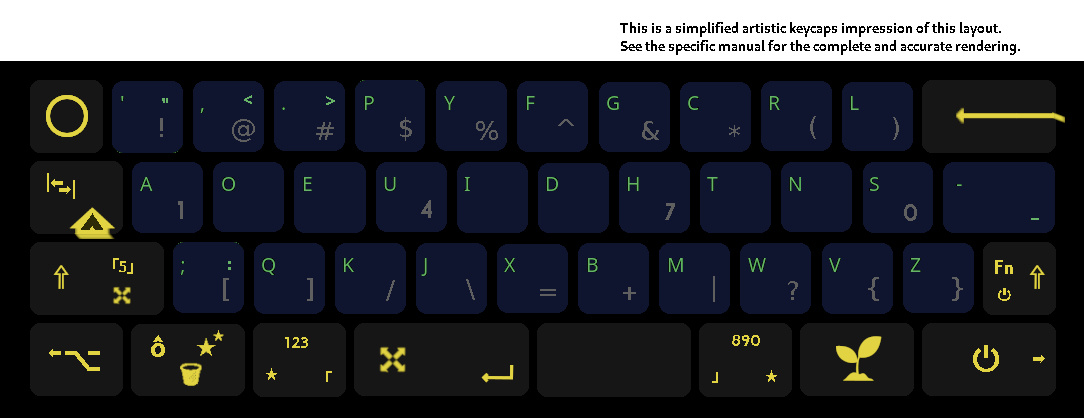 | ||
| 152 | |||
| 153 | Regular Dvorak for a computer already set to Dvorak. | ||
| 154 | |||
| 155 | For the readme about the Dvorak² version, see ➡  ⬅ | ||
| 156 | |||
| 157 | 3.1.5 Colemak | ||
| 158 | ------------- | ||
| 159 | |||
| 160 |  | ||
| 161 | |||
| 162 | For the readme about the Colemak version, see ➡  ⬅ | ||
| 163 | |||
| 164 | 3.1.6 Workman | ||
| 165 | ------------- | ||
| 166 | |||
| 167 |  | ||
| 168 | |||
| 169 | For the readme about the Workman version, see ➡  ⬅ | ||
| 170 | |||
| 171 | 3.2 Special layouts | ||
| 172 | =================== | ||
| 173 | These are unusual layouts. Most people will probably only want one of these on the ‛Alternate’ layout, | ||
| 174 | with a normal layout on ‛Default’. How this works is explained below. | ||
| 175 | |||
| 176 | 3.2.1 Numbers pad | ||
| 177 | ----------------- | ||
| 178 | |||
| 179 |  | ||
| 180 | |||
| 181 | For the readme about the Numpad version, see ➡  ⬅ | ||
| 182 | |||
| 183 | |||
| 184 | 4 The common system | ||
| 185 | =================== | ||
| 186 | |||
| 187 |  | ||
| 188 | |||
| 189 | 4.1 Main features | ||
| 190 | ----------------- | ||
| 191 | • Dual layout. Several layouts to choose from (example: Qwerty | ||
| 192 | and Dvorak dual layout). Easy to add more layouts. | ||
| 193 | • Expanded character set with western European accented characters | ||
| 194 | (ëøßœç…); sub- super-script numbers (¹₂…) quite a few additional | ||
| 195 | symbols such as 《 ± • ☑ ❦ √ ┣ ≠ 》… | ||
| 196 | • Typing speed measuring. Led changes color with your speed. You can | ||
| 197 | ask for a report on your current and average typing speeds. | ||
| 198 | • Text size measuring. If you want to type some amount of words or | ||
| 199 | characters, the middle led will go from green to red as you go, | ||
| 200 | and prevent you going over the limit. | ||
| 201 | |||
| 202 | 4.2 Layer access | ||
| 203 | ---------------- | ||
| 204 | This graphic shows how layers are reached from the ‛Default base’ layer. | ||
| 205 | |||
| 206 |  | ||
| 207 | |||
| 208 | You can switch between the default base layer (typically letters), and | ||
| 209 | another base layer, the alternate base layer (also typically letters), | ||
| 210 | on the `_RAR` layer with key ‛Other Base’. Each base layer comes | ||
| 211 | with its own second layer, typically numbers-symbols. The other | ||
| 212 | layers are used common between the default and alternate base layers. | ||
| 213 | |||
| 214 | The Base layers and their numbers layer are detailed in files beginning | ||
| 215 | with `./base_…` (links below). | ||
| 216 | |||
| 217 | Layer overview: Defined in: | ||
| 218 | |||
| 219 | • Default Letters / Base ┓ | ||
| 220 | • Default Numbers-symbols ┃ | ||
| 221 | ┣ ./base_….c/md files | ||
| 222 | • Alternate Letters / Base ┃ | ||
| 223 | • Alternate numbers-symbols layout ┛ | ||
| 224 | |||
| 225 | • Numbers pad ┓ | ||
| 226 | • Accented characters ┃ | ||
| 227 | • Additional Unicode characters ┃ | ||
| 228 | • More Additional Unicode characters ┣ ./keymap.c(etc)/readme.md | ||
| 229 | • Movement arrows/mouse ┃ “The common system” | ||
| 230 | • Function keys / layer toggles ┃ | ||
| 231 | • Power, media, Speed, Text size, etc. ┛ | ||
| 232 | |||
| 233 | There are some additional layer switching keys due to key transparency | ||
| 234 | artefacts, allowing for example to go back to ‛Base’ from a toggled `_MOV` | ||
| 235 | layer with what is the ‛Enter’ key on Base. | ||
| 236 | |||
| 237 | 4.3 Layout in graphics | ||
| 238 | ---------------------- | ||
| 239 | |||
| 240 |  | ||
| 241 | Layer: `DEF_BASE` | ||
| 242 | |||
| 243 |  | ||
| 244 | Layer: `DEF_NSY` | ||
| 245 | |||
| 246 |  | ||
| 247 | Layer: `ALT_BASE` | ||
| 248 | |||
| 249 |  | ||
| 250 | Layer: `ALT_NSY` | ||
| 251 | |||
| 252 | 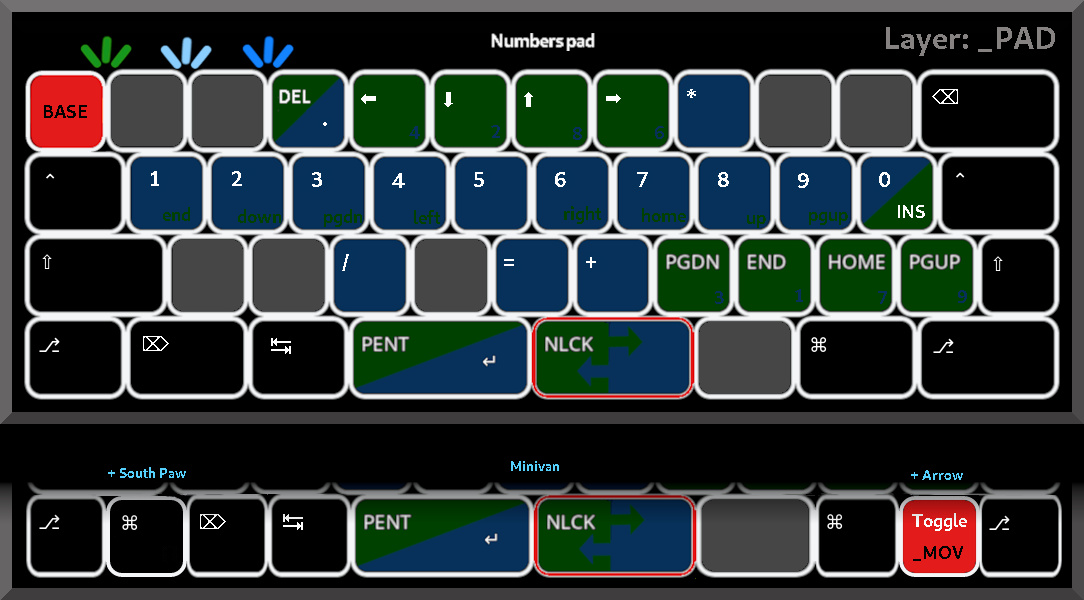 | ||
| 253 | Layer: `_PAD` | ||
| 254 | |||
| 255 | ^ See below for a different configuration of the numbers pad keys. See above for a Base layout for a numbers pad. | ||
| 256 | |||
| 257 | 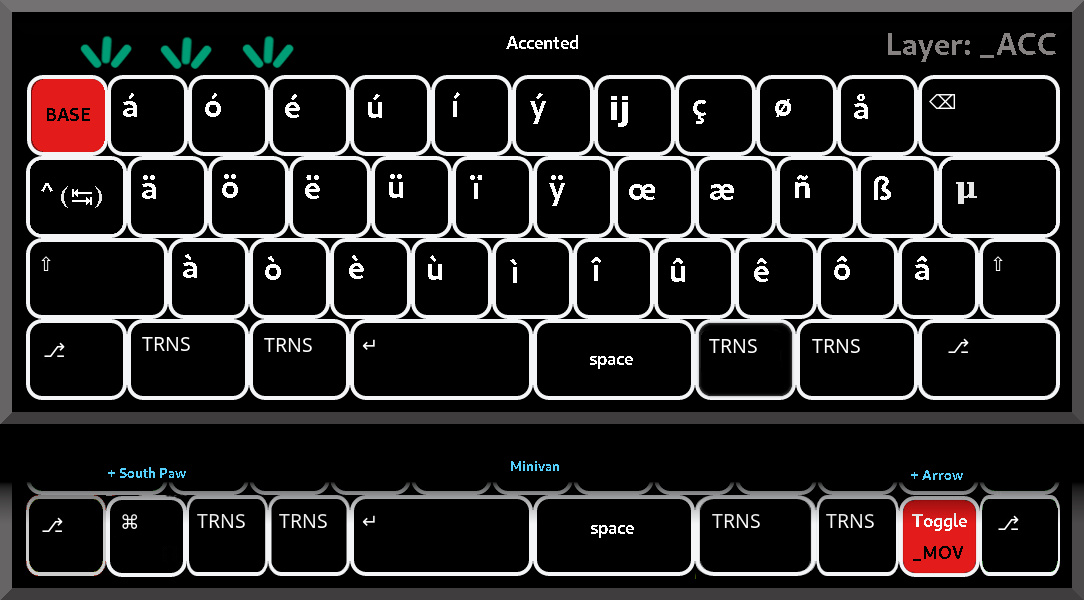 | ||
| 258 | Layer: `_ACC` | ||
| 259 | |||
| 260 |  | ||
| 261 | Layer: `_DRA` | ||
| 262 | |||
| 263 | 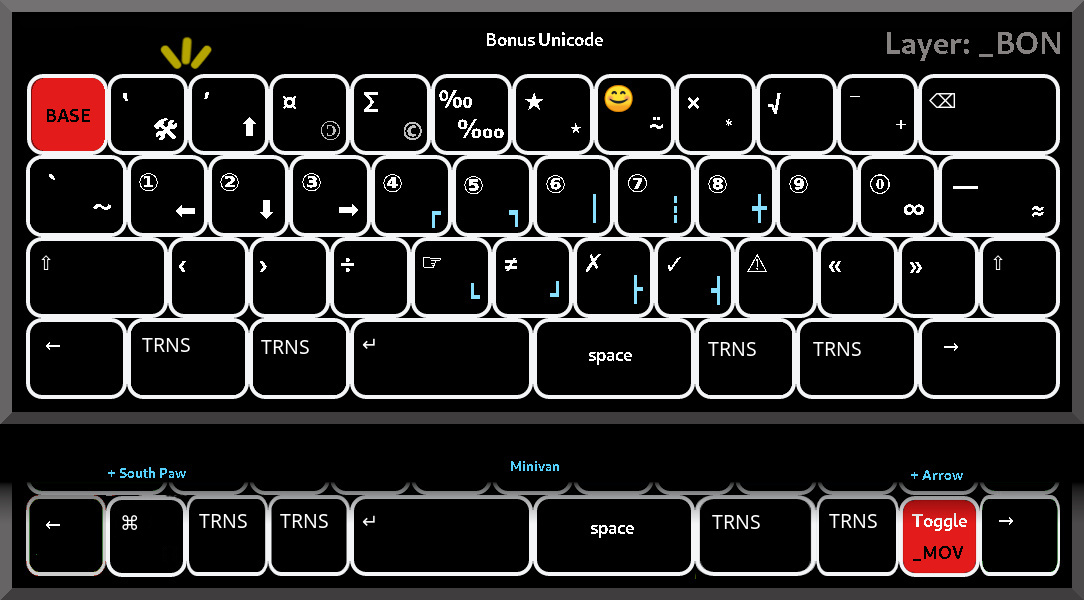 | ||
| 264 | Layer: `_BON` | ||
| 265 | |||
| 266 |  | ||
| 267 | Layer: `_FUN` | ||
| 268 | |||
| 269 | 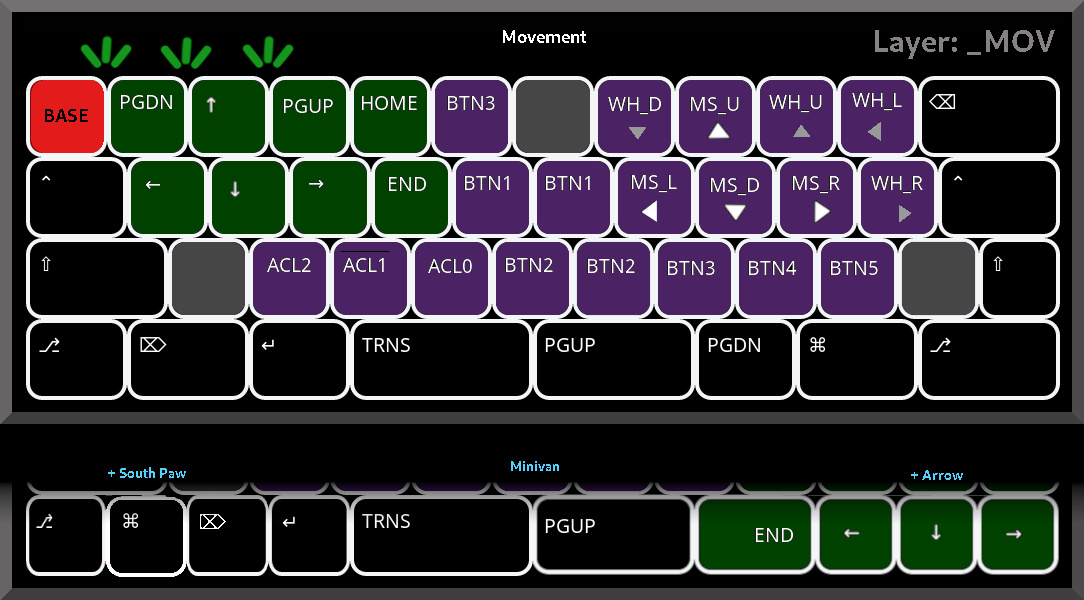 | ||
| 270 | Layer: `_MOV` | ||
| 271 | |||
| 272 | ^ There is an alternative flat arrow configuration for this layer (see below), | ||
| 273 | and options to compile with the 'arrow' hardware layout. | ||
| 274 | |||
| 275 | 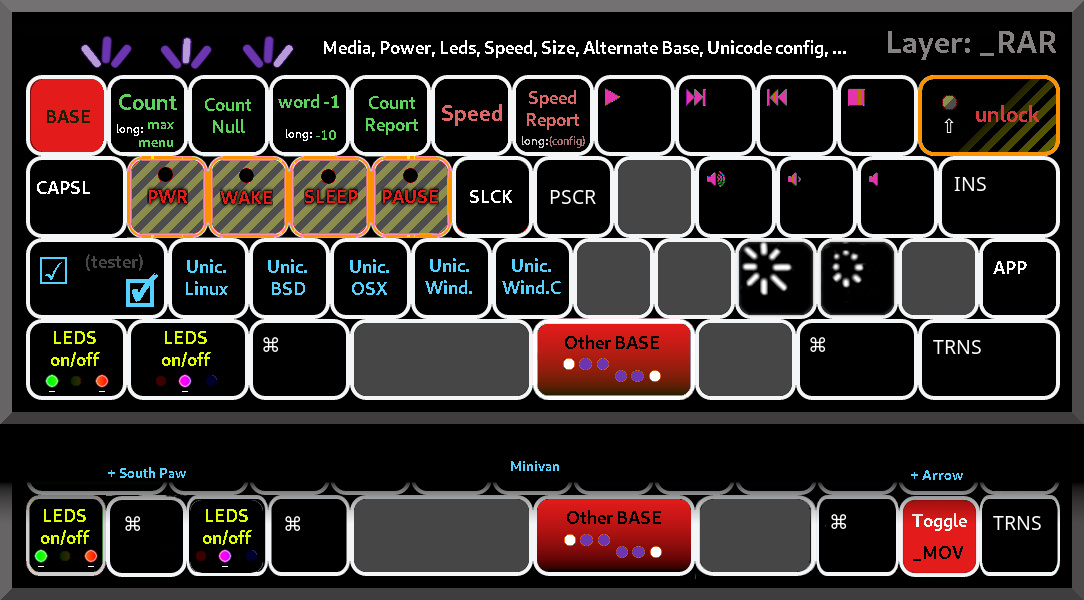 | ||
| 276 | Layer: `_RAR` | ||
| 277 | |||
| 278 | 4.4 Layout in text | ||
| 279 | ------------------ | ||
| 280 | Layer _DEF_BASE (Letters layer, see ./base* files for what comes on ‛__’) | ||
| 281 | | Right hand | ||
| 282 | <pink2 <pinky<ring <middl<index<indx2| indx2>index>middl>ring> pinky>pinky2> // Keys by finger | ||
| 283 | -o- <|> ... //-o- Base access | ||
| 284 | Esc __ __ __ __ __ | __ __ __ __ __ Bksp | ||
| 285 | Tab+LCtl __ __ __ __ __ | __ __ __ __ __ __ | ||
| 286 | LSht+_PAD __ __ __ __ __ | __ __ __ __ __ RSht+_FUN | ||
| 287 | +_MOV⁵ | +_RAR⁶ | ||
| 288 | --------------------------------------------------------------------------------------- | ||
| 289 | Left+LAlt Del;_ACC _..._NSY(_DRA) Enter+_MOV| Space _..._NSY(_DRA) RGUI Right;_RAR | ||
| 290 | hold hold₍₁,₂٭₎ hold | hold₍₁,₂٭₎ hold // switch type | ||
| 291 | hold₍₂₎ ^-┃-----------------------+--------^ ┃ // ₁₎ both = _DRA | ||
| 292 | ┗━━━_BON━━━╋┅───────────┄┄┄«or»┄┄┄─+─────────┅┛ // ₂₎ both = _BON | ||
| 293 | <1 ± <2 <3 <4 | 4> 3> 2> ± 1> // Keys by number | ||
| 294 | ^³ ^⁴ // Optional more keys | ||
| 295 | (LGUI) (_MOV) | ||
| 296 | |||
| 297 | ₁) Dual hold for _DRA, single hold for _..._NSY. Marked by: ^--…--^ | ||
| 298 | ₂) Hold key “<2” with either٭ key “<3” or “3>” for _BON, single hold “<2” for _ACC. Marked: ┗━━…━━┛ | ||
| 299 | ³) 'South paw' hardware configuration. Configurable, default shown. | ||
| 300 | ⁴) 'Arrow' hardware configuration Configurable, default shown. | ||
| 301 | ³ ⁴) There are two more optional hardware keys, to make it easier to compile for | ||
| 302 | a 12x12x12x11 or 12x12x12x12 layouts. | ||
| 303 | ⁵) Left Shift when pressed with another key. Medium long: to toggle _PAD. Long: toggle _MOV. | ||
| 304 | ⁶) Right shift when pressed with another key. medium long: to toggle _FUN. Long: toggle _RAR. | ||
| 305 | |||
| 306 | Remarks: The left modifiers have a slight delay in combination with an outside pointer device (mouse, stylus). | ||
| 307 | It seems this will be difficult to fix, because it is spread over two devices. To avoid the | ||
| 308 | ±0.2 second delay, activate a layer where the modifiers are direct (`_PAD`, `_MOV`), using the layer toggle on | ||
| 309 | left shift. | ||
| 310 | |||
| 311 | The two keys with ';' (Del;`_ACC`, Right;`_RAR`) do not auto-repeat on double tap, like QMK normal layer-tap keys. | ||
| 312 | |||
| 313 | There is an uncluttered _Delete_ on `_PAD`, an uncluttered _Right_ arrow on the `_MOV` layer. | ||
| 314 | |||
| 315 | There is an uncluttered _Tab_ on both the `_DRA` and `_ACC` layers. They can be modified with _Control_ there. | ||
| 316 | |||
| 317 | Holding both `_..._NSY` keys left and right of the "split space bar" (enter, space) results in layer `_DRA`. | ||
| 318 | |||
| 319 | Holding either one of the just above mentioned `_..._NSY` layer keys (<3 and 3>), with the `_ACC` layer key | ||
| 320 | (on <2) results in layer `_BON`. | ||
| 321 | |||
| 322 | - - - | ||
| 323 | |||
| 324 | Layer _..._NSY (Numbers and SYmbols, ./base* files for what comes on ‛__’) | ||
| 325 | |||
| 326 | <pink2 <pinky<ring <middl<index<indx2| indx2>index>middl>ring>pin>pink2> | ||
| 327 | -*- <|> //(toggle) Access on _FUN | ||
| 328 | BASE __ __ __ __ __ | __ __ __ __ __ Bspc | ||
| 329 | Tab+LCtl __ __ __ __ __ | __ __ __ __ __ __+RCtl | ||
| 330 | -+LSht __ __ __ __ __ | __ __ __ __ __ __+RSht | ||
| 331 | --------------------------------------------------------------------------- | ||
| 332 | Left+LAlt ___ ___ Ent | . ___ RGUI Right+RAlt | ||
| 333 | -*- <|> -*- //(hold) Access on _DEF_BASE | ||
| 334 | <1 ± <2 <3 <4 | 4> 3> 2> ± 1> | ||
| 335 | ^ ^ | ||
| 336 | (LGUI) (_MOV) | ||
| 337 | |||
| 338 | - - - | ||
| 339 | |||
| 340 | Layer _FUN (F-keys, Layer access) | ||
| 341 | |||
| 342 | <pink2<pinky<ring <middl<index<indx2| indx2>index>middl>ring> pinky>pink2> | ||
| 343 | toggl toggl set toggl toggl toggl | toggl toggl // Type of layer switch | ||
| 344 | <|> | ||
| 345 | BASE: NUMS: _PAD _ACC _DRA _BON | _MOV _RAR xxx xxx xxx Bspc //':' are dynamic ... | ||
| 346 | LCtl F1 F2 F3 F4 F5 | F6 F7 F8 F9 F10 RCtl | ||
| 347 | LSht F11 F12 F13 F14 F15 | F16 F17 F18 F19 F20 RSht | ||
| 348 | ---------------------------------------------------------------------*-- //-*- toggle on Base | ||
| 349 | LAlt LCtl& LCtl& LSht& | FUN< +LCtl&LSht RGUI RAlt //... < toggle 'stay' | ||
| 350 | LSht LAlt LAlt | &LAlt | ||
| 351 | +xxx +xxx +xxx | +xxx | ||
| 352 | <|> | ||
| 353 | <1 ± <2 <3 <4 | 4> 3> 2> ± 1> | ||
| 354 | ^ ^ | ||
| 355 | (LGUI) (_MOV) | ||
| 356 | |||
| 357 | Remarks. FUN< toggles an immediate return to the Base layer after pressing an F-key, | ||
| 358 | or staying on the `_FUN` layer. Right led yellow indicates F-layer stays active. | ||
| 359 | |||
| 360 | - - - | ||
| 361 | |||
| 362 | This is the _triangle_ configuration for arrows, arrow are on left hand (WASD): | ||
| 363 | |||
| 364 | Layer _MOV (MOVement, mouse movement on right hand) | ||
| 365 | |||
| 366 | <pinky2<pinky<ring <middl<index<indx2| indx2>index>middl>ring> pinky>pink2> | ||
| 367 | <|>-*- | ||
| 368 | Base PgDn Up PgUp Home Btn3 | xxx WhDn MsUp WhU WhLft Bksp | ||
| 369 | LCtl Left Down Right End Btn1 | Btn1 MsLft MsDn MsRht WhRht RCtl | ||
| 370 | LSht xxx Acc2 Acc1 Acc0 Btn2 | Btn2 Btn3 Btn4 Btn5 xxx RSht | ||
| 371 | ------------------------------------------------------------------------- | ||
| 372 | LAlt Del Ent ___ | PgUp PgDn RGUI RAlt | ||
| 373 | -*-<|> | ||
| 374 | <1 ± <2 <3 <4 | 4> 3> 2> ± 1> | ||
| 375 | ^ ^ | ||
| 376 | (LGUI) (DOWN) | ||
| 377 | |||
| 378 | |||
| 379 | Remarks. For the Minivan _arrow_ hardware layout with arrow cluster, you get this on ‛Base’: | ||
| 380 | |||
| 381 | (…) | ||
| 382 | LSht+_PAD ;: qQ jJ kK xX | bB mM wW vV zZ RSht+_FUN | ||
| 383 | ------------------------------------------------------------------------------- | ||
| 384 | Left+LAlt Del;_ACC _..._NSY(_DRA) Enter+_MOV| Space _..._NSY(_DRA) RGUI _MOV Right;_RAR | ||
| 385 | ^^^^ // new key (toggle) | ||
| 386 | |||
| 387 | … and this on `_MOV` for the _triangle_ configuration: | ||
| 388 | |||
| 389 | (…) | ||
| 390 | LSht*- xxx Acc2 Acc1 Acc0 Btn2 | Btn2 Btn3 Btn4 Btn5 _Up_ RSht | ||
| 391 | --------------------------------------------------------------------------- | ||
| 392 | LAlt Del Ent ___ | PgUp PgDn _Left__Down__Right_ | ||
| 393 | -*-<|> | ||
| 394 | <1 ± <2 <3 <4 | 4> 3> 2> _±_ 1> | ||
| 395 | ^ | ||
| 396 | (LGUI) | ||
| 397 | |||
| 398 | … or this on `_MOV` for the _triangle_ arrow configuration with additional _navigation_ keys: | ||
| 399 | |||
| 400 | BASE PgDn Up PgUp Home _Btn4_ | xxx WhDn MsUp WhU WhLft Bksp | ||
| 401 | LCtl Left Down Right End Btn1 | Btn1 MsLft MsDn MsRht WhRht RCtl | ||
| 402 | LSht*- xxx Acc2 Acc1 Acc0 _Btn5_ | Btn2 Btn3 _Home__PgUp_ _Up_ _PgDn_ | ||
| 403 | --------------------------------------------------------------------------- | ||
| 404 | LAlt Del Ent ___ | PgUp _End_ _Left__Down__Right_ | ||
| 405 | -*-<|> | ||
| 406 | <1 ± <2 <3 <4 | 4> 3> 2> _±_ 1> | ||
| 407 | ^ | ||
| 408 | (LGUI) | ||
| 409 | |||
| 410 | |||
| 411 | This is the _flat_ configuration for arrows, arrow are on right hand: | ||
| 412 | |||
| 413 | <pinky2<pinky<ring <middl<index<indx2| indx2>index>middl>ring> pinky>pink2> | ||
| 414 | <|>-*- | ||
| 415 | BASE WLft WDn WUp WRht xxx | Btn3 PgUp Home End PgDn Bksp | ||
| 416 | LCtl MLft MDn MUp MRht Btn1 | Btn1 Left Up Down Right RCtl | ||
| 417 | LSht*- Btn5 Btn4 Btn3 Butn2 xxx | Btn2 Acc0 Acc1 Acc2 xxx RSht | ||
| 418 | ------------------------------------------------------------------------- | ||
| 419 | LAlt Del Ent ___ | PgUp PgDn RGUI RAlt | ||
| 420 | -*-<|> | ||
| 421 | <1 ± <2 <3 <4 | 4> 3> 2> ± 1> | ||
| 422 | ^ ^ | ||
| 423 | (LGUI) (DOWN) | ||
| 424 | |||
| 425 | For the Minivan _arrow_ hardware layout with _flat_ arrow cluster, you get this on `_MOV`: | ||
| 426 | |||
| 427 | (…) | ||
| 428 | BASE WLft WDn WUp WRht xxx | Btn3 PgUp Home End PgDn Bksp | ||
| 429 | LCtl MLft MDn MUp MRht Btn1 | Btn1 Left Up Down Right RCtl | ||
| 430 | LSht*- Btn5 Btn4 Btn3 Butn2 xxx | Btn2 Acc0 Acc1 Acc2 xxx RSht | ||
| 431 | --------------------------------------------------------------------------- | ||
| 432 | LAlt Del Ent ___ | PgUp _Left_ _UP_ _Down__Right_ | ||
| 433 | -*-<|> | ||
| 434 | <1 ± <2 <3 <4 | 4> 3> 2> _±_ 1> | ||
| 435 | ^ | ||
| 436 | (LGUI) | ||
| 437 | |||
| 438 | … or this on `_MOV` for the _flat_ arrow configuration with additional _navigation_ keys: | ||
| 439 | |||
| 440 | BASE WLft WDn WUp WRht xxx |_Acc2_ PgUp Home End PgDn Bksp | ||
| 441 | LCtl MLft MDn MUp MRht Btn1 | Btn1 Left Up Down Right RCtl | ||
| 442 | LSht*- Btn5 Btn4 Btn3 Butn2 xxx |_Acc1_ Acc0 _PgUp__Home__End_ _PgDn_ | ||
| 443 | --------------------------------------------------------------------------- | ||
| 444 | LAlt Del Ent ___ | PgUp _Left_ _UP_ _Down__Right_ | ||
| 445 | -*-<|> | ||
| 446 | <1 ± <2 <3 <4 | 4> 3> 2> _±_ 1> | ||
| 447 | ^ | ||
| 448 | (LGUI) | ||
| 449 | |||
| 450 | … or this on `_MOV` for the _flat_ arrow configuration, […], and vi(1) layout: | ||
| 451 | |||
| 452 | <pinky2<pinky<ring <middl<index<indx2| indx2>index>middl>ring> pinky>pink2> | ||
| 453 | <|>-*- | ||
| 454 | BASE WLft WDn WUp WRht xxx |_Acc2_ PgUp Home End PgDn Bksp | ||
| 455 | LCtl MLft MDn MUp MRht Btn1 | Left Down Up Right Btn1 RCtl // vi as in Qwerty | ||
| 456 | LSht*- Btn5 Btn4 Btn3 Butn2 xxx |_Acc1_ Acc0 _PgUp__Home__End_ _PgDn_ | ||
| 457 | --------------------------------------------------------------------------- | ||
| 458 | LAlt Del Ent ___ | PgUp _Left_ _Down__Up_ _Right_ // vi as in Qwerty | ||
| 459 | -*-<|> | ||
| 460 | <1 ± <2 <3 <4 | 4> 3> 2> _±_ 1> | ||
| 461 | ^ | ||
| 462 | (LGUI) | ||
| 463 | |||
| 464 | For the 'arrow' hardware layout (additional key on the right), keys on the first | ||
| 465 | row are sacrificed and lost. The right most key on the second row is also lost. | ||
| 466 | The two keys on places 3 and 4 when counting from the right on the second row, | ||
| 467 | are being moved to the spots for Btn2 and Btn3 on the hand that also has the | ||
| 468 | arrows (those keys are otherwise twice defined for left and right hand). | ||
| 469 | |||
| 470 | - - - | ||
| 471 | |||
| 472 | _RAR (RARe keys. Power keys, Unicode mode, Alternate Base, Media, Brightness, Speed, Size, leds, …) | ||
| 473 | |||
| 474 | <pink2<pinky <ring <middl <indexx<indx2| indx2>index>middl>ring> pinky> pink2> | ||
| 475 | <|> -*- //(toggle) on _FUN | ||
| 476 | BASE Cnt/Mx Cnull CWmin CRprt Speed | SRprt Play Next Prev Stop RSht(•) | ||
| 477 | CapsL Power• Wake• Sleep• Pause• ScrLk | PrtSc xxx Vol+ Vol- Mute Insert // • requires Shift | ||
| 478 | ☑ uLNX uBSD uOSX uWIN uWNC | xxx xxx Bri+ Bri- xxx APP // Ü(nicode) tester | ||
| 479 | ---------------------------------------------------------------------------- | ||
| 480 | SLed MLeds LGUI xxx | !Alter xxx RGUI ___ // Mid-led, Side-leds, !Alternate | ||
| 481 | <|> -*- // (Hold) on Base | ||
| 482 | <1 ± <2 <3 <4 | 4> 3> 2> ± 1> | ||
| 483 | ^ ^ | ||
| 484 | (LGUI) (_MOV) | ||
| 485 | |||
| 486 | Remarks. !Alter switches between normal and alternate Base layer. | ||
| 487 | |||
| 488 | ☑ is a Unicode tester key. uLNX for Linux Unicode input encoding, uBSD | ||
| 489 | for BSD Unix, uWIN for Windos, uWNC for another Windos encoding. The | ||
| 490 | change is retained between on/off power cycles. | ||
| 491 | |||
| 492 | MLed switches on/off the middle led, SLeds switches on/off the side leds. | ||
| 493 | |||
| 494 | The keys marked with • require Shift to be activated, as a means of | ||
| 495 | preventing accidents. Shift here is on (Base) 'Backspace' (upper/right key) | ||
| 496 | which also reduces accidents (combinations which are never pressed | ||
| 497 | normally). If you press these keys without 'shift' they print their own | ||
| 498 | name between angled brackets. Example: pressing the 2nd key on the 3rd | ||
| 499 | row prints `“<POWER>”`. | ||
| 500 | |||
| 501 | Bri+, Bri-: screen brightness (if your system supports it.) | ||
| 502 | |||
| 503 | Speed: toggles speed measuring on/off. SRprt: writes your speed. | ||
| 504 | See topic about Speed measuring. | ||
| 505 | |||
| 506 | Cnt/Mx, Cnull CWmin, CRprt: text size measuring. See topic. | ||
| 507 | |||
| 508 | - - - | ||
| 509 | |||
| 510 | |||
| 511 | Layer _PAD Numbers Pad (special symbol versions; regular '1' is not the same as this numpad '1', etc) | ||
| 512 | |||
| 513 | <pink2 <pinky<ring <middl<index<indx2| indx2>index>middl>ring> pinky>pink2> | ||
| 514 | -*- <|> //(toggle) on _FUN | ||
| 515 | BASE xxx xxx .DEL 4LEFT 2DOWN | 8UP 6RGHT * xxx xxx Bspc | ||
| 516 | LCtl 1END 2DOWN 3PGDN 4LEFT 5 | 6RGHT 7HOME 8UP 9PGUP 0INS - | ||
| 517 | LSht xxx xxx / xxx = | + 3PGDN 1END 7HOME 9PGUP RSht | ||
| 518 | -*------------------------------------------------------------------------- //-*- toggle on Base | ||
| 519 | LAlt Del Tab ENT | NUML xxx RGUI RAlt | ||
| 520 | <|> | ||
| 521 | <1 ± <2 <3 <4 | 4> 3> 2> ± 1> | ||
| 522 | ^ ^ | ||
| 523 | (LGUI) (_MOV) | ||
| 524 | |||
| 525 | Remarks: The keys between `.DEL` and `*`, `+` and `RSht` constitute sort of | ||
| 526 | navigation clusters, to make it easier to find the number pad versions thereof. | ||
| 527 | |||
| 528 | This is the variety for `_PAD` layer, which resembles a numerical keypad: | ||
| 529 | |||
| 530 | Layer _PAD (Number pad, square layout) | ||
| 531 | |||
| 532 | <pink2 <pinky<ring <middl<index<indx2| indx2>index>middl>ring>pin>pink2> | ||
| 533 | <|> | ||
| 534 | BASE xxx xxx xxx xxx xxx | = 7HOME 8UP 9PGUP - Bspc | ||
| 535 | LCtl xxx xxx xxx xxx xxx | * 4LEFT 5 6RGHT + RCtl | ||
| 536 | LSht xxx xxx xxx xxx xxx | / 1END 2DOWN 3PGDN , RSht | ||
| 537 | ------------------------------------------------------------------------ | ||
| 538 | LAlt Del Tab ENT | NUML 0INS .DEL RAlt | ||
| 539 | <|> | ||
| 540 | <1 ± <2 <3 <4 | 4> 3> ± 2> 1> | ||
| 541 | ^ ^ | ||
| 542 | (LGUI) (RGUI)¹ | ||
| 543 | |||
| 544 | ₁) Note anomaly, see Base Numpad for details `./base_numpad.md`. | ||
| 545 | Different placement and different meaning, compared to the usual common layers. | ||
| 546 | |||
| 547 | - - - | ||
| 548 | |||
| 549 | |||
| 550 | Layer _ACC (ACCented characters, see _RAR layer for input modes) | ||
| 551 | |||
| 552 | <pink2 <pinky<ring <middl<index<indx2| indx2>index>middl>ring> pinky>pink2> | ||
| 553 | -*- <|> //(toggle) on _FUN | ||
| 554 | BASE áÁ óÓ éÉ úÚ íÍ | ýÝ ijIJ çÇ øØ åÅ Bksp | ||
| 555 | LCTL(Tab) äÄ öÖ ëË üÜ ïÏ | ÿŸ œŒ æÆ ñÑ ß μ | ||
| 556 | LSht àÀ òÒ èÈ ùÙ ìÌ | îÎ ûÛ êÊ ôÔ â RSht | ||
| 557 | ---------------------------------------------------------------------------- | ||
| 558 | LAlt ___ ___ Ent | Spc ___ ___ RAlt | ||
| 559 | -*- <|> //(hold) on Base | ||
| 560 | <1 ± <2 <3 <4 | 4> 3> 2> ± 1> | ||
| 561 | … … | ||
| 562 | |||
| 563 | - - - | ||
| 564 | |||
| 565 | |||
| 566 | Layer _DRA (DRAwings, whatever else (rendering width might vary in different applications)) | ||
| 567 | |||
| 568 | <pink2<pinky<ring <middl<index<indx2| indx2>index>middl>ring> pinky>pink2> | ||
| 569 | -*- <|> //(toggle) on _FUN | ||
| 570 | BASE “„ ”≤ £≥ ∅ ¢ ±ƒ | ❦♥ 🙂🙁 👍👎 ⁽₍ ⁾₎ Bspc | ||
| 571 | Tab ¹₁ ²₂ ³₃ ⁴₄ ⁵₅ | ⁶₆ ⁷₇ ⁸₈ ⁹₉ ⁰₀ RCTL | ||
| 572 | LSht 「━ 」─ °〇 •§ …· | ☐☒ ☑🗹 ¿¡ 《┄ 》┅ RSht // ☐ ☒ ☑ 🗹 or ⮘ ⮙ ⮚ ⮛ | ||
| 573 | ------------------------------------------------------------------------- | ||
| 574 | LAlt ___ ___ Ent | Spc ___ ___ RAlt | ||
| 575 | -*- <|> -*- //(hold) on Base | ||
| 576 | <1 ± <2 <3 <4 | 4> 3> 2> ± 1> | ||
| 577 | ^ ^ | ||
| 578 | (LGUI) (_MOV) | ||
| 579 | |||
| 580 | Remarks. ☐ ☒ ☑ 🗹 or ⮘ ⮙ ⮚ ⮛ | ||
| 581 | - - - | ||
| 582 | |||
| 583 | Layer _BON (Bonus layer, a variety of more stuffs.) | ||
| 584 | |||
| 585 | <pink2<pinky<ring <middl<index<indx2| indx2>index>middl>ring> pinky>pink2> | ||
| 586 | -*- <|> //(toggle) on _FUN | ||
| 587 | BASE ‛ 🛠 ’ ⬆ ¤ 🄯 ∑ © ‰ ‱ | ★ ٭ 😊 ⍨ × ⃰ √ ⁻ ⁺ Bksp | ||
| 588 | `~ ① ⬅ ② ⬇ ③ ➡ ④ ┏ ⑤ ┓ | ⑥ ┃ ⑦ ┇ ⑧ ╋ ⑨ ⓪ ∞ — ≈ // — is a dash (larger) | ||
| 589 | LSht ‹ › ÷ ☞ ┗ ≠ ┛ | ✗ ┣ ✓ ┫ ⚠ « » RSht | ||
| 590 | ------------------------------------------------------------------------- | ||
| 591 | Left ___ ___ Ent | Spc ___ ___ Right | ||
| 592 | -*- -*- <|> -*- // Activation on Base | ||
| 593 | <1 ± <2 <3 <4 | 4> 3> 2> ± 1> | ||
| 594 | ^ ^ | ||
| 595 | (LGUI) (_MOV) | ||
| 596 | |||
| 597 | - - - | ||
| 598 | |||
| 599 | 4.5 Movement layer options | ||
| 600 | -------------------------- | ||
| 601 | The movement layer (`_MOV`) has several configuration options. You | ||
| 602 | can either have _triangle_ configuration arrows on the _left_ hand | ||
| 603 | (with navigation keys around it), or a _flat_ arrow configuration on | ||
| 604 | the _right_ hand (with navigation above it). | ||
| 605 | |||
| 606 | You can configure for the _arrow_ hardware layout (one additional hardware | ||
| 607 | key on the right). The additional key on the Base layer can toggle to the | ||
| 608 | movement layer, and than becomes part of the arrow cluster. For both | ||
| 609 | versions (_triangle_ arrows left hand or _flat_ arrows right hand) you | ||
| 610 | can compile this second arrow cluster to be completed with navigation keys | ||
| 611 | (Home, End, PageUp, PageDown). | ||
| 612 | |||
| 613 |  | ||
| 614 | |||
| 615 |  | ||
| 616 | |||
| 617 | ^ `#define ARROWS_TRIANGLE` | ||
| 618 | |||
| 619 |  | ||
| 620 | |||
| 621 | ^ Illustration of accessing the arrows/navigation with a key on the Base layer | ||
| 622 | |||
| 623 |  | ||
| 624 | |||
| 625 | ^ `#define ARROWS_TRIANGLE`, `MORE_KEY__ARROW`, `MOREKEY2_ARROW_CLUSTER`, `MORE_key2 _MOV_UP` | ||
| 626 | |||
| 627 |  | ||
| 628 | |||
| 629 | ^ `#define ARROWS_TRIANGLE`, `MORE_KEY__ARROW`, `MOREKEY2_ARROW_CLUSTER`, `MOREKEY2_ADD_NAVIGATION`, `MORE_key2 _MOV_UP` (note change on previously BTN2/3) | ||
| 630 | |||
| 631 |  | ||
| 632 | |||
| 633 | ^ `#define MORE_KEY__ARROW`, `MOREKEY2_ARROW_CLUSTER`, `MORE_key2 _MOV_UP` | ||
| 634 | |||
| 635 |  | ||
| 636 | |||
| 637 | ^ `#define MORE_KEY__ARROW`, `MOREKEY2_ARROW_CLUSTER`, `MOREKEY2_ADD_NAVIGATION`, `MORE_key2 _MOV_UP` (note change on previously BTN2/3) | ||
| 638 | |||
| 639 |  | ||
| 640 | |||
| 641 | ^ `#define` \[`MORE_KEY__ARROW`, `MOREKEY2_ARROW_CLUSTER`\] `VI_SWITCHERYDOO`, `#undef ARROWS_TRIANGLE` | ||
| 642 | |||
| 643 | 4.6 Numbers pad layer options | ||
| 644 | ----------------------------- | ||
| 645 | This concerns the numbers pad layer, the one that is part of the common layers. | ||
| 646 | |||
| 647 | 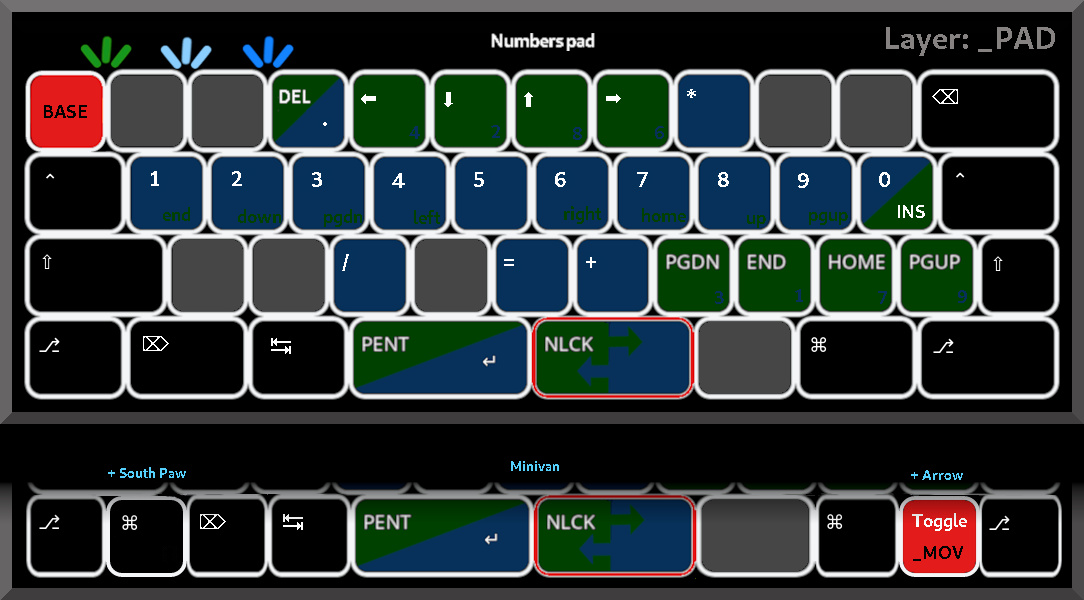 | ||
| 648 | |||
| 649 |  | ||
| 650 | |||
| 651 | ^ `#define NUMPAD_COMMON_SQUARE` | ||
| 652 | |||
| 653 | 5 Led colors for layers | ||
| 654 | ======================= | ||
| 655 | • letters Led: low-white/teal/off⁽¹⁾ _DEF_BASE "Default base" | ||
| 656 | • letters (alternate) Led: off/teal/low-white _ALT_BASE "Alternate base" | ||
| 657 | • numbers Led: blue/blue/blue _DEF_NSY "Default Numbers SYmbols" | ||
| 658 | • numbers (alternate) Led: blue/blue/low-white _ALT_NSY "Alternate Numbers SYmbols" | ||
| 659 | • number pad symbol versions Led: green/low-white/blue ⁽²⁾ _PAD "numbers PAD" | ||
| 660 | • accented characters é, ø, ß … Led: cyan/cyan/cyan _ACC "ACCented" | ||
| 661 | • Unicode symbols, ¹, ±, ° … Led: yellow/yellow/yellow _DRA "DRAwings" | ||
| 662 | • Unicode symbols, ①, ‰, ÷ … Led: off/yellow/off _BON "Bonus" | ||
| 663 | • function keys, Led: red/red/orange ⁽³⁾ _FUN "FUNction keys" | ||
| 664 | • and a movement layer Led: green/green/green _MOV "MOVement" | ||
| 665 | • keys like Power, Play, Led: white/purple/purple ⁽⁴⁾ _RAR "RARe keys" | ||
| 666 | |||
| 667 | Leds: | ||
| 668 | • ⁽¹⁾ The low-white led is bright-white when capslock is on. Optionally the middle led (cyan) can | ||
| 669 | show the color of the last layer that was active. | ||
| 670 | • ⁽²⁾ The colors are reversed blue/low-white/green when numlock is on. | ||
| 671 | Left led color memory aid: same as either numbers or movement layer for numlock on/off. | ||
| 672 | • ⁽³⁾ The colors are reversed to orange/red/red when set to de-activate after one F-key press. | ||
| 673 | • ⁽⁴⁾ The colors are reversed purple/purple/white, indicating which of the two base layers | ||
| 674 | is active (see below). | ||
| 675 | • Middle led: Breathing effect. When not breathing, keyboard is not working normally with the computer. | ||
| 676 | - When speed measurement is active, the middle led color indicates the speed, unless | ||
| 677 | text size counting set to a maximum is active. | ||
| 678 | - When text size counting is active and set to a maximum amount, the middle led color | ||
| 679 | indicates progress to the limit from green to red, flipping white/red on the limit. | ||
| 680 | - When on Base layer it shows a teal color, or (compile option) the layer most recently active. | ||
| 681 | - When the left/right leds are off, when on Base, it shows a teal color (not last active), even | ||
| 682 | if so compiled. | ||
| 683 | • Leds can be switched on/off on the _RAR layer (SLeds, MLed). | ||
| 684 | |||
| 685 | |||
| 686 | 6 Compile options | ||
| 687 | ================= | ||
| 688 | Layout | ||
| 689 | |||
| 690 | • Several layouts to choose from: Qwerty, Dvorak, Colemak, Workman, Numpad. | ||
| 691 | |||
| 692 | • You can use the keyboard with two different letters/number-symbols layouts. | ||
| 693 | |||
| 694 | Hardware | ||
| 695 | |||
| 696 | • Hardware key configurations: _default_ (44), _arrow_ (45), _south paw_ (45), _arrow_ + _south paw_ (46). | ||
| 697 | |||
| 698 |  | ||
| 699 | (On the `_RAR` layer, the additional _south paw_ key is more to the right.) | ||
| 700 | |||
| 701 | • What the additional hardware keys for _arrow,_ _south paw_ should be. | ||
| 702 | |||
| 703 | Navigation cluster | ||
| 704 | |||
| 705 | • An arrow cluster for _arrow_ hardware configuration, on the `_MOV` layer. | ||
| 706 | |||
| 707 | • All navigation keys around _arrow_ hardware configuration arrow cluster on `_MOV` layer. | ||
| 708 | |||
| 709 | • Navigation cluster in a triangle (WASD) (left hand), or flat layout with optional vi(1) layout. | ||
| 710 | |||
| 711 | Numpad (in common layers) | ||
| 712 | |||
| 713 | • Numpad with numbers in a row. | ||
| 714 | |||
| 715 | • Numpad with layers in a block form. | ||
| 716 | |||
| 717 | Special functions | ||
| 718 | |||
| 719 | • Set speed measuring on/off at keyboard startup. | ||
| 720 | |||
| 721 | • Set text size measuring on/off at keyboard startup. | ||
| 722 | |||
| 723 | Changing symbols | ||
| 724 | |||
| 725 | • Switching the GUIs left/right, and some other specific key changes. | ||
| 726 | |||
| 727 | • Reduce firmware size/bloat: remove or eviscerate Unicode layer(s). | ||
| 728 | |||
| 729 | For the complete list, see `./user_config.h`. | ||
| 730 | |||
| 731 | 7 Language support | ||
| 732 | ================== | ||
| 733 | |||
| 734 | 7.1 Input methods | ||
| 735 | ================= | ||
| 736 | There seem to generally be two ways in QMK for typing a language other than English. | ||
| 737 | One is to use a language specific remapping on the computer operating side, and | ||
| 738 | to use the QMK supplied symbols in the keymaps. This may include the use of a “dead key”. | ||
| 739 | Presumably you can also still use the Unicode symbols. | ||
| 740 | |||
| 741 | ⚠ *There are currently no such Base pair layouts available. If this is the method you want, | ||
| 742 | you may want to look elsewhere.* | ||
| 743 | |||
| 744 | The other way is to type the additional symbols in Unicode. _The computer | ||
| 745 | operating must understand these special sequences._ Several Unicode | ||
| 746 | input modes are available, which can be changed while the keyboard is | ||
| 747 | running. There is no need for a “dead key”. The language setting | ||
| 748 | in the computer operating system can be set to English. This layout is | ||
| 749 | designed for this method, to avoid the dead key problem. | ||
| 750 | |||
| 751 | 7.2 Unicode symbols | ||
| 752 | =================== | ||
| 753 | For the remainder of this chapter the Unicode input method is assumed. | ||
| 754 | |||
| 755 | You may be able to type your language, with the help of some of the Unicode | ||
| 756 | layers and one of these layouts: Qwerty, Dvorak, Coleman, Workman. The following | ||
| 757 | languages might work for you this way. | ||
| 758 | |||
| 759 | • Dutch (éëèïijí) | ||
| 760 | • English (—“”‛’) | ||
| 761 | • French (çœæéèàòùîûêôâëïüÿ) | ||
| 762 | • German (äöüß) | ||
| 763 | • Norwegian, Danish (œæøå, éêèëóêò, üáà …) | ||
| 764 | • Spanish (¿¡ñ) | ||
| 765 | • Swedish (äåö …) | ||
| 766 | |||
| 767 | The following quotation marks are available, which seems it would cover these languages: | ||
| 768 | |||
| 769 | 'test' "test" “test” „test” ‛test’ ,test’¹ «test» ‹test› 《test》 「test」 — test | ||
| 770 | |||
| 771 | ¹) Left side is a basic comma. | ||
| 772 | |||
| 773 | See the `_ACC` _accented characters_ layer for all characters with diacretic markings. | ||
| 774 | If you miss a symbol, you could replace one you don't use and add it yourself (by | ||
| 775 | reprogramming the source code). | ||
| 776 | |||
| 777 | 8 Speed measuring | ||
| 778 | ================= | ||
| 779 | ‛Speed’ starts speed measuring. | ||
| 780 | ‛SRprt’ stands for ‛Speed Report’: | ||
| 781 | • Tap to get your speed report. | ||
| 782 | • Hold for a while for led color compilation (see below). | ||
| 783 | ☞ Text size counting (see below) middle led colors take precedence, | ||
| 784 | when a maximum is set, over layer colors or speed measurement. | ||
| 785 | |||
| 786 | With the key ‛Speed’ on the `_RAR` layer, the speed of your latest | ||
| 787 | completed batch of 25 keypresses is computed, as well as the average of | ||
| 788 | all your batches of 25 keys. The speed is displayed as the color of the | ||
| 789 | middle led, which otherwise shows the layer color. A bright white middle | ||
| 790 | led indicates ‛Speed’ has just been activated. | ||
| 791 | |||
| 792 | With the key ‛SRprt’ (short for ‛Speed Report’), the keyboard | ||
| 793 | will write your typing speed either in keystrokes per second (k/s) | ||
| 794 | or words-per-minute (wpm), depending on your compilation configuration. | ||
| 795 | |||
| 796 | “Keystrokes per second” uses the following format: `<A k/s B.B k/s | ||
| 797 | Cx25keys>`. A is the amount of key presses per second (k/s) of your | ||
| 798 | last batch, B.B is your average over the last C batches of keys. | ||
| 799 | When using “Words per minute”, A is in word-per-minute, B is also | ||
| 800 | in words-per-minute: `<A wpm B wpm Cx25keys>`, no decimal precision. | ||
| 801 | Example: <150wpm;108wpm20x25keys> | ||
| 802 | |||
| 803 | Batches with 0 k/s are not counted to the average. You can take a | ||
| 804 | longer break without it affecting your average. | ||
| 805 | |||
| 806 | 8.1 Speed Led color compilation assist | ||
| 807 | -------------------------------------- | ||
| 808 | If you hold the ‛Speed Report’ key for one second, it will increment the | ||
| 809 | speed, and led color accordingly. This can be helpful when configuring | ||
| 810 | your speed measuring compile settings. This works best with speed | ||
| 811 | measuring set off. | ||
| 812 | |||
| 813 | 9 Text size measuring | ||
| 814 | ===================== | ||
| 815 | ‛Cnt/Mx’ stands for ‛Count/Maximum’: | ||
| 816 | • Tap to start counting, tap again to suspend. | ||
| 817 | • Hold > 0.5 seconds for maximum menu. | ||
| 818 | ‛Cnull’ stands for ‛Count null’: | ||
| 819 | • Tap to set the counts to zero. | ||
| 820 | ‛CWmin’ stands for ‛Count Word minus’: | ||
| 821 | • Tap to detract one word from the word count. | ||
| 822 | • Hold > 0.5 seconds to detract 10 words. | ||
| 823 | ‛CRprt’ stands for ‛Count Report’: | ||
| 824 | • Tap to get a counting report. | ||
| 825 | ☞ ‛Count’ and ‛Speed’ (see above) reports get added to the | ||
| 826 | character count, but not to the word count. | ||
| 827 | ☞ Auto-repeating keys do not get counted as characters. | ||
| 828 | |||
| 829 | You can count your text by character and word, by activating the key | ||
| 830 | ‛Count’ on the `_RAR` layer. Pressing ‛Count’ again will suspend | ||
| 831 | counting, pressing it yet again resumes where the count left off earlier. | ||
| 832 | The middle led turns cyan when no maximum is set (see below), | ||
| 833 | or to green when it is set. | ||
| 834 | |||
| 835 | You can set a maximum to type, with the ‛Cnt/Mx’ key. In your | ||
| 836 | editor (or wherever typing these characters is harmless) you will get | ||
| 837 | the following menu by pressing the ‛Cnt/MX’ key for at least half | ||
| 838 | a second: `<Nc|w>`. In here: *N* stands for your numerical input, *c* | ||
| 839 | for a maximum count in *characters* or *w* for a maximum in *words.* | ||
| 840 | |||
| 841 | Start typing a number, finish with either *c* or *w* to make the maximum | ||
| 842 | be counted in either characters or words. If you want to leave the | ||
| 843 | menu before giving *c* or *w*, enter a *dot* ‛.’ or ‛Escape’, | ||
| 844 | which will leave the maximum value at 0 (zero). A maximum value of zero | ||
| 845 | implies there is no maximum. | ||
| 846 | |||
| 847 | Setting a maximum of 1000 characters looks like so: | ||
| 848 | |||
| 849 | Hold ‛Cnt/MX’ results in: `<Nc|w>` | ||
| 850 | Then type “1000” results in: `<Nc|w>1000` | ||
| 851 | Then type “c” results in: `<Nc|w>1000->1000c` | ||
| 852 | At this point the keyboard is out of this special input menu. | ||
| 853 | |||
| 854 | The keyboard indicates what it accepted as your input, by | ||
| 855 | repeating the number, just before your last input is being printed. | ||
| 856 | |||
| 857 | With a maximum established, the middle led color goes from green to red, | ||
| 858 | as you type. When the maximum is reached, the keyboard will output a | ||
| 859 | Backspace character for every key you subsequently press, making it | ||
| 860 | impossible to go any further, until text size counting has been disabled, | ||
| 861 | or the count is reduced. The middle led changes color between red and | ||
| 862 | white while at the maximum set size, for every new input character. | ||
| 863 | |||
| 864 | To get your word count report, press ‛CReport’ short for: ‛Count | ||
| 865 | Report’. It comes in the form: `<Ac;Bw>`, where A is your character | ||
| 866 | count, and B is your word count. Example: `<5420c;547w>`. | ||
| 867 | |||
| 868 | When a maximum is established, the report will only be given in | ||
| 869 | either characters or words, and the maximum is given with it, like so: | ||
| 870 | `<66w>[200w]`. 66 words have been written, a maximum of 200 words has | ||
| 871 | been set. | ||
| 872 | |||
| 873 | If you have a maximum established and use it across different articles, | ||
| 874 | you no longer have the total count. You can activate speed measuring, | ||
| 875 | which in its report includes the total characters pressed. | ||
| 876 | |||
| 877 | 9.1 Text size Usage | ||
| 878 | ------------------- | ||
| 879 | It is assumed that you will take the report in the document you are | ||
| 880 | editing, and then delete it. If you do character counting, the value of | ||
| 881 | the report itself is added to the character count. Therefore you should | ||
| 882 | delete that without using an auto-repeating on the deletion key. That | ||
| 883 | way the characters are subtracted again. | ||
| 884 | |||
| 885 | If you count in words, the report is not added to the word count. You | ||
| 886 | can delete it however you want. | ||
| 887 | |||
| 888 | This works the same for a ‛*Speed* Report’ you might like to take. | ||
| 889 | You can take it in the document, and then delete it in the same, | ||
| 890 | without affecting the text size counting in characters or words. | ||
| 891 | When deleting keys with Backspace or Delete, the character count goes down | ||
| 892 | accordingly, the word count does not. | ||
| 893 | |||
| 894 | Words are counted by counting Space and Enter key presses. Immediately | ||
| 895 | repeating blanks do not add to the word count. You can only manually | ||
| 896 | subtract from the word count, using the key ‛CWmin’ short for ‛Count | ||
| 897 | Word minus’. This means that if you delete sections in your document, | ||
| 898 | you need to manually subtract the same words. | ||
| 899 | |||
| 900 | Example: after typing something and then typing `<Enter>` twice to start a | ||
| 901 | new paragraph, counts for one word. When deleting three words with their | ||
| 902 | three blank areas, then tapping ‛Count Word minus’ three times, | ||
| 903 | should result in an accurate word count. To add words to the count, | ||
| 904 | type mock ones and then delete them: “x x x x” adds *three* words, | ||
| 905 | “y y y ” also adds three words (three separate blank spaces). | ||
| 906 | |||
| 907 | Layer changes, shift and unusual/complex keys do not get counted. | ||
| 908 | Navigation, arrow and mouse keys do not get counted. Auto-repeating | ||
| 909 | of keys does not affect the *character* count, therefore should be avoided | ||
| 910 | if you want to count in characters. | ||
| 911 | |||
| 912 | 10 Making your own base layer(s) | ||
| 913 | ================================ | ||
| 914 | You can insert your own `_DEF_BASE`, `_DEF_NSY` and/or `_ALT_BASE`, `_ALT_NSY` | ||
| 915 | Base plus number/symbols layer pairs, integrate it nicely with the rest | ||
| 916 | of the code, and re-define a special characters layer to go with it if | ||
| 917 | you want (etc). The idea is to make it easy to change the alphanumerical | ||
| 918 | keys, while leaving the modifiers, layer switch keys etc. the same. | ||
| 919 | `YOUR_KEYMAP` stands for a name you choose. | ||
| 920 | |||
| 921 | First we will look at a simple keymap, without its own configuration | ||
| 922 | options or header file. | ||
| 923 | |||
| 924 | ① Make a file named: `./base_YOUR_KEYMAP.c`), with at least | ||
| 925 | those two layers: _..._BASE and _..._NSY. It is probably best to | ||
| 926 | copy one of the existing `./base_....c` files, and edit that. | ||
| 927 | |||
| 928 | ② Add a #define to `./user_config.h`: | ||
| 929 | #define BASE_YOUR_KEYMAP__DEF_BASE | ||
| 930 | #define BASE_YOUR_KEYMAP__ALT_BASE | ||
| 931 | Under the topic ‛Base layers’ there is a comment to help you. | ||
| 932 | |||
| 933 | ③ Edit ./keymap.c to have your new file #included, using your just defined | ||
| 934 | preprocessor element. Close to the other #includes is a comment there to | ||
| 935 | help you. Look just under the line with this, in ./keymap.c: | ||
| 936 | |||
| 937 | const uint16_t PROGMEM keymaps[][MATRIX_ROWS][MATRIX_COLS] = { | ||
| 938 | (…) | ||
| 939 | // // ⬇ insert your ./base_YOUR_KEYMAP.c #include here: | ||
| 940 | |||
| 941 | // # if defined(BASE_YOUR_KEYMAP__DEF_BASE) || defined(BASE_YOUR_KEYMAP__ALT_BASE) | ||
| 942 | // # include "./base_YOUR_KEYMAP.c" // Your Keymap. | ||
| 943 | // # endif | ||
| 944 | |||
| 945 | Now you have integrated your base layers alternative. To compile it: | ||
| 946 | |||
| 947 | ④ _Activate_ your #define BASES_YOUR_KEYMAP__DEF_BASE or | ||
| 948 | BASES_YOUR_KEYMAP__ALT_BASE in `./user_config.h`, | ||
| 949 | _Remove_ any other base layers from being defined on the | ||
| 950 | same spot _DEF_BASE or _ALT_BASE to prevent a conflict. | ||
| 951 | |||
| 952 | ⑤ Check Pre-processing with: | ||
| 953 | > gcc -E keymap.c | less | ||
| 954 | |||
| 955 | ⑥ Compile and flash to your keyboard. | ||
| 956 | |||
| 957 | You can redefine any layer in your new `./base_YOUR_KEYMAP.c` | ||
| 958 | You can do that by setting one or more of the `BASESFILE_LAYER_...` defines in | ||
| 959 | your own `./base_YOUR_KEYMAP.c` file. See near the top of an existing | ||
| 960 | `./base_....c` file for clues. | ||
| 961 | `_ACC` in particular is a layer meant to augment a keymap with special | ||
| 962 | characters for a given language/layout in the base layer(s). Perhaps you | ||
| 963 | want to redefine it, for example. | ||
| 964 | |||
| 965 | Example: Having done the above points ① ➡ ④ for a `./base_YOUR_KEYMAP.c` file. | ||
| 966 | Let's say you re-arranged keys on `_ACC` to suit ... French. | ||
| 967 | |||
| 968 | ⑦ In your `./base_YOUR_KEYMAP.c`: | ||
| 969 | #define `BASESFILE_LAYER_ACC` | ||
| 970 | The `_ACC` in ./keymap.c will now be ignored. | ||
| 971 | |||
| 972 | You can re-define `_ACC` in your own file. | ||
| 973 | |||
| 974 | ⑧ Copy an existing `_ACC` layer into `./base_YOUR_KEYMAP.c` | ||
| 975 | Edit it so that French characters like ‛Ç’ ‛«»’, ‛œ’, ‛æ’, | ||
| 976 | ‛ô’, ‛é’ etc. are in positions that work best. You can look in | ||
| 977 | `unicode_weurope.h` to find some Unicode points already defined. | ||
| 978 | |||
| 979 | ⑨ Compile and flash to your keyboard. | ||
| 980 | |||
| 981 | Now we will look at a more complicated keymap, where you are also altering | ||
| 982 | preprocessor constants defined in `./user_config.h`. (Warning, perhaps this | ||
| 983 | is overkill … ;-) | ||
| 984 | |||
| 985 | Example: the `./base_numpad.c` has an option to entirely eviscerate the | ||
| 986 | `_PAD` layer, for convenience. (Why is this even useful ? Good question ! | ||
| 987 | One reason could be that it can set up a default, so that anyone who chooses | ||
| 988 | this `./base_numpad.c` Base layer, automatically is eviscerating the `_PAD` | ||
| 989 | _common_ layer, without having to do anything else. On the downside, it | ||
| 990 | could be confusing that one option is configured in two places.) | ||
| 991 | |||
| 992 | Having done the above points ⑦ ➡ ⑧ as well, let's say for some reason you | ||
| 993 | need to reverse Left GUI and Right GUI. | ||
| 994 | |||
| 995 | ⑨ Copy your User Configuration Block at the top of your `./base_YOUR_KEYMAP.c` | ||
| 996 | and the GPL License, and place that in a new _header_ file: | ||
| 997 | `./base_YOUR_KEYMAP.h` | ||
| 998 | |||
| 999 | ① ⓪ Write the necessary code to set and unset the constant | ||
| 1000 | `SWITCH_GUIS` in your `./base_YOUR_KEYMAP.h` file You are encouraged | ||
| 1001 | to write code which overrides any setting in `./user_config.h, for | ||
| 1002 | those constants which you choose to affect, for simplicity sake. | ||
| 1003 | (This is not a C programming manual, so it won't get into this.) | ||
| 1004 | |||
| 1005 | ① ① Look in `./user_config.h`, and #include your header file there, in | ||
| 1006 | a similar way as was done for your C code file. It should be just | ||
| 1007 | below the user configuration block, and has a template for you. | ||
| 1008 | |||
| 1009 | ① ② Compile, flash and test. | ||
| 1010 | |||
| 1011 | ① ③ It would be nice to put a remark on the general preprocessor constants | ||
| 1012 | which you might be affecting, that your keymap could be affecting them. | ||
| 1013 | You would edit the ./user_config.h comments with a short one line notice, | ||
| 1014 | such as: | ||
| 1015 | |||
| 1016 | * | ||
| 1017 | * ⚠ Note: ./base_YOUR_KEYMAP.h can overrides this setting, if compiled with that ‛Base’ layer. | ||
| 1018 | */ | ||
| 1019 | |||
| 1020 | Putting your `*.h` header file in `./user_config.h` isn't strictly | ||
| 1021 | necessary, unless you alter “general preprocessor constants” | ||
| 1022 | defined in `./user_config` (not local constants for your keymap only). | ||
| 1023 | |||
| 1024 | Perhaps a separate header file is overkill. On the other hand, whatever | ||
| 1025 | preprocessor logic is necessary after user configuration has been given, | ||
| 1026 | can be handled in one place, if #included as suggested. It allows you | ||
| 1027 | to override the settings in `./user_config.h` from your header file | ||
| 1028 | (because it is #included immediately below those). If a user is playing with | ||
| 1029 | keymaps Base compile choices, it could be convenient to play with | ||
| 1030 | `./base_YOUR_KEYMAP.h` settings, have everything that could be relevant | ||
| 1031 | close at hand, then forgetting about those settings once compiling | ||
| 1032 | with another Base layer, and be able to return to it with previous | ||
| 1033 | configuration already done. | ||
| 1034 | |||
| 1035 | You can also just #include your header file at the top of your | ||
| 1036 | `./base_YOUR_KEYMAP.h` file, if it does not touch anything else but your | ||
| 1037 | local keymap. | ||
| 1038 | |||
| 1039 | 11 Eviscerations | ||
| 1040 | ================ | ||
| 1041 | Cutting down the keymap reduces the firmware size, and helps reducing | ||
| 1042 | mental clutter from having masses of symbols you might never want to use. | ||
| 1043 | |||
| 1044 | You can compile as a single layout. Define only a ‛Default’ base pair, | ||
| 1045 | and set `MINIFAN_SINGLE_LAYOUT` (`./user_config.h`). The leds for the | ||
| 1046 | base layers letters and numbers&symbols, will show up as they would for | ||
| 1047 | the ‛Alternate’ layer in a dual layout compilation. | ||
| 1048 | |||
| 1049 | You can remove the layers `_ACC`, `_DRA` and/or `_BON` (see | ||
| 1050 | `./user_config.h` around `REMOVE_ACC`). | ||
| 1051 | |||
| 1052 | You can remove a set of symbols from one or more of Unicode layers, | ||
| 1053 | such as not having box drawing characters on `_BON`, or no sub-script | ||
| 1054 | numbers on `_DRA`. | ||
| 1055 | |||
| 1056 | 12 Key associations | ||
| 1057 | =================== | ||
| 1058 | The keymap was designed to have the same or similar keys on the same key | ||
| 1059 | or close to it, on different layers. Sometimes the association goes by | ||
| 1060 | what finger is used, and/or on what row. For example the symbol ‛(’ | ||
| 1061 | on the numbers-symbols layer (`_NSY`), becomes the symbol ‛⁽’ on | ||
| 1062 | another layer. | ||
| 1063 | |||
| 1064 |  | ||
| 1065 | |||
| 1066 | 13 Trouble shooting | ||
| 1067 | =================== | ||
| 1068 | • Compiling | ||
| 1069 | |||
| 1070 | If the firmware is too large, you can try using a different version | ||
| 1071 | of the compiler, or you may have to reduce size by removing certain | ||
| 1072 | options. | ||
| 1073 | |||
| 1074 | • Unicode | ||
| 1075 | |||
| 1076 | Unicode is chaos: try going to `_RAR` layer, and hit the Unicode | ||
| 1077 | operating system buttons. | ||
| 1078 | |||
| 1079 | • Leds | ||
| 1080 | |||
| 1081 | Leds not working after flashing firmware: try going to `_RAR` layer, | ||
| 1082 | and hit the key MLeds and SLeds, which switch Leds on/off. | ||
| 1083 | |||
| 1084 | • Weird layer jumping | ||
| 1085 | |||
| 1086 | You weirdly end up on the `_PAD`, `_FUN` or some other layer while | ||
| 1087 | typing ? If you jump to layers which are on Shift key toggles, this | ||
| 1088 | is a typing mistake. | ||
| 1089 | |||
| 1090 | • Difficult/impossible key combinations ? | ||
| 1091 | |||
| 1092 | An example of a difficult key combination is: the modifier Control, | ||
| 1093 | Shift, or Alt, with media key “volume up” (or down, etc). It may | ||
| 1094 | work to press and hold “Control” (which should communicate “Control | ||
| 1095 | depressed”), then activate `_RAR` layer with the hold key (which | ||
| 1096 | communicates nothing to the computer attached to the keyboard), | ||
| 1097 | press and let go “volume up” (which should communicate just that), let | ||
| 1098 | go of the `_RAR` layer (which again communicates nothing), let go of | ||
| 1099 | the Control key (which should communicate “Control released”).. | ||
| 1100 | |||
| 1101 | 14 Why you want this layout | ||
| 1102 | =========================== | ||
| 1103 | ☞ This layout seems easy to learn and predictable. | ||
| 1104 | |||
| 1105 | ☞ The normally most used layer after letters is “numbers & symbols” | ||
| 1106 | (123…, !@#…, []/…, called `_NSY`). This layer you can access by either | ||
| 1107 | your left or right thumb, to spread fatigue. | ||
| 1108 | |||
| 1109 | ☞ Right hand pinky is no longer overused, as it is on regular keyboards. | ||
| 1110 | |||
| 1111 | ☞ 0-9 enumerations / numbers, they are on the same fingers as a standard | ||
| 1112 | keyboard. | ||
| 1113 | |||
| 1114 | ☞ The symbols normally reached by shifting a number, are also still on | ||
| 1115 | the same fingers. | ||
| 1116 | |||
| 1117 | ☞ Because one often uses an F-key only once, the layer can switch back | ||
| 1118 | to Base after an F-key is used. | ||
| 1119 | |||
| 1120 | ☞ Modifier combination keys on `_FUN` layer for use with F-keys. | ||
| 1121 | |||
| 1122 | ☞ The movement layer has a bunch of layout options, and allows for mouse | ||
| 1123 | use. | ||
| 1124 | |||
| 1125 | ☞ The layer with Power buttons protects you from accidental keystrokes | ||
| 1126 | on the critical keys. | ||
| 1127 | |||
| 1128 | ☞ If you need working with Control/Shift/Alt and a pointing device in | ||
| 1129 | right hand, you can quickly get uncluttered such keys by tapping left shift. | ||
| 1130 | |||
| 1131 | ☞ The accented layer makes it possible to set the keyboard in a mode | ||
| 1132 | on the computer side without dead-keys. | ||
| 1133 | |||
| 1134 | ☞ The second Unicode layer adds a fair amount of fun stuff to spice up | ||
| 1135 | your writing. Write H₂O, 2⁷·⁰=128, ±8 °C, §2.1, 2 ³/₈", a note⁴, £ 6.²⁵ | ||
| 1136 | etc. | ||
| 1137 | |||
| 1138 | ☞ The third Unicode layer adds a proper dash — and French style | ||
| 1139 | quotations «»‹› and other stuff. ① «Ça va bien», ② 5 × 3 ≠ 14, | ||
| 1140 | ③ .083% ÷ 2 ≈ 4‱ ➡ 4.₁₅‱ | ||
| 1141 | |||
| 1142 | ┏━━━━━━┓ | ||
| 1143 | ┃ test ┃ | ||
| 1144 | ┅━╋━━━━━━┛ | ||
| 1145 | ┇ ④ | ||
| 1146 | |||
| 1147 | ☞ Speed and text size measuring, including to set a maximum on your text input. | ||
| 1148 | These are features not part off regular keyboards. | ||
| 1149 | |||
| 1150 | ☞ Easy to create your own dual layout for letters / numbers. | ||
| 1151 | |||
| 1152 | ☞ If you do want to reprogram the code, it has a lot of comments to make | ||
| 1153 | it easier to follow. | ||
| 1154 | |||
| 1155 | |||
| 1156 | 15 BUGS | ||
| 1157 | ======= | ||
| 1158 | No real bugs known currently. Just some minor issues … | ||
| 1159 | |||
| 1160 | The tilde ~ on the numbers-symbols layer should logically be reached on the second | ||
| 1161 | row without the need for _shift,_ however there seems to be a QMK limitation | ||
| 1162 | with this. No work around has been attempted as of yet. (It seems to be a minor issue; | ||
| 1163 | using shift for once seems OK.) | ||
| 1164 | |||
| 1165 | `LCTL_T` `( KC_TAB )` is not seen as a blank by word counting, use as Control is not | ||
| 1166 | ignored in character counting. (This minor issue is ignored for now. Tab is not | ||
| 1167 | normally used in text writing.) | ||
| 1168 | |||
| 1169 | The eviscerations may not have been worked out yet into the ultimate scrubbing of | ||
| 1170 | everything that may have become redundent, because it does complicate the code with | ||
| 1171 | a lot of #defines. Perhaps it should be done eventually, if there is an actual need. | ||
| 1172 | |||
| 1173 | |||
| 1174 | 16 Resources | ||
| 1175 | ============ | ||
| 1176 | This links to an external file, with some development resources like | ||
| 1177 | Gimp .xcf files, pre-compiled hex files, … | ||
| 1178 | |||
| 1179 | [Resources](http://socialism.nl/misc/minivan/ "Additional resources") | ||
| 1180 | |||
| 1181 | 17 Author(s) | ||
| 1182 | ============ | ||
| 1183 | This keymap.c was edited from the Minivan default, original LED | ||
| 1184 | support was copied/edited from ../jetpacktuxedo/ keymap. Thanks to | ||
| 1185 | QMK support for their help, especially Drashna. | ||
| 1186 | |||
| 1187 | _Personal note:_ This keymap came about because of a sudden need | ||
| 1188 | for a replacement keyboard. It took over a year to make (≈ 1.5 h/day). | ||
| 1189 | The goal became to make a good keymap for everyone without the time to | ||
| 1190 | make one, in the best keyboard format: “40%”. | ||
| 1191 | |||
| 1192 |  | ||
| 1193 | |||
| 1194 | Written on the Minivan: Jos Boersema. [contact](https://market.socialism.nl/author/ "get e-mail address there") | ||
| 1195 | |||
| 1196 | Contributions to this key map: | ||
| 1197 | - … | ||
| 1198 | |||
diff --git a/keyboards/thevankeyboards/minivan/keymaps/josjoha/rules.mk b/keyboards/thevankeyboards/minivan/keymaps/josjoha/rules.mk new file mode 100644 index 000000000..e6998240e --- /dev/null +++ b/keyboards/thevankeyboards/minivan/keymaps/josjoha/rules.mk | |||
| @@ -0,0 +1,19 @@ | |||
| 1 | # Build Options | ||
| 2 | # change to "no" to disable the options, or define them in the Makefile in | ||
| 3 | # the appropriate keymap folder that will get included automatically | ||
| 4 | # | ||
| 5 | |||
| 6 | BOOTMAGIC_ENABLE = no # Virtual DIP switch configuration(+1000) | ||
| 7 | MOUSEKEY_ENABLE = yes # Mouse keys(+4700) | ||
| 8 | EXTRAKEY_ENABLE = yes # Audio control and System control(+450) | ||
| 9 | CONSOLE_ENABLE = no # Console for debug(+400) | ||
| 10 | COMMAND_ENABLE = no # Commands for debug and configuration | ||
| 11 | NKRO_ENABLE = yes # Nkey Rollover - if this doesn't work, see here: https://github.com/tmk/tmk_keyboard/wiki/FAQ#nkro-doesnt-work | ||
| 12 | BACKLIGHT_ENABLE = no # Enable keyboard backlight functionality | ||
| 13 | AUDIO_ENABLE = no # Audio output on port C6 | ||
| 14 | UNICODE_ENABLE = no # Unicode | ||
| 15 | BLUETOOTH_ENABLE = no # Enable Bluetooth with the Adafruit EZ-Key HID | ||
| 16 | RGBLIGHT_ENABLE = yes # Enable Leds. If you set to “no”, that saves ≈ 13% of the firmware size. | ||
| 17 | SLEEP_LED_ENABLE = no # Breathing sleep LED during USB suspend | ||
| 18 | UNICODEMAP_ENABLE = yes # | ||
| 19 | LTO_ENABLE = yes # To reduce firmware size | ||
diff --git a/keyboards/thevankeyboards/minivan/keymaps/josjoha/todo.md b/keyboards/thevankeyboards/minivan/keymaps/josjoha/todo.md new file mode 100644 index 000000000..6ab2f795b --- /dev/null +++ b/keyboards/thevankeyboards/minivan/keymaps/josjoha/todo.md | |||
| @@ -0,0 +1,34 @@ | |||
| 1 | Todo: | ||
| 2 | ===== | ||
| 3 | |||
| 4 | |||
| 5 | § Further development | ||
| 6 | |||
| 7 | The following seem interesting for further development. However following the “scratch your | ||
| 8 | own itch” rule, perhaps it should be someone else's interest. | ||
| 9 | |||
| 10 | ☐ It seems fun to have a user friendly front end to compile the available variations of this keymap. | ||
| 11 | Such a front end could edit minifan_config_compact.h | ||
| 12 | |||
| 13 | ☐ Language specific keyboards, such as Qwertz and Azerty, etc. | ||
| 14 | Two option exist: | ||
| 15 | • Using an include like #include keymap_german.h (etc). | ||
| 16 | • If a language specific #include and computer language setting is not used, but merely some basics | ||
| 17 | such as a matching basic alphabet ABC…XYZ on Base, with some additional Unicode symbols for that | ||
| 18 | language on _ACC and or other Unicode layers, it might be simple to make, and avoid the dead key | ||
| 19 | problem. To go another step and recreate a key like ‛<>’ (as it seems to exist in Qwertz), would | ||
| 20 | seem to require macros in unicode_macros.c. | ||
| 21 | |||
| 22 | § Other: | ||
| 23 | |||
| 24 | ☐ Testing all user configurations | ||
| 25 | ☐ Porting to Planck keyboard. | ||
| 26 | ☐ Review/fix C indendation. QMK indentation is not my preferred style, and | ||
| 27 | therefore it is not entirely consistent. | ||
| 28 | ?☐ A lock mode, so that others cannot type on it if you walk off ? | ||
| 29 | ?☐ Fun and games: game layer. | ||
| 30 | |||
| 31 | ?☒ User defining macros (record/play user input), another special Base layer ? Is there | ||
| 32 | room for this, or how to create it if not. | ||
| 33 | ➡ It seems a bit odd to have a keyboard with internal registers. Probably better handled at the | ||
| 34 | application level, so that the keyboard remains a basic input device. | ||
diff --git a/keyboards/thevankeyboards/minivan/keymaps/josjoha/unicode_macros.c b/keyboards/thevankeyboards/minivan/keymaps/josjoha/unicode_macros.c new file mode 100644 index 000000000..f21379248 --- /dev/null +++ b/keyboards/thevankeyboards/minivan/keymaps/josjoha/unicode_macros.c | |||
| @@ -0,0 +1,2272 @@ | |||
| 1 | /* | ||
| 2 | * License (GPL): | ||
| 3 | |||
| 4 | This program is free software: you can redistribute it and/or modify | ||
| 5 | it under the terms of the GNU General Public License as published by | ||
| 6 | the Free Software Foundation, either version 2 of the License, or | ||
| 7 | (at your option) any later version. | ||
| 8 | |||
| 9 | This program is distributed in the hope that it will be useful, | ||
| 10 | but WITHOUT ANY WARRANTY; without even the implied warranty of | ||
| 11 | MERCHANTABILITY or FITNESS FOR A PARTICULAR PURPOSE. See the | ||
| 12 | GNU General Public License for more details. | ||
| 13 | |||
| 14 | You should have received a copy of the GNU General Public License | ||
| 15 | along with this program. If not, see <http://www.gnu.org/licenses/>. | ||
| 16 | |||
| 17 | * Author: © 2019, 2020 by Jos Boersema | ||
| 18 | * | ||
| 19 | */ | ||
| 20 | |||
| 21 | /* This file contains mostly the Unicode and special macros. | ||
| 22 | It contains the function: process_record_user(...) | ||
| 23 | */ | ||
| 24 | |||
| 25 | #include "./unicode_macros.h" | ||
| 26 | #include "./unicode_weurope.h" | ||
| 27 | |||
| 28 | // Definition of ƒ (Dutch currency symbol). | ||
| 29 | // Best changed in user_config.h, if you like a Euro symbol instead. | ||
| 30 | // | ||
| 31 | # ifndef UNICODE_CURRENCY // Prior optional definition in user_config.h | ||
| 32 | # define UNICODE_CURRENCY 0x0192 // Hex number. The unicode hex number for position ƒ in the default keymap. | ||
| 33 | # endif | ||
| 34 | |||
| 35 | // | ||
| 36 | // 🛠 | ||
| 37 | #define CS_USER_DEFINED 0x1F6E0 // Hammer & wrench (place holder). | ||
| 38 | |||
| 39 | #define DIV10POINT TRUE // suggest to function write_number, to divide by 10 and print as a fraction: N.N | ||
| 40 | |||
| 41 | // Converts integer value to Unicode. Also handles 'descramble' Unicode mode for DVORAK_DESCRAMBLE_HALF. | ||
| 42 | // Unicode is a hexadecimal string (character) representation of the value, with a pre- and post-fix. | ||
| 43 | void unicode_hex2output (long unsigned int unshifted, long unsigned int shifted) { | ||
| 44 | |||
| 45 | long unsigned int input; // which argument to work on | ||
| 46 | char output[10] ; // will hold the ascii for output | ||
| 47 | int index; // count backwards 'to left' in the string | ||
| 48 | long unsigned int bitmove; // move computation to next digit. | ||
| 49 | long unsigned int work; // temporary value for computation | ||
| 50 | |||
| 51 | |||
| 52 | // What to work on | ||
| 53 | if(shift_ison) input = shifted; // Trying to get everything possible here in this function, to reduce firmware size. | ||
| 54 | else input = unshifted; | ||
| 55 | |||
| 56 | //if (input < 0) input *= -1; // positive value | ||
| 57 | |||
| 58 | // Take the hex value 4 bits at a time, starting with the least significant, convert to ascii, store | ||
| 59 | index = 9; | ||
| 60 | output[index] = '\0'; // terminator | ||
| 61 | bitmove = 0x1; | ||
| 62 | while ((work = (input / bitmove)) && (index >= 0)) { | ||
| 63 | index --; | ||
| 64 | work &= 0xF; | ||
| 65 | if (work < 0xA){ // numbers | ||
| 66 | output[index] = work + 0x30; // pad to ASCII | ||
| 67 | }else{ // alphas | ||
| 68 | # ifdef DVORAK_DESCRAMBLE_HALF // Do the letter descramble if needed. | ||
| 69 | if(_FULL_ == alternate){ // 0-9=0-9, a=a, b=n, c=i, d=h, e=d, f=y | ||
| 70 | if (0xA == work) output[index] = 'a'; | ||
| 71 | if (0xB == work) output[index] = 'n'; | ||
| 72 | if (0xC == work) output[index] = 'i'; | ||
| 73 | if (0xD == work) output[index] = 'h'; | ||
| 74 | if (0xE == work) output[index] = 'd'; | ||
| 75 | if (0xF == work) output[index] = 'y'; | ||
| 76 | }else{ | ||
| 77 | output[index] = work - 9 + 0x40; // normal mode | ||
| 78 | } | ||
| 79 | # else // The above is not relevant for anything else. | ||
| 80 | output[index] = work - 9 + 0x40; // normal mode | ||
| 81 | # endif | ||
| 82 | } | ||
| 83 | bitmove *= 0x10; // next digit | ||
| 84 | } | ||
| 85 | |||
| 86 | // Put character(s) out in correct mode | ||
| 87 | # ifdef DVORAK_DESCRAMBLE_HALF // Do the letter descramble if needed. | ||
| 88 | if (_FULL_ == alternate) { // This is the special 'descramble' output mode for a computer already set to Dvorak | ||
| 89 | |||
| 90 | SEND_STRING ( SS_DOWN(X_LCTRL) SS_DOWN(X_LSHIFT) "f" SS_UP(X_LSHIFT) SS_UP(X_LCTRL) ) ; // lead-in for Unicode on Linux, 'descramble' mode | ||
| 91 | send_string (output + index); // pointer to argument with formatted string | ||
| 92 | SEND_STRING ( " " ) ; // Ends the Unicode numerical input mode, replacing input with desired character (Linux) | ||
| 93 | |||
| 94 | }else{ | ||
| 95 | // normal QMK Unicode output mode | ||
| 96 | send_unicode_hex_string (output + index); // pointer argument | ||
| 97 | } | ||
| 98 | |||
| 99 | # else | ||
| 100 | send_unicode_hex_string (output + index); // pointer argument | ||
| 101 | # endif | ||
| 102 | |||
| 103 | } | ||
| 104 | |||
| 105 | |||
| 106 | // Wrapper for unicode keys that do have the same on shift. | ||
| 107 | void unicode_hex2output_single (long unsigned int either) { | ||
| 108 | unicode_hex2output (either, either) ; | ||
| 109 | } | ||
| 110 | |||
| 111 | |||
| 112 | // Required by QMK Unicode | ||
| 113 | const uint32_t PROGMEM unicode_map[] = { | ||
| 114 | |||
| 115 | }; | ||
| 116 | |||
| 117 | // Macro name definitions. The Unicode layers _ACC, _DRA and _BON are defined here, | ||
| 118 | // because the Unicode map system does not have enough space (at time of this programming, year 2020). | ||
| 119 | enum custom_keycodes { | ||
| 120 | |||
| 121 | // Macro, allowing the upper left button to switch to either _DEF_BASE base layer, or the _ALT_BASE base layer. | ||
| 122 | // Alternate is set on/half/off in the _RAR layer. The word "base" is used to avoid "default," because the default | ||
| 123 | // layer system call DF() is not being used. | ||
| 124 | CTO_BASE = SAFE_RANGE, // 'C' for costum, "TO" for to, "BASE" for chosen base layer | ||
| 125 | |||
| 126 | OTHER_BASE, // cycles modes: use _DEF_BASE, _ALT_BASE. For “dvorak²” layout (descramble) compile option, there is a third mode. | ||
| 127 | |||
| 128 | # if defined(BASE_NUMPAD__ALT_BASE) | ||
| 129 | OTHER_BASE_GO, // Like OTHER_BASE, but also immediately switches to the other BASE layer. | ||
| 130 | # endif | ||
| 131 | |||
| 132 | CTO_NUMS, // activates number-symbols layer, taking into account the dual layout mode | ||
| 133 | CTO_ACCE, // accented '' | ||
| 134 | CTO_DRAW, // drawings '' | ||
| 135 | |||
| 136 | # ifndef CHOLTAP_ACCE_NOP | ||
| 137 | CHOLTAP_ACCE, // Go to accented layer, or others in combination with other keys. | ||
| 138 | # endif | ||
| 139 | |||
| 140 | // Keys can be pressed together for a separate layer (like 'adjust layer' on the Planck). | ||
| 141 | DUO_HOLD, | ||
| 142 | |||
| 143 | CHOLTAP_RSHFT, // Go to _FUN layer, or shift modifier. | ||
| 144 | CHOLTAP_LSHFT, // Go to <configurable> layer, or shift modifier. | ||
| 145 | CHOLTAP_LAYR, // Go to _RAR layer, or right arrow | ||
| 146 | |||
| 147 | // Special macro to make F-keys one-shot or not. | ||
| 148 | _FUN_STAY, | ||
| 149 | |||
| 150 | // Layer toggle to be guaranteed on up-key, therefore macro definition here. | ||
| 151 | _MOV_UP, | ||
| 152 | |||
| 153 | // These macros protect the critical keys like 'Power' from accidental press, by needing Shift to be pressed. | ||
| 154 | C_KC_PWR, // Powers computer off. | ||
| 155 | C_KC_WAKE, | ||
| 156 | C_KC_SLEP, // sleep computer | ||
| 157 | C_KC_PAUS, // pauze computer | ||
| 158 | |||
| 159 | // Toggles side leds on/off. | ||
| 160 | LEDS_ON, | ||
| 161 | RGBTOG_, | ||
| 162 | |||
| 163 | // Typing speed measuring | ||
| 164 | SPEED_TOG, | ||
| 165 | SPEED_REPORT, | ||
| 166 | |||
| 167 | // Word/character counting | ||
| 168 | COUNT_TOG, // starts word counting | ||
| 169 | COUNT_REPORT, // writes to the computer as if typing, gives count report | ||
| 170 | COUNT_WORDMIN, // reduces the word count | ||
| 171 | COUNT_NULL, // resets count to zero | ||
| 172 | LT__MOV__KC_ENT, // move to layer _MOV, or <enter> | ||
| 173 | |||
| 174 | // The _ACC layer, additional Unicode. | ||
| 175 | # ifndef REMOVE_ACC // This cuts out the whole _ACC layer. | ||
| 176 | XP_ACC_AA , | ||
| 177 | XP_ACC_AB , | ||
| 178 | XP_ACC_AC , | ||
| 179 | XP_ACC_AD , | ||
| 180 | XP_ACC_AE , | ||
| 181 | XP_ACC_AF , | ||
| 182 | XP_ACC_AG , | ||
| 183 | XP_ACC_AH , | ||
| 184 | XP_ACC_AI , | ||
| 185 | XP_ACC_AJ , | ||
| 186 | XP_ACC_BA , | ||
| 187 | XP_ACC_BB , | ||
| 188 | XP_ACC_BC , | ||
| 189 | XP_ACC_BD , | ||
| 190 | XP_ACC_BE , | ||
| 191 | XP_ACC_BF , | ||
| 192 | XP_ACC_BG , | ||
| 193 | XP_ACC_BH , | ||
| 194 | XP_ACC_BI , | ||
| 195 | XP_ACC_BJ , | ||
| 196 | XP_ACC_BK , | ||
| 197 | XP_ACC_CA , | ||
| 198 | XP_ACC_CB , | ||
| 199 | XP_ACC_CC , | ||
| 200 | XP_ACC_CD , | ||
| 201 | XP_ACC_CE , | ||
| 202 | XP_ACC_CF , | ||
| 203 | XP_ACC_CG , | ||
| 204 | XP_ACC_CH , | ||
| 205 | XP_ACC_CI , | ||
| 206 | XP_ACC_CJ , | ||
| 207 | # endif // REMOVE_ACC | ||
| 208 | |||
| 209 | # ifndef REMOVE_DRA // This cuts out the whole _DRA layer | ||
| 210 | // The _DRA layer, additional Unicode. | ||
| 211 | XP_DRA_AA , | ||
| 212 | XP_DRA_AB , | ||
| 213 | XP_DRA_AC , | ||
| 214 | XP_DRA_AD , | ||
| 215 | XP_DRA_AE , | ||
| 216 | XP_DRA_AF , | ||
| 217 | XP_DRA_AG , | ||
| 218 | XP_DRA_AH , | ||
| 219 | XP_DRA_AI , | ||
| 220 | XP_DRA_AJ , | ||
| 221 | XP_DRA_BA , | ||
| 222 | XP_DRA_BB , | ||
| 223 | XP_DRA_BC , | ||
| 224 | XP_DRA_BD , | ||
| 225 | XP_DRA_BE , | ||
| 226 | XP_DRA_BF , | ||
| 227 | XP_DRA_BG , | ||
| 228 | XP_DRA_BH , | ||
| 229 | XP_DRA_BI , | ||
| 230 | XP_DRA_BJ ,// XP_DRA_BK , // no 'BK' key definition on this layer | ||
| 231 | XP_DRA_CA , | ||
| 232 | XP_DRA_CB , | ||
| 233 | XP_DRA_CC , | ||
| 234 | XP_DRA_CD , | ||
| 235 | XP_DRA_CE , | ||
| 236 | XP_DRA_CF , | ||
| 237 | # endif // REMOVE_DRA | ||
| 238 | XP_DRA_CG , // Needed for ☑ on Unicode tester key in _RAR | ||
| 239 | # ifndef REMOVE_DRA // This cuts out the whole _DRA layer | ||
| 240 | XP_DRA_CH , | ||
| 241 | XP_DRA_CI , | ||
| 242 | XP_DRA_CJ , | ||
| 243 | # endif // REMOVE_DRA | ||
| 244 | |||
| 245 | // The _BON layer, additional Unicode. | ||
| 246 | # ifndef REMOVE_BON // Removes this layer entirely, if set. | ||
| 247 | XP_BON_AA , | ||
| 248 | XP_BON_AB , | ||
| 249 | XP_BON_AC , | ||
| 250 | XP_BON_AD , | ||
| 251 | XP_BON_AE , | ||
| 252 | XP_BON_AF , | ||
| 253 | XP_BON_AG , | ||
| 254 | XP_BON_AH , | ||
| 255 | XP_BON_AI , | ||
| 256 | XP_BON_AJ , | ||
| 257 | XP_BON_BA , | ||
| 258 | XP_BON_BB , | ||
| 259 | XP_BON_BC , | ||
| 260 | XP_BON_BD , | ||
| 261 | XP_BON_BE , | ||
| 262 | XP_BON_BF , | ||
| 263 | XP_BON_BG , | ||
| 264 | XP_BON_BH , | ||
| 265 | XP_BON_BI , | ||
| 266 | XP_BON_BJ , | ||
| 267 | XP_BON_BK , | ||
| 268 | XP_BON_CA , | ||
| 269 | XP_BON_CB , | ||
| 270 | XP_BON_CC , | ||
| 271 | XP_BON_CD , | ||
| 272 | XP_BON_CE , | ||
| 273 | XP_BON_CF , | ||
| 274 | XP_BON_CG , | ||
| 275 | XP_BON_CH , | ||
| 276 | XP_BON_CI , | ||
| 277 | XP_BON_CJ , | ||
| 278 | # endif // REMOVE_BON | ||
| 279 | }; | ||
| 280 | |||
| 281 | // Pre-existing function, called for every key up and down. | ||
| 282 | // This function is sortof the hub of the whole thing. | ||
| 283 | bool process_record_user(uint16_t keycode, keyrecord_t *record) { | ||
| 284 | |||
| 285 | // User input for the word count menu | ||
| 286 | if (sizecount_menu) { | ||
| 287 | if (record->event.pressed) { // key down | ||
| 288 | |||
| 289 | switch (keycode) { | ||
| 290 | case KC_0: // read in how many is maximum | ||
| 291 | sizecount_max = (sizecount_max * 10); | ||
| 292 | break; | ||
| 293 | |||
| 294 | case KC_1: | ||
| 295 | sizecount_max = (sizecount_max * 10) + 1; | ||
| 296 | break; | ||
| 297 | |||
| 298 | case KC_2: | ||
| 299 | sizecount_max = (sizecount_max * 10) + 2; | ||
| 300 | break; | ||
| 301 | |||
| 302 | case KC_3: | ||
| 303 | sizecount_max = (sizecount_max * 10) + 3; | ||
| 304 | break; | ||
| 305 | |||
| 306 | case KC_4: | ||
| 307 | sizecount_max = (sizecount_max * 10) + 4; | ||
| 308 | break; | ||
| 309 | |||
| 310 | case KC_5: | ||
| 311 | sizecount_max = (sizecount_max * 10) + 5; | ||
| 312 | break; | ||
| 313 | |||
| 314 | case KC_6: | ||
| 315 | sizecount_max = (sizecount_max * 10) + 6; | ||
| 316 | break; | ||
| 317 | |||
| 318 | case KC_7: | ||
| 319 | sizecount_max = (sizecount_max * 10) + 7; | ||
| 320 | break; | ||
| 321 | |||
| 322 | case KC_8: | ||
| 323 | sizecount_max = (sizecount_max * 10) + 8; | ||
| 324 | break; | ||
| 325 | |||
| 326 | case KC_9: | ||
| 327 | sizecount_max = (sizecount_max * 10) + 9; | ||
| 328 | break; | ||
| 329 | |||
| 330 | case KC_C: // count characters | ||
| 331 | sizecount_max_type = SIZECOUNT_CHAR; | ||
| 332 | sizecount_menu = FALSE; | ||
| 333 | break; | ||
| 334 | |||
| 335 | case KC_W: // count words | ||
| 336 | sizecount_max_type = SIZECOUNT_WORD; | ||
| 337 | sizecount_menu = FALSE; | ||
| 338 | break; | ||
| 339 | |||
| 340 | // Anything else ends menu input. | ||
| 341 | case KC_DOT: | ||
| 342 | case KC_ESC: | ||
| 343 | sizecount_menu = FALSE; // break out | ||
| 344 | break; | ||
| 345 | |||
| 346 | } | ||
| 347 | if (!sizecount_menu) { // end | ||
| 348 | send_string ("->"); | ||
| 349 | write_number (sizecount_max, FALSE); // just indicate something | ||
| 350 | } | ||
| 351 | } | ||
| 352 | } | ||
| 353 | |||
| 354 | // Go back to base-layer after pressing an F-key, on key-up to avoid BASE key activation | ||
| 355 | if ((_fun_stay == FALSE) && // | ||
| 356 | (((keycode >= KC_F1) && (keycode <= KC_F12)) | ||
| 357 | || | ||
| 358 | ((keycode >= KC_F13) && (keycode <= KC_F24)))) { // assumes keycodes 1-12 and 13-24 are consequtive, which seems likely, although using 1-24 failed (probably not consequtive) | ||
| 359 | // Go back to base layer | ||
| 360 | if (!(record->event.pressed)) { // key up | ||
| 361 | if (alternate) { // | ||
| 362 | layer_move (_ALT_BASE); | ||
| 363 | }else{ | ||
| 364 | layer_move (_DEF_BASE); | ||
| 365 | } | ||
| 366 | } | ||
| 367 | } | ||
| 368 | |||
| 369 | // Detect if Shift was pressed in isolation, by seeing if another key was pressed during the time | ||
| 370 | // the right shift key was held down. | ||
| 371 | // This system is also used by CHOLTAP_ACCE | ||
| 372 | // This helps make sure a tapped use of these keys is correctly differentiated from their use as a | ||
| 373 | // modifier/layer-hold key. The Shift and CHOLTAP_ACCE should not normally interfere with each other. | ||
| 374 | if (isolate_trigger) { // speed: hoping this statement to execute a little quicker overall, than the next | ||
| 375 | if ((keycode != CHOLTAP_RSHFT) // not right shift up | ||
| 376 | && | ||
| 377 | (keycode != CHOLTAP_LSHFT) // not left shift up | ||
| 378 | && | ||
| 379 | (keycode != CHOLTAP_ACCE) // _ACC layer (and others) | ||
| 380 | && | ||
| 381 | (keycode != CHOLTAP_LAYR)) { // _RAR layer, or RAlt/Alt-Gr | ||
| 382 | isolate_trigger = FALSE; // another key was pressed | ||
| 383 | } | ||
| 384 | } | ||
| 385 | |||
| 386 | // This block contains the complex macros, which should not count in speed counting or word/character counting, | ||
| 387 | // because they aren't typed characters. | ||
| 388 | switch (keycode) { | ||
| 389 | |||
| 390 | // Typing speed measuring | ||
| 391 | case SPEED_TOG: // Toggle speed measuring on/off | ||
| 392 | if (record->event.pressed) { // key down | ||
| 393 | if (speed_measure) { | ||
| 394 | speed_measure = FALSE; | ||
| 395 | |||
| 396 | # ifdef RGBLIGHT_ENABLE | ||
| 397 | rgblight_sethsv_noeeprom (HSV_PURPLE); // indicates stop (_RAR color) | ||
| 398 | # endif | ||
| 399 | |||
| 400 | }else{ | ||
| 401 | // initialization of measurements | ||
| 402 | speed_measure = TRUE; // activates | ||
| 403 | speed = 0; // start at 0 k/s | ||
| 404 | speed_countdown = SPEED_COUNTDOWN; // reset, speed is measured in batches of keypresses | ||
| 405 | speed_counttime = timer_read32 ();// get current time | ||
| 406 | speed_add = 0;// speed average accumulator, it keeps adding the *speed* of each batch to this total | ||
| 407 | speed_batches = 0; // divider for speed_add to get the average | ||
| 408 | |||
| 409 | # ifdef RGBLIGHT_ENABLE | ||
| 410 | // set middle led | ||
| 411 | rgblight_sethsv_noeeprom (HSV_WHITE); // indicates start | ||
| 412 | # endif | ||
| 413 | |||
| 414 | } | ||
| 415 | |||
| 416 | # ifdef RGBLIGHT_ENABLE | ||
| 417 | isolate_rgblight_set (); | ||
| 418 | # endif | ||
| 419 | |||
| 420 | } | ||
| 421 | break; | ||
| 422 | |||
| 423 | case SPEED_REPORT: // Report the current typing speed by writing it, as if typing | ||
| 424 | if (record->event.pressed) { // down | ||
| 425 | short added = 5; // This counts how many characters the report itself is adding into the current text, | ||
| 426 | // to later delete it from the character count for text-size counting. | ||
| 427 | |||
| 428 | if (speed_measure) { | ||
| 429 | |||
| 430 | # ifdef WORDS_PER_MINUTE | ||
| 431 | |||
| 432 | // The speed is recorded as an accumulation of keystrokes-per-second, times 10 for added precision. | ||
| 433 | // This will be converted into words-per-minute by dividing by 5 characters for a word including | ||
| 434 | // blank space and punctuation, and multiplied by 60 for seconds per minute. ⁶⁰/₅ = 12. Multiplied | ||
| 435 | // by 12 is the simple conversion. | ||
| 436 | send_string ("<"); // +1 character written // analogue to '<POWER>' | ||
| 437 | added += write_number ((long int)((speed*12)/10), FALSE); // writes the speed | ||
| 438 | send_string ("wpm"); // +3 character written | ||
| 439 | if (0 != speed_batches) { | ||
| 440 | long int average_times_ten ; | ||
| 441 | average_times_ten =(long int) ((speed_add * 12) / speed_batches); // *12 converts k/s to wpm | ||
| 442 | |||
| 443 | send_string (";"); // +① '' | ||
| 444 | added += write_number (average_times_ten / 10, FALSE); // writes the average speed, cannot use decimal because precision is not there | ||
| 445 | send_string ("wpm"); // +③ | ||
| 446 | added += write_number ((long int) speed_batches, FALSE); // amount of batches | ||
| 447 | send_string ("x"); // +① | ||
| 448 | added += 9 + write_number ((long int) SPEED_COUNTDOWN, FALSE); // amount of batches | ||
| 449 | send_string ("keys"); // +④ = ⑨ | ||
| 450 | |||
| 451 | speed_led ( (int) (average_times_ten / 12));// on report, show the average | ||
| 452 | // we need to convert back to k/s now | ||
| 453 | } | ||
| 454 | |||
| 455 | # else // keystrokes per second, k/s | ||
| 456 | |||
| 457 | send_string ("<"); // +1 character written // analogue to '<POWER>' | ||
| 458 | added += write_number ((long int)(speed/10), FALSE); // writes the speed | ||
| 459 | send_string ("k/s"); // +3 character written | ||
| 460 | if (0 != speed_batches) { | ||
| 461 | long int average_times_ten ; | ||
| 462 | average_times_ten =(long int) (speed_add / speed_batches); | ||
| 463 | |||
| 464 | send_string (";"); // +① '' | ||
| 465 | added += write_number (average_times_ten, DIV10POINT); // writes the average speed | ||
| 466 | send_string ("k/s"); // +③ | ||
| 467 | added += write_number ((long int) speed_batches, FALSE); // amount of batches | ||
| 468 | send_string ("x"); // +① | ||
| 469 | added += 9 + write_number ((long int) SPEED_COUNTDOWN, FALSE); // amount of batches | ||
| 470 | send_string ("keys"); // +④ = ⑨ | ||
| 471 | |||
| 472 | speed_led ( (int) average_times_ten );// on report, show the average. speed_led divides by 10 | ||
| 473 | } | ||
| 474 | |||
| 475 | # endif | ||
| 476 | |||
| 477 | send_string (">"); // +1 = 5 | ||
| 478 | if (sizecount_measure) sizecount_chars += added; // the user is expected to hit <backspace> | ||
| 479 | }else{ | ||
| 480 | send_string ("<Soff>"); // indicates off | ||
| 481 | if (sizecount_measure) sizecount_chars += 5; // user: <backspace>, to take it down again | ||
| 482 | } | ||
| 483 | |||
| 484 | key_timer = timer_read (); | ||
| 485 | |||
| 486 | }else{ // key up | ||
| 487 | // This use of the key is for callibrating your colors; it is difficult otherwise to see. | ||
| 488 | // This is not part of normal usage, therefore it is kept bare bones to reduce firmware size | ||
| 489 | if (timer_elapsed (key_timer) > 999) { // held for one second | ||
| 490 | speed += 10; | ||
| 491 | write_number ((long int)(speed/10), FALSE); // writes the speed | ||
| 492 | speed_led (speed); // update led | ||
| 493 | } | ||
| 494 | } | ||
| 495 | break; | ||
| 496 | |||
| 497 | case COUNT_TOG: // Toggle start/stop text size measuring | ||
| 498 | if (record->event.pressed) { // key down | ||
| 499 | |||
| 500 | key_timer = timer_read (); | ||
| 501 | |||
| 502 | }else{ // up | ||
| 503 | if (timer_elapsed (key_timer) < 500) { // held for less than half a second (tapped) | ||
| 504 | if (sizecount_measure) { | ||
| 505 | |||
| 506 | sizecount_measure = FALSE; | ||
| 507 | |||
| 508 | # ifdef RGBLIGHT_ENABLE | ||
| 509 | rgblight_sethsv_noeeprom (HSV_PURPLE); // indicates stop (color of _RAR) | ||
| 510 | isolate_rgblight_set (); | ||
| 511 | # endif | ||
| 512 | |||
| 513 | }else{ | ||
| 514 | |||
| 515 | sizecount_measure = TRUE; // start counting | ||
| 516 | sizecount_word = FALSE; // detect double blanks. leading blanks are not a word | ||
| 517 | |||
| 518 | # ifdef RGBLIGHT_ENABLE | ||
| 519 | if (0 == sizecount_max) { | ||
| 520 | rgblight_sethsv_noeeprom (HSV_BLUE); // indicates start/activated, but only without maximum set | ||
| 521 | isolate_rgblight_set (); // .. if maximum set, led goes green to red. | ||
| 522 | }else{ | ||
| 523 | rgblight_sethsv_noeeprom (HSV_GREEN); // indicates start/activated, but only without maximum set | ||
| 524 | isolate_rgblight_set (); // .. if maximum set, led goes green to red. | ||
| 525 | } | ||
| 526 | # endif | ||
| 527 | |||
| 528 | } | ||
| 529 | }else{ // held longer | ||
| 530 | sizecount_menu = TRUE; | ||
| 531 | send_string ("<Nc|w>"); // Menu: N amount, c|w character|word counting. Input is a number then ‛c’ or ‛w’ | ||
| 532 | sizecount_max = 0; | ||
| 533 | } | ||
| 534 | } | ||
| 535 | break; | ||
| 536 | |||
| 537 | case COUNT_NULL: // Sets the count to zero, which allows on/off to have a suspend/resume | ||
| 538 | if (record->event.pressed) { // key up | ||
| 539 | sizecount_blanks = 0; // | ||
| 540 | sizecount_chars = 0; | ||
| 541 | |||
| 542 | # ifdef RGBLIGHT_ENABLE | ||
| 543 | rgblight_sethsv_noeeprom (HSV_CYAN); // indicates reset | ||
| 544 | isolate_rgblight_set (); | ||
| 545 | # endif | ||
| 546 | |||
| 547 | } | ||
| 548 | break; | ||
| 549 | |||
| 550 | case COUNT_REPORT: // Report the current typing speed | ||
| 551 | if (record->event.pressed) { | ||
| 552 | // We assume the user is writing a report in its active document, and then likely deleting it. | ||
| 553 | short added = 0; // This counts how much characters the report adds into the user document. | ||
| 554 | |||
| 555 | if (sizecount_measure) { | ||
| 556 | send_string ("<"); // + 1 and ① characters (1 is one logical stream, ① another) | ||
| 557 | if (0 == sizecount_max) { // no size counting maximum, print both characters and words | ||
| 558 | |||
| 559 | added += write_number (sizecount_chars, FALSE); // returns how many characters where printed | ||
| 560 | send_string ("c;"); // + 2 | ||
| 561 | added += write_number (sizecount_blanks, FALSE) + 5; // adds here | ||
| 562 | send_string ("w>"); // + 2 = 5 | ||
| 563 | |||
| 564 | }else{ // Only show the one for which the maximum is set, don't throw off that mental focus | ||
| 565 | if (SIZECOUNT_WORD == sizecount_max_type ) { | ||
| 566 | |||
| 567 | added += write_number (sizecount_blanks, FALSE) + 3; | ||
| 568 | send_string ("w>"); // + ② = ③ | ||
| 569 | |||
| 570 | }else{ // characters | ||
| 571 | |||
| 572 | added += write_number (sizecount_chars, FALSE) + 3; // returns how many characters where printed | ||
| 573 | send_string ("c>"); // + ② = ③ | ||
| 574 | |||
| 575 | } | ||
| 576 | // add current maximum setting | ||
| 577 | send_string ("["); // + 1 | ||
| 578 | added += write_number (sizecount_max, FALSE) + 3; | ||
| 579 | if (SIZECOUNT_WORD == sizecount_max_type) send_string ("w]"); // + 2 | ||
| 580 | else send_string ("c]"); // + 2 | ||
| 581 | } | ||
| 582 | sizecount_chars += added; // Account for the written characters in the report itself. | ||
| 583 | |||
| 584 | }else{ // no size counting, also here: keep the report terse | ||
| 585 | send_string ("<Coff>"); // indicates off (no need to add to count, since counting is off) | ||
| 586 | } | ||
| 587 | } | ||
| 588 | break; | ||
| 589 | |||
| 590 | // This allows the user to manually remove word counts, when he has deleted a word. | ||
| 591 | // This is not needed for character count, because <backspace> counts as minus. | ||
| 592 | case COUNT_WORDMIN: // Take down one word in the word-count. | ||
| 593 | if (record->event.pressed) { // down | ||
| 594 | key_timer = timer_read (); | ||
| 595 | }else{ // up | ||
| 596 | if (timer_elapsed (key_timer) < 500) { // held for less than half a second (tapped) | ||
| 597 | sizecount_blanks--; | ||
| 598 | }else{ | ||
| 599 | sizecount_blanks -= 10; | ||
| 600 | } | ||
| 601 | } | ||
| 602 | break; | ||
| 603 | |||
| 604 | // Shift detection system. | ||
| 605 | // Disused because it turned out 'one shot' like Unicode input. Shift detection copied from. | ||
| 606 | // https://github.com/kyleterry/qmk_firmware/blob/master/quantum/quantum.c | ||
| 607 | //uint8_t shifted = get_mods() & (MOD_BIT(KC_LSHIFT)|MOD_BIT(KC_RSHIFT)); | ||
| 608 | |||
| 609 | // Crude but self contained in this source file shift detection. | ||
| 610 | // ... right shift | ||
| 611 | case KC_RSFT: | ||
| 612 | // + ... left shift | ||
| 613 | case KC_LSFT: | ||
| 614 | if (record->event.pressed) { // key down | ||
| 615 | shift_ison = 1; // shift depressed | ||
| 616 | }else{ // key up | ||
| 617 | shift_ison = 0; // shift released | ||
| 618 | } | ||
| 619 | // There are macros on Shift who also alter this variable. | ||
| 620 | break; | ||
| 621 | |||
| 622 | case OTHER_BASE: // Switching through the default/alternate BASE modes, and Descramble for that Dvorak compile | ||
| 623 | if (record->event.pressed) { | ||
| 624 | ; | ||
| 625 | }else{ // key up | ||
| 626 | |||
| 627 | // Cycles through the modes | ||
| 628 | # ifdef DVORAK_DESCRAMBLE_HALF // version Dvorak+Dvorak-descramble has 3 modes | ||
| 629 | if (_NORMAL_ == alternate) { | ||
| 630 | alternate = _FULL_;// alternate layers | ||
| 631 | default_layer_set (_ALT_BASE_MASK); // This is needed only for a rare case, | ||
| 632 | // where _DEF_BASE and _ALT_BASE their layer switching keys don't line up, | ||
| 633 | // such as with Qwerty Base Arrow | ||
| 634 | } else if (_HALF_ == alternate) { | ||
| 635 | alternate = _NORMAL_;// normal layers | ||
| 636 | default_layer_set (_DEF_BASE_MASK); | ||
| 637 | }else{ // _FULL_ == alternate | ||
| 638 | alternate = _HALF_;// alternate layers, without 'descramble' recomputing Unicode | ||
| 639 | //default_layer_set (_ALT_BASE_MASK); | ||
| 640 | // it cycles, and this comes always after it was set _FULL_ | ||
| 641 | } | ||
| 642 | # else // Only switching the BASE layers between alternate and default | ||
| 643 | |||
| 644 | if (_NORMAL_ == alternate) { | ||
| 645 | alternate = _FULL_;// alternate base layers | ||
| 646 | default_layer_set (_ALT_BASE_MASK); | ||
| 647 | }else{ | ||
| 648 | alternate = _NORMAL_;// default base layers | ||
| 649 | default_layer_set (_DEF_BASE_MASK); | ||
| 650 | } | ||
| 651 | # endif | ||
| 652 | |||
| 653 | indicate_base (); // activate led change | ||
| 654 | } | ||
| 655 | break; | ||
| 656 | |||
| 657 | # if defined(BASE_NUMPAD__ALT_BASE) | ||
| 658 | |||
| 659 | case OTHER_BASE_GO: // Switching through the default/alternate BASE modes, and Descramble for that Dvorak compile | ||
| 660 | if (record->event.pressed) { | ||
| 661 | ; | ||
| 662 | }else{ // key up | ||
| 663 | |||
| 664 | // Cycles through the modes | ||
| 665 | # ifdef DVORAK_DESCRAMBLE_HALF // version Dvorak+Dvorak-descramble has 3 modes | ||
| 666 | if (_NORMAL_ == alternate) { | ||
| 667 | alternate = _FULL_;// alternate layers | ||
| 668 | default_layer_set (_ALT_BASE_MASK); | ||
| 669 | } else if (_HALF_ == alternate) { | ||
| 670 | alternate = _NORMAL_;// normal layers | ||
| 671 | default_layer_set (_DEF_BASE_MASK); | ||
| 672 | }else{ // _FULL_ == alternate | ||
| 673 | alternate = _HALF_;// alternate layers, without 'descramble' recomputing Unicode | ||
| 674 | //default_layer_set (_ALT_BASE_MASK); | ||
| 675 | // it cycles, and this comes always after it was set _FULL_ | ||
| 676 | } | ||
| 677 | # else // Only switching the BASE layers between alternate and default | ||
| 678 | |||
| 679 | if (_NORMAL_ == alternate) { | ||
| 680 | alternate = _FULL_;// alternate base layers | ||
| 681 | default_layer_set (_ALT_BASE_MASK); | ||
| 682 | }else{ | ||
| 683 | alternate = _NORMAL_;// default base layers | ||
| 684 | default_layer_set (_DEF_BASE_MASK); | ||
| 685 | } | ||
| 686 | # endif | ||
| 687 | // make the switch to the other Base layer | ||
| 688 | if (alternate) { // | ||
| 689 | layer_move (_ALT_BASE); | ||
| 690 | }else{ | ||
| 691 | layer_move (_DEF_BASE); | ||
| 692 | } | ||
| 693 | } | ||
| 694 | break; | ||
| 695 | # endif | ||
| 696 | |||
| 697 | // Switching to layers: | ||
| 698 | |||
| 699 | case CTO_BASE: | ||
| 700 | // User pressed upper/left button, while not on BASE layer: ‛escape’ from a layer to BASE layer. | ||
| 701 | // On BASE itself, that key is <Escape>. | ||
| 702 | if (record->event.pressed) { // key down | ||
| 703 | ; | ||
| 704 | } | ||
| 705 | else { // key up | ||
| 706 | if (alternate) { // go to the alternate version (bit of a hack maybe, but all alternate | ||
| 707 | // ... modes are non-zero) | ||
| 708 | layer_move (_ALT_BASE); | ||
| 709 | }else{ | ||
| 710 | layer_move (_DEF_BASE); | ||
| 711 | } | ||
| 712 | } | ||
| 713 | break; | ||
| 714 | |||
| 715 | case CTO_NUMS: // activates number-symbols layer | ||
| 716 | if (record->event.pressed) { // key down | ||
| 717 | ; | ||
| 718 | } | ||
| 719 | else { // key up, so that upon key down the target layer isn't already activated, triggering that key on up | ||
| 720 | if (alternate) { // go to the alternate version | ||
| 721 | layer_move (_ALT_NSY); | ||
| 722 | }else{ | ||
| 723 | layer_move (_DEF_NSY); | ||
| 724 | } | ||
| 725 | } | ||
| 726 | break; | ||
| 727 | |||
| 728 | case CTO_ACCE: // Unicode layer | ||
| 729 | if (record->event.pressed) { // key down | ||
| 730 | ; | ||
| 731 | } | ||
| 732 | else { // key up | ||
| 733 | |||
| 734 | # ifndef REMOVE_ACC // This cuts out the whole _ACC layer. | ||
| 735 | layer_move (_ACC); // activates normal accented layer | ||
| 736 | # else | ||
| 737 | # ifdef _ACC_KEY_ALT_LAYER | ||
| 738 | layer_move (_ACC_KEY_ALT_LAYER); // Alternative layer user configuration | ||
| 739 | # endif | ||
| 740 | # endif | ||
| 741 | |||
| 742 | } | ||
| 743 | break; | ||
| 744 | |||
| 745 | case CTO_DRAW: // Unicode layer | ||
| 746 | if (record->event.pressed) { // key down | ||
| 747 | ; | ||
| 748 | } | ||
| 749 | else { // key up | ||
| 750 | |||
| 751 | # ifndef REMOVE_DRA // This cuts out the whole _DRA layer. | ||
| 752 | layer_move (_DRA); // activates normal accented layer | ||
| 753 | # else | ||
| 754 | # ifdef _DRA_KEY_ALT_LAYER | ||
| 755 | layer_move (_DRA_KEY_ALT_LAYER); // Alternative layer user configuration | ||
| 756 | # endif | ||
| 757 | # endif | ||
| 758 | } | ||
| 759 | break; | ||
| 760 | |||
| 761 | // The below are a simulated LT(layer,kc), layer-tap. | ||
| 762 | // Double-tap-hold repeater functionality: not done. | ||
| 763 | // They switch what layer to use depending on 'alternate' variable | ||
| 764 | // Basically it starts the right layer on key down, goes back to base layer on key up, | ||
| 765 | // and throws in a keypress as well if tapped. | ||
| 766 | // It also integrates with DUO_HOLD, to reach the _BON layer. | ||
| 767 | |||
| 768 | # ifndef CHOLTAP_ACCE_NOP // When this key has been eviscerated, this macro becomes useless | ||
| 769 | case CHOLTAP_ACCE: // Works with DUO_HOLD macro to activate one of several layers. | ||
| 770 | if (record->event.pressed) { // key down | ||
| 771 | key_timer = timer_read (); | ||
| 772 | isolate_trigger = TRUE; // keep track of whether another key gets pressed. | ||
| 773 | |||
| 774 | duo_press_acc_bon ++; // This signals to the two DUO_HOLD keys, whether a move to _BON is desired. | ||
| 775 | |||
| 776 | if (duo_press_nsy_dra) { // One or more of the DUO_HOLD layer keys was already pressed; move to _BON | ||
| 777 | |||
| 778 | # ifndef REMOVE_BON // Removes this layer entirely, if set. | ||
| 779 | layer_move (_BON); // Bonus Unicode layer | ||
| 780 | # else | ||
| 781 | # ifdef _BON_KEY_ALT_LAYER | ||
| 782 | layer_move (_BON_KEY_ALT_LAYER); // Alternative layer user configuration | ||
| 783 | # endif | ||
| 784 | # endif | ||
| 785 | |||
| 786 | }else{ // pressed in isolation | ||
| 787 | |||
| 788 | # ifndef REMOVE_ACC // This cuts out the whole _ACC layer. | ||
| 789 | layer_move (_ACC); // Accented layer | ||
| 790 | # else | ||
| 791 | # ifdef _ACC_KEY_ALT_LAYER | ||
| 792 | layer_move (_ACC_KEY_ALT_LAYER); // Alternative layer user configuration | ||
| 793 | # endif | ||
| 794 | # endif | ||
| 795 | |||
| 796 | } | ||
| 797 | }else{ // key up | ||
| 798 | |||
| 799 | duo_press_acc_bon --; | ||
| 800 | |||
| 801 | if (1 == duo_press_nsy_dra) { // One DUO_HOLD layer keys is still pressed; move to numbers/symbols | ||
| 802 | |||
| 803 | if (_FULL_ == alternate) { | ||
| 804 | layer_move (_ALT_NSY); | ||
| 805 | }else{ | ||
| 806 | layer_move (_DEF_NSY); | ||
| 807 | } | ||
| 808 | }else if (2 == duo_press_nsy_dra) { // Two of the DUO_HOLD layer keys are still pressed: move to _DRA | ||
| 809 | |||
| 810 | # ifndef REMOVE_DRA // This cuts out the whole _DRA layer. | ||
| 811 | layer_move (_DRA); // activates normal accented layer | ||
| 812 | # else | ||
| 813 | # ifdef _DRA_KEY_ALT_LAYER | ||
| 814 | layer_move (_DRA_KEY_ALT_LAYER); // Alternative layer user configuration | ||
| 815 | # endif | ||
| 816 | # endif | ||
| 817 | |||
| 818 | }else{ | ||
| 819 | if (alternate) { // No _DEF_NSY layer keys remain pressed; Go back to base layer | ||
| 820 | layer_move (_ALT_BASE); | ||
| 821 | }else{ | ||
| 822 | layer_move (_DEF_BASE); | ||
| 823 | } | ||
| 824 | } | ||
| 825 | |||
| 826 | // Pressed in isolation | ||
| 827 | if (isolate_trigger) | ||
| 828 | { | ||
| 829 | if (timer_elapsed (key_timer) <= TAPPING_TERM_HOLTAP) { // tapped | ||
| 830 | SEND_STRING (SS_TAP (X_DEL)); | ||
| 831 | } | ||
| 832 | } | ||
| 833 | } | ||
| 834 | break; | ||
| 835 | # endif // CHOLTAP_ACCE_NOP | ||
| 836 | |||
| 837 | case CHOLTAP_LAYR: //to _RAR on hold, otherwise a keycode | ||
| 838 | if (record->event.pressed) { // key down | ||
| 839 | key_timer = timer_read (); | ||
| 840 | isolate_trigger = TRUE; // keep track of whether another key gets pressed. | ||
| 841 | |||
| 842 | # ifdef BASE_RIGHT_ALT | ||
| 843 | SEND_STRING (SS_DOWN (X_RALT)); | ||
| 844 | # else | ||
| 845 | layer_move (_RAR); // activates descrambled drawings layer | ||
| 846 | # endif | ||
| 847 | |||
| 848 | }else{ // key up | ||
| 849 | // Go back to base layer | ||
| 850 | if (speed_measure) speed_led (speed); // The _RAR layer overwrites the middle led, | ||
| 851 | //.. for use with alternate _HALF_ led colors (middle); thus needs to be set back to speed | ||
| 852 | // led color upon leaving. | ||
| 853 | |||
| 854 | # ifdef BASE_RIGHT_ALT | ||
| 855 | SEND_STRING (SS_UP (X_RALT)); | ||
| 856 | # else | ||
| 857 | if (alternate) { | ||
| 858 | layer_move (_ALT_BASE); | ||
| 859 | }else{ | ||
| 860 | layer_move (_DEF_BASE); | ||
| 861 | } | ||
| 862 | # endif | ||
| 863 | |||
| 864 | // Pressed in isolation | ||
| 865 | if (isolate_trigger) | ||
| 866 | { | ||
| 867 | if (timer_elapsed (key_timer) <= TAPPING_TERM_HOLTAP) { // tapped | ||
| 868 | SEND_STRING (SS_TAP (X_RIGHT)); | ||
| 869 | } | ||
| 870 | } | ||
| 871 | } | ||
| 872 | break; | ||
| 873 | |||
| 874 | # ifndef DUO_HOLD_BASIC | ||
| 875 | // This is the normal 'big' version, dealing with switching between _DEF_NSY/_ALT_NSY, _ACC, _DRA and _BON, in | ||
| 876 | // .. conjunction with the CHOLTAP_ACCE macro. | ||
| 877 | case DUO_HOLD: // The macro around the split space-bar. Both keys come to this macro. | ||
| 878 | if (record->event.pressed) { // key down | ||
| 879 | |||
| 880 | duo_press_nsy_dra ++; // simple way to keep track of how many are pressed | ||
| 881 | |||
| 882 | if (duo_press_acc_bon){ // Preceded by holding the _ACC/_BON layer switch key: move to _BON | ||
| 883 | |||
| 884 | # ifndef REMOVE_BON // Removes this layer entirely, if set. | ||
| 885 | layer_move (_BON); // Bonus Unicode layer | ||
| 886 | # else | ||
| 887 | # ifdef _BON_KEY_ALT_LAYER | ||
| 888 | layer_move (_BON_KEY_ALT_LAYER); // Alternative layer user configuration | ||
| 889 | # endif | ||
| 890 | # endif | ||
| 891 | |||
| 892 | }else if (1 == duo_press_nsy_dra) { // This is the first press of either of the DUO_HOLD keys on BASE | ||
| 893 | |||
| 894 | if (_NORMAL_ == alternate) { | ||
| 895 | layer_move (_DEF_NSY); | ||
| 896 | }else{ | ||
| 897 | layer_move (_ALT_NSY); | ||
| 898 | } | ||
| 899 | } | ||
| 900 | else if (2 == duo_press_nsy_dra) { // both are pressed | ||
| 901 | |||
| 902 | # ifndef REMOVE_DRA // This cuts out the whole _DRA layer. | ||
| 903 | layer_move (_DRA); // activates normal accented layer | ||
| 904 | # else | ||
| 905 | # ifdef _DRA_KEY_ALT_LAYER | ||
| 906 | layer_move (_DRA_KEY_ALT_LAYER); // Alternative layer user configuration | ||
| 907 | # endif | ||
| 908 | # endif | ||
| 909 | } | ||
| 910 | |||
| 911 | }else{ // key up | ||
| 912 | |||
| 913 | duo_press_nsy_dra --; | ||
| 914 | |||
| 915 | if (1 == duo_press_nsy_dra) { | ||
| 916 | if (duo_press_acc_bon){ // Still holding the _ACC/_BON layer switch key, and one DUO_HOLD keys | ||
| 917 | |||
| 918 | # ifndef REMOVE_BON // Removes this layer entirely, if set. | ||
| 919 | layer_move (_BON); // Bonus Unicode layer | ||
| 920 | # else | ||
| 921 | # ifdef _BON_KEY_ALT_LAYER | ||
| 922 | layer_move (_BON_KEY_ALT_LAYER); // Alternative layer user configuration | ||
| 923 | # endif | ||
| 924 | # endif | ||
| 925 | |||
| 926 | }else{ | ||
| 927 | if (_NORMAL_ == alternate) { | ||
| 928 | layer_move (_DEF_NSY); | ||
| 929 | }else{ | ||
| 930 | layer_move (_ALT_NSY); | ||
| 931 | } | ||
| 932 | } | ||
| 933 | } | ||
| 934 | else { // Has to be zero. | ||
| 935 | if (duo_press_acc_bon){ // Still holding the _ACC/_BON layer switch key, but zero DUO_HOLD layer keys | ||
| 936 | |||
| 937 | # ifndef REMOVE_ACC // This cuts out the whole _ACC layer. | ||
| 938 | layer_move (_ACC); // Accented layer | ||
| 939 | # else | ||
| 940 | # ifdef _ACC_KEY_ALT_LAYER | ||
| 941 | layer_move (_ACC_KEY_ALT_LAYER); // Alternative layer user configuration | ||
| 942 | # endif | ||
| 943 | # endif | ||
| 944 | |||
| 945 | }else{ | ||
| 946 | if (alternate) { // Back to letters | ||
| 947 | layer_move (_ALT_BASE); | ||
| 948 | }else{ | ||
| 949 | layer_move (_DEF_BASE); | ||
| 950 | } | ||
| 951 | } | ||
| 952 | } | ||
| 953 | } | ||
| 954 | break; | ||
| 955 | # else | ||
| 956 | // This is the eviscerated version, compiled when all Unicode layers _ACC, _DRA, _BON are cut, and layer key | ||
| 957 | // .. combinations have not been assigned other uses. | ||
| 958 | case DUO_HOLD: // The macro for the keys around the split space-bar. Both keys come to this macro. | ||
| 959 | if (record->event.pressed) { // key down | ||
| 960 | |||
| 961 | duo_press_nsy_dra ++; // simple way to keep track of how many are pressed | ||
| 962 | |||
| 963 | if (0 != duo_press_nsy_dra) { // One or more of the DUO_HOLD keys is pressed | ||
| 964 | if (_NORMAL_ == alternate) { | ||
| 965 | layer_move (_DEF_NSY); | ||
| 966 | }else{ | ||
| 967 | layer_move (_ALT_NSY); | ||
| 968 | } | ||
| 969 | } | ||
| 970 | }else{ // key up | ||
| 971 | |||
| 972 | duo_press_nsy_dra --; | ||
| 973 | |||
| 974 | if (0 == duo_press_nsy_dra) { // None of the DUO_HOLD keys remains pressed | ||
| 975 | if (alternate) { // Back to letters | ||
| 976 | layer_move (_ALT_BASE); | ||
| 977 | }else{ | ||
| 978 | layer_move (_DEF_BASE); | ||
| 979 | } | ||
| 980 | } | ||
| 981 | } | ||
| 982 | break; | ||
| 983 | # endif // DUO_HOLD_BASIC | ||
| 984 | |||
| 985 | // When held the key is shift. When tapped it is computed if the tap is short enough, | ||
| 986 | // and if no other key was pressed, in which case: right-shift-up is a toggle to the _FUN layer. | ||
| 987 | // The timing is meant to be able to undo an erroneous shift press just by holding longer, | ||
| 988 | // and the test if another key was pressed is to prevent an erroneous detection when typing | ||
| 989 | // very fast. | ||
| 990 | // The reason for this on shift is to isolate GUI, where _FUN was previously more easily | ||
| 991 | // located. No alternative tapping function with GUI because some systems do not treat GUI | ||
| 992 | // purely as a modifier it seems. Since it is a toggle anyway, _FUN can fit away from the thumb-hold row. | ||
| 993 | case CHOLTAP_RSHFT: // When tapped it toggles the _FUN layer, when held it is Shift | ||
| 994 | |||
| 995 | if (record->event.pressed) { // key down | ||
| 996 | |||
| 997 | SEND_STRING (SS_DOWN (X_RSFT)); | ||
| 998 | shift_ison = 1; // shift depressed | ||
| 999 | |||
| 1000 | key_timer = timer_read (); | ||
| 1001 | isolate_trigger = TRUE; // keep track of whether another key gets pressed until key-up | ||
| 1002 | |||
| 1003 | }else{ // key up | ||
| 1004 | |||
| 1005 | SEND_STRING (SS_UP (X_RSFT)); | ||
| 1006 | shift_ison = 0; // shift released | ||
| 1007 | |||
| 1008 | if (isolate_trigger) { // no other key was hit since key down | ||
| 1009 | |||
| 1010 | |||
| 1011 | // Held medium long: _PAD, long: _MOV. | ||
| 1012 | // The reason to have a switch to _MOV on the left hand, is to be able to reach arrows on a toggle, | ||
| 1013 | // all by the left hand, when the right hand is on the mouse. | ||
| 1014 | if ((timer_elapsed (key_timer) <= 200)) { // tapped medium-long (milliseconds) | ||
| 1015 | |||
| 1016 | # ifndef SWITCH_RSHIFT_FUN_RAR // user config to reverse what this key its timing toggles to | ||
| 1017 | |||
| 1018 | layer_move (_FUN); // activates function layer as a toggle | ||
| 1019 | |||
| 1020 | } else { // held for longer | ||
| 1021 | |||
| 1022 | layer_move (_RAR); | ||
| 1023 | |||
| 1024 | # else | ||
| 1025 | |||
| 1026 | layer_move (_RAR); // activates function layer as a toggle | ||
| 1027 | |||
| 1028 | } else { // held for longer | ||
| 1029 | |||
| 1030 | layer_move (_FUN); | ||
| 1031 | |||
| 1032 | # endif | ||
| 1033 | |||
| 1034 | |||
| 1035 | } | ||
| 1036 | } | ||
| 1037 | } | ||
| 1038 | break; | ||
| 1039 | |||
| 1040 | // The left-shift version of the above keycode. User can configure something (_PAD is default) | ||
| 1041 | case CHOLTAP_LSHFT: // When tapped it toggles the _MOV layer, when held it is Shift | ||
| 1042 | // _RAR was the first idea, but some of its keys are too dangerous regarding accidents. | ||
| 1043 | if (record->event.pressed) { // key down | ||
| 1044 | |||
| 1045 | SEND_STRING (SS_DOWN (X_LSFT)); | ||
| 1046 | shift_ison = 1; // shift depressed | ||
| 1047 | |||
| 1048 | # ifndef REMOVE_PAD // The _PAD layer exists, we will use a timer … | ||
| 1049 | |||
| 1050 | key_timer = timer_read (); | ||
| 1051 | |||
| 1052 | # endif | ||
| 1053 | |||
| 1054 | |||
| 1055 | // This variable is re-used, for speed and because using both shifts is useless, | ||
| 1056 | // .. thus very rare, and also not a usage problem if it occured. | ||
| 1057 | isolate_trigger = TRUE; // keep track of whether another key gets pressed. | ||
| 1058 | |||
| 1059 | }else{ // key up | ||
| 1060 | |||
| 1061 | SEND_STRING (SS_UP (X_LSFT)); | ||
| 1062 | shift_ison = 0; // shift released | ||
| 1063 | |||
| 1064 | if (isolate_trigger) { // no other key was hit since key down | ||
| 1065 | |||
| 1066 | # ifndef REMOVE_PAD // The _PAD layer exists, differentiate meaning by timer. | ||
| 1067 | |||
| 1068 | // Held medium long: _PAD, long: _MOV. | ||
| 1069 | // The reason to have a switch to _MOV on the left hand, is to be able to reach arrows on a toggle, | ||
| 1070 | // all by the left hand, when the right hand is on the mouse. | ||
| 1071 | if ((timer_elapsed (key_timer) <= 200)) { // tapped medium-long (milliseconds) | ||
| 1072 | |||
| 1073 | # ifndef SWITCH_LSHIFT_PAD_MOV // user config to reverse what this key its timing toggles to | ||
| 1074 | |||
| 1075 | layer_move (_PAD); | ||
| 1076 | |||
| 1077 | } else { // held for longer | ||
| 1078 | |||
| 1079 | layer_move (_MOV); | ||
| 1080 | |||
| 1081 | # else | ||
| 1082 | |||
| 1083 | layer_move (_MOV); | ||
| 1084 | |||
| 1085 | } else { // held for longer | ||
| 1086 | |||
| 1087 | layer_move (_PAD); | ||
| 1088 | |||
| 1089 | # endif | ||
| 1090 | |||
| 1091 | } | ||
| 1092 | |||
| 1093 | # else // _PAD layer was eviscerated | ||
| 1094 | |||
| 1095 | layer_move (_MOV); | ||
| 1096 | |||
| 1097 | # endif | ||
| 1098 | |||
| 1099 | } | ||
| 1100 | } | ||
| 1101 | break; | ||
| 1102 | |||
| 1103 | case _FUN_STAY: // toggles if the f-keys return _FUN layer to BASE after one press | ||
| 1104 | if (record->event.pressed) { // key down | ||
| 1105 | |||
| 1106 | if (_fun_stay == FALSE) { | ||
| 1107 | _fun_stay = TRUE; | ||
| 1108 | }else{ | ||
| 1109 | _fun_stay = FALSE; | ||
| 1110 | } | ||
| 1111 | indicate_fun_stay (); // leds | ||
| 1112 | } | ||
| 1113 | break; | ||
| 1114 | |||
| 1115 | # ifdef MOREKEY2_ARROW_CLUSTER | ||
| 1116 | |||
| 1117 | case _MOV_UP: // To be sure it activates on up key, and not already has triggered the _MOV layer during up-key. | ||
| 1118 | if (record->event.pressed) { // key down | ||
| 1119 | ; | ||
| 1120 | }else{ // key up | ||
| 1121 | layer_move (_MOV); | ||
| 1122 | } | ||
| 1123 | break; | ||
| 1124 | # endif | ||
| 1125 | |||
| 1126 | // These keys are so disruptive on an erroneous key press, that they are behind a shift lock. | ||
| 1127 | // When used unshifted, they print a memory aid string: their name. | ||
| 1128 | case C_KC_PWR: | ||
| 1129 | if (record->event.pressed) { // key down | ||
| 1130 | if (shift_ison) { | ||
| 1131 | SEND_STRING (SS_TAP (X_PWR)); | ||
| 1132 | }else{ | ||
| 1133 | SEND_STRING ("<POWER>"); // Memory aid | ||
| 1134 | } | ||
| 1135 | } | ||
| 1136 | break; | ||
| 1137 | |||
| 1138 | case C_KC_WAKE: | ||
| 1139 | if (record->event.pressed) { // key down | ||
| 1140 | if (shift_ison) { | ||
| 1141 | SEND_STRING (SS_TAP (X_WAKE)); | ||
| 1142 | }else{ | ||
| 1143 | SEND_STRING ("<WAKE>"); // Memory aid | ||
| 1144 | } | ||
| 1145 | } | ||
| 1146 | break; | ||
| 1147 | |||
| 1148 | case C_KC_SLEP: | ||
| 1149 | if (record->event.pressed) { // key down | ||
| 1150 | if (shift_ison) { | ||
| 1151 | SEND_STRING (SS_TAP (X_SLEP)); | ||
| 1152 | }else{ | ||
| 1153 | SEND_STRING ("<SLEEP>"); // Memory aid | ||
| 1154 | } | ||
| 1155 | } | ||
| 1156 | break; | ||
| 1157 | |||
| 1158 | case C_KC_PAUS: | ||
| 1159 | if (record->event.pressed) { // key down | ||
| 1160 | if (shift_ison) { | ||
| 1161 | SEND_STRING (SS_TAP (X_PAUS)); | ||
| 1162 | }else{ | ||
| 1163 | SEND_STRING ("<PAUSE>"); // Memory aid | ||
| 1164 | } | ||
| 1165 | } | ||
| 1166 | break; | ||
| 1167 | |||
| 1168 | case LEDS_ON: // Toggles left/right leds on or off | ||
| 1169 | if (record->event.pressed) { // key down | ||
| 1170 | if (leds_on == FALSE) { | ||
| 1171 | leds_on = TRUE; | ||
| 1172 | }else{ | ||
| 1173 | leds_on = FALSE; | ||
| 1174 | } | ||
| 1175 | } | ||
| 1176 | break; | ||
| 1177 | |||
| 1178 | # ifdef LEDS_OFF_BASE_DEF // This messes with led effect on/off, so we need to track the state of this setting now. | ||
| 1179 | case RGBTOG_: // Toggles middle led on or off | ||
| 1180 | if (record->event.pressed) { // key down | ||
| 1181 | if (led_middle_on == FALSE) { | ||
| 1182 | led_middle_on = TRUE; | ||
| 1183 | rgblight_enable_noeeprom (); | ||
| 1184 | }else{ | ||
| 1185 | led_middle_on = FALSE; | ||
| 1186 | rgblight_disable_noeeprom (); | ||
| 1187 | } | ||
| 1188 | } | ||
| 1189 | break; | ||
| 1190 | # endif | ||
| 1191 | |||
| 1192 | // Some keycodes treated specially for the two counting systems (speed, text size) | ||
| 1193 | // Deletions: | ||
| 1194 | case KC_BSPC: // non-counting speed | ||
| 1195 | case KC_DEL: // non-counting speed | ||
| 1196 | if (record->event.pressed) { // key down | ||
| 1197 | if (sizecount_measure) sizecount_chars--; // minus count for text size (removed a character) | ||
| 1198 | } | ||
| 1199 | break; | ||
| 1200 | |||
| 1201 | // White space for counting words | ||
| 1202 | case LT__MOV__KC_ENT: // We want to count the <enter> for word-counts, sadly this looses the key repetition of LT(…) | ||
| 1203 | if (record->event.pressed) { // key down | ||
| 1204 | |||
| 1205 | key_timer = timer_read (); | ||
| 1206 | layer_move (_MOV); | ||
| 1207 | |||
| 1208 | }else{ // key up | ||
| 1209 | if (alternate) { // Back to letters | ||
| 1210 | layer_move (_ALT_BASE); | ||
| 1211 | }else{ | ||
| 1212 | layer_move (_DEF_BASE); | ||
| 1213 | } | ||
| 1214 | if (timer_elapsed (key_timer) <= TAPPING_TERM_HOLTAP) { // tapped | ||
| 1215 | send_string ("\n"); | ||
| 1216 | if (sizecount_measure) { | ||
| 1217 | sizecount_chars++; | ||
| 1218 | |||
| 1219 | if (sizecount_word) sizecount_blanks++; // count a word | ||
| 1220 | sizecount_word = FALSE; // don't count immediately next blank as a word | ||
| 1221 | } | ||
| 1222 | } | ||
| 1223 | } | ||
| 1224 | break; | ||
| 1225 | |||
| 1226 | // Word counting | ||
| 1227 | case KC_SPC: | ||
| 1228 | if (record->event.pressed) { // key down | ||
| 1229 | if (sizecount_measure) { | ||
| 1230 | sizecount_chars++; | ||
| 1231 | |||
| 1232 | if (sizecount_word) sizecount_blanks++; // count a word | ||
| 1233 | sizecount_word = FALSE; // don't count immediately next blank as a word | ||
| 1234 | } | ||
| 1235 | } | ||
| 1236 | break; | ||
| 1237 | |||
| 1238 | // These are excluded from counting for text size/speed, they prevent the “default“ in the case statement to execute. | ||
| 1239 | |||
| 1240 | case KC_LEFT: | ||
| 1241 | case KC_UP: | ||
| 1242 | case KC_DOWN: | ||
| 1243 | case KC_RIGHT: | ||
| 1244 | case KC_PGUP: | ||
| 1245 | case KC_PGDN: | ||
| 1246 | case KC_HOME: | ||
| 1247 | case KC_END: | ||
| 1248 | case LALT_T ( KC_LEFT ): | ||
| 1249 | if (speed_measure) speed_countdown++; // Navigation could be integral to someone typing and correcting mistakes, | ||
| 1250 | // but those keys don't add any text. | ||
| 1251 | // Mouse movement is discounted in both speed and text size | ||
| 1252 | case KC_WH_L: | ||
| 1253 | case KC_WH_D: | ||
| 1254 | case KC_WH_U: | ||
| 1255 | case KC_WH_R: | ||
| 1256 | case KC_MS_L: | ||
| 1257 | case KC_MS_D: | ||
| 1258 | case KC_MS_U: | ||
| 1259 | case KC_MS_R: | ||
| 1260 | case KC_BTN1: | ||
| 1261 | case KC_BTN5: | ||
| 1262 | case KC_BTN4: | ||
| 1263 | case KC_BTN3: | ||
| 1264 | case KC_BTN2: | ||
| 1265 | break; | ||
| 1266 | |||
| 1267 | |||
| 1268 | default: // If something else, it is a speed- and text measurement counting key | ||
| 1269 | if (record->event.pressed) { // key down | ||
| 1270 | if (speed_measure) speed_countdown--; | ||
| 1271 | if (sizecount_measure) sizecount_chars++; | ||
| 1272 | } | ||
| 1273 | } | ||
| 1274 | |||
| 1275 | // If speed measuring is on, count keypresses | ||
| 1276 | // The idea is to more/less follow common standard with typing speed counting: shift is not counted, | ||
| 1277 | // layer-switching or its equivalent is neither. Arrows are not counted. | ||
| 1278 | if (speed_measure) { | ||
| 1279 | if (record->event.pressed) { // key down | ||
| 1280 | |||
| 1281 | if (0 >= speed_countdown) { | ||
| 1282 | |||
| 1283 | // key presses per second, but times ten for added precision of one digit | ||
| 1284 | // This calculation quickly looses precision if not calculated with high enough numbers, but low enough to fit. | ||
| 1285 | speed = (int) ( (SPEED_COUNTDOWN * 1000 ) / ((timer_read32 () - speed_counttime)/10) ); // counts time in ms | ||
| 1286 | speed_led (speed); // updates led | ||
| 1287 | |||
| 1288 | // record for average | ||
| 1289 | if (0 < (speed/10)) { // ignore 0 k/s batches, we assume the typer took a break | ||
| 1290 | speed_batches++; | ||
| 1291 | speed_add += speed; | ||
| 1292 | } | ||
| 1293 | |||
| 1294 | // reset for next batch | ||
| 1295 | speed_countdown = SPEED_COUNTDOWN; // reset | ||
| 1296 | speed_counttime = timer_read32 (); | ||
| 1297 | } | ||
| 1298 | } | ||
| 1299 | } | ||
| 1300 | |||
| 1301 | // For word-counting, ignore double blanks | ||
| 1302 | if (sizecount_measure) { | ||
| 1303 | if (record->event.pressed) { | ||
| 1304 | bool within = TRUE; // When text size is maximized, this indicates we are not yet at that maximum. | ||
| 1305 | |||
| 1306 | # ifdef RGBLIGHT_ENABLE | ||
| 1307 | unsigned short size_fraction = 0; // Used to compute led color as a fraction of a set maximum which is already typed. | ||
| 1308 | # endif | ||
| 1309 | |||
| 1310 | // ignoring blanks wordcount | ||
| 1311 | if ((keycode != KC_SPC) | ||
| 1312 | && | ||
| 1313 | (keycode != KC_TAB) // This is ok, but a tab on BASE layer combo with Control, is not caught by this XXX (problem ignored, I never write Tab in a text worth counting) | ||
| 1314 | && | ||
| 1315 | (keycode != LT__MOV__KC_ENT) | ||
| 1316 | && | ||
| 1317 | (keycode != LT__MOV__KC_ENT)) { | ||
| 1318 | |||
| 1319 | sizecount_word = TRUE; // current key is not a blank, so we set this trigger for next key press | ||
| 1320 | } | ||
| 1321 | |||
| 1322 | // computing maximum count effects: leds | ||
| 1323 | if (0 != sizecount_max) { | ||
| 1324 | |||
| 1325 | if (SIZECOUNT_WORD == sizecount_max_type) { | ||
| 1326 | if (sizecount_blanks > sizecount_max) within = FALSE; | ||
| 1327 | }else{ // count chars | ||
| 1328 | if (sizecount_chars > sizecount_max) within = FALSE; | ||
| 1329 | } | ||
| 1330 | |||
| 1331 | // led colors | ||
| 1332 | if (within) { // green to red middle led | ||
| 1333 | |||
| 1334 | # ifdef RGBLIGHT_ENABLE | ||
| 1335 | if (SIZECOUNT_WORD == sizecount_max_type) { | ||
| 1336 | size_fraction = (90 * sizecount_blanks) / sizecount_max; | ||
| 1337 | }else{ | ||
| 1338 | size_fraction = (90 * sizecount_chars) / sizecount_max; | ||
| 1339 | } | ||
| 1340 | |||
| 1341 | rgblight_sethsv_noeeprom (90 - size_fraction , 255, 255); // green to red, full saturation, full lit | ||
| 1342 | # endif | ||
| 1343 | |||
| 1344 | }else{ // when at or over the limit: blink led red/white | ||
| 1345 | if ((KC_BSPC != keycode) | ||
| 1346 | && (KC_DEL != keycode) // User already deleting, doubling is confusing | ||
| 1347 | && (CHOLTAP_LAYR != keycode)) { // This brings up the _RAR layer, to access the Count settings. | ||
| 1348 | |||
| 1349 | SEND_STRING (SS_TAP(X_BSPC)); // refuses to type further, the user is stopped from typing to make it obvious | ||
| 1350 | |||
| 1351 | } | ||
| 1352 | |||
| 1353 | # ifdef RGBLIGHT_ENABLE | ||
| 1354 | if (sizecount_chars & 0x1) { // flip by every keypress | ||
| 1355 | rgblight_sethsv_noeeprom (HSV_RED); | ||
| 1356 | }else{ | ||
| 1357 | rgblight_sethsv_noeeprom (HSV_WHITE); | ||
| 1358 | } | ||
| 1359 | # endif | ||
| 1360 | |||
| 1361 | } | ||
| 1362 | |||
| 1363 | # ifdef RGBLIGHT_ENABLE | ||
| 1364 | rgblight_set (); // only center led is altered, no need to go through isolate_rgblight_set() | ||
| 1365 | # endif | ||
| 1366 | |||
| 1367 | } | ||
| 1368 | } | ||
| 1369 | } | ||
| 1370 | |||
| 1371 | // Simple macros, printing a character. | ||
| 1372 | switch (keycode) { | ||
| 1373 | |||
| 1374 | /* _ACC layer definitions. */ | ||
| 1375 | |||
| 1376 | // ------------------------- row 4 | ||
| 1377 | |||
| 1378 | # ifndef REMOVE_ACC // This cuts out the whole _ACC layer. | ||
| 1379 | case XP_ACC_AA: // because a | ||
| 1380 | if (record->event.pressed) { // key down | ||
| 1381 | unicode_hex2output (CAL_ACU, CAU_ACU);// á Á | ||
| 1382 | } | ||
| 1383 | break; | ||
| 1384 | |||
| 1385 | case XP_ACC_AB: // because o (Dvorak) | ||
| 1386 | if (record->event.pressed) { // key down | ||
| 1387 | unicode_hex2output (COL_ACU, COU_ACU);// ó Ó | ||
| 1388 | } | ||
| 1389 | break; | ||
| 1390 | |||
| 1391 | case XP_ACC_AC: // because e (Dvorak) | ||
| 1392 | if (record->event.pressed) { // key down | ||
| 1393 | unicode_hex2output (CEL_ACU, CEU_ACU);// é É | ||
| 1394 | } | ||
| 1395 | break; | ||
| 1396 | |||
| 1397 | case XP_ACC_AD: // because u (Dvorak) | ||
| 1398 | if (record->event.pressed) { // key down | ||
| 1399 | unicode_hex2output (CUL_ACU, CUU_ACU);// ú Ú | ||
| 1400 | } | ||
| 1401 | break; | ||
| 1402 | |||
| 1403 | case XP_ACC_AE: // because i (Dvorak) | ||
| 1404 | if (record->event.pressed) { // key down | ||
| 1405 | unicode_hex2output (CIL_ACU, CIU_ACU);// í Í | ||
| 1406 | } | ||
| 1407 | break; | ||
| 1408 | |||
| 1409 | case XP_ACC_AF: // Because near Y | ||
| 1410 | if (record->event.pressed) { // key down | ||
| 1411 | unicode_hex2output (CYL_ACU, CYU_ACU);// ý Ý | ||
| 1412 | } | ||
| 1413 | break; | ||
| 1414 | |||
| 1415 | case XP_ACC_AG: // because near Y | ||
| 1416 | if (record->event.pressed) { // key down | ||
| 1417 | unicode_hex2output (CIJL_BI, CIJU_BI);// ij IJ | ||
| 1418 | } | ||
| 1419 | break; | ||
| 1420 | |||
| 1421 | case XP_ACC_AH: // because c (Dvorak) | ||
| 1422 | if (record->event.pressed) { // key down | ||
| 1423 | unicode_hex2output (CCL_CDL, CCU_CDL);// ç Ç | ||
| 1424 | } | ||
| 1425 | break; | ||
| 1426 | |||
| 1427 | case XP_ACC_AI: // because ring-finger left is o (Dvorak) | ||
| 1428 | if (record->event.pressed) { // key down | ||
| 1429 | unicode_hex2output (COL_STK, COU_STK);// ø Ø | ||
| 1430 | } | ||
| 1431 | break; | ||
| 1432 | |||
| 1433 | case XP_ACC_AJ: // because pinky finger left is a | ||
| 1434 | if (record->event.pressed) { // key down | ||
| 1435 | unicode_hex2output (CAL_RNG, CAU_RNG);// å Å | ||
| 1436 | } | ||
| 1437 | break; | ||
| 1438 | |||
| 1439 | // ------------------------- row 3 | ||
| 1440 | case XP_ACC_BA: // because a | ||
| 1441 | if (record->event.pressed) { // key down | ||
| 1442 | unicode_hex2output (CAL_DIA, CAU_DIA);// ä Ä | ||
| 1443 | } | ||
| 1444 | break; | ||
| 1445 | |||
| 1446 | case XP_ACC_BB: // because o (Dvorak) | ||
| 1447 | if (record->event.pressed) { // key down | ||
| 1448 | unicode_hex2output (COL_DIA, COU_DIA);// ö Ö | ||
| 1449 | } | ||
| 1450 | break; | ||
| 1451 | |||
| 1452 | case XP_ACC_BC: // because e (Dvorak) | ||
| 1453 | if (record->event.pressed) { // key down | ||
| 1454 | unicode_hex2output (CEL_DIA, CEU_DIA);// ë Ë | ||
| 1455 | } | ||
| 1456 | break; | ||
| 1457 | |||
| 1458 | case XP_ACC_BD: // because u (Dvorak) | ||
| 1459 | if (record->event.pressed) { // key down | ||
| 1460 | unicode_hex2output (CUL_DIA, CUU_DIA);// ü Ü | ||
| 1461 | } | ||
| 1462 | break; | ||
| 1463 | |||
| 1464 | case XP_ACC_BE: // because i | ||
| 1465 | if (record->event.pressed) { // key down | ||
| 1466 | unicode_hex2output (CIL_DIA, CIU_DIA);// ï Ï | ||
| 1467 | } | ||
| 1468 | break; | ||
| 1469 | |||
| 1470 | case XP_ACC_BF: // because near y | ||
| 1471 | if (record->event.pressed) { // key down | ||
| 1472 | unicode_hex2output (CYL_DIA, CYU_DIA);// ÿ Ÿ | ||
| 1473 | } | ||
| 1474 | break; | ||
| 1475 | |||
| 1476 | case XP_ACC_BG: // because vague logic about other hand having ae near on similar fingers | ||
| 1477 | if (record->event.pressed) { // key down | ||
| 1478 | unicode_hex2output (COEL_BI, COEU_BI);// œ Œ | ||
| 1479 | } | ||
| 1480 | break; | ||
| 1481 | |||
| 1482 | case XP_ACC_BH: // because near œ, toward the side of a (pinky) | ||
| 1483 | if (record->event.pressed) { // key down | ||
| 1484 | unicode_hex2output (CAEL_BI, CAEU_BI);// æ Æ | ||
| 1485 | } | ||
| 1486 | break; | ||
| 1487 | |||
| 1488 | case XP_ACC_BI: // because n | ||
| 1489 | if (record->event.pressed) { // key down | ||
| 1490 | unicode_hex2output (CNL_TLD, CNU_TLD);// ñ Ñ | ||
| 1491 | } | ||
| 1492 | break; | ||
| 1493 | |||
| 1494 | case XP_ACC_BJ: // because s | ||
| 1495 | if (record->event.pressed) { // key down | ||
| 1496 | unicode_hex2output_single (CSL_SHP);// ß ß | ||
| 1497 | } | ||
| 1498 | break; | ||
| 1499 | |||
| 1500 | case XP_ACC_BK: // because roughly the location on French keyboard | ||
| 1501 | if (record->event.pressed) { // key down | ||
| 1502 | unicode_hex2output_single (C_MU_L);// μ | ||
| 1503 | } | ||
| 1504 | break; | ||
| 1505 | |||
| 1506 | // ------------------------- row 2 | ||
| 1507 | case XP_ACC_CA: // because a | ||
| 1508 | if (record->event.pressed) { // key down | ||
| 1509 | unicode_hex2output (CAL_GRA, CAU_GRA);//à À | ||
| 1510 | } | ||
| 1511 | break; | ||
| 1512 | |||
| 1513 | case XP_ACC_CB: // because o (Dvorak) | ||
| 1514 | if (record->event.pressed) { // key down | ||
| 1515 | unicode_hex2output (COL_GRA, COU_GRA);// ò Ò | ||
| 1516 | } | ||
| 1517 | break; | ||
| 1518 | |||
| 1519 | case XP_ACC_CC: // because e (Dvorak) | ||
| 1520 | if (record->event.pressed) { // key down | ||
| 1521 | unicode_hex2output (CEL_GRA, CEU_GRA);// è È | ||
| 1522 | } | ||
| 1523 | break; | ||
| 1524 | |||
| 1525 | case XP_ACC_CD: // because u (Dvorak) | ||
| 1526 | if (record->event.pressed) { // key down | ||
| 1527 | unicode_hex2output (CUL_GRA, CUU_GRA);// ù Ù | ||
| 1528 | } | ||
| 1529 | break; | ||
| 1530 | |||
| 1531 | case XP_ACC_CE: // because i (Dvorak) | ||
| 1532 | if (record->event.pressed) { // key down | ||
| 1533 | unicode_hex2output (CIL_GRA, CIU_GRA);// ì Ì | ||
| 1534 | } | ||
| 1535 | break; | ||
| 1536 | |||
| 1537 | case XP_ACC_CF: // because other hand same finger i | ||
| 1538 | if (record->event.pressed) { // key down | ||
| 1539 | unicode_hex2output (CIL_CAR, CIU_CAR);// î Î | ||
| 1540 | } | ||
| 1541 | break; | ||
| 1542 | |||
| 1543 | case XP_ACC_CG: // because other hand same finger u | ||
| 1544 | if (record->event.pressed) { // key down | ||
| 1545 | unicode_hex2output (CUL_CAR, CUU_CAR);// û Û | ||
| 1546 | } | ||
| 1547 | break; | ||
| 1548 | |||
| 1549 | case XP_ACC_CH: // because other hand same finger e | ||
| 1550 | if (record->event.pressed) { // key down | ||
| 1551 | unicode_hex2output (CEL_CAR, CEU_CAR);// ê Ê | ||
| 1552 | } | ||
| 1553 | break; | ||
| 1554 | |||
| 1555 | case XP_ACC_CI: // because other hand same finger o | ||
| 1556 | if (record->event.pressed) { // key down | ||
| 1557 | unicode_hex2output (COL_CAR, COU_CAR);// ô Ô | ||
| 1558 | } | ||
| 1559 | break; | ||
| 1560 | |||
| 1561 | case XP_ACC_CJ: // because other hand same finger a | ||
| 1562 | if (record->event.pressed) { // key down | ||
| 1563 | unicode_hex2output (CAL_CAR, CAU_CAR);// â Â | ||
| 1564 | } | ||
| 1565 | break; | ||
| 1566 | |||
| 1567 | # endif // REMOVE_ACC // This cuts out the whole _ACC layer. | ||
| 1568 | |||
| 1569 | |||
| 1570 | /* _DRA layer definitions. */ | ||
| 1571 | |||
| 1572 | |||
| 1573 | # ifndef REMOVE_DRA // This cuts out the whole _DRA layer | ||
| 1574 | // ------------------------- row 4 | ||
| 1575 | case XP_DRA_AA: // because '", the opening „“ at the ‛open’ of the keyboard (left/up) | ||
| 1576 | if (record->event.pressed) { // key down | ||
| 1577 | |||
| 1578 | # ifdef FULL_DRA_4THROW | ||
| 1579 | unicode_hex2output (CS_DQUHR, CS_DQUL);// “ „ | ||
| 1580 | # else | ||
| 1581 | unicode_hex2output_single (CS_DQUHR);// “ | ||
| 1582 | # endif | ||
| 1583 | |||
| 1584 | } | ||
| 1585 | break; | ||
| 1586 | |||
| 1587 | case XP_DRA_AB: // because to the right of opening “, ≤ on < | ||
| 1588 | if (record->event.pressed) { // key down | ||
| 1589 | |||
| 1590 | # ifdef FULL_DRA_4THROW | ||
| 1591 | unicode_hex2output (CS_DQUH, CS_ELTHAN);// ” ≤ | ||
| 1592 | # else | ||
| 1593 | unicode_hex2output_single (CS_DQUH);// ” | ||
| 1594 | # endif | ||
| 1595 | |||
| 1596 | } | ||
| 1597 | break; | ||
| 1598 | |||
| 1599 | case XP_DRA_AC: // because this is where the £ is on an English keyboard, on 'any' money symbols ¤; ≥ on > | ||
| 1600 | if (record->event.pressed) { // key down | ||
| 1601 | |||
| 1602 | # ifdef FULL_DRA_4THROW | ||
| 1603 | unicode_hex2output (CS_POUND, CS_EGTHAN);// £ ≥ | ||
| 1604 | # else | ||
| 1605 | unicode_hex2output_single (CS_POUND);// £ | ||
| 1606 | # endif | ||
| 1607 | |||
| 1608 | } | ||
| 1609 | break; | ||
| 1610 | |||
| 1611 | case XP_DRA_AD: // because ∅ looks like ¢, and ¢ (cent) is on $ (money) ? | ||
| 1612 | if (record->event.pressed) { // key down | ||
| 1613 | |||
| 1614 | # ifdef FULL_DRA_4THROW | ||
| 1615 | unicode_hex2output (CS_NONE, CS_CENT);// ∅ ¢ | ||
| 1616 | # endif | ||
| 1617 | |||
| 1618 | } | ||
| 1619 | break; | ||
| 1620 | |||
| 1621 | case XP_DRA_AE: // because percentages %‰‱ and money ƒ are numerical ? | ||
| 1622 | if (record->event.pressed) { // key down | ||
| 1623 | |||
| 1624 | # ifdef FULL_DRA_4THROW | ||
| 1625 | unicode_hex2output (CS_PLMI, CS_LGULDEN);// ± ƒ | ||
| 1626 | # else | ||
| 1627 | unicode_hex2output_single (CS_PLMI);// ± | ||
| 1628 | # endif | ||
| 1629 | |||
| 1630 | } | ||
| 1631 | break; | ||
| 1632 | |||
| 1633 | case XP_DRA_AF: // Because left of 🙂, on top of ★ | ||
| 1634 | if (record->event.pressed) { // key down | ||
| 1635 | |||
| 1636 | # ifdef FULL_DRA_4THROW | ||
| 1637 | unicode_hex2output (CS_FLEUR, CS_HEART);// ❦ ♥ | ||
| 1638 | # else | ||
| 1639 | unicode_hex2output_single (CS_HEART);// ♥ | ||
| 1640 | # endif | ||
| 1641 | |||
| 1642 | } | ||
| 1643 | break; | ||
| 1644 | |||
| 1645 | case XP_DRA_AG: // because 😊 ⍨ | ||
| 1646 | if (record->event.pressed) { // key down | ||
| 1647 | |||
| 1648 | # ifdef FULL_DRA_4THROW | ||
| 1649 | unicode_hex2output (CS_SMIL, CS_SAD_);// 🙂 🙁 | ||
| 1650 | # endif | ||
| 1651 | |||
| 1652 | } | ||
| 1653 | break; | ||
| 1654 | |||
| 1655 | case XP_DRA_AH: // because «no reason», next to 😊 (emoticons) | ||
| 1656 | if (record->event.pressed) { // key down | ||
| 1657 | |||
| 1658 | # ifdef FULL_DRA_4THROW | ||
| 1659 | unicode_hex2output (CS_THUP, CS_THDN);// 👍 👎 | ||
| 1660 | # endif | ||
| 1661 | |||
| 1662 | } | ||
| 1663 | break; | ||
| 1664 | |||
| 1665 | case XP_DRA_AI: // because ( | ||
| 1666 | if (record->event.pressed) { // key down | ||
| 1667 | |||
| 1668 | # ifdef FULL_DRA_4THROW | ||
| 1669 | unicode_hex2output (CS_OPSUP, CS_OPSUB);// ⁽ ₍ | ||
| 1670 | # endif | ||
| 1671 | |||
| 1672 | } | ||
| 1673 | break; | ||
| 1674 | |||
| 1675 | case XP_DRA_AJ: // because ) | ||
| 1676 | if (record->event.pressed) { // key down | ||
| 1677 | |||
| 1678 | # ifdef FULL_DRA_4THROW | ||
| 1679 | unicode_hex2output (CS_CPSUP, CS_CPSUB);// ⁾ ₎ | ||
| 1680 | # endif | ||
| 1681 | |||
| 1682 | } | ||
| 1683 | break; | ||
| 1684 | |||
| 1685 | // ------------------------- row 3 | ||
| 1686 | case XP_DRA_BA: // because 1 | ||
| 1687 | if (record->event.pressed) { // key down | ||
| 1688 | |||
| 1689 | # ifdef SUB_SCRIPT_NUMS | ||
| 1690 | unicode_hex2output (CN_1SUP, CN_1SUB);// ¹ ₁ | ||
| 1691 | # else | ||
| 1692 | unicode_hex2output_single (CN_1SUP);// ¹ | ||
| 1693 | # endif | ||
| 1694 | |||
| 1695 | } | ||
| 1696 | break; | ||
| 1697 | |||
| 1698 | case XP_DRA_BB: // because 2 | ||
| 1699 | if (record->event.pressed) { // key down | ||
| 1700 | |||
| 1701 | # ifdef SUB_SCRIPT_NUMS | ||
| 1702 | unicode_hex2output (CN_2SUP, CN_2SUB);// ² ₂ | ||
| 1703 | # else | ||
| 1704 | unicode_hex2output_single (CN_2SUP);// ² | ||
| 1705 | # endif | ||
| 1706 | |||
| 1707 | } | ||
| 1708 | break; | ||
| 1709 | |||
| 1710 | case XP_DRA_BC: // because 3 | ||
| 1711 | if (record->event.pressed) { // key down | ||
| 1712 | |||
| 1713 | # ifdef SUB_SCRIPT_NUMS | ||
| 1714 | unicode_hex2output (CN_3SUP, CN_3SUB);// ³ ₃ | ||
| 1715 | # else | ||
| 1716 | unicode_hex2output_single (CN_3SUP);// ³ | ||
| 1717 | # endif | ||
| 1718 | |||
| 1719 | } | ||
| 1720 | break; | ||
| 1721 | |||
| 1722 | case XP_DRA_BD: // because 4 | ||
| 1723 | if (record->event.pressed) { // key down | ||
| 1724 | |||
| 1725 | # ifdef SUB_SCRIPT_NUMS | ||
| 1726 | unicode_hex2output (CN_4SUP, CN_4SUB);// ⁴ ₄ | ||
| 1727 | # else | ||
| 1728 | unicode_hex2output_single (CN_4SUP);// ⁴ | ||
| 1729 | # endif | ||
| 1730 | |||
| 1731 | } | ||
| 1732 | break; | ||
| 1733 | |||
| 1734 | case XP_DRA_BE: // because 5 | ||
| 1735 | if (record->event.pressed) { // key down | ||
| 1736 | |||
| 1737 | # ifdef SUB_SCRIPT_NUMS | ||
| 1738 | unicode_hex2output (CN_5SUP, CN_5SUB);// ⁵ ₅ | ||
| 1739 | # else | ||
| 1740 | unicode_hex2output_single (CN_5SUP);// ⁵ | ||
| 1741 | # endif | ||
| 1742 | |||
| 1743 | } | ||
| 1744 | break; | ||
| 1745 | |||
| 1746 | case XP_DRA_BF: // because 6 | ||
| 1747 | if (record->event.pressed) { // key down | ||
| 1748 | |||
| 1749 | # ifdef SUB_SCRIPT_NUMS | ||
| 1750 | unicode_hex2output (CN_6SUP, CN_6SUB);// ⁶ ₆ | ||
| 1751 | # else | ||
| 1752 | unicode_hex2output_single (CN_6SUP);// ⁶ | ||
| 1753 | # endif | ||
| 1754 | |||
| 1755 | } | ||
| 1756 | break; | ||
| 1757 | |||
| 1758 | case XP_DRA_BG: // because 7 | ||
| 1759 | if (record->event.pressed) { // key down | ||
| 1760 | |||
| 1761 | # ifdef SUB_SCRIPT_NUMS | ||
| 1762 | unicode_hex2output (CN_7SUP, CN_7SUB);// ⁷ ₇ | ||
| 1763 | # else | ||
| 1764 | unicode_hex2output_single (CN_7SUP);// ⁷ | ||
| 1765 | # endif | ||
| 1766 | |||
| 1767 | } | ||
| 1768 | break; | ||
| 1769 | |||
| 1770 | case XP_DRA_BH: // because 8 | ||
| 1771 | if (record->event.pressed) { // key down | ||
| 1772 | |||
| 1773 | # ifdef SUB_SCRIPT_NUMS | ||
| 1774 | unicode_hex2output (CN_8SUP, CN_8SUB);// ⁸ ₈ | ||
| 1775 | # else | ||
| 1776 | unicode_hex2output_single (CN_8SUP);// ⁸ | ||
| 1777 | # endif | ||
| 1778 | |||
| 1779 | } | ||
| 1780 | break; | ||
| 1781 | |||
| 1782 | case XP_DRA_BI: // because 9 | ||
| 1783 | if (record->event.pressed) { // key down | ||
| 1784 | |||
| 1785 | # ifdef SUB_SCRIPT_NUMS | ||
| 1786 | unicode_hex2output (CN_9SUP, CN_9SUB);// ⁹ ₉ | ||
| 1787 | # else | ||
| 1788 | unicode_hex2output_single (CN_9SUP);// ⁹ | ||
| 1789 | # endif | ||
| 1790 | |||
| 1791 | } | ||
| 1792 | break; | ||
| 1793 | |||
| 1794 | case XP_DRA_BJ: // because 0 | ||
| 1795 | if (record->event.pressed) { // key down | ||
| 1796 | |||
| 1797 | # ifdef SUB_SCRIPT_NUMS | ||
| 1798 | unicode_hex2output (CN_0SUP, CN_0SUB);// ⁰ ₀ | ||
| 1799 | # else | ||
| 1800 | unicode_hex2output_single (CN_0SUP);// ⁰ | ||
| 1801 | # endif | ||
| 1802 | |||
| 1803 | } | ||
| 1804 | break; | ||
| 1805 | |||
| 1806 | // ------------------------- row 2 | ||
| 1807 | case XP_DRA_CA: // because [ | ||
| 1808 | if (record->event.pressed) { // key down | ||
| 1809 | |||
| 1810 | # ifdef FULL_DRA_2NDROW | ||
| 1811 | unicode_hex2output (CS_OCBRA, CB_HHORI);// 「 ━ | ||
| 1812 | # else | ||
| 1813 | unicode_hex2output_single (CB_HHORI);// ━ | ||
| 1814 | # endif | ||
| 1815 | |||
| 1816 | } | ||
| 1817 | break; | ||
| 1818 | |||
| 1819 | case XP_DRA_CB: // because ] | ||
| 1820 | if (record->event.pressed) { // key down | ||
| 1821 | |||
| 1822 | # ifdef FULL_DRA_2NDROW | ||
| 1823 | unicode_hex2output (CS_CCBRA, CB_LHORI);// 」 ─ | ||
| 1824 | # else | ||
| 1825 | unicode_hex2output_single (CB_LHORI);// ─ | ||
| 1826 | # endif | ||
| 1827 | |||
| 1828 | } | ||
| 1829 | break; | ||
| 1830 | |||
| 1831 | case XP_DRA_CC: // because «no reason» | ||
| 1832 | if (record->event.pressed) { // key down | ||
| 1833 | |||
| 1834 | # ifdef FULL_DRA_2NDROW | ||
| 1835 | unicode_hex2output (CS_DEGREE, CS_CIRCLE);// ° 〇 | ||
| 1836 | # else | ||
| 1837 | unicode_hex2output_single (CS_DEGREE);// ° | ||
| 1838 | # endif | ||
| 1839 | |||
| 1840 | } | ||
| 1841 | break; | ||
| 1842 | |||
| 1843 | case XP_DRA_CD: // because «no reason» | ||
| 1844 | if (record->event.pressed) { // key down | ||
| 1845 | |||
| 1846 | # ifdef FULL_DRA_2NDROW | ||
| 1847 | unicode_hex2output (CS_BULLET, CS_PARA);// • § | ||
| 1848 | # else | ||
| 1849 | unicode_hex2output_single (CS_BULLET);// • | ||
| 1850 | # endif | ||
| 1851 | |||
| 1852 | } | ||
| 1853 | break; | ||
| 1854 | |||
| 1855 | case XP_DRA_CE: // because «no reason» | ||
| 1856 | if (record->event.pressed) { // key down | ||
| 1857 | |||
| 1858 | # ifdef FULL_DRA_2NDROW | ||
| 1859 | unicode_hex2output (CS_ELLIPS, CS_MIDDOT);// … · | ||
| 1860 | # else | ||
| 1861 | unicode_hex2output_single (CS_ELLIPS);// … | ||
| 1862 | # endif | ||
| 1863 | |||
| 1864 | } | ||
| 1865 | break; | ||
| 1866 | |||
| 1867 | case XP_DRA_CF: // because «no reason» (+ resembles ‛☒’ ?), ✗ | ||
| 1868 | if (record->event.pressed) { // key down | ||
| 1869 | unicode_hex2output (CS_CHECK_B, CS_CHECK_N);// ☐ ☒ | ||
| 1870 | } | ||
| 1871 | break; | ||
| 1872 | # endif | ||
| 1873 | |||
| 1874 | // This one must be included for _RAR layer | ||
| 1875 | case XP_DRA_CG: // because next to ✗ ☐ ☒ | ||
| 1876 | if (record->event.pressed) { // key down | ||
| 1877 | |||
| 1878 | # ifdef FULL_DRA_2NDROW | ||
| 1879 | unicode_hex2output (CS_CHECK_Y, CS_CHECK_H);// ☑ 🗹 | ||
| 1880 | # else | ||
| 1881 | unicode_hex2output_single (CS_CHECK_Y);// ☑ | ||
| 1882 | # endif | ||
| 1883 | |||
| 1884 | } | ||
| 1885 | break; | ||
| 1886 | |||
| 1887 | # ifndef REMOVE_DRA // This cuts out the whole _DRA layer | ||
| 1888 | case XP_DRA_CH: // because ? | ||
| 1889 | if (record->event.pressed) { // key down | ||
| 1890 | unicode_hex2output (CQU_INV, CEX_INV);// ¿ ¡ | ||
| 1891 | } | ||
| 1892 | break; | ||
| 1893 | |||
| 1894 | case XP_DRA_CI: // because {, ┄ «no reason» (opposite side from ━) | ||
| 1895 | if (record->event.pressed) { // key down | ||
| 1896 | |||
| 1897 | # ifdef FULL_DRA_2NDROW | ||
| 1898 | unicode_hex2output (CS_ODABRA, CB_LHORID);// 《 ┄ | ||
| 1899 | # else | ||
| 1900 | unicode_hex2output_single (CB_LHORID);// ┄ | ||
| 1901 | # endif | ||
| 1902 | |||
| 1903 | } | ||
| 1904 | break; | ||
| 1905 | |||
| 1906 | case XP_DRA_CJ: // because }, ┅ «no reason» (opposite side from ─) | ||
| 1907 | if (record->event.pressed) { // key down | ||
| 1908 | |||
| 1909 | # ifdef FULL_DRA_2NDROW | ||
| 1910 | unicode_hex2output (CS_CDABRA, CB_HHORID);// 》 ┅ | ||
| 1911 | # else | ||
| 1912 | unicode_hex2output_single (CB_HHORID);// ┅ | ||
| 1913 | # endif | ||
| 1914 | } | ||
| 1915 | break; | ||
| 1916 | # endif // REMOVE_DRA | ||
| 1917 | |||
| 1918 | |||
| 1919 | /* _BON layer definitions. Due to running out of X(…), XP(…) space.*/ | ||
| 1920 | |||
| 1921 | // ------------------------- row 4 | ||
| 1922 | # ifndef REMOVE_BON // Removes this layer entirely, if set. | ||
| 1923 | case XP_BON_AA: // because of ' " | ||
| 1924 | if (record->event.pressed) { // key down | ||
| 1925 | |||
| 1926 | # ifdef FULL_BON_4THROW | ||
| 1927 | unicode_hex2output (CS_HQUOSB, CS_USER_DEFINED);// ‛ 🛠 | ||
| 1928 | # else | ||
| 1929 | unicode_hex2output_single (CS_HQUOSB);// ‛ | ||
| 1930 | # endif | ||
| 1931 | |||
| 1932 | } | ||
| 1933 | break; | ||
| 1934 | |||
| 1935 | case XP_BON_AB: // because of <, because "WASD" on _MOV | ||
| 1936 | // 0x2019, single quotation mark: ’ | ||
| 1937 | // 0x2B06 arrow up: ⬆ | ||
| 1938 | if (record->event.pressed) { // key down | ||
| 1939 | unicode_hex2output (CS_HQUOSE, CS_ARR_UP);// ’ ⬆ | ||
| 1940 | } | ||
| 1941 | break; | ||
| 1942 | |||
| 1943 | case XP_BON_AC: // because of > | ||
| 1944 | // 0x00A4 any currency symbol: ¤ | ||
| 1945 | // 0x1F12F Copyleft: 🄯 (means free to copy, see also © for not free to copy.) | ||
| 1946 | if (record->event.pressed) { // key down | ||
| 1947 | |||
| 1948 | # ifdef FULL_BON_4THROW | ||
| 1949 | unicode_hex2output (CS_CURREN, CS_COPYL);// ¤ 🄯 | ||
| 1950 | # else | ||
| 1951 | unicode_hex2output_single (CS_CURREN);// ¤ | ||
| 1952 | # endif | ||
| 1953 | |||
| 1954 | } | ||
| 1955 | break; | ||
| 1956 | |||
| 1957 | case XP_BON_AD: // because $ and ¢ can be about money, and money is often added together | ||
| 1958 | // because … no reason, left over space. | ||
| 1959 | // 0x2211, summation: ∑ | ||
| 1960 | // 0xA9, copyright: © | ||
| 1961 | if (record->event.pressed) { // key down | ||
| 1962 | |||
| 1963 | # ifdef FULL_BON_4THROW | ||
| 1964 | unicode_hex2output (CS_CUMMU, CS_COPY);// ∑ © | ||
| 1965 | # else | ||
| 1966 | unicode_hex2output_single (CS_CUMMU);// ∑ | ||
| 1967 | # endif | ||
| 1968 | |||
| 1969 | } | ||
| 1970 | break; | ||
| 1971 | |||
| 1972 | case XP_BON_AE: // because % for percent | ||
| 1973 | // 0x2030,// promille: ‰ | ||
| 1974 | // 0x2031,// pro ten thousandth: ‱ | ||
| 1975 | if (record->event.pressed) { // key down | ||
| 1976 | |||
| 1977 | # ifdef FULL_BON_4THROW | ||
| 1978 | unicode_hex2output (CS_PROM, CS_PROTT);// ‰ ‱ | ||
| 1979 | # else | ||
| 1980 | unicode_hex2output_single (CS_PROM);// ‰ | ||
| 1981 | # endif | ||
| 1982 | |||
| 1983 | } | ||
| 1984 | break; | ||
| 1985 | |||
| 1986 | case XP_BON_AF: // Because ♥ is a star, ❦ and stars can be used as bullet points | ||
| 1987 | // 0x2605, star: ★ | ||
| 1988 | // 0x066D, star small: ٭ | ||
| 1989 | if (record->event.pressed) { // key down | ||
| 1990 | |||
| 1991 | # ifdef FULL_BON_4THROW | ||
| 1992 | unicode_hex2output (CS_STARB, CS_STARL);// ★ ٭ | ||
| 1993 | # else | ||
| 1994 | unicode_hex2output_single (CS_STARB);// ★ | ||
| 1995 | # endif | ||
| 1996 | |||
| 1997 | } | ||
| 1998 | break; | ||
| 1999 | |||
| 2000 | case XP_BON_AG: // because of 🙂 🙁 | ||
| 2001 | // 0x1f60A,// <smile> ^^ 😊 | ||
| 2002 | // 0x2368,// "Squiggly" face <sad> ⍨ | ||
| 2003 | |||
| 2004 | # ifdef FULL_BON_4THROW | ||
| 2005 | if (record->event.pressed) { // key down | ||
| 2006 | unicode_hex2output (CS_SMILP, CS_SQUIG);// 😊 ⍨ | ||
| 2007 | } | ||
| 2008 | # endif | ||
| 2009 | |||
| 2010 | break; | ||
| 2011 | |||
| 2012 | case XP_BON_AH: // because * also for multiply, because asterisk * | ||
| 2013 | // 0x00D7,// multiply: × | ||
| 2014 | // 0x20F0 high asterisk: ⃰(this thing seems to behave a bit weird in vim(1) or terminal) | ||
| 2015 | if (record->event.pressed) { // key down | ||
| 2016 | |||
| 2017 | # ifdef FULL_BON_4THROW | ||
| 2018 | unicode_hex2output (CS_MULT, CS_ASTL);// × ⃰ | ||
| 2019 | # else | ||
| 2020 | unicode_hex2output_single (CS_MULT);// × | ||
| 2021 | # endif | ||
| 2022 | |||
| 2023 | } | ||
| 2024 | break; | ||
| 2025 | |||
| 2026 | case XP_BON_AI: // because ø sort of seems to divide something, and √ also does that, and close to ⁻⁺ (exponential) | ||
| 2027 | // 0x221A,// square root: √ | ||
| 2028 | if (record->event.pressed) { // key down | ||
| 2029 | |||
| 2030 | # ifdef FULL_BON_4THROW | ||
| 2031 | unicode_hex2output_single (CS_SQRT);// √ | ||
| 2032 | # endif | ||
| 2033 | |||
| 2034 | } | ||
| 2035 | break; | ||
| 2036 | |||
| 2037 | case XP_BON_AJ: // because å points in the circle where this exponential minus goes, and it is right/"up" on the board | ||
| 2038 | // because ⁻⁺ belong together | ||
| 2039 | // 0x207B,// exponential minus sign: ⁻ | ||
| 2040 | // 0x207A,// exponential plus: ⁺ | ||
| 2041 | |||
| 2042 | # ifdef FULL_BON_4THROW | ||
| 2043 | if (record->event.pressed) { // key down | ||
| 2044 | unicode_hex2output (CS_EXPMIN, CS_EXPPLS);// ⁻ ⁺ | ||
| 2045 | } | ||
| 2046 | # endif | ||
| 2047 | |||
| 2048 | break; | ||
| 2049 | |||
| 2050 | // ------------------------- row 3 | ||
| 2051 | case XP_BON_BA: // because 1, because "WASD" on _MOV (depending on setup) | ||
| 2052 | // 0x2460, "1" : ① | ||
| 2053 | // 0x2B05, arrow left: ⬅ | ||
| 2054 | if (record->event.pressed) { // key down | ||
| 2055 | unicode_hex2output (CN_1CIRC, CS_ARR_LE);// ① ⬅ | ||
| 2056 | } | ||
| 2057 | break; | ||
| 2058 | |||
| 2059 | case XP_BON_BB: // because 2, because "WASD" on _MOV (depending) | ||
| 2060 | // 0x2461, "2" : ② | ||
| 2061 | // 0x2B07, arrow down: ⬇ | ||
| 2062 | if (record->event.pressed) { // key down | ||
| 2063 | unicode_hex2output (CN_2CIRC, CS_ARR_DN);// ② ⬇ | ||
| 2064 | } | ||
| 2065 | break; | ||
| 2066 | |||
| 2067 | case XP_BON_BC: // because 3, because "WASD" on _MOV (depending) | ||
| 2068 | // 0x2462, "3" : ③ | ||
| 2069 | // 0x27A1, arrow right: ➡ | ||
| 2070 | if (record->event.pressed) { // key down | ||
| 2071 | unicode_hex2output (CN_3CIRC, CS_ARR_RI);// ③ ➡ | ||
| 2072 | } | ||
| 2073 | break; | ||
| 2074 | |||
| 2075 | case XP_BON_BD: // because 4, because ┏ forms a box with the other box drawings to the right/down | ||
| 2076 | // 0x2463, "4" : ④ | ||
| 2077 | // 0x250F, box drawing heavy: ┏ | ||
| 2078 | if (record->event.pressed) { // key down | ||
| 2079 | |||
| 2080 | # ifdef BOX_DRAWINGS | ||
| 2081 | unicode_hex2output (CN_4CIRC, CB_C_RIDN);// ④ ┏ | ||
| 2082 | # else | ||
| 2083 | unicode_hex2output_single (CN_4CIRC);// ④ | ||
| 2084 | # endif | ||
| 2085 | |||
| 2086 | } | ||
| 2087 | break; | ||
| 2088 | |||
| 2089 | case XP_BON_BE: // because 5, because ┓ forms a box | ||
| 2090 | // 0x2513,box drawing heavy: ┓ | ||
| 2091 | if (record->event.pressed) { // key down | ||
| 2092 | |||
| 2093 | # ifdef BOX_DRAWINGS | ||
| 2094 | unicode_hex2output (CN_5CIRC, CB_C_LEDN);// ⑤ ┓ | ||
| 2095 | # else | ||
| 2096 | unicode_hex2output_single (CN_5CIRC);// ⑤ | ||
| 2097 | # endif | ||
| 2098 | |||
| 2099 | } | ||
| 2100 | break; | ||
| 2101 | |||
| 2102 | case XP_BON_BF: // because 6, because ┃ continues box block | ||
| 2103 | // 0x2465, "6" : ⑥ | ||
| 2104 | // 0x2503, box drawing heavy: ┃ | ||
| 2105 | if (record->event.pressed) { // key down | ||
| 2106 | |||
| 2107 | # ifdef BOX_DRAWINGS | ||
| 2108 | unicode_hex2output (CN_6CIRC, CB_VE);// ⑥ ┃ | ||
| 2109 | # else | ||
| 2110 | unicode_hex2output_single (CN_6CIRC);// ⑥ | ||
| 2111 | # endif | ||
| 2112 | |||
| 2113 | } | ||
| 2114 | break; | ||
| 2115 | |||
| 2116 | case XP_BON_BG: // because 7, because ┇ continues box block | ||
| 2117 | // 0x2466, "7" : ⑦ | ||
| 2118 | // 0x2507, dotted line verticle (heavy): ┇ | ||
| 2119 | if (record->event.pressed) { // key down | ||
| 2120 | |||
| 2121 | # ifdef BOX_DRAWINGS | ||
| 2122 | unicode_hex2output (CN_7CIRC, CB_VE_DOT);// ⑦ ┇ | ||
| 2123 | # else | ||
| 2124 | unicode_hex2output_single (CN_7CIRC);// ⑦ | ||
| 2125 | # endif | ||
| 2126 | |||
| 2127 | } | ||
| 2128 | break; | ||
| 2129 | |||
| 2130 | case XP_BON_BH: // because 8, ╋ because 8 also has a crossing line in it | ||
| 2131 | // 0x254B, crossing lines: ╋ | ||
| 2132 | // 0x2467, "8" : ⑨ | ||
| 2133 | if (record->event.pressed) { // key down | ||
| 2134 | |||
| 2135 | # ifdef BOX_DRAWINGS | ||
| 2136 | unicode_hex2output (CN_8CIRC, CB_VE_BI);// ⑧ ╋ | ||
| 2137 | # else | ||
| 2138 | unicode_hex2output_single (CN_8CIRC);// ⑧ | ||
| 2139 | # endif | ||
| 2140 | |||
| 2141 | } | ||
| 2142 | break; | ||
| 2143 | |||
| 2144 | case XP_BON_BI: // because 9 | ||
| 2145 | // 0x2468, "9" : ⑨ | ||
| 2146 | // 0x2513,box drawing heavy: ┓ | ||
| 2147 | if (record->event.pressed) { // key down | ||
| 2148 | |||
| 2149 | unicode_hex2output_single (CN_9CIRC);// ⑨ | ||
| 2150 | |||
| 2151 | } | ||
| 2152 | break; | ||
| 2153 | |||
| 2154 | case XP_BON_BJ: // because 0, because a "0" can also be a symbol for infinity, round & round | ||
| 2155 | // 0x24EA, "0" : ⓪ | ||
| 2156 | // 0x221E,// infinity:∞ | ||
| 2157 | if (record->event.pressed) { // key down | ||
| 2158 | unicode_hex2output (CN_0CIRC, CS_INFIN);// ⓪ ∞ | ||
| 2159 | } | ||
| 2160 | break; | ||
| 2161 | |||
| 2162 | case XP_BON_BK: // because -, because ~ | ||
| 2163 | // 0x2014,// dash: — (might not render differently than a hyphen - in some applications. Dash is longer). | ||
| 2164 | // 0x2248,// about equal to: ≈ | ||
| 2165 | if (record->event.pressed) { // key down | ||
| 2166 | unicode_hex2output (CS_DASH, CS_ABOUT);// — ≈ | ||
| 2167 | } | ||
| 2168 | break; | ||
| 2169 | |||
| 2170 | // ------------------------- row 2 | ||
| 2171 | case XP_BON_CA: // because 1 above, because 「[ | ||
| 2172 | // 0x2039, opening single corner quotation: ‹ | ||
| 2173 | if (record->event.pressed) { // key down | ||
| 2174 | unicode_hex2output_single (CS_GUILSLE);// ‹ | ||
| 2175 | } | ||
| 2176 | break; | ||
| 2177 | |||
| 2178 | case XP_BON_CB: // because 2 above, because 」] | ||
| 2179 | // 0x203A, closing sinle corner quotation: › | ||
| 2180 | if (record->event.pressed) { // key down | ||
| 2181 | unicode_hex2output_single (CS_GUILSRI);// › | ||
| 2182 | } | ||
| 2183 | break; | ||
| 2184 | |||
| 2185 | case XP_BON_CC: // because 3 above, because / (division) | ||
| 2186 | // 0x00F7,// division: ÷ | ||
| 2187 | if (record->event.pressed) { // key down | ||
| 2188 | unicode_hex2output_single (CS_DIVI);// ÷ | ||
| 2189 | } | ||
| 2190 | break; | ||
| 2191 | |||
| 2192 | case XP_BON_CD: // because 4 above, ┗ because forms box | ||
| 2193 | // 0x261E, hand bullet point: ☞ | ||
| 2194 | // 0x2517, box drawing heavy: ┗ | ||
| 2195 | if (record->event.pressed) { // key down | ||
| 2196 | # ifdef BOX_DRAWINGS | ||
| 2197 | unicode_hex2output (CS_FINGER, CB_C_RIUP);// ☞ ┗ | ||
| 2198 | # else | ||
| 2199 | unicode_hex2output_single (CS_FINGER);// ☞ | ||
| 2200 | # endif | ||
| 2201 | |||
| 2202 | } | ||
| 2203 | break; | ||
| 2204 | |||
| 2205 | case XP_BON_CE: // because 5 above, because =, ┛ because forms box | ||
| 2206 | // 0x2260,// inequal: ≠ | ||
| 2207 | // 0x251B, box drawing heavy: ┛ | ||
| 2208 | if (record->event.pressed) { // key down | ||
| 2209 | |||
| 2210 | # ifdef BOX_DRAWINGS | ||
| 2211 | unicode_hex2output (CS_UNEQL, CB_C_LEUP);// ≠ ┛ | ||
| 2212 | # else | ||
| 2213 | unicode_hex2output_single (CS_UNEQL);// ≠ | ||
| 2214 | # endif | ||
| 2215 | |||
| 2216 | } | ||
| 2217 | break; | ||
| 2218 | |||
| 2219 | case XP_BON_CF: // because ☒ , ┣ box drawings block, some place | ||
| 2220 | // 0x2717, cross mark: ✗ (complements ✓) | ||
| 2221 | // 0x2523, box drawing: ┣ | ||
| 2222 | if (record->event.pressed) { // key down | ||
| 2223 | |||
| 2224 | # ifdef BOX_DRAWINGS | ||
| 2225 | unicode_hex2output (CS_BOTCH, CB_VE_RI);// ✗ ┣ | ||
| 2226 | # else | ||
| 2227 | unicode_hex2output_single (CS_BOTCH);// ✗ | ||
| 2228 | # endif | ||
| 2229 | |||
| 2230 | } | ||
| 2231 | break; | ||
| 2232 | |||
| 2233 | case XP_BON_CG: // because 7 above, because ☑ 🗹 , ┫ complements with key to its left | ||
| 2234 | // 0x2713, checkmark: ✓ | ||
| 2235 | // 0x252B, box drawing: ┫ | ||
| 2236 | |||
| 2237 | if (record->event.pressed) { // key down | ||
| 2238 | # ifdef BOX_DRAWINGS | ||
| 2239 | unicode_hex2output (CS_CHECK, CB_VE_LE);// ✓ ┫ | ||
| 2240 | # else | ||
| 2241 | unicode_hex2output_single (CS_CHECK);// ✓ | ||
| 2242 | # endif | ||
| 2243 | |||
| 2244 | } | ||
| 2245 | break; | ||
| 2246 | |||
| 2247 | case XP_BON_CH: // because 8 above, because ¡ (inverted exclamation mark) | ||
| 2248 | // 0x26A0,// alert: ⚠ | ||
| 2249 | if (record->event.pressed) { // key down | ||
| 2250 | unicode_hex2output_single (CS_ALERT);// ⚠ | ||
| 2251 | } | ||
| 2252 | break; | ||
| 2253 | |||
| 2254 | case XP_BON_CI: // because 9 above, because 《 | ||
| 2255 | // 0xAB, French quotation opening: « | ||
| 2256 | if (record->event.pressed) { // key down | ||
| 2257 | unicode_hex2output_single (CS_GUILLE);// « | ||
| 2258 | } | ||
| 2259 | break; | ||
| 2260 | |||
| 2261 | case XP_BON_CJ: // because 0 above, because 》 | ||
| 2262 | // 0xBB, French quotation closing: » | ||
| 2263 | if (record->event.pressed) { // key down | ||
| 2264 | unicode_hex2output_single (CS_GUILRI);// » | ||
| 2265 | } | ||
| 2266 | break; | ||
| 2267 | |||
| 2268 | # endif // REMOVE_BON | ||
| 2269 | } | ||
| 2270 | |||
| 2271 | return true; | ||
| 2272 | }; | ||
diff --git a/keyboards/thevankeyboards/minivan/keymaps/josjoha/unicode_macros.h b/keyboards/thevankeyboards/minivan/keymaps/josjoha/unicode_macros.h new file mode 100644 index 000000000..5969525ca --- /dev/null +++ b/keyboards/thevankeyboards/minivan/keymaps/josjoha/unicode_macros.h | |||
| @@ -0,0 +1,44 @@ | |||
| 1 | /* | ||
| 2 | * License (GPL): | ||
| 3 | |||
| 4 | This program is free software: you can redistribute it and/or modify | ||
| 5 | it under the terms of the GNU General Public License as published by | ||
| 6 | the Free Software Foundation, either version 2 of the License, or | ||
| 7 | (at your option) any later version. | ||
| 8 | |||
| 9 | This program is distributed in the hope that it will be useful, | ||
| 10 | but WITHOUT ANY WARRANTY; without even the implied warranty of | ||
| 11 | MERCHANTABILITY or FITNESS FOR A PARTICULAR PURPOSE. See the | ||
| 12 | GNU General Public License for more details. | ||
| 13 | |||
| 14 | You should have received a copy of the GNU General Public License | ||
| 15 | along with this program. If not, see <http://www.gnu.org/licenses/>. | ||
| 16 | |||
| 17 | * Remainder: © 2019 by J.B. <joshb@xs4all.nl> | ||
| 18 | * | ||
| 19 | */ | ||
| 20 | |||
| 21 | #pragma once | ||
| 22 | |||
| 23 | /* This file contains function declarations for functions used in | ||
| 24 | * unicode_macros.c | ||
| 25 | */ | ||
| 26 | |||
| 27 | #define PRESCRAMBLED_U "f" // This is the letter 'u' for Unicode input, as effective on GNU/Debian/Linux 10 set to Dvorak | ||
| 28 | static uint16_t key_timer; // Used in _DDL to differentiate layer switching in half or full descramble mode. | ||
| 29 | // In 'full' mode it goes to _DDD and _DDA Unicode layers, in 'half' mode to _DRA and _ACC. | ||
| 30 | |||
| 31 | short duo_press_nsy_dra = 0; // This remembers how many of the duo-press keys are being pressed: _NSY / _DRA layers | ||
| 32 | short duo_press_acc_bon = 0; // This remembers how many of the duo-press keys are being pressed: _ACC / _BON layers | ||
| 33 | |||
| 34 | void deactivate_all_but (int layer); | ||
| 35 | void activate_this_layer (int layer); | ||
| 36 | void indicate_base (void); | ||
| 37 | void leds_show_off (void); | ||
| 38 | void speed_report (int speed); | ||
| 39 | void speed_led (int speed); | ||
| 40 | void indicate_fun_stay (void); | ||
| 41 | int write_number (long int input, short divide10); | ||
| 42 | void isolate_rgblight_set (void); | ||
| 43 | |||
| 44 | |||
diff --git a/keyboards/thevankeyboards/minivan/keymaps/josjoha/unicode_weurope.h b/keyboards/thevankeyboards/minivan/keymaps/josjoha/unicode_weurope.h new file mode 100644 index 000000000..56a50b80c --- /dev/null +++ b/keyboards/thevankeyboards/minivan/keymaps/josjoha/unicode_weurope.h | |||
| @@ -0,0 +1,288 @@ | |||
| 1 | /* | ||
| 2 | * License (GPL): | ||
| 3 | |||
| 4 | This program is free software: you can redistribute it and/or modify | ||
| 5 | it under the terms of the GNU General Public License as published by | ||
| 6 | the Free Software Foundation, either version 2 of the License, or | ||
| 7 | (at your option) any later version. | ||
| 8 | |||
| 9 | This program is distributed in the hope that it will be useful, | ||
| 10 | but WITHOUT ANY WARRANTY; without even the implied warranty of | ||
| 11 | MERCHANTABILITY or FITNESS FOR A PARTICULAR PURPOSE. See the | ||
| 12 | GNU General Public License for more details. | ||
| 13 | |||
| 14 | You should have received a copy of the GNU General Public License | ||
| 15 | along with this program. If not, see <http://www.gnu.org/licenses/>. | ||
| 16 | |||
| 17 | * Author: © 2019, 2020 by Jos Boersema | ||
| 18 | * | ||
| 19 | */ | ||
| 20 | |||
| 21 | /* An amount of Unicode #defines | ||
| 22 | * - western european accented characters | ||
| 23 | * - various punctuation symbols, different number formats, math symbols, other symbols. | ||
| 24 | */ | ||
| 25 | |||
| 26 | // a lower case variants | ||
| 27 | #define CAL_ACU 0xe1 // 'C' for Costum 'A' for a, 'L' for lower, "ACU" for acute: á | ||
| 28 | #define CAL_CAR 0xe2 // '' '' '' "CAR" for caret: â | ||
| 29 | #define CAL_DIA 0xe4 // '' '' '' "DIA" for diaereses: ä | ||
| 30 | #define CAL_GRA 0xe0 // '' '' '' "GRA" for grave: à | ||
| 31 | // A upper case variants | ||
| 32 | #define CAU_ACU 0xc1 // '' '' 'U' for upper, "ACU" for acute: Á | ||
| 33 | #define CAU_CAR 0xc2 // '' '' '' "CAR" for caret: Â | ||
| 34 | #define CAU_DIA 0xc4 // '' '' '' "DIA" for diaereses: Ä | ||
| 35 | #define CAU_GRA 0xc0 // '' '' '' "GRA" for grave: À | ||
| 36 | |||
| 37 | // A with ring (Scandinavia) | ||
| 38 | #define CAL_RNG 0xe5 // '' 'A' for a, 'L' for lower, "RNG" for Ring: å | ||
| 39 | #define CAU_RNG 0xc5 // '' '' 'U' for upper, '' : Å | ||
| 40 | |||
| 41 | // AE (French) | ||
| 42 | #define CAEL_BI 0xe6 // '' "AE" for ae, 'L' for lower '' : æ | ||
| 43 | #define CAEU_BI 0xc6 // '' '' 'U' for upper, '' : Æ | ||
| 44 | |||
| 45 | // OE (French) | ||
| 46 | #define COEL_BI 0x153 // '' "AO" for ao, 'L' for lower, "BI" for two-character: œ | ||
| 47 | #define COEU_BI 0x152 // '' '' 'U' for upper, '' ; Π| ||
| 48 | |||
| 49 | // Mu (French) | ||
| 50 | #define C_MU_L 0x03BC // '' "MU" for Mu (Greek letter), 'L' for lower: | ||
| 51 | |||
| 52 | // C with cedilla | ||
| 53 | #define CCL_CDL 0xe7 // '' 'C' for c, 'L' for lower, "CDL" for cedilla: ç | ||
| 54 | #define CCU_CDL 0xc7 // '' '' 'U' for upper, '' : Ç | ||
| 55 | |||
| 56 | // e lower case variants | ||
| 57 | #define CEL_ACU 0xe9 // 'C' for Costum 'E' for e, 'L' for lower, "ACU" for acute: é | ||
| 58 | #define CEL_CAR 0xea // '' '' '' "CAR" for caret: ê | ||
| 59 | #define CEL_DIA 0xeb // '' '' '' "DIA" for diaereses: ë | ||
| 60 | #define CEL_GRA 0xe8 // '' '' '' "GRA" for grave: è | ||
| 61 | // E upper case variants | ||
| 62 | #define CEU_ACU 0xc9 // '' '' 'U' for uuper, "ACU" for acute: É | ||
| 63 | #define CEU_CAR 0xca // '' '' '' "CAR" for caret: Ê | ||
| 64 | #define CEU_DIA 0xcb // '' '' '' "DIA" for diaereses: Ë | ||
| 65 | #define CEU_GRA 0xc8 // '' '' '' "GRA" for grave: È | ||
| 66 | |||
| 67 | // i lower case variants | ||
| 68 | #define CIL_ACU 0xed // '' 'I' for i, 'L' for lower, "ACU" for acute: í | ||
| 69 | #define CIL_CAR 0xee // '' '' '' "CAR" for caret: î | ||
| 70 | #define CIL_DIA 0xef // '' '' '' "DIA" for diaereses: ï | ||
| 71 | #define CIL_GRA 0xec // '' '' '' "GRA" for grave: ì | ||
| 72 | // I upper case variants | ||
| 73 | #define CIU_ACU 0xcd // '' '' 'U' for upper, "ACU" for acute: Í | ||
| 74 | #define CIU_CAR 0xce // '' '' '' "CAR" for caret: Î | ||
| 75 | #define CIU_DIA 0xcf // '' '' '' "DIA" for diaereses: Ï | ||
| 76 | #define CIU_GRA 0xcc // '' '' '' "GRA" for grave: Ì | ||
| 77 | |||
| 78 | // N with tilde | ||
| 79 | #define CNL_TLD 0xf1 // '' 'N' for n, 'L' for lower, "TLD" for tilde: ñ | ||
| 80 | #define CNU_TLD 0xd1 // '' '' 'U' for upper, '' : Ñ | ||
| 81 | |||
| 82 | //Spanish additional symbols: | ||
| 83 | #define CEX_INV 0xa1 // '' "EX" for exclamation mark, "INV" for inverted: ¡ | ||
| 84 | #define CQU_INV 0xbf // '' "QU" for question mark, '' : ¿ | ||
| 85 | |||
| 86 | // o lower case variants | ||
| 87 | #define COL_ACU 0xf3 // 'C' for Costum 'O' for a, 'L' for lower, "ACU" for acute: ó | ||
| 88 | #define COL_CAR 0xf4 // '' '' '' "CAR" for caret: ô | ||
| 89 | #define COL_DIA 0xf6 // '' '' '' "DIA" for diaereses: ö | ||
| 90 | #define COL_GRA 0xf2 // '' '' '' "GRA" for grave: ò | ||
| 91 | // O upper case variants | ||
| 92 | #define COU_ACU 0xd3 // '' '' 'U' for upper, "ACU" for acute: Ó | ||
| 93 | #define COU_CAR 0xd4 // '' '' '' "CAR" for caret: Ô | ||
| 94 | #define COU_DIA 0xd6 // '' '' '' "DIA" for diaereses: Ö | ||
| 95 | #define COU_GRA 0xd2 // '' '' '' "GRA" for grave: Ò | ||
| 96 | |||
| 97 | // O with stroke (Scandinavia) | ||
| 98 | #define COL_STK 0xf8 // '' 'O' for o, 'L' for lower, "STK" for Stroke: ø | ||
| 99 | #define COU_STK 0xd8 // '' '' 'U' for upper, '' : Ø | ||
| 100 | |||
| 101 | // u lower case variants | ||
| 102 | #define CUL_ACU 0xfa // 'C' for Costum 'U' for u, 'L' for lower, "ACU" for acute: ú | ||
| 103 | #define CUL_CAR 0xfb // '' '' '' "CAR" for caret: û | ||
| 104 | #define CUL_DIA 0xfc // '' '' '' "DIA" for diaereses: ü | ||
| 105 | #define CUL_GRA 0xf9 // '' '' '' "GRA" for grave: ù | ||
| 106 | // U upper case variants | ||
| 107 | #define CUU_ACU 0xda // '' 'U' for u, 'U' for upper, "ACU" for acute: Ú | ||
| 108 | #define CUU_CAR 0xdb // '' '' '' "CAR" for caret: Û | ||
| 109 | #define CUU_DIA 0xdc // '' '' '' "DIA" for diaereses: Ü | ||
| 110 | #define CUU_GRA 0xd9 // '' '' '' "GRA" for grave: Ù | ||
| 111 | |||
| 112 | // Y with acute | ||
| 113 | #define CYL_ACU 0xfd // '' 'Y' for y, 'L' for lower, "ACU" for Acute: ý | ||
| 114 | #define CYU_ACU 0xdd // '' '' 'U' for upper, '' : Ý | ||
| 115 | // Y with diaereses | ||
| 116 | #define CYL_DIA 0xff // '' 'Y' for y, 'L' for lower, "DIA" for Diareses: ÿ | ||
| 117 | #define CYU_DIA 0x178 // '' '' 'U' for upper, '' : Ÿ | ||
| 118 | |||
| 119 | // Dutch IJ | ||
| 120 | #define CIJL_BI 0x133 // '' 'IJ' for ij, 'L' for lower, BI for two-character: ij | ||
| 121 | #define CIJU_BI 0x132 // '' '' , 'U' for upper '' : IJ | ||
| 122 | |||
| 123 | //German: | ||
| 124 | // sharp s | ||
| 125 | #define CSL_SHP 0xdf // '' 'S' for s, 'L' for lower, "SHP" for sharp: ß | ||
| 126 | |||
| 127 | // Some Unicode symbols that might be handy | ||
| 128 | // Happy symbols: | ||
| 129 | #define CS_SMIL 0x1f642 // "C" for costum, "S" for symbol , "SMIL" for <smile> 🙂 | ||
| 130 | #define CS_SMILP 0x1F60A // '' , '' , "SMIL" for smile, "P" for plus: 😊 | ||
| 131 | #define CS_THUP 0x1f44d // '' , '' , "THUP" for <thumb up> 👍 | ||
| 132 | |||
| 133 | //Sad symbols | ||
| 134 | #define CS_SAD_ 0x1f641 // '' , '' , "SAD_" for <sad face> 🙁 | ||
| 135 | #define CS_SQUIG 0x2368 // '' , '' , "SQUIG" for squigly face: ⍨ | ||
| 136 | #define CS_THDN 0x1f44e // '' , '' , "THDN" for <thumb down> 👎 | ||
| 137 | |||
| 138 | // Punctuation | ||
| 139 | #define CS_ASTL 0x20F0 // '' , '' , "AST" for asterisk, "L" for little: ⃰ | ||
| 140 | #define CS_DASH 0x2014 // '' , '' , "DASH" for dash (a longer hyphen, if rendered correctly): — | ||
| 141 | #define CS_DQUH 0x201D // '' , '' , "D" for double, "QU" for quote, "H" for high: ” | ||
| 142 | #define CS_DQUHR 0x201C // '' , '' , '' , ,, , '' , "R" for reverse: “ | ||
| 143 | #define CS_DQUL 0x201E // '' , '' , , "L" for low: „ | ||
| 144 | #define CS_GUILLE 0xAB // '' , '' , "GUIL" for guillemet (French quotation), "LE" for left-pointing: « | ||
| 145 | #define CS_GUILRI 0xBB // '' , '' , '' , "RI" for right-pointing: » | ||
| 146 | #define CS_GUILSLE 0x2039 // '' , '' , '' , "S" for simple, "LE" for left-pointing: ‹ | ||
| 147 | #define CS_GUILSRI 0x203A // '' , '' , '' , '' , "RI" for right-pointing: › | ||
| 148 | #define CS_HQUOSB 0x201B // '' , '' , "H" for high, "QUO" for quote, "S" for single, "B" for begin: ‛ | ||
| 149 | #define CS_HQUOSE 0x2019 // '' , '' , '' '' '' , "E" for end: ’ | ||
| 150 | |||
| 151 | // Unusual parenthesis types | ||
| 152 | #define CS_OCBRA 0x300c // '' , '' , "O" for opening, "C" for corner, "BRA" for bracket:「 | ||
| 153 | #define CS_CCBRA 0x300d // '' , '' , "C" for closing, '' '' : 」 | ||
| 154 | #define CS_ODABRA 0x300a // '' '' , "O" for opening, "D" for double, "A" for angled, "BRA" for bracket:《 | ||
| 155 | #define CS_CDABRA 0x300b // '' , '' , "C" for closing, '' '' '' : 》 | ||
| 156 | |||
| 157 | // currency | ||
| 158 | #define CS_LGULDEN UNICODE_CURRENCY // '' , "L" for lower, "GULDEN" for gulden (guilder): ƒ | ||
| 159 | // ^ special case for easy user configuration | ||
| 160 | #define CS_CURREN 0xA4 // '' , '' , "CURREN" for currency, 'any currency' symbol: ¤ | ||
| 161 | #define CS_POUND 0xA3 // '' , '' , "POUND" for pound: £ | ||
| 162 | #define CS_CENT 0xA2 // '' , '' , "CENT" for cent: ¢ | ||
| 163 | |||
| 164 | // legal | ||
| 165 | #define CS_COPY 0xA9 // '' , '' , "COPY" for copyright: | ||
| 166 | #define CS_COPYL 0x1F12F // '' , '' , "COPY" for Copyright, "L" for left: | ||
| 167 | |||
| 168 | // circle, dots, bullet points | ||
| 169 | #define CS_BULLET 0x2022 // '' , '' , "BULLET" for bullet: • | ||
| 170 | #define CS_CIRCLE 0x3007 // '' , '' , "CIRCLE" for circle: 〇 | ||
| 171 | #define CS_DEGREE 0xB0 // '' , '' , "DEGREE" for degree: ° | ||
| 172 | #define CS_ELLIPS 0x2026 // '' , '' , "ELLIPS" for bullet: … | ||
| 173 | #define CS_FINGER 0x261E // '' , '' , "FINGER" for finger: ☞ | ||
| 174 | #define CS_MIDDOT 0x00B7 // '' , '' , "MIDDOT" for mid dot: · | ||
| 175 | #define CS_PARA 0x00A7 // '' , '' , "PARA" for paragraaf: § | ||
| 176 | |||
| 177 | // super and sub script numbers | ||
| 178 | #define CN_0SUB 0x2080 // '' , N for number, "SUB" for sub-script or "SUP" for super-script:₀ | ||
| 179 | #define CN_0SUP 0x2070 // '' , '' , '' :⁰ | ||
| 180 | #define CN_1SUB 0x2081 // '' , '' , '' :₁ | ||
| 181 | #define CN_1SUP 0xB9 // '' , '' , '' :¹ | ||
| 182 | #define CN_2SUB 0x2082 // '' , '' , '' :₂ | ||
| 183 | #define CN_2SUP 0xB2 // '' , '' , '' :² | ||
| 184 | #define CN_3SUB 0x2083 // '' , '' , '' :₃ | ||
| 185 | #define CN_3SUP 0xB3 // '' , '' , '' :³ | ||
| 186 | #define CN_4SUB 0x2084 // '' , '' , '' :₄ | ||
| 187 | #define CN_4SUP 0x2074 // '' , '' , '' :⁴ | ||
| 188 | #define CN_5SUB 0x2085 // '' , '' , '' :₅ | ||
| 189 | #define CN_5SUP 0x2075 // '' , '' , '' :⁵ | ||
| 190 | #define CN_6SUB 0x2086 // '' , '' , '' :₆ | ||
| 191 | #define CN_6SUP 0x2076 // '' , '' , '' :⁶ | ||
| 192 | #define CN_7SUB 0x2087 // '' , '' , '' :₇ | ||
| 193 | #define CN_7SUP 0x2077 // '' , '' , '' :⁷ | ||
| 194 | #define CN_8SUB 0x2088 // '' , '' , '' :₈ | ||
| 195 | #define CN_8SUP 0x2078 // '' , '' , '' :⁸ | ||
| 196 | #define CN_9SUB 0x2089 // '' , '' , '' :₉ | ||
| 197 | #define CN_9SUP 0x2079 // '' , '' , '' :⁹ | ||
| 198 | |||
| 199 | // Exponent symbols | ||
| 200 | #define CS_CPSUB 0x208E // '' , '' , "C" for closing, "P" for paranthesis, "SUB" for subscript: ₎ | ||
| 201 | #define CS_OPSUB 0x208D // '' , '' , "O" for opening, '' , '' : ₍ | ||
| 202 | #define CS_CPSUP 0x207E // '' , '' , "C" for closing, '' , "SUP" for superscript: ⁾ | ||
| 203 | #define CS_OPSUP 0x207D // '' , '' , "O" for opening: '' , '' : ⁽ | ||
| 204 | #define CS_EXPMIN 0x207B // '' , '' , "EXP" for exponent, "MIN" for minus : ⁻ | ||
| 205 | #define CS_EXPPLS 0x207A // '' , '' , '' , "PLS" for plus : ⁺ | ||
| 206 | // Math | ||
| 207 | #define CS_ABOUT 0x2248 // '' , '' , "ABOUT" for about equal: ≈ | ||
| 208 | #define CS_CUMMU 0x2211 // '' , '' , "CUMMU" for cummulative: ∑ | ||
| 209 | #define CS_DIVI 0xF7 // '' , '' , "DIVI" for division: ÷ | ||
| 210 | #define CS_EGTHAN 0x2265 // '' , '' , "E" for equal, "G" for or-greater, "THAN" for than: ≥ | ||
| 211 | #define CS_ELTHAN 0x2264 // '' , '' , "E" for equal, "L" for or-less, "THAN" for than: ≤ | ||
| 212 | #define CS_INFIN 0x221E // '' , '' , "INFIN" for infinity: ∞ | ||
| 213 | #define CS_MULT 0xD7 // '' , '' , "MULTI" for multiplication: × | ||
| 214 | #define CS_NONE 0x2205 // '' , '' , "NONE" for empty-set / no-solution: ∅ | ||
| 215 | #define CS_PLMI 0xB1 // '' , '' , "PLMI" for plus-minus; ± | ||
| 216 | #define CS_PROM 0x2030 // '' , '' , "PROM" for promille: ‰ | ||
| 217 | #define CS_PROTT 0x2031 // '' , '' , "PRO" for pro-, "TT" for ten-thousandth: ‱ | ||
| 218 | #define CS_SQRT 0x221A // '' , '' , "SQRT" for square root: √ | ||
| 219 | #define CS_UNEQL 0x2260 // '' , '' , "UNEQL" for unequal: ≠ | ||
| 220 | |||
| 221 | # ifdef POINT_ON_CHECKBOXES | ||
| 222 | // pointers | ||
| 223 | # define CS_CHECK_H 0x2B9B // '' , '' , "H" for Down, '' : ⮛ | ||
| 224 | # define CS_CHECK_B 0x2B98 // '' , '' , "L" for Left, "ARROW" for arrow: ⮘ | ||
| 225 | # define CS_CHECK_Y 0x2B9A // '' , '' , "R" for Right, '' : ⮚ | ||
| 226 | # define CS_CHECK_N 0x2B99 // '' , '' , "U" for UP, '' : ⮙ | ||
| 227 | # else | ||
| 228 | // checkboxes | ||
| 229 | # define CS_CHECK_H 0x1F5F9 // '' , '' , "CHECK" for check mark, "H" for heavy: 🗹 | ||
| 230 | # define CS_CHECK_B 0x2610 // '' , '' , '' , "B" for blank: ☐ | ||
| 231 | # define CS_CHECK_Y 0x2611 // '' , '' , '' , "Y" for yes: ☑ | ||
| 232 | # define CS_CHECK_N 0x2612 // '' , '' , '' , "N" for no: ☒ | ||
| 233 | # endif | ||
| 234 | |||
| 235 | // More arrows | ||
| 236 | #define CS_ARR_DN 0x2B07 // '' , '' , "ARR" for arrow, "DN" for down: ⬇ | ||
| 237 | #define CS_ARR_LE 0x2B05 // '' , '' , "ARR" for arrow, "LE" for left: ⬅ | ||
| 238 | #define CS_ARR_RI 0x27A1 // '' , '' , "ARR" for arrow, "RI" for right: ➡ | ||
| 239 | #define CS_ARR_UP 0x2B06 // '' , '' , "ARR" for arrow, "UP" for up: ⬆ | ||
| 240 | |||
| 241 | // More checkmarks | ||
| 242 | #define CS_BOTCH 0x2717 // '' , '' , "BOTCH" for botched: ✗ | ||
| 243 | #define CS_CHECK 0x2713 // '' , '' , "CHECK" for check mark: ✓ | ||
| 244 | |||
| 245 | // circled numbers | ||
| 246 | #define CN_0CIRC 0x24EA // '' , "N" for number, "0" for , "CIRC" for circled: ⓪ | ||
| 247 | #define CN_1CIRC 0x2460 // '' , '' , "1" for 1, "CIRC" for circled: ① | ||
| 248 | #define CN_2CIRC 0x2461 // '' , '' , "2" for 2, "CIRC" for circled: ② | ||
| 249 | #define CN_3CIRC 0x2462 // '' , '' , "3" for 3, "CIRC" for circled: ③ | ||
| 250 | #define CN_4CIRC 0x2463 // '' , '' , "4" for 4, "CIRC" for circled: ④ | ||
| 251 | #define CN_5CIRC 0x2464 // '' , '' , "5" for 5, "CIRC" for circled: ⑤ | ||
| 252 | #define CN_6CIRC 0x2465 // '' , '' , "6" for 6, "CIRC" for circled: ⑥ | ||
| 253 | #define CN_7CIRC 0x2466 // '' , '' , "7" for 7, "CIRC" for circled: ⑦ | ||
| 254 | #define CN_8CIRC 0x2467 // '' , '' , "8" for 8, "CIRC" for circled: ⑧ | ||
| 255 | #define CN_9CIRC 0x2468 // '' , '' , "9" for 9, "CIRC" for circled: ⑨ | ||
| 256 | #define CN_10CIRC 0x2469 // '' , '' , "10" for 10, "CIRC" for circled: ⑩ | ||
| 257 | #define CN_11CIRC 0x246A // '' , '' , "11" for 11, "CIRC" for circled: ⑪ | ||
| 258 | #define CN_12CIRC 0x246B // '' , '' , "12" for 12, "CIRC" for circled: ⑫ | ||
| 259 | #define CN_13CIRC 0x246C // '' , '' , "13" for 13, "CIRC" for circled: ⑬ | ||
| 260 | #define CN_14CIRC 0x246D // '' , '' , "14" for 14, "CIRC" for circled: ⑭ | ||
| 261 | #define CN_15CIRC 0x246E // '' , '' , "15" for 15, "CIRC" for circled: ⑮ | ||
| 262 | #define CN_16CIRC 0x246F // '' , '' , "16" for 16, "CIRC" for circled: ⑯ | ||
| 263 | #define CN_17CIRC 0x2470 // '' , '' , "17" for 17, "CIRC" for circled: ⑰ | ||
| 264 | #define CN_18CIRC 0x2471 // '' , '' , "18" for 18, "CIRC" for circled: ⑱ | ||
| 265 | #define CN_19CIRC 0x2472 // '' , '' , "19" for 19, "CIRC" for circled: ⑲ | ||
| 266 | |||
| 267 | // Box drawings | ||
| 268 | #define CB_C_LEDN 0x2513 // '' , "B" for box drawing, "C" for corner, "LE" for left, "DN" for down: ┓ | ||
| 269 | #define CB_C_LEUP 0x251B // '' , '' , "C" for corner, "LE" for left, "UP" for up: ┛ | ||
| 270 | #define CB_C_RIDN 0x250F // '' , '' , "C" for corner, "RI" for right, "DN" for down: ┏ | ||
| 271 | #define CB_C_RIUP 0x2517 // '' , '' , "C" for corner, "RI" for right, "UP" for up: ┗ | ||
| 272 | #define CB_VE 0x2503 // '' , '' , "VE" for verticle: ┃ | ||
| 273 | #define CB_VE_BI 0x254B // '' , '' , "VE" for verticle, "BI" for bi (two): ╋ | ||
| 274 | #define CB_VE_DOT 0x2507 // '' , '' , "VE" for verticle, "DOT" for dotted: ┇ | ||
| 275 | #define CB_VE_LE 0x252B // '' , '' , "VE" for verticle, "LE" for left: ┫ | ||
| 276 | #define CB_VE_RI 0x2523 // '' , '' , "VE" for verticle, "RI" for right: ┣ | ||
| 277 | // Horizontal lines, can be used with box drawings | ||
| 278 | #define CB_HHORI 0x2501 // '' , '' , "H" for heavy, '' : ━ | ||
| 279 | #define CB_HHORID 0x2505 // '' , '' , "H" for heavy, '' , "D" for dashes: ┅ | ||
| 280 | #define CB_LHORI 0x2500 // '' , '' , "L" for light, "HORI" for horizontal: ─ | ||
| 281 | #define CB_LHORID 0x2504 // '' , '' , "L" for light, '' , "D" for dashes: ┄ | ||
| 282 | |||
| 283 | // Signs, unusual | ||
| 284 | #define CS_ALERT 0x26A0 // '' , "S" for symbol, "ALERT" for alert/warning: ⚠ | ||
| 285 | #define CS_STARB 0x2605 // '' , '' , "STAR" for star, "B" for big: ★ | ||
| 286 | #define CS_STARL 0x66D // '' , '' , "STAR" for star, "L" for little: ٭ | ||
| 287 | #define CS_FLEUR 0x2766 // '' , '' , "FLEUR" for fleur (flower): ❦ | ||
| 288 | #define CS_HEART 0x2665 // '' , '' , "HEART" for heart: ♥ | ||
diff --git a/keyboards/thevankeyboards/minivan/keymaps/josjoha/user_config.h b/keyboards/thevankeyboards/minivan/keymaps/josjoha/user_config.h new file mode 100644 index 000000000..aad9ec233 --- /dev/null +++ b/keyboards/thevankeyboards/minivan/keymaps/josjoha/user_config.h | |||
| @@ -0,0 +1,721 @@ | |||
| 1 | /* | ||
| 2 | * License (GPL): | ||
| 3 | |||
| 4 | This program is free software: you can redistribute it and/or modify | ||
| 5 | it under the terms of the GNU General Public License as published by | ||
| 6 | the Free Software Foundation, either version 2 of the License, or | ||
| 7 | (at your option) any later version. | ||
| 8 | |||
| 9 | This program is distributed in the hope that it will be useful, | ||
| 10 | but WITHOUT ANY WARRANTY; without even the implied warranty of | ||
| 11 | MERCHANTABILITY or FITNESS FOR A PARTICULAR PURPOSE. See the | ||
| 12 | GNU General Public License for more details. | ||
| 13 | |||
| 14 | You should have received a copy of the GNU General Public License | ||
| 15 | along with this program. If not, see <http://www.gnu.org/licenses/>. | ||
| 16 | |||
| 17 | * © 2019,2020 by Jos Boersema | ||
| 18 | * | ||
| 19 | */ | ||
| 20 | |||
| 21 | |||
| 22 | // ------------------------------------- ⬇ -------------------------------------- | ||
| 23 | // Configuration: | ||
| 24 | // ------------------------------------- ⬇ -------------------------------------- | ||
| 25 | |||
| 26 | // (For the non-coders: “_Remove_” means to place ‛//’ in front of a line. The rest of the line becomes a comment. | ||
| 27 | // Placing ‛//’ in front of a line, means whatever follows it will be ignored during compilation. | ||
| 28 | // “_Activate_” means to *delete* the two ‛//’ in front. Now the rest of the line *will* be compiled | ||
| 29 | // /* ... */ is another a way to turn “...” into being a comment which is ignored during compilation. | ||
| 30 | // (The documentation here is geared toward people who have no understanding about programming.) | ||
| 31 | |||
| 32 | /* | ||
| 33 | -------------------------------------------------------------------------------------- | ||
| 34 | ---- | ||
| 35 | -- | ||
| 36 | - | ||
| 37 | Table of Contents: | ||
| 38 | |||
| 39 | -0- ➡ Compact configuration file ⬅ | ||
| 40 | |||
| 41 | -1- ➡ Letters / Numbers & Symbols layouts ⬅ | ||
| 42 | • Qwerty | ||
| 43 | • Qwerty with Base arrows | ||
| 44 | • Dvorak | ||
| 45 | • Dvorak descramble mode | ||
| 46 | • Colemak | ||
| 47 | • Workman | ||
| 48 | • Numpad | ||
| 49 | |||
| 50 | -2- ➡ Eviscerations ( ① / ② ) ⬅ | ||
| 51 | • Single layout | ||
| 52 | |||
| 53 | -3- ➡ Startup settings ⬅ | ||
| 54 | • Alternate Base | ||
| 55 | • Leds on/off at startup. | ||
| 56 | • Speed measuring | ||
| 57 | • Text size counting ⬅ | ||
| 58 | |||
| 59 | -4- ➡ How many hardware keys 1st row ⬅ | ||
| 60 | |||
| 61 | -5- ⚠ ≠ Minivan ⬅ | ||
| 62 | |||
| 63 | -6- ➡ Defining the meaning of the additional hardware keys ⬅ | ||
| 64 | • Defining the additional key for 'South paw' (also called 'Command') | ||
| 65 | • Defining 'Arrow' hardware layout additional keys | ||
| 66 | |||
| 67 | -7- ➡ Arrows/Navigation cluster ⬅ | ||
| 68 | • Navigation cluster configuration | ||
| 69 | • VI editor arrows | ||
| 70 | |||
| 71 | -8- ➡ Number pad Configuration⬅ | ||
| 72 | |||
| 73 | -9- ➡ Speed measuring ⬅ | ||
| 74 | |||
| 75 | -10- ➡ Some alternative keys ⬅ | ||
| 76 | • Right Alt or hold(_RAR) on Base | ||
| 77 | • GUI left/right | ||
| 78 | • Alternate currency symbol | ||
| 79 | • Check boxes or Pointers | ||
| 80 | • Switch _ACC/_BON and *left* side _NSY/_DRA hold keys | ||
| 81 | • Switch _PAD and _MOV on Left Shift toggle | ||
| 82 | • Switch _FUN and _RAR on Right Shift toggle | ||
| 83 | |||
| 84 | -11- ➡ Eviscerations ( ② / ② ) ⬅ | ||
| 85 | • Removing the numbers pad _PAD layer | ||
| 86 | • Removing one or more of the Unicode layers _ACC, _DRA or_BON | ||
| 87 | • Removing groups of characters | ||
| 88 | |||
| 89 | -12- ➡ Leds ⬅ | ||
| 90 | - | ||
| 91 | -- | ||
| 92 | ---- | ||
| 93 | -------------------------------------------------------------------------------------- | ||
| 94 | */ | ||
| 95 | |||
| 96 | /* -0- ➡ Compact configuration file ⬅ | ||
| 97 | * | ||
| 98 | * If you _activate_ this, this whole heavily documented configuration block below | ||
| 99 | * gets skipped, and instead a bare bones configuration file with all these same options | ||
| 100 | * gets read. There is no functional difference. | ||
| 101 | * | ||
| 102 | * (You can use the compact configuration if you like that better. It can make communicating | ||
| 103 | * a configuration easier. The fully documented configuration is left in a state of default | ||
| 104 | * when uploaded to QMK, so that it gives the most commonly used layout: Qwerty with Numpad, | ||
| 105 | * basic 44 Minivan keys. The compact version its state is whatever it is.) | ||
| 106 | */ | ||
| 107 | #define MINIFAN_CONFIG_COMPACT // _Activate_ this, to load the configuration in ./minifan_config_compact.h (note: mini‛f’an). | ||
| 108 | #ifndef MINIFAN_CONFIG_COMPACT // (don't alter this) | ||
| 109 | |||
| 110 | |||
| 111 | /* -1- ➡ Letters / Numbers & Symbols layouts ⬅ | ||
| 112 | * | ||
| 113 | * Here you can configure what letters layer (BASE layer), and number&symbols layer you | ||
| 114 | * want. This is a dual layout system, so you can choose a second pair as well. You can | ||
| 115 | * switch between them with a key on the _RAR layer. All the other layers are the same, | ||
| 116 | * regardless of your choice in letter/number&symbol layers. | ||
| 117 | * | ||
| 118 | * The letters layer is the BASE layer, from which you also reach all other layers. | ||
| 119 | * The letters it has is the alphabet in its simplest form: abcdefghijklmnopqrstuvwxyz. | ||
| 120 | * The numbers & symbols layer has what you find on any regular keyboard: 123… !@#… []/… | ||
| 121 | * The numbers & symbols layer is made to fit the Letters layer, due to small differences | ||
| 122 | * between layouts like Qwerty and Dvorak (in this case the symbols ‛-’, ‛/’, ‛?’, and ‛_’). | ||
| 123 | * | ||
| 124 | * Example: A Qwerty letters layer, with a fitting numbers & symbols layer, as ‛Default’. | ||
| 125 | * A Dvorak letters layer, with a fitting numbers & symbols layer, as ‛Alternate’. | ||
| 126 | * | ||
| 127 | * You will be asked to configure one layout as ‛Default’ and another as ‛Alternate’. | ||
| 128 | * | ||
| 129 | * A bases layout may have locally re-defined one or more of the common layers. If you | ||
| 130 | * choose two bases layouts who re-define the same common layer locally, you will need | ||
| 131 | * to choose either one by commenting out the other. | ||
| 132 | */ | ||
| 133 | // | ||
| 134 | // • Qwerty | ||
| 135 | // (a regular Qwerty layout) | ||
| 136 | // _Activate_ one of these two, _remove_ the other. | ||
| 137 | #define BASE_QWERTY__DEF_BASE // _Activate_ if you want Qwerty on the ‛Default’ spot | ||
| 138 | //#define BASE_QWERTY__ALT_BASE // _Activate_ if you want Qwerty on the ‛Alternate’ spot | ||
| 139 | // Note: you still need to set if you have the additional ‛arrow’ hardware key. You | ||
| 140 | // can ignore what it should be defined as, because it will be a plain arrow on Base. | ||
| 141 | // | ||
| 142 | // • Qwerty with Base arrows | ||
| 143 | // (provides direct access to arrows) | ||
| 144 | // _Activate_ one of these two, _remove_ the other. | ||
| 145 | //#define BASE_QWERTY_BASEARROW__DEF_BASE // _Activate_ if you want Qwerty with Base arrows on the ‛Default’ spot | ||
| 146 | //#define BASE_QWERTY_BASEARROW__ALT_BASE // _Activate_ if you want Qwerty with Base arrows on the ‛Alternate’ spot | ||
| 147 | // | ||
| 148 | // • Dvorak | ||
| 149 | // (a regular Dvorak layout) | ||
| 150 | // _Activate_ one of these two, _remove_ the other. | ||
| 151 | //#define BASE_DVORAK__DEF_BASE // _Activate_ if you want Dvorak on the ‛Default’ spot | ||
| 152 | //#define BASE_DVORAK__ALT_BASE // _Activate_ if you want Dvorak on the ‛Alternate’ spot | ||
| 153 | // | ||
| 154 | // • Dvorak descramble mode | ||
| 155 | // (Dvorak for a computer already remapping to Dvorak) | ||
| 156 | // This layout is only available on ‛Alternate’, because of the special _HALF_ descramble mode. | ||
| 157 | //#define BASE_DVORAK_DESCRAMBLE__ALT_BASE // _Activate_ if you want Dvorak on the ‛Alternate’ spot | ||
| 158 | // | ||
| 159 | // • Colemak | ||
| 160 | // (a regular Colemak layout) | ||
| 161 | // _Activate_ one of these two, _remove_ the other. | ||
| 162 | //#define BASE_COLEMAK__DEF_BASE // _Activate_ if you want Colemak on the ‛Default’ spot | ||
| 163 | //#define BASE_COLEMAK__ALT_BASE // _Activate_ if you want Colemak on the ‛Alternate’ spot | ||
| 164 | // | ||
| 165 | // • Workman | ||
| 166 | // (a regular Workman layout) | ||
| 167 | // _Activate_ one of these two, _remove_ the other. | ||
| 168 | //#define BASE_WORKMAN__DEF_BASE // _Activate_ if you want Workman on the ‛Default’ spot | ||
| 169 | //#define BASE_WORKMAN__ALT_BASE // _Activate_ if you want Workman on the ‛Alternate’ spot | ||
| 170 | // | ||
| 171 | // • Numpad | ||
| 172 | // (a numerical keypad, one for left hand and one for right hand) | ||
| 173 | // _Activate_ to get Numpad on Alternate. There is no option for Numpad on ‛Default’ base. | ||
| 174 | #define BASE_NUMPAD__ALT_BASE // _Activate_ if you want Numpad on the ‛Alternate’ spot | ||
| 175 | // ➡ ➡ ➡ This Base layer has configuration options at the top of its file. See ./base_numpad.c | ||
| 176 | // | ||
| 177 | /* -2- ➡ Eviscerations ( ① / ② ) ⬅ | ||
| 178 | */ | ||
| 179 | /* • Single layout | ||
| 180 | * | ||
| 181 | * Removes the ‛Alternate’ base layers, and removes the switch key on _RAR. | ||
| 182 | * ⚠ You have to not define a ‛Alternate’ base layer pair. Define only a ‛Default’ pair. | ||
| 183 | */ | ||
| 184 | //#define MINIFAN_SINGLE_LAYOUT // _Activate_ to only have the ‛Default’ base layers, _remove_ to also have ‛Alternate’. | ||
| 185 | |||
| 186 | |||
| 187 | /* -3- ➡ Startup settings ⬅ | ||
| 188 | */ | ||
| 189 | /* • Alternate Base | ||
| 190 | * | ||
| 191 | * You can define which of the two BASE layers is on when powering up the keyboard. | ||
| 192 | */ | ||
| 193 | //#define STARTUP_ALTERNATE // Example: For BASES_QWERTY_DVORAK defined: _remove_ is startup in Qwerty, _active_ is | ||
| 194 | // startup in Dvorak | ||
| 195 | /* • Leds on/off at startup. | ||
| 196 | */ | ||
| 197 | //#define STARTUP_SIDE_LEDS_OFF // _Activate_ to have side leds be off at keyboard startup (when you plug it in / computer powers on). | ||
| 198 | //#define STARTUP_MID_LED_OFF // _Activate_ to have middle led be off at keyboard startup. | ||
| 199 | // | ||
| 200 | /* • Speed measuring | ||
| 201 | */ | ||
| 202 | //#define STARTUP_SPEED // _Activate_ for default speed measuring on, _remove_ to set off at startup. | ||
| 203 | // | ||
| 204 | /* • Text size counting ⬅ | ||
| 205 | */ | ||
| 206 | //#define STARTUP_COUNT // _Activate_ for default character/word counting on, _remove_ to set off at startup. | ||
| 207 | |||
| 208 | |||
| 209 | |||
| 210 | /* -4- ➡ How many hardware keys 1st row ⬅ | ||
| 211 | * | ||
| 212 | * Define how many keys your keyboard has. | ||
| 213 | */ | ||
| 214 | // Default (12x12x12x8 keys) | ||
| 215 | //'Command' (12x12x12x9 keys) + key on the left | ||
| 216 | //'Arrow' (12x12x12x9 keys) + key on the right | ||
| 217 | //'South paw' + 'Arrow' (12x12x12x10 keys) | ||
| 218 | //#define MORE_KEY__COMMAND // Additional key 1st row on the left. This hardware layout is called 'Command' or 'South paw'. | ||
| 219 | //#define MORE_KEY__ARROW // Additional key 1st row (counting from row with space-bar) on the right, called 'Arrow' layout. | ||
| 220 | // | ||
| 221 | // See below for how to define your additional key(s). | ||
| 222 | |||
| 223 | |||
| 224 | /* -5- ⚠ ≠ Minivan ⬅ | ||
| 225 | * | ||
| 226 | * This section is for when you want to flash this keymap unto a board with more | ||
| 227 | * keys than the Minivan has. | ||
| 228 | * | ||
| 229 | * Trans-Minivan keymap: 12x12x12x11, 12x12x12x12, 12x12x12x13 keys | ||
| 230 | * Example board: Planck (12x12x12x12) | ||
| 231 | * | ||
| 232 | * It is assumed that you enabled MORE_KEY__ARROW and | ||
| 233 | * MORE_KEY__COMMAND, to get to 12x12x12x10 keys. With this you | ||
| 234 | * can get to one, two or three more keys on row 1, without manually | ||
| 235 | * editing all layers. You could first edit the definition on layers that you have | ||
| 236 | * a specific meaning for these keys, and let the rest be patched with the definitions | ||
| 237 | * here. | ||
| 238 | * | ||
| 239 | * It can help to inspect the preprocessing with > gcc -E keymap.c | less | ||
| 240 | * | ||
| 241 | * Planck keyboard | ||
| 242 | * | ||
| 243 | * The identifier TRANSMINIVAN_MIDLEFT could help compile the layout on a Planck keyboard, | ||
| 244 | * if it has a two unit large spacebar. You compile without TRANSMINIVAN_LEFTSIDE in that case. | ||
| 245 | * All keys on the left, row 1 (closest to the user) shift one unit to the left, with TRANS_MIDLEFT | ||
| 246 | * inserted on what would be the left key of the two unit spacebar (assuming that is a key). | ||
| 247 | * | ||
| 248 | * Other keyboards formats | ||
| 249 | * | ||
| 250 | * It is always possible to just padd the rows somewhere, if you have even more keys. On the other | ||
| 251 | * hand, to try to cut this layout down to fewer keys than it has at minimum (12x12x12x8), is likely | ||
| 252 | * going to reduce its functionality, and will require some puzzling to keep a well organized BASE | ||
| 253 | * layer, and have “hold key” layer switching work correctly. | ||
| 254 | * | ||
| 255 | * FIXME: not been compiled or tested for any boards. | ||
| 256 | */ | ||
| 257 | //#define TRANSMINIVAN_LAYOUT ....... // Set this to something with the needed amount of keycodes. | ||
| 258 | // Your values are inserted here: [ _LTR ] = LAYOUT_redefined ( | ||
| 259 | // ^^^^^^^^^^^^^^^^ (throughout all layers) | ||
| 260 | //#define TRANSMINIVAN_LEFTSIDE // _Activate_ to get yet one more key on the left side row 1 | ||
| 261 | #define TRANS_LEFT XXXXXXX // Define what the TRANSMINIVAN_LEFTSIDE key should be, where it is not otherwise defined. | ||
| 262 | // (Ignored if TRANSMINIVAN_LEFTSIDE is _removed_). | ||
| 263 | // | ||
| 264 | //#define TRANSMINIVAN_MIDLEFT // _Activate_ to get yet one more key on the first key from center, row 1. | ||
| 265 | #define TRANS_MIDLEFT XXXXXXX // Define what the TRANSMINIVAN_RIGHTSIDE key should be on all layers at once. | ||
| 266 | // (Ignored if TRANSMINIVAN_MIDLEFT is _removed_). | ||
| 267 | // | ||
| 268 | //#define TRANSMINIVAN_RIGHTSIDE // _Activate_ to get yet one more key on the right side row 1 | ||
| 269 | #define TRANS_RIGHT XXXXXXX // Define what the TRANSMINIVAN_RIGHTSIDE key should be, where it is not otherwise defined. | ||
| 270 | // (Ignored if TRANSMINIVAN_RIGHTSIDE is _removed_). | ||
| 271 | |||
| 272 | |||
| 273 | /* -6- ➡ Defining the meaning of the additional hardware keys ⬅ | ||
| 274 | * | ||
| 275 | * Some possibilities you might like: | ||
| 276 | * | ||
| 277 | * ① Number-pad and F-keys layers are only on a toggle. If you want them accessible on a hold key, you can use | ||
| 278 | * these additional hardware keys. Make sure to use a transparent key on that location on those layers. | ||
| 279 | * | ||
| 280 | * ② You can use the right side additional key for quick access to an arrow/navigation cluster (see below). | ||
| 281 | * | ||
| 282 | * ③ Other uses, such as a delete key and/or a special interface key your system needs. | ||
| 283 | */ | ||
| 284 | /* • Defining the additional key for 'South paw' (also called 'Command') | ||
| 285 | * | ||
| 286 | * Left side additional key. This is ignored if MORE_KEY__COMMAND is not defined. | ||
| 287 | */ | ||
| 288 | // Configure here what this key is on the BASE layers (excluding Base Numpad compile option). | ||
| 289 | //#define MORE_key1_BASE TG ( _RAR ) // _Activate_ this to get a toggle to layer _RAR. MO(_RAR) does not follow a BASE switch by ‛Other Base’. | ||
| 290 | //#define MORE_key1_BASE KC_DEL // Could be useful if you like to toggle to certain layers and stay there for a while. | ||
| 291 | #define MORE_key1_BASE KC__XGUI // (Default) (Using KC__XGUI makes sure it is the *other* GUI, relative to KC__YGUI.) | ||
| 292 | // | ||
| 293 | // Configure here what this key is on all other layers | ||
| 294 | //#define MORE_key1 KC_DEL // Configure here what this key is on all other layers (and Base Numpad). | ||
| 295 | #define MORE_key1 KC__XGUI // (Default) | ||
| 296 | // | ||
| 297 | // | ||
| 298 | /* • Defining 'Arrow' hardware layout additional keys | ||
| 299 | * | ||
| 300 | * You can create an arrow-cluster with your additional MORE_key2 hardware key on the _MOV layer. | ||
| 301 | * Either way: this new key can toggle to _MOV layer, with the key that on the _MOV layer becomes the down-arrow, | ||
| 302 | * in the middle of an arrow cluster. To do that, uncomment MOREKEY2_ARROW_CLUSTER. | ||
| 303 | * The keys that are by default defined on those keys on _MOV layer, will now be overwritten (they are not typically | ||
| 304 | * that much used there). | ||
| 305 | * | ||
| 306 | * Arrow cluster for 'arrow' layout: _activate_ MOREKEY2_ARROW_CLUSTER and _activate_ #define MORE_key2 _MOV_UP | ||
| 307 | * No arrow cluster for 'arrow' layout: _remove_ MOREKEY2_ARROW_CLUSTER, and set MORE_key2 to whatever you want. | ||
| 308 | */ | ||
| 309 | #define MOREKEY2_ARROW_CLUSTER // Arrow cluster on _MOV layer. This is ignored if MORE_KEY__ARROW is not defined. | ||
| 310 | // This will cost you 'Right Alt' and 'GUI' on the _MOV layer. | ||
| 311 | //#define MOREKEY2_ADD_NAVIGATION // Additional navigation keys around arrow cluster MOREKEY2_ARROW_CLUSTER. Ignored if MOREKEY2_ARROW_CLUSTER is not defined. | ||
| 312 | // Note: this will cause mouse buttons 'BTN4' and 'BTN5' on the _MOV layer to be moved. | ||
| 313 | /* | ||
| 314 | * Define the key you want on the additional key. Leave it to _MOV_UP if you want an arrow cluster, easily | ||
| 315 | * accessed with this key. | ||
| 316 | * | ||
| 317 | * If you want to be able to type all arrow cluster keys with both GUI keys, than you cannot have this additional | ||
| 318 | * arrow cluster around the ‛arrow’ additional hardware key, because it eats away the GUI just to the left of | ||
| 319 | * that additional hardware key. | ||
| 320 | * | ||
| 321 | * For typing both GUIs with the navigation cluster, you also need the left side additional hardware key. In this | ||
| 322 | * case, you can still set the optional hardware key on the right to _MOV_UP, but that is marginally useful | ||
| 323 | * as you already have that on Left Shift. | ||
| 324 | * | ||
| 325 | * When aiming to type all normally available keys on a 100% keyboard with all modifiers including GUIs, you | ||
| 326 | * could use the right hand side optional hardware key (‛arrow’), because it causes the right side GUI to be | ||
| 327 | * available there. (This kind of stuff affects rare or even never used keyboard shortcuts.) | ||
| 328 | */ | ||
| 329 | #define MORE_key2 _MOV_UP // Right side additional key. This is ignored if MORE_KEY__ARROW is not defined. | ||
| 330 | //#define MORE_key2 KC_DEL // More or less a random suggestion. Harmonizes well with “.DEL” on Numbers Pad. | ||
| 331 | // It is convenient to have an uncluttered Delete key on the Base layer. | ||
| 332 | //#define MORE_key2 <...your choice...> // Right side additional key. | ||
| 333 | // | ||
| 334 | |||
| 335 | |||
| 336 | /* -7- ➡ Arrows/Navigation cluster ⬅ | ||
| 337 | */ | ||
| 338 | /* • Navigation cluster configuration | ||
| 339 | * | ||
| 340 | * _Activate_ below line to use a "WASD" type layout (on the spot where WASD is in Qwerty). | ||
| 341 | * _Remove_ if you prefer a flat type layout, with arrows in a row, on the right hand. | ||
| 342 | */ | ||
| 343 | #define ARROWS_TRIANGLE // Implies mouse is also similarly in a triangle. | ||
| 344 | /* | ||
| 345 | * • VI editor arrows | ||
| 346 | * | ||
| 347 | * Vi is a famous editor, with its own peculiar text cursor movement arrangement (arrows). | ||
| 348 | * This option modifies the flat arrows layout on the right hand, to be like the “HJKL” | ||
| 349 | * arrows in the editor vi(1). “HJKL” meaning: the 7th to 10th key on the 3rd row. | ||
| 350 | * The arrows on the additional MOREKEY2_ARROW_CLUSTER also get harmonized to be like vi. | ||
| 351 | */ | ||
| 352 | //#define VI_SWITCHERYDOO // You have to _remove_ ARROWS_TRIANGLE, or this gets ignored. | ||
| 353 | |||
| 354 | |||
| 355 | /* -8- ➡ Number pad Configuration⬅ | ||
| 356 | * | ||
| 357 | * This concerns the Numbers Pad layer, which is part of the common layers (not the Bse | ||
| 358 | * layer, which also has a Numbers Pad option). | ||
| 359 | * | ||
| 360 | * There are two compile versions for the number pad layer ‛_PAD’, in the common layers. | ||
| 361 | * | ||
| 362 | * _Activate_ the below to have the numbers pad _PAD layer resemble the squared layout of | ||
| 363 | * a numerical keyboard, allowing to type all numbers with the right hand. | ||
| 364 | * _Remove_ the below to have the numbers in this layer follow the layout of the _NSY layer, | ||
| 365 | * with the numbers on a line from left to right on the home row, across both hands. | ||
| 366 | */ | ||
| 367 | //#define NUMPAD_COMMON_SQUARE // _Activate_ to resemble a one handed numerical keyboard. | ||
| 368 | |||
| 369 | |||
| 370 | /* -9- ➡ Speed measuring ⬅ | ||
| 371 | */ | ||
| 372 | /* | ||
| 373 | * Led color configuration. You can see the speed you have configured below directly on the keyboard, | ||
| 374 | * after you compiled and flashed it. | ||
| 375 | * Set speed measuring to <off>. | ||
| 376 | * Hold the 'Report' key for one second, then release. The keyboard prints a number, which is the | ||
| 377 | * amount of characters per second for which that color is then being shown. Hold it again for | ||
| 378 | * a second, and it increments. Toggle speed measuring on/off to restart. | ||
| 379 | * You can play with the below settings until you like the result. | ||
| 380 | * | ||
| 381 | * The default values (8, 160 respectively) are starting at blue, avoiding confusion with default | ||
| 382 | * cyan for BASE layer, going to purple and further avoiding confusion with text size counting. | ||
| 383 | * Very fast typers could reach red, and then it goes further to yellow, etc. | ||
| 384 | */ | ||
| 385 | #define SPEED_COUNTDOWN 25 // After how many keypresses to update the effect(s). | ||
| 386 | #define SPEED_HUE_STEP 8 // For each key/sec faster, the hue value of HSV goes this step further. | ||
| 387 | #define SPEED_HUE_START 160 // The starting hue for 0 k/s (0 = 255 = red). | ||
| 388 | /* | ||
| 389 | * Speed report in words-per-minute (wpm) rather than keystrokes-per-second (k/s). wpm = k/s * ⁶⁰/₅ = k/s * 12 | ||
| 390 | */ | ||
| 391 | #define WORDS_PER_MINUTE // _Activate_ to get speed report in words-per-minute, _remove_ to get it in keystrokes-per-second (k/s). | ||
| 392 | |||
| 393 | |||
| 394 | /* -10- ➡ Some alternative keys ⬅ | ||
| 395 | */ | ||
| 396 | /* | ||
| 397 | * • Right Alt or hold(_RAR) on Base | ||
| 398 | * | ||
| 399 | * _Activate_ below line to get Right-Alt or Alt-Gr (same thing) on Base. | ||
| 400 | * A short tap results in RAlt briefly pressed, plus Right-Arrow. | ||
| 401 | * When pressed with another key, however short, results only in RAlt, and no Right-Arrow. | ||
| 402 | * Held a little longer than tapping it, results in only RAlt being pressed, no Right-Arrow. | ||
| 403 | * | ||
| 404 | * _Remove_ to have a layer hold key to the _RAR layer there, instead of RAlt, together with tapped Right-Arrow. | ||
| 405 | */ | ||
| 406 | //#define BASE_RIGHT_ALT // _Activate_ to get Right-Alt instead of _RAR on Base layer. | ||
| 407 | /* | ||
| 408 | * • GUI left/right | ||
| 409 | * | ||
| 410 | * _Activate_ below line to have LGUI (also called OS or Win key, etc) where RGUI is, | ||
| 411 | * and RGUI where LGUI is. | ||
| 412 | */ | ||
| 413 | //#define SWITCH_GUIS // _Activate_ this if you want LGUI on the BASE layer rather than RGUI, despite that spot being on the right. | ||
| 414 | /* | ||
| 415 | * • Alternate currency symbol | ||
| 416 | * | ||
| 417 | * _Activate_ the below to get a Euro symbol, where ƒ (Dutch Guilder) is on the default map (_DRA layer). | ||
| 418 | */ | ||
| 419 | #define UNICODE_CURRENCY 0x20ac // Hex number, euro symbol €. The unicode hex number for position ƒ in the default keymap. | ||
| 420 | /* | ||
| 421 | * • Check boxes or Pointers | ||
| 422 | * | ||
| 423 | * You can have these symbols (checkboxes): ☐ ☒ ☑ 🗹 | ||
| 424 | * or these (pointers): ⮘ ⮙ ⮚ ⮛ | ||
| 425 | */ | ||
| 426 | //#define POINT_ON_CHECKBOXES // _Activate_ to get arrows, _remove_ to get checkboxes on _DRA layer. | ||
| 427 | /* | ||
| 428 | * • Switch _ACC/_BON and *left* side _NSY/_DRA hold keys | ||
| 429 | * | ||
| 430 | * If you type a lot of _ACC layer (accented keys), and not much _DRA layer, you might like to | ||
| 431 | * switch the _ACC hold key, and the left side _NSY key, if you find it awkward to reach to the | ||
| 432 | * left with your thumb. These two keys are next to each other. Only the Base layer is affected. | ||
| 433 | */ | ||
| 434 | //#define SWITCH_HOLD_ACC_NSY // _Activate_ to switch the *left* _NSY and _ACC layer hold keys, on Base layer. | ||
| 435 | /* | ||
| 436 | * • Switch _PAD and _MOV on Left Shift toggle | ||
| 437 | * | ||
| 438 | * Recommended if you use _MOV more than _PAD | ||
| 439 | */ | ||
| 440 | //#define SWITCH_LSHIFT_PAD_MOV // _Activate_ to make _MOV layer be on the fast tap, and _PAD on a short hold toggle | ||
| 441 | /* | ||
| 442 | * • Switch _FUN and _RAR on Right Shift toggle | ||
| 443 | * | ||
| 444 | * Recommended if you use _RAR more than _FUN | ||
| 445 | */ | ||
| 446 | //#define SWITCH_RSHIFT_FUN_RAR // _Activate_ to make _RAR layer be on the fast tap, and _FUN on a short hold toggle | ||
| 447 | |||
| 448 | |||
| 449 | /* -11- ➡ Eviscerations ( ② / ② ) ⬅ | ||
| 450 | */ | ||
| 451 | /* • Removing the numbers pad _PAD layer | ||
| 452 | * | ||
| 453 | * You may have no use for this common layer, if you have a numerical keypad on the Alternate Base already. | ||
| 454 | * | ||
| 455 | * ⚠ Note: ./base_numpad.h can overrides this setting, if compiled with that ‛Base layers’. | ||
| 456 | */ | ||
| 457 | //#define REMOVE_PAD // _Activate_ to strip out the _PAD layer, _remove_ to have the _PAD layer. | ||
| 458 | // | ||
| 459 | /* • Removing one or more of the Unicode layers _ACC, _DRA or_BON | ||
| 460 | */ | ||
| 461 | /* Removes the _ACC layer, optionally redirect its key. This can save some 750 bytes. | ||
| 462 | */ | ||
| 463 | //#define REMOVE_ACC // _Activate_ to strip out the _ACC layer, _remove_ to have the _ACC layer. | ||
| 464 | /* Unless REMOVE_ACC is _active_, the next defines which redirect the _ACC key(s) are ignored. */ | ||
| 465 | //#define _ACC_KEY_ALT_LAYER _BON // _Activate_ to make the key(s) that normally goes to _ACC, go to _BON instead. | ||
| 466 | //#define _ACC_KEY_ALT_LAYER _DRA // _Activate_ to make the key(s) that normally goes to _ACC, go to _DRA instead. | ||
| 467 | /* | ||
| 468 | * | ||
| 469 | * Removes the _DRA layer, optionally redirect its key. Also saves some 750 bytes. | ||
| 470 | */ | ||
| 471 | //#define REMOVE_DRA // _Activate_ to strip out the _DRA layer, _remove_ to have the _DRA layer. | ||
| 472 | /* Unless REMOVE_DRA is _active_, the next defines which redirect the _DRA key(s) are ignored. */ | ||
| 473 | //#define _DRA_KEY_ALT_LAYER _ACC // _Activate_ to make the key(s) that normally goes to _ACC, go to _ACC instead. | ||
| 474 | //#define _DRA_KEY_ALT_LAYER _BON // _Activate_ to make the key(s) that normally goes to _ACC, go to _BON instead. | ||
| 475 | /* | ||
| 476 | * | ||
| 477 | * Removes the _BON layer, optionally redirect its key. Also saves some 750 bytes. | ||
| 478 | */ | ||
| 479 | //#define REMOVE_BON // _Activate_ to strip out the _BON layer, _remove_ to have the _BON layer. | ||
| 480 | /* Unless REMOVE_BON is _active_, the next defines which redirect the _BON key(s) are ignored. */ | ||
| 481 | //#define _BON_KEY_ALT_LAYER _ACC // _Activate_ to make the key(s) that normally goes to _BON, go to _ACC instead. | ||
| 482 | //#define _BON_KEY_ALT_LAYER _DRA // _Activate_ to make the key(s) that normally goes to _BON, go to _DRA instead. | ||
| 483 | /* | ||
| 484 | * | ||
| 485 | * • Removing groups of characters | ||
| 486 | */ | ||
| 487 | /* | ||
| 488 | * The below cut out an amount of symbols on a given layer, to simplify and/or reduce firmware size a little. | ||
| 489 | */ | ||
| 490 | //#define ALL_DRA_BON_EVISCERATIONS // _Activate_ this to _remove_ the below all at once. (Seems to save only ±114 bytes) | ||
| 491 | // | ||
| 492 | #define BOX_DRAWINGS // _Activate_ to get box drawings on _BON. Horizontal lines (━─┄┅) on _DRA are not affected. | ||
| 493 | // Affected on rows 2 and 3: ┣┫┏┗┃┇┛┓ | ||
| 494 | // Full, 3rd row, boxdr.: Ctrl ① ⬅ ② ⬇ ③ ➡ ④ ┏ ⑤ ┓ ⑥ ┃ ⑦ ┇ ⑧ ╋ ⑨ ⓪ ∞ — | ||
| 495 | // Full, 2nd row, boxdr.: LSht ‹ › ÷ ☞ ┗ ≠ ┛ ✗ ┣ ✓ ┫ ⚠ « » RSht | ||
| 496 | // | ||
| 497 | // 3rd row, no boxdrawing: Ctrl ① ⬅ ② ⬇ ③ ➡ ④ ⑤ ⑥ ⑦ ⑧ ⑨ ⓪ ∞ — | ||
| 498 | // 2nd row, no boxdrawing: LSht ‹ › ÷ ☞ ≠ ✗ ✓ ⚠ « » RSht | ||
| 499 | // | ||
| 500 | #define SUB_SCRIPT_NUMS // _Activate_ to get subscript numbers (₁₂₃…₀) on _DRA. | ||
| 501 | // Affected on row 3: ₁₂₃₄₅₆₇₈₉₀ | ||
| 502 | // Thinned out 3rd row: xxx ¹ ² ³ ⁴ ⁵ ⁶ ⁷ ⁸ ⁹ ⁰ xxx | ||
| 503 | // Full 3rd row: xxx ¹₁ ²₂ ³₃ ⁴₄ ⁵₅ ⁶₆ ⁷₇ ⁸₈ ⁹₉ ⁰₀ xxx | ||
| 504 | // | ||
| 505 | #define FULL_DRA_2NDROW // _Activate_ to have symbols on all unshifted + shifted positions on _DRA, 2nd row. | ||
| 506 | // Affected: 「 」 〇 § · 🗹 《 》 | ||
| 507 | // Full 2nd row: LSht 「━ 」─ °〇 •§ …· ☐ ☒ ☑ 🗹 ¿¡ 《┄ 》┅ Rsht | ||
| 508 | // Thinned out 2nd row: LSht ━ ─ ° • … ☐ ☑ ☑ ¿¡ ┄ ┅ RSht | ||
| 509 | // | ||
| 510 | #define FULL_DRA_4THROW // _Activate_ to have symbols on all unshifted + shifted positions on _DRA, 4th row. | ||
| 511 | // Affected 4th row: „ ≤ ≥ ∅ ¢ ƒ ❦ 🙂 🙁 👍 👎 ⁽ ₍ ⁾ ₎ | ||
| 512 | // Full 4th row: BASE “„ ”≤ £≥ ∅ ¢ ±ƒ ❦ ♥ 🙂🙁 👍👎 ⁽₍ ⁾₎ Bkspc | ||
| 513 | // Thinned out 4th row: BASE “ ” £ ± ♥ Bkspc | ||
| 514 | // | ||
| 515 | #define FULL_BON_4THROW // _Activate_ to have symbols on all unshifted + shifted positions on _BON, 4th row. | ||
| 516 | // Affected 4th row: 🛠 ¤ ∑ ‱ ٭ 😊 ⍨ ⃰ ⁻ ⁺ 🄯 © | ||
| 517 | // Full 4th row: BASE ‛🛠 ’⬆ ¤ 🄯 ∑ © ‰‱ ★٭ 😊⍨ × ⃰ √ ⁻⁺ Bkspc | ||
| 518 | // Thinned out 4th row: BASE ‛ ’⬆ ‰ ★ × Bkspc | ||
| 519 | // | ||
| 520 | |||
| 521 | |||
| 522 | /* -12- ➡ Leds ⬅ | ||
| 523 | * | ||
| 524 | * Leds off for the Default Base Layer. | ||
| 525 | * Implies: no indication on Default Base for: Caps-lock, typing speed, typing amount done of a limit. | ||
| 526 | * Speed / typing amount will be visible by going to another layer. | ||
| 527 | */ | ||
| 528 | //#define LEDS_OFF_BASE_DEF // _Activate_ to make leds dark when in ‛Default Base’ layer. | ||
| 529 | |||
| 530 | // ------------------------------------- ⬆ -------------------------------------- | ||
| 531 | // Below here no more comfortable configuration options..... | ||
| 532 | // There may be configuration options in the layout ./bases_....h file you chose. | ||
| 533 | // ------------------------------------- ⬆ -------------------------------------- | ||
| 534 | |||
| 535 | #else // (ignore this) | ||
| 536 | # include "./minifan_config_compact.h" | ||
| 537 | #endif // MINIFAN_CONFIG_COMPACT | ||
| 538 | |||
| 539 | |||
| 540 | // ------------------------------------- ⬇ -------------------------------------- | ||
| 541 | // Base layer headers | ||
| 542 | // ------------------------------------- ⬇ -------------------------------------- | ||
| 543 | |||
| 544 | // * Numpad * | ||
| 545 | # if defined(BASE_NUMPAD__ALT_BASE) | ||
| 546 | # include "./base_numpad.h" // Numbers pad header | ||
| 547 | # endif | ||
| 548 | // * Qwerty Base Arrow * | ||
| 549 | # if defined(BASE_QWERTY_BASEARROW__DEF_BASE) || defined(BASE_QWERTY_BASEARROW__ALT_BASE) | ||
| 550 | # include "./base_qwerty_basearrow.h" // Your Keymap header/configuration file. | ||
| 551 | # endif | ||
| 552 | |||
| 553 | // // ⬇ insert your ./base_YOUR_KEYMAP.h #include here: | ||
| 554 | |||
| 555 | // * YOUR KEYMAP * | ||
| 556 | // # if defined(BASE_YOUR_KEYMAP__DEF_BASE) || defined(BASE_YOUR_KEYMAP__ALT_BASE) | ||
| 557 | // # include "./base_YOUR_KEYMAP.h" // Your Keymap header/configuration file. | ||
| 558 | // # endif | ||
| 559 | |||
| 560 | // // ⬆ | ||
| 561 | |||
| 562 | // ------------------------------------- ⬆ -------------------------------------- | ||
| 563 | // Base layer headers are best #included here, so the preprocessor statements | ||
| 564 | // following the user configuration block can pick up on anything that was set. | ||
| 565 | // | ||
| 566 | // Example: base_numpad.h _activate_ ‛REMOVE_PAD’. Based upon that, the preprocessor | ||
| 567 | // constant ‛_PAD’ is changed into ‛_FUN’ in the below statements. | ||
| 568 | // ------------------------------------- ⬆ -------------------------------------- | ||
| 569 | |||
| 570 | |||
| 571 | |||
| 572 | // The below sets some things up based on the above #defines. | ||
| 573 | |||
| 574 | // This is sort of a hack. It re-defines _ALT_BASE and _ALT_NSY to point to the same | ||
| 575 | // layer as _DEF_BASE and _DEF_NSY, because there are quite a few references to the | ||
| 576 | // former and putting #if then around each one complicated the code even more. If needed, | ||
| 577 | // it can be changed later. This option already reduces firmware size, so we should be | ||
| 578 | // well below the maximum. | ||
| 579 | # ifdef MINIFAN_SINGLE_LAYOUT | ||
| 580 | # define _ALT_BASE _DEF_BASE | ||
| 581 | # define _ALT_NSY _DEF_NSY | ||
| 582 | # endif | ||
| 583 | |||
| 584 | // This triggers the compilation of special _HALF_ descramble mode, where you access | ||
| 585 | // the Unicode layers without passing them through the descramble system (middle led | ||
| 586 | // lit on _RAR_ when cycling through the base layers with ‛Other Base’ key). | ||
| 587 | # ifdef BASE_DVORAK_DESCRAMBLE__ALT_BASE | ||
| 588 | # define DVORAK_DESCRAMBLE_HALF | ||
| 589 | # endif | ||
| 590 | |||
| 591 | // Prevent likely erroneous configuration. If no 'Arrow' hardware layout, then not patching in an arrow cluster. | ||
| 592 | # if !defined(MORE_KEY__ARROW) && defined(MOREKEY2_ARROW_CLUSTER) | ||
| 593 | # undef MOREKEY2_ARROW_CLUSTER | ||
| 594 | # endif | ||
| 595 | |||
| 596 | # if !defined(MORE_KEY__ARROW) && defined(MOREKEY2_ADD_NAVIGATION) | ||
| 597 | # undef MOREKEY2_ADD_NAVIGATION | ||
| 598 | # endif | ||
| 599 | # if !defined(MOREKEY2_ARROW_CLUSTER) && defined(MOREKEY2_ADD_NAVIGATION) | ||
| 600 | # undef MOREKEY2_ADD_NAVIGATION // Only navigation keys, when the are arrows defined. | ||
| 601 | # endif | ||
| 602 | |||
| 603 | // When choosing 'triangle' arrows, then they go left. Not 'triangle' arrows, than right. | ||
| 604 | # ifdef ARROWS_TRIANGLE | ||
| 605 | /* _Activate_ below line to put the arrows on the left, comment out to have arrows right. */ | ||
| 606 | # define ARROWS_LEFT // Implies mouse is right | ||
| 607 | # endif | ||
| 608 | |||
| 609 | |||
| 610 | // Set up user GUI choice: | ||
| 611 | # ifndef SWITCH_GUIS | ||
| 612 | # define KC__XGUI KC_LGUI // Name logic is alphabetic order left to right …X (…) …Y in layout definitions.. | ||
| 613 | # define KC__YGUI KC_RGUI // .. meaning KC__XGUI is left on the keymap, KC__YGUI is right. | ||
| 614 | # endif | ||
| 615 | |||
| 616 | # ifdef SWITCH_GUIS | ||
| 617 | # define KC__XGUI KC_RGUI | ||
| 618 | # define KC__YGUI KC_LGUI | ||
| 619 | # endif | ||
| 620 | |||
| 621 | |||
| 622 | // Define the layout macro for the amount of hardware keys. | ||
| 623 | // These for Minivan are defined up in the code tree. | ||
| 624 | # if !defined(MORE_KEY__COMMAND) && !defined(MORE_KEY__ARROW) | ||
| 625 | # define LAYOUT_redefined LAYOUT // Default (8 keys on 1st row) | ||
| 626 | # endif | ||
| 627 | |||
| 628 | # if !defined(MORE_KEY__COMMAND) && defined(MORE_KEY__ARROW) | ||
| 629 | # define LAYOUT_redefined LAYOUT_arrow // Additional key 1st row on the right. 'Arrow' | ||
| 630 | # endif | ||
| 631 | |||
| 632 | # if defined(MORE_KEY__COMMAND) && !defined(MORE_KEY__ARROW) | ||
| 633 | # define LAYOUT_redefined LAYOUT_command // Additional key 1st row on the left. 'Command' | ||
| 634 | # endif | ||
| 635 | |||
| 636 | # if defined(MORE_KEY__COMMAND) && defined(MORE_KEY__ARROW) | ||
| 637 | # define LAYOUT_redefined LAYOUT_arrow_command // Additional keys 1st row both left and right. 'Arrow' + 'Command' | ||
| 638 | # endif | ||
| 639 | |||
| 640 | # ifdef TRANSMINIVAN_LAYOUT | ||
| 641 | # undef LAYOUT_redefined | ||
| 642 | # define LAYOUT_redefined TRANSMINIVAN_LAYOUT | ||
| 643 | # endif | ||
| 644 | |||
| 645 | |||
| 646 | // Process user config setting for speed measuring | ||
| 647 | # ifdef STARTUP_SPEED | ||
| 648 | # define SPEED_INIT_VALUE TRUE | ||
| 649 | # else | ||
| 650 | # define SPEED_INIT_VALUE FALSE | ||
| 651 | # endif | ||
| 652 | // Process user config setting for text size measuring | ||
| 653 | # ifdef STARTUP_COUNT | ||
| 654 | # define COUNT_INIT_VALUE TRUE | ||
| 655 | # else | ||
| 656 | # define COUNT_INIT_VALUE FALSE | ||
| 657 | # endif | ||
| 658 | |||
| 659 | |||
| 660 | // Get all key reductions at once | ||
| 661 | # ifdef ALL_DRA_BON_EVISCERATIONS | ||
| 662 | # ifdef BOX_DRAWINGS | ||
| 663 | # undef BOX_DRAWINGS | ||
| 664 | # endif | ||
| 665 | |||
| 666 | # ifdef SUB_SCRIPT_NUMS | ||
| 667 | # undef SUB_SCRIPT_NUMS | ||
| 668 | # endif | ||
| 669 | |||
| 670 | # ifdef FULL_DRA_2NDROW | ||
| 671 | # undef FULL_DRA_2NDROW | ||
| 672 | # endif | ||
| 673 | |||
| 674 | # ifdef FULL_DRA_4THROW | ||
| 675 | # undef FULL_DRA_4THROW | ||
| 676 | # endif | ||
| 677 | |||
| 678 | # ifdef FULL_BON_4THROW | ||
| 679 | # undef FULL_BON_4THROW | ||
| 680 | # endif | ||
| 681 | # endif | ||
| 682 | |||
| 683 | // This resolves compiling “TO (_BON)” on the _FUN layer. | ||
| 684 | # ifdef REMOVE_BON | ||
| 685 | # undef _BON | ||
| 686 | # ifdef _BON_KEY_ALT_LAYER | ||
| 687 | # define _BON _BON_KEY_ALT_LAYER // To what user wants | ||
| 688 | # else | ||
| 689 | # define _BON _FUN // void behavior | ||
| 690 | # endif | ||
| 691 | # endif | ||
| 692 | |||
| 693 | // This resolves compiling “TO (_PAD)” on the _FUN layer. | ||
| 694 | # ifdef REMOVE_PAD | ||
| 695 | # undef _PAD | ||
| 696 | # define _PAD _FUN // void behavior | ||
| 697 | # endif | ||
| 698 | |||
| 699 | // If the _ACC layer hold key has no function anymore because the layers _ACC and _BON to which it | ||
| 700 | // switches have been removed, and no alternative use been set, that key reverts to being KC_DEL, | ||
| 701 | // and the whole macro CHOLTAP_ACCE it normally activates gets cut. | ||
| 702 | # if defined(REMOVE_ACC) \ | ||
| 703 | && !defined(_ACC_KEY_ALT_LAYER) \ | ||
| 704 | && defined(REMOVE_BON) \ | ||
| 705 | && !defined(_BON_KEY_ALT_LAYER) | ||
| 706 | # define CHOLTAP_ACCE KC_DEL // replaces in the keymap | ||
| 707 | # define CHOLTAP_ACCE_NOP // cuts CHOLTAP_ACCE out of macros | ||
| 708 | # endif | ||
| 709 | |||
| 710 | // Here all Unicode layers _ACC, _DRA and _BON have been removed, and none of their key(s) has | ||
| 711 | // been re-assigned to a useful purpose. That makes that whole system redundant, so it is simplified. | ||
| 712 | # if defined(REMOVE_ACC) \ | ||
| 713 | && !defined(_ACC_KEY_ALT_LAYER) \ | ||
| 714 | && defined(REMOVE_DRA) \ | ||
| 715 | && !defined(_DRA_KEY_ALT_LAYER) \ | ||
| 716 | && defined(REMOVE_BON) \ | ||
| 717 | && !defined(_BON_KEY_ALT_LAYER) | ||
| 718 | # define CHOLTAP_ACCE KC_DEL // replaces in the keymap | ||
| 719 | # define CHOLTAP_ACCE_NOP // cuts CHOLTAP_ACCE out of macros | ||
| 720 | # define DUO_HOLD_BASIC // cuts out the long DUO_HOLD macro, replaces it with a simple 'descramble'-aware hold(_NSY/_DDN) | ||
| 721 | # endif | ||
